Razer Barracuda Pro: Review
- 1 Razer Barracuda Pro Specifications
- 1.1 PROS
- 1.2 CONS
- 1.3 DESIGN
- 1.4 CONTROLS
- 1.5 SOFTWARE
- 1.6 CONNECTIONS
- 1.7 MICROPHONES
- 2 Conclusion
The sound quality and active noise cancellation of the Razer Barracuda Pro make it an excellent gaming headset. It’s a terrific headset, provided you can overlook the subpar microphone and limited connection choices. The Razer Barracuda Pro is an intriguing offering from Razer. Is a gaming headset still a game headset without a boom microphone? The Barracuda Pro has excellent ergonomics, effective active noise cancellation (ANC), and a two-way wireless system that works in tandem.
But do these contemporary features compensate for the game’s diminished importance?
The product is pocket-friendly, while the Pro costs £249 (about AU$350). The Barracuda Pro is not a dedicated gaming headset, so that it won’t outperform many popular PC gaming headsets. But at this pocket-friendly price, the Barracuda Pro performs incredibly well.
Razer Barracuda Pro Specifications
| Driver Type | 50mm custom drivers |
| Frequency Response | 20 – 20,000 Hz |
| Design Style | Closed back |
| Microphone Type | Dual integrated beamforming noise cancelling |
| Connectivity Options | Wireless 2.4 GHz and Bluetooth 5.2 |
| Weight | 0.75 pounds (340g) |
| Lighting | None |
| Software | Razer Synapse, Razer Audio app |
| Price | $250 |
PROS
- Good construction quality
- Sound Quality
- Active noise cancellation
- Dual connections are provided
- Battery life is good.
CONS
- There is no boom microphone.
- Consoles have little support.
- No 3.5mm headphone jack
DESIGN

The Razer Barracuda Pro boasts a durable build and several great features, many of which are included on all of Razer’s headsets. A stainless steel headband provides stiffness and cushioning inside the design, primarily comprised of plastic. The memory foam ear cushions significantly increase the comfort of the headphones’ design.
Even though they aren’t breathable, the leatherette ear pad coverings still let some air in and keep things from becoming too hot. For a custom fit, each headphone may be adjusted up or down. The headphones may even be rotated to lay flat on a surface. The size is easy to alter, and unlike other headsets, the mechanism doesn’t seem to get hair trapped. It keeps its shape without becoming uncomfortable for extended periods. The headset also includes a high-quality but somewhat cumbersome carrying case.
CONTROLS
The Razer Barracuda Pro has several buttons on the rear of the ear cups that allow you to make instantaneous adjustments. This has a volume dial, power button, microphone mute button, and ANC adjustment button on the right ear cup. These buttons are easy to operate because of where they are and how they feel. Yet the headset is a little perplexing because the button you push to modify the ANC setting also turns on Bluetooth when you hold it down.
SOFTWARE

The software package Razer Synapse, which manages practically all Razer peripherals, is bundled with the Razer Barracuda Pro. While utilizing the headset is unnecessary, it provides several beneficial functions. The program’s primary purpose is to modify audio parameters such as equalization and microphone volume. The software offers several optimized equalizer settings for the Razer and comes with an app for Android and iOS named Razer Audio. This app allows access to equalization and proper noise cancellation.
CONNECTIONS
The headset is compiled with a 2.4GHz USB-C adapter, making it perfect for competitive online play. The headset is built with a USB-C to USB-A converter. Razer has done something unusual by excluding a connector for headphones, so you won’t be able to listen to music over a wire. The USB-C dongle and another device (usually a phone) may connect to the Razer Barracuda Pro through Bluetooth, thanks to Razer’s SmartSwitch Dual Wireless technology. During regular operation, there is some audible distortion, most likely due to electrical interference.
MICROPHONES

Although the clicks and shocks from my mechanical keyboard and its Holy Panda X switches were somewhat muted yet still slightly discernible at the default settings, the mics also made some deafening construction sounds going on across the street behind my desk essentially disappear in my test recording. I could tolerate some keyboard noise in exchange for improved mic quality, but the options are excellent.
Conclusion
The Razer Barracuda Pro is one of the best headsets, especially for its $250 price. It comes with perfect integrated mics and active noise cancellation. If you compare Sony and Bose, the Razer Barracuda Pro is better than both. Also, it has a fantastic battery life and is very comfortable to wear for extended periods (although this can vary depending on the wearer’s particular head size). It’s possible that the 40-hour rating provided by Razer is overstated. In addition, the robust carrying case that comes with the headphones is superior to those with headphones that cost hundreds more.




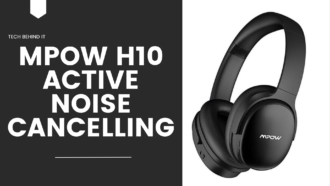













Wow, awesome weblog format! How long have you ever been running a blog for?
you make running a blog glance easy. The entire
glance of your website is wonderful, as well as the content!