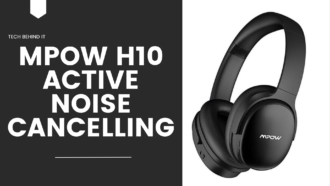Logitech G433 headset Review
The Logitech G433 is a wired gaming headset with a sleek, understated style and a respectable reputation for the company behind it. It has a detachable wire and a detachable microphone, making it incredibly adaptable. Logitech supplies a number of add-ons, indicating that they anticipate you will use it both at home and out. Does the Logitech G433, even after so many years on the market, still have what it takes to become your next universal gaming headset?
Logitech G433 headset Specification

| Company | Logitech |
| Model | G433 |
| Dimension | 6.77 in (172 mm) x 3.22 in (81.7 mm) x 7.17 in (182 mm) |
| Weight | 9.14 oz (259 g) |
| Response | 20Hz-20KHz |
| Cable Length | 6.60 ft. (2m) |
| Mic Size | 4mm |
| OS | Windows 10, Windows 8.1, Windows 7 |
| Headphone Driver | 1.6 in (40 mm) |
Pros
- Streamlined aesthetic
- Abundant add-ons
- Convenient packaging
- Good Sound quality
Cons
- Adequate ease
- The sound quality is about par
Design
The ear cups of the Logitech G433 are upholstered in a fabric with a distinct feel. The headband is plastic, and there is padding between your head and the band to prevent discomfort. The earpads may be adjusted to lie completely flat by swivelling and tilting. It’s easy to find a comfortable position for the ear cups on your head thanks to the swivel’s strong ability to retain its setting. Depending on your aesthetic preferences, the headset’s simple design may be a major benefit. No fancy RGB lights or design flourishes are there.
While wearing the headset for the first time is pleasant, prolonged use may cause some irritation due to the rough fabric of the ear cups. It’s not a huge deal for me, but it may irritate others. The box includes a set of replacement ear pads that are more comfortable, but they can be a pain to put on and take off. There are two cables, a splitter to use with computers that have multiple audio connectors, and a convenient carrying case.
Control

There are no physical buttons on the Logitech G433, but there are a variety of settings on the two audio wires that come with the headset. The 1.5-metre cable has a multi-function button and an in-built microphone designed for use with mobile devices. The mute/unmute switch may be found on the longer (2m) connection designed for usage with gaming PCs. The Logitech G Hub app has the vast majority of the remaining controls.
Software
The G433 may have its settings customised with the use of the Logitech G HUB app, which is available for both Windows and macOS. The 7.1 DTS Headphone:X Surround Sound and user-defined EQ profiles are two of the many customization options available. This should be installed if you own any Logitech products, but it is not required. The mobile version is limited to a small selection of headsets like the Astro A30, and it is not Linux-compatible.
Ports

If you want to use the Logitech G433’s surround sound or other G Hub capabilities, you may plug it into either its normal 3.5mm headphone port or its bundled USB adaptor. The electrical connection is simply detachable and replaceable. There are two separate cables in the package, each with a specific function. There is a 2-metre cord designed for use with personal computers; this cord features a mute/unmute control for the microphone, as well as a play/pause button and an in-line mic. The Logitech G433, thanks to its 3.5mm headphone jack, is compatible with virtually any computer, smartphone, or gaming console, including the PS5, Xbox One, and Switch in both docked and portable configurations.
Sound

It makes sense for the microphone to be removable and adaptable in mobile situations. The mic’s body is comprised of a flexible rubber that recovers its original shape to some extent after being deformed. In case your device doesn’t have a 3.5mm jack, Logitech has provided a splitter for the audio and microphone outputs. The G433 includes a USB DAC that enables it to simulate 7.1 surround sound through DTS. There is a mic pop filter that aids with noise cancellation, and the overall mic quality is high.
The G433 performs a great job of blocking out ambient noise, making it ideal for online chitchat and video streaming with pals. Listening to music or watching movies is a fantastic way to relax and unwind. The G433 is adequate for simple purposes such as chatting with friends online, but it is not recommended for more involved uses such as voice-overs or commentary.
Can You Trust It?

The Logitech G433 is a good speaker that won’t disappoint anyone, but it also doesn’t stand out. It’s a bit pricey when you think about how poorly it’s made, how uncomfortable it is, and how poorly it sounds. It has some problems, but the fact that it comes with adjustable ear cups, a variety of cords, and a convenient carrying case makes it seem like a higher-end gadget than it really is. If you’ve already bought the Logitech G433, you didn’t make a bad decision. However, if you want a top-tier game headset that really lives up to its name, there are better options.
Conclusion
The Logitech G433 is, all things considered, an excellent gaming headset that can be used in a wide variety of situations. It has excellent sound and construction, and it comes in four stylish colours. The microfiber ear cushions included in the package are a huge improvement over the original mesh fabric ear pads. The G433 is an excellent headset for gamers, but its hefty price may deter some customers. The price of $99 is high, and I believe there are better options available that don’t have a plastic structure that gives it a rather cheap feel.