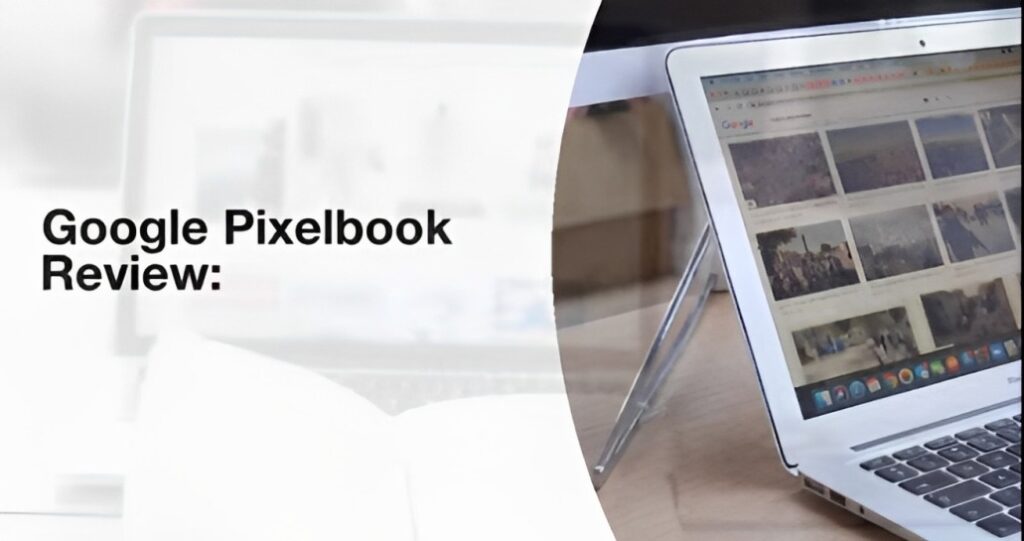- 1.1 Design and Build Quality
- 1.2 Display
- 1.3 Performance
- 1.4 Battery Life
- 1.5 Software and Features
- 1.6 Connectivity and Ports
- 1.7 Audio and Camera
- 1.8 Price and Value
The Google Pixelbook 12in is a high-end Chromebook that embodies Google’s vision for premium laptops. Launched in October 2017, this device is designed to offer the best Chrome OS with hardware that rivals the best in the market. This comprehensive review delves into its design, performance, display, battery life, and more to help you understand why the Pixelbook remains a notable choice for users seeking a blend of performance, portability, and style.
Google Pixelbook 12in Specifications
| Specification | Details |
|---|---|
| Model | Google Pixelbook 12in |
| Release Date | October 2017 |
| Operating System | Chrome OS |
| Display | 12.3-inch LCD touchscreen, 2400 x 1600 pixels (235 PPI), 400 nits brightness |
| Processor Options | Intel Core i5-7Y57, Intel Core i7-7Y75 |
| RAM Options | 8GB, 16GB LPDDR3 |
| Storage Options | 128GB, 256GB, 512GB SSD |
| Graphics | Integrated Intel HD Graphics 615 |
| Battery Life | Up to 10 hours |
| Fast Charging | Yes, up to 2 hours of use from 15 minutes of charging |
| Ports | 2 x USB-C (for charging, data transfer, and display output), 3.5mm headphone jack |
| Connectivity | Wi-Fi 802.11a/b/g/n/ac, 2×2 (MIMO), Bluetooth 4.2 |
| Camera | 720p HD front-facing camera |
| Audio | Dual speakers, 4 microphones |
| Keyboard | Backlit keyboard, 1.4mm travel |
| Trackpad | Glass trackpad, multi-touch support |
| Dimensions | 290.4 x 220.8 x 10.3 mm (11.4 x 8.7 x 0.4 inches) |
| Weight | 1.1 kg (2.4 pounds) |
| Material | Aluminium body with Gorilla Glass |
| Colour | Silver |
| Included Accessories | Power adapter, Quick Start Guide |
| Optional Accessories | Pixelbook Pen (sold separately) |
| Special Features | 360-degree hinge (laptop, tablet, tent, and entertainment modes), Google Assistant button, Instant Tethering with Pixel phones |
Design and Build Quality
The Google Pixelbook 12in exudes a premium aesthetic, combining aluminum and Gorilla Glass in its construction. The build quality is outstanding, with a sleek, modern design that feels robust and durable. At just 10.3mm thick and weighing 2.4 pounds, it is incredibly portable, making it ideal for constantly moving users.
The 360-degree hinge is a standout feature, allowing the Pixelbook to be used in four modes: laptop, tablet, tent, and entertainment. This flexibility is perfect for various scenarios, whether typing, drawing, watching movies, or presenting.
The backlit keyboard is comfortable to use, with well-spaced keys that offer a satisfying amount of travel and tactile feedback. The glass trackpad is smooth and responsive, effortlessly supporting multi-touch gestures. One notable inclusion is the dedicated Google Assistant key, making it easy to summon the assistant for quick queries and tasks.
Display
The Pixelbook sports a 12.3-inch LCD touchscreen with a 2400 x 1600 pixels resolution, resulting in a pixel density of 235 PPI. This high-resolution display is sharp, vibrant, and bright, offering excellent colour reproduction and wide viewing angles. The 3:2 aspect ratio benefits productivity tasks, providing more vertical space than traditional 16:9 displays.
The touchscreen functionality is responsive and works seamlessly with the Pixelbook Pen, an optional accessory. The Pen supports pressure sensitivity, making it an excellent tool for artists and note-takers. However, it’s worth noting that the Pen is sold separately, which adds to the overall cost.
Performance
Under the hood, the Google Pixelbook is powered by Intel’s 7th generation Core i5 or i7 processors, paired with 8GB or 16GB of RAM. This configuration ensures smooth performance for various tasks, from browsing and multimedia consumption to more demanding applications like photo editing and coding.
Chrome OS, the operating system that the Pixelbook runs on, is lightweight and optimized for speed and security. The integration with Android apps via the Google Play Store significantly expands thePixelbook’s functionality, allowing users to run their favourite mobile apps alongside web applications. This dual capability enhances productivity and versatility.
The SSD storage options (128GB, 256GB, or 512GB) ensure fast boot times and quick access to files and applications. While 128GB might seem limited compared to other laptops, the reliance on cloud storage with Google Drive mitigates this concern for many users.
Battery Life
Battery life is critical for any portable device, and the Pixelbook performs admirably. Google claims up to 10 hours of usage on a single charge, and in real-world scenarios, the Pixelbook often meets or comes close to this mark. This longevity makes it a reliable companion for a full day of work or study without needing to recharge.
Another plus is the fast-charging feature, which allows users to get up to two hours of use from just 15 minutes of charging. This is particularly handy for quick top-ups during breaks.
Software and Features
Chrome OS is designed for simplicity and security. It updates automatically in the background, ensuring users have the latest features and security patches. Including Google Assistant is a significant advantage, providing an innovative and intuitive way to interact with the laptop.
One of the highlights is the seamless integration with Android apps, which expands the Pixelbook’s functionality beyond traditional Chromebook capabilities. Users can access a vast library of apps from the Google Play Store, ranging from productivity tools and games to creative applications.
The Pixelbook also supports Instant Tethering with Pixel phones, automatically connecting to the internet using the phone’s data connection when Wi-Fi is unavailable. This feature is convenient for users who need constant internet access while on the go.
Connectivity and Ports
The Pixelbook is equipped with two USB-C ports, both supporting charging and data transfer. While the presence of USB-C is forward-thinking and aligns with the trend of newer devices, the lack of traditional USB-A ports may require users to invest in adapters or dongles for older peripherals.
There’s also a headphone jack, a welcome inclusion in an era where many manufacturers are phasing it out. The absence of an SD card slot is a minor drawback for photographers and videographers who rely on removable storage.
Audio and Camera
The Pixelbook features dual speakers that deliver clear and loud audio, making it suitable for media consumption and video calls. While the sound quality is ideal for a laptop of its size, it lacks the depth and richness that larger laptops or dedicated speakers can provide.
The 720p front-facing camera is adequate for video conferencing and casual selfies. It performs well under good lighting conditions but struggles in low light, which is a common issue with most laptop cameras.
Price and Value
The Google Pixelbook 12in is positioned as a premium device, and its price reflects that. Starting at $999 and increasing depending on the configuration, it is more expensive than many other Chromebooks. However, the build quality, performance, and features justify the higher price for users who need a high-end, versatile device.
The Pixelbook Pen’s additional cost, around $99, should be considered if you plan to use the device for drawing or note-taking. Despite the extra cost, the Pen enhances the overall experience, particularly for creative professionals and students.
Conclusion
The Google Pixelbook 12in stands out in the Chromebook market with its premium design, excellent performance, and versatile functionality. Its high-resolution display, robust build quality, and seamless integration with Android apps make it a compelling choice for users who want the best of both laptop and tablet worlds.
While the high price and the need for adapters for some peripherals may be drawbacks, the overall package is highly appealing. For those who value portability, productivity, and a premium user experience, the Google Pixelbook 12in is a worthy investment. Whether you’re a professional, student, or tech enthusiast, this device offers a blend of style and substance that is hard to beat.