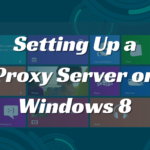Anker Soundcore Life P3 Review
Anker released the Soundcore Life P3 unexpectedly. Essentially replacing the disappointing Life A2 NC, this is the brand’s main ANC model under $100. Bassy sound and enough features to pause even the best noise-canceling headphones. This third-gen version has improved aesthetics to guard against moisture and humidity, and battery life has been extended for longer playback. The Life P3’s call quality and touch controls aren’t as dependable as other new releases. Are they hindrances? Our Anker Soundcore Life P3 review examines whether these disadvantages impact overall.
Anker Soundcore Life P3 Specs
| Type | In-Canal |
| True Wireless | YES |
| Connection Type | Bluetooth |
| Water/Sweat-Resistant | Yes |
| Active Noise Cancellation | Yes |
| Size | 1.5 x 0.9 x 0.9 inches |
| Connectivity | Bluetooth 5.0 |
| Color | Black, Blue, White and Red |
| Price | $79 |
Build Quality
Like other Soundcore earbuds, the Life P3 has a comfy stem. They look like AirPods but feature silicone ear tips and are available in several hues, including coral red. The Life P3 buds have five sets of ear tips for small, medium, and large ear holes, so Soundcore wins there. An in-app test lets you pick the best ear tips, which is vital because the Life P3’s ANC and transparency capabilities don’t operate with incorrectly sealed ears. Earbud makers often miss this feature. Better still, the construction is excellent.
Though lightweight, the Life P3s feel robust and have no rough plastic edges. The charging case incorporates a spring-loaded top for one-handed use, three battery life LEDs, and a sync button to easily link the Life P3s to a new smartphone. Soundcore claims 7 hours of continuous playback or 35 hours with the USB-C charging case. ANC reduces the amounts to 6 and 30 hours. The most unpleasant test: wearing headphones for more than a couple of hours. I drained the Soundcore Life P3s on a few occasions, but they only ran out of power when listening to a long call.
Shockingly Good Sound for the Price
I’m pleased to mention that the Life P3s’ sound quality is excellent for the price. Large 11mm drivers give the Life P3s plenty of bass. The default Life P3 sound profile is warm and enjoyable for dancing, hip-hop, and current R&B. The Life P3s don’t have Apple’s AirPods’ flat “studio” sound, although some may prefer Soundcore’s bass focus. The Soundcore app’s BassUp feature boosts low frequencies for rumbling music fans. Most Soundcore audio products have BassUp, which I despise but enjoy with the Life P3 earphones. The Soundcore app allows you to choose from preset sound settings and create unique ones using an eight-band EQ. Android smartphones’ sound quality would improve with this codec, but most people wouldn’t notice. Unfortunately, mid-range goods producers ignore technology.
Unpredictable Touch Controls
Most Life P3 settings may be changed without your phone thanks to strong touch controls. Play and pause, ANC and ambient modes, and a “tap and hold” command to call Google Assistant or Siri are supported. Double-tap the earphones to use these touch controls, preventing inadvertent inputs. For single-tap controls, Soundcore’s app lets you modify controls. Unreliable touch controls are my issue. I sometimes have to press the earphones repeatedly to halt the music since they’re not responsive. Due to the poor controls, I constantly have to wait to check if the earphones are temperamental or simply taking their time. Ear detection is absent. The Life P3s’ quirky touch controls might benefit from this function, which pauses earphones when removed.
Sound
The Soundcore Life P3 earbuds’ sound with the Soundcore app is my favorite feature. Along with a large range of equalization presets for classical, dance, podcast, and other genres, the latter lets you manually build and save your own. Choose between indoor, outdoor, and travel modes to modify feature performance. Each mode reduces setting-specific ambient sounds. The P3’s transparency mode lets you see information without ignoring your surroundings. With three microphones per earphone, the Soundcore Life P3 made for great phone conversations. My FaceTime, Microsoft Teams, and Zoom conference attendees reported hearing me clearly without pauses or static. The Bluetooth 5.0 earphones connected well to an iPhone 12 and a Google Pixel 5 in my tests. However, their app-enabled customization features are industry-leading and worth considering.
What could be better?
I liked the Soundcore Life P3, but the fit was irritating. I used the biggest silicone ear tips; however, the earbuds sometimes got free. They didn’t fall out, but their passive noise-canceling seal was affected. This happened anytime I moved my jaw, such as while smiling or chewing, and required readjusting the buds to restore an efficient in-ear seal. The earphones’ ANC ability is also reduced. It’s annoying that an inconsistent fit might affect noise cancellation, one of the P3’s strengths. Touch controls are my other Life P3 complaint.
FAQs
What is the battery Soundcore life P3 lifespan?
The battery life of this headphone is 10 hours.
How can I disable Soundcore life P3 noise cancelling?
To switch modes, press “NC”. The default order is Noise Cancelling > Transparency > Normal. Manually select between three settings and adjust noise cancellation and transparency.
Does Soundcore life P3 charge wirelessly?
Yes, the battery can be charged by placing the charging case on a wireless pad. Gaming Mode: Boosts footsteps and other sounds for a more immersive experience. Launch the Soundcore app to play.