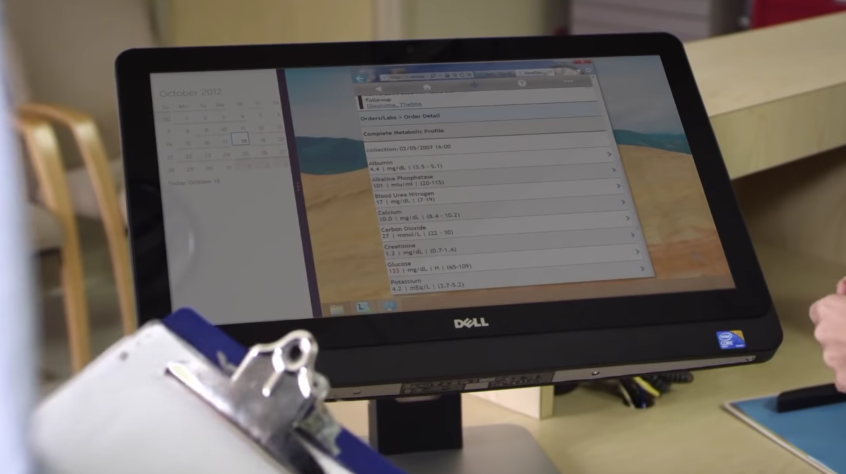Exploring the Dell OptiPlex 9020’s Performance and Design
- 1 Dell OptiPlex 9020 Specs
- 1.1 What is in the box?
- 1.2 Design and Build Quality
- 1.3 Performance Prowess
- 1.4 Storage and Expandability
- 1.5 Ports and Connectivity
- 1.6 Security Features
- 1.7 Manageability and Remote Maintenance
- 1.8 Energy Efficiency and Environmental Considerations
- 1.9 User Experience and Software
- 1.10 Pricing and Value Proposition
- 2 Should I buy it?
- 3 Conclusion
- 3.1 Frequently Asked Questions
- 3.1.1 What is the processor configuration of the Dell OptiPlex 9020?
- 3.1.2 Can I upgrade the memory in the OptiPlex 9020?
- 3.1.3 What is the storage capacity of the OptiPlex 9020?
- 3.1.4 Does the OptiPlex 9020 come with a dedicated graphics card?
- 3.1.5 What operating system does the OptiPlex 9020 come with?
In Short:
- The OptiPlex 9020 serves business users with reliable and consistent performance for office operations and productivity apps.
- The OptiPlex 9020 has a compact desktop option without sacrificing critical functions for small spaces.
- The OptiPlex 9020 may be customized by expanding RAM to 32 GB to meet performance needs.
- Dell OptiPlex 9020 is the Trusted Platform Module (TPM) and Kensington Lock Slot meets business-centric data and physical security concerns on the desktop.
As corporate technology advances, the Dell OptiPlex 9020 performs well. This sturdy Dell PC demonstrates the company’s dedication to business computing. The 4th-generation Intel Core i5-4570 Quad-Core CPU boosts the OptiPlex 9020. The OptiPlex 9020’s 3.2 GHz base clock speed and 3.6 GHz turbo frequency make it a formidable business PC contender that runs smoothly and efficiently. The OptiPlex 9020’s powerful processor and well-designed SFF design fit in a small space without sacrificing functionality.
The OptiPlex 9020 meets space efficiency requirements in various work contexts because of its versatility. The OptiPlex 9020 is a complete desktop solution that boosts productivity, streamlines workflows and adapts to business needs. Individual customization extends the OptiPlex 9020’s capabilities beyond office installations. Users may modify the desktop’s performance with 32 GB of DDR3 SDRAM for resource-intensive tasks. Our review of the Dell OptiPlex 9020’s many features and functions showed that this desktop can change how firms approach computer solutions in the digital era.
Dell OptiPlex 9020 Specs
| SPECIFICATION | DESCRIPTION |
| Processor | Intel Core i5-4570 (4th Gen) Quad-Core Processor |
| Base Clock Speed | 3.2 GHz |
| Max Turbo Frequency | 3.6 GHz |
| Cache | 6 MB SmartCache |
| Graphics | Integrated Intel HD Graphics 4600 |
| Memory | 8 GB DDR3 SDRAM (Expandable up to 32 GB) |
| Storage | 500 GB SATA Hard Drive (7200 RPM) |
| Optical Drive | DVD±RW |
| Operating System | Windows 7 Professional (64-bit), upgradeable to Windows 10 |
| Form Factor | Small Form Factor (SFF) |
| Expansion Slots | PCIe x16, PCIe x1 |
| Ports | 4 x USB 3.0, 6 x USB 2.0, VGA, DisplayPort, RJ-45, Audio In/Out |
| Networking | Integrated Intel Ethernet LAN 10/100/1000 |
| Wireless | Optional Wi-Fi/Bluetooth |
| Power Supply | 255W |
| Security Features | Trusted Platform Module (TPM), Kensington Lock Slot |
| Dimensions (H x W x D) | 11.4″ x 3.7″ x 12.3″ (SFF) |
| Weight | 13.2 lbs (SFF) |
| Warranty | 3-year ProSupport and Next Business Day On-Site Service |
| Environmental Standards | ENERGY STAR, EPEAT Gold, RoHS Compliant |
| Certifications | FCC, CE, WEEE, TCO Certified |
What is in the box?
- The primary unit houses the CPU, memory, storage, and other hardware.
- A common desktop power cord.
- The keyboard and mouse are basic system input devices.
- User manuals, setup instructions, and warranty information to get started with the equipment.
- Depending on configuration, DVDs or USB drives may be included to reinstall the operating system.
- A second dongle or card may be provided in setups with an optional wireless connection.
- Depending on the monitor, certain setups may include DisplayPort or HDMI connections.
Design and Build Quality
The Dell OptiPlex 9020 is ideal for home and workplace use because of its elegant and professional appearance. The tiny size fits well into diverse workstations, and the sturdy structure assures longevity. The chassis’s high-quality materials demonstrate Dell’s dedication to dependable hardware. The simple front panel makes USB and audio jacks easy to access. A variety of peripherals can be connected to the back panel. Users with diverse tastes will like the OptiPlex 9020’s blend of beauty and functionality.
Performance Prowess
Hardware-wise, the Dell OptiPlex 9020 is powerful. With Intel’s fourth-generation Core CPUs, customers may enjoy smooth computing for routine chores and resource-intensive apps. Users can pick a CPU from Intel Core i3 to Core i7 to meet their performance needs. Users that need better graphics for creative work or gaming employ integrated Intel HD Graphics or separate graphics cards. DDR3 RAM modules improve multitasking, guaranteeing seamless performance even with many apps.
Storage and Expandability
The OptiPlex 9020 has many storage choices for users. Users can pick HDDs for adequate storage or SSDs for faster data access and system performance. The desktop may be upgraded for storage, ensuring future scalability. Multiple PCIe slots and abundant storage disc space make the OptiPlex 9020 expandable. This lets users customize the system to their changing demands, making it perfect for growing enterprises or individuals who want a flexible desktop.
Ports and Connectivity
The OptiPlex 9020 excels in connectivity, a must for modern desktops. Some models have an optical drive, USB ports, and audio connectors on the front. Additional USB ports, HDMI, DisplayPort, Ethernet, and other necessary connectors are on the back. Gigabit Ethernet and Wi-Fi adapters are available for networking. The profusion of USB ports makes keyboards, mice, printers, and external storage devices compatible. The OptiPlex 9020’s flexible connection makes it a trustworthy hub for devices and accessories.
Security Features
Dell places a strong emphasis on security, and the OptiPlex 9020 is equipped with a range of features to protect sensitive data and ensure the system’s integrity. Common security features include a Trusted Platform Module (TPM) for hardware-based encryption, smart card readers, and fingerprint scanners. Dell Data Protection and Dell SecureWorks add another layer of cyber security. Businesses and individuals who value data security should consider the OptiPlex 9020.
Manageability and Remote Maintenance
For IT workers managing a fleet of computers, the OptiPlex 9020 is easy to handle. Dell Client Command Suite allows remote administration, deployment, and system upgrades. This is useful for companies with several PCs in different locations. Intel vPro technology allows remote troubleshooting and system maintenance on the desktop while the OS is offline. These manageability features reduce downtime, boost productivity, and streamline IT operations for OptiPlex 9020 users.
Energy Efficiency and Environmental Considerations
In an era of energy efficiency and environmental sustainability, the Dell OptiPlex 9020 prioritizes power efficiency. The desktop meets EPEAT and ENERGY STAR energy efficiency requirements. Efficiency-rated power supply modules minimize energy usage and environmental effects in the OptiPlex 9020. Dell’s ethical production techniques boost the desktop’s appeal for environmentally conscious tech buyers.
User Experience and Software
Due to strong hardware and optimized software, the OptiPlex 9020 performs smoothly and responsively. Windows normally comes with a desktop, giving users a familiar interface. Dell goes the extra mile by including handy tools like Dell Command Update, simplifying updating drivers and firmware. The desktop is easy for business professionals, creatives, and home users with different computing demands.
Pricing and Value Proposition
Dell OptiPlex 9020 prices vary by configuration, from basic to high-performance. Durability, performance, and scalability make up for the larger initial investment compared to entry-level computers. Businesses seeking a long-term, reliable computing solution will find the OptiPlex 9020 cost-effective. Customizing and upgrading the desktop lets it adapt to changing needs, making it a sensible investment.
Note: Heavy workloads may cause desktop fan noise, which may be a factor in noise-sensitive areas. All configurations may not contain Wi-Fi or Bluetooth, forcing users to use wired connections or buy extra gear. The OptiPlex 9020’s pricing depends on configuration and area, making it less affordable for some consumers.
| PROS | CONS |
| A fast Intel Core i5-4570 CPU and 8 GB of DDR3 RAM give the OptiPlex 9020 solid performance for everyday computing. | The 4th-generation Intel Core i5-4570 was a good performer, but newer systems may be faster and more energy efficient. |
| System memory may be expanded to 32 GB to boost performance for demanding applications. | Basic operations may be done with integrated graphics, while gaming and specialised applications may require higher-end graphics. |
| Standard office and multimedia apps run well with the integrated Intel HD Graphics 4600. | A 500 GB SATA hard drive in the standard configuration may delay boot and application load times compared to SSD storage. |
| Security features like the TPM and Kensington Lock Slot make the OptiPlex 9020 business-ready. | The integrated graphics and lack of a GPU make the OptiPlex 9020 unsuitable for gaming and graphics-intensive applications. |
| Desktops include multiple USB ports, including USB 3.0, for peripherals and devices. | The machine may not have USB Type-C connectors, restricting compatibility with newer devices. |
| Desktops include multiple USB ports, including USB 3.0, for peripherals and devices. | |
| Desktops include multiple USB ports, including USB 3.0, for peripherals and devices. |
Should I buy it?
Think about buying
- With its consistent performance and business-grade build quality, the OptiPlex 9020 may be ideal for office duties, online surfing, and productivity apps.
- Small Form Factor (SFF) design makes it ideal for workplaces and workstations with limited space that prefer small desktops.
- The OptiPlex 9020 may be a good choice for budget-conscious individuals if priced competitively.
- Dell’s OptiPlex series is ideal for professional use because of its security and environmental certifications.
- Memory extension on the OptiPlex 9020 provides future-proofing.
Consider Avoiding If
- The OptiPlex 9020’s integrated graphics may not be enough for gaming or high-end applications.
- If the OptiPlex 9020 configuration doesn’t include USB Type-C ports or the newest wireless communication standards, seek a more recent model.
- SSD storage may be best if startup speeds and program loading are important. Initial OptiPlex 9020 configurations had conventional hard drives.
- The OptiPlex 9020’s 4th-generation Intel Core i5 CPU may not be as fast or energy efficient as newer processors.
- Explore quieter options if fan noise under heavy workloads is an issue in a noise-sensitive area.
Conclusion
With its versatile desktop, the Dell OptiPlex 9020 meets the needs of modern businesses. The OptiPlex 9020 is powerful and spacious with a 4th-generation Intel Core i5 CPU, ample RAM, and a tiny form size. Its security, adaptability, and warranty support provide reliable and flexible enterprises with an edge. The Dell OptiPlex 9020 tackles office work and more demanding professional tasks, showcasing its devotion to business computing.
Frequently Asked Questions
What is the processor configuration of the Dell OptiPlex 9020?
The Dell OptiPlex 9020 has a 4th-generation Intel Core i5-4570 Quad-Core CPU with a 3.2 GHz base clock and a 3.6 GHz turbo.
Can I upgrade the memory in the OptiPlex 9020?
OptiPlex 9020 allows memory expansion. The standard configuration has 8 GB of DDR3 SDRAM, however, 32 GB may be added for better multitasking and performance.
What is the storage capacity of the OptiPlex 9020?
Most configurations contain a 500 GB 7200 RPM SATA hard drive. The machine may accommodate more storage, and users can try SSD setups for quicker performance.
Does the OptiPlex 9020 come with a dedicated graphics card?
The OptiPlex 9020 usually has Intel HD Graphics 4600. Office operations and multimedia are OK, but graphics-intensive programs like games may not be.
What operating system does the OptiPlex 9020 come with?
Windows 7 Professional (64-bit) is usually installed on the OptiPlex 9020. It may be upgraded to Windows 10, giving customers the latest features and security updates.