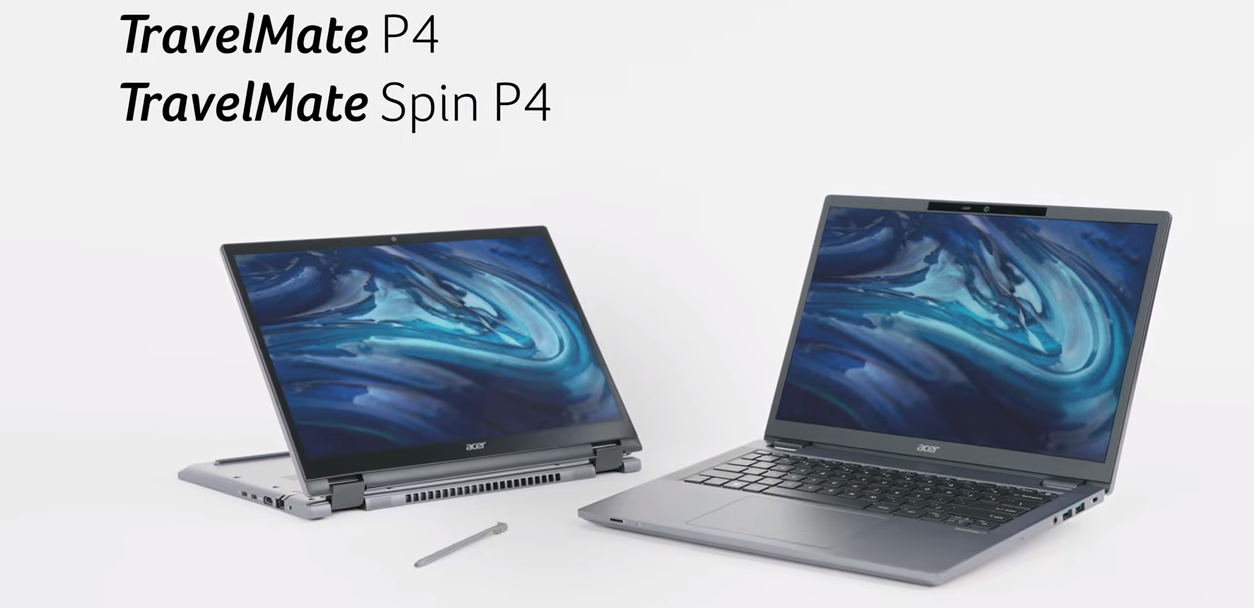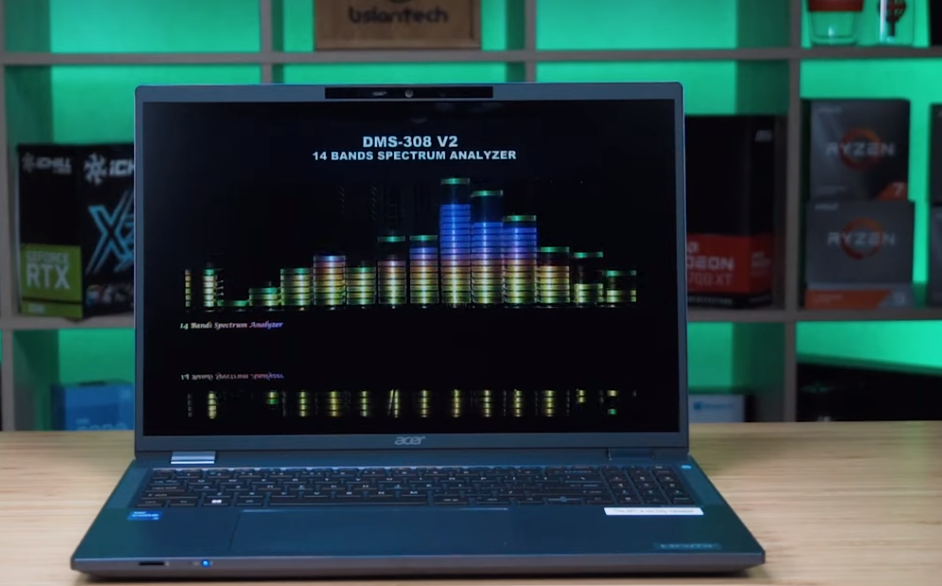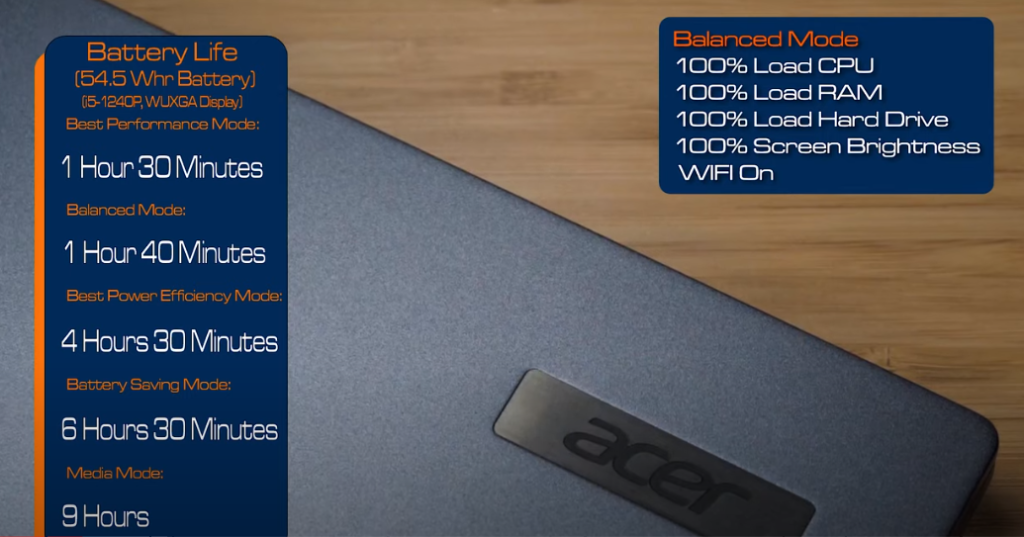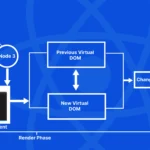Acer TravelMate P4: An Honest Review
The best Windows convertible laptops aren’t just for people who just want to use them at home. Businesses that want to buy new systems for their employees or executives often end up buying them for themselves as well. Most IT admins who shop for laptops think of Lenovo ThinkPads, but the Acer TravelMate P4 line is just as good as anything else in Acer’s laptop lineup.
Acer TravelMate P4 : Tech Specs
The Acer TravelMate P4, which I used for work for about a month, is a good example. It is a great system for business or professional users. My model, in particular, had an AMD Ryzen 7 Pro CPU and a Microsoft Pluton Security chip. When you add in the built-in stylus and the many ports, you get a great 2-in-1 business laptop.
Pros of Acer TravelMate P4
- A body that meets MIL-STD-M810H
- Battery life is good.
- Wide I/O, which includes a slot for reading MicroSD cards
- Two SODIMM slots for RAM
- The power button has a fingerprint reader built in.
- Wi-Fi 6, PCIe x4, Thunderbolt 4, and LTE support (which is optional)
- Doesn’t use PWM to change the brightness (AUO B140HAN04.0)
Cons of Acer TravelMate P4
- Hardware that doesn’t work
- Only 52% of sRGB is covered (AUO B140HAN04.0)
- The top and bottom bezels are too big and take away from the overall look.
Acer TravelMate P4: Costs and where to buy it
The Acer TravelMate Spin P4 that was sent to me is for sale at the Acer Store for $1,249.99. My model is the TMP414RN-41-R305, which I couldn’t find at other well-known stores like Best Buy or Amazon. I did find it on websites like Connection that focus on IT, but there didn’t seem to be much of it.
Acer TravelMate P4: Built quality
The magnesium alloy chassis of the Acer TravelMate P4 makes it look like a regular Windows 2-in-1 at first glance. Not much about the way it looks on the outside makes it stand out. But what makes it different from other business-class 2-in-1s are the ports, the long-shaped stylus that is built in, and the overall durability. When this system is sitting on a desk, it looks great. It has a sloping shape where the back is wider than the front. The design is made for a reason. Acer says that this system’s corners are made to absorb shock and that it has been tested to meet MIL-STD 810H impact resistance standards. I didn’t test it, but Acer says it’s true, so I’ll believe him. I put my fingers in the corners, and it felt very strong and hard.
Acer TravelMate P4: Colour and Display
Even though the design and choice of ports are great, the screen is a different story. This is the worst thing about this two-in-one, and it’s why I didn’t use it as much when I had it. Even though the screen has a great anti-glare coating that makes it almost impossible to see your reflection and a newer 16:10 aspect ratio, it has thick bezels on the bottom and feels too small for work. Also, the colour accuracy is terrible, so this isn’t a good device for business people who want to make their own content. This system doesn’t do a good job of showing colours. This could be because of the coating that stops glare. I watched a video of cities in the United States, and the colours seemed really dull. The fact that my colorimeter gave me a score of less than 70% backs that up. 44% of Adobe RGB. 42% is NTSC, 44% is P3, and 59% is sRGB. The brightest it got was 231 nits.
Acer TravelMate P4: Battery and screen
We test the battery life of laptops by playing the open-source Blender movie Tears of Steel, which is stored locally as a 720p video file, with the screen brightness at 50% and the audio volume at 100%. Before the test, we make sure the battery is fully charged and turn off Wi-Fi and keyboard backlighting. We also use a Datacolor SpyderX Elite monitor calibration sensor and its Windows software to measure a laptop screen’s color saturation (what percentage of the sRGB, Adobe RGB, and DCI-P3 color gamuts or palettes it can show) and its 50% and peak brightness in nits (candelas per square meter).
The Bottom Line
The Acer TravelMate P4 would normally only get two or two-and-a-half stars because of its dark screen, but we gave it three stars because of its low price, good ports, and good performance. It works well as a desktop replacement if you connect it to a monitor through the HDMI port or a DisplayPort adapter in a USB4 port. It’s also lighter than many 16-inch competitors, which makes it easier to carry around. However, a candle in a dark room would be better than its screen on an airplane with only overhead light. This review doesn’t give a clear thumbs-down, but it’s better to know what to expect.
FAQs
Acer TravelMate spin P4: 2 in 1?
The lightweight Acer TravelMate Spin P4 suits busy work. This 2-in-1 laptop has the newest Intel CoreTM or AMD RyzenTM PRO processors for productivity everywhere.
Acer TravelMate P4 resolution?
Acer TravelMate P4 (TMP414-51) has an AUO B140HAN04.0 Full HD display (AUO403D). 14′′ (35.56 cm) diagonal, 1920 x 1080 resolution. Pixel density is 157 ppi, the pitch is 0.161 x 0.161 mm, and the screen ratio is 16:9.
Full-load comfort?
The chassis and keyboard were relatively cool, even though the fan was audible under heavy use.