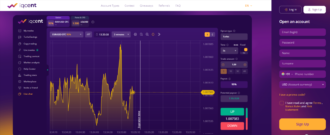Why do you Need to Use Windows VPS for Forex Trading?
Forex VPS hosting enables you to easily access MT4/MT5 or other trading software from any computer anywhere—at home, at work, on vacation, or abroad. This VPS will keep running 24/7 until you manually shut it off.
Importance of Using Windows VPS for Forex Trading

VPSs (Virtual Private Servers) are high-performing virtual servers explicitly designed to run trading-related software. Their advantages for you may include:
High-Speed Performing Channels
Instead of your PC being susceptible to power outages or connectivity issues, a Windows VPS for forex trading provides round-the-clock availability and accessibility. Working on enterprise-grade hardware in an environment carefully managed by experts who monitor its performance offers much-needed peace of mind when trading time-sensitive trades where even minor delays could prove costly.
An added benefit of forex VPSs for forex trading is their ability to host multiple trading accounts simultaneously, providing increased multitasking capability and more flexibility with your trading strategies. Plus, since RDP enables remote desktop connection from any device – even mobile phones and tablets – monitoring performance on the go can become a reality!
However, you must use the VPS solely for forex trading; adding other applications could compete for resources and slow your system or network connections down significantly. Furthermore, it would be prudent to select a provider that provides backup cycles as a standard feature in case disasters strike and you lose access to your data.
Finally, ensure your VPS plan can support the demands of your trading software. Forex platforms often demand considerable resources, so before you commit to an expensive VPS plan, it is essential that it can handle this load efficiently.
The first step to successful forex trading with VPSs for Windows is finding a trustworthy provider. Make sure the servers are powered by multiple sources and stored securely at data centres located in secure areas. Furthermore, ensure they offer 24/7 support, as this will always allow your automated trading systems to remain online.
Once you have identified an ideal provider, purchasing a VPS for Forex trading and setting up your trading station are simple processes. Once your VPS is up and running, connect to it using remote desktop connection programs such as MT4 so you can begin trading and earning profits!
Also read – The Big 5 Forex Brokers
No Dependence on Internet Connectivity
Forex trading can be an intensely complex business, so staying organized is crucial if one hopes to generate real profits. A virtual private server (VPS) provides traders a convenient solution, allowing them to be online 24/7 – even overnight – while eliminating slow Internet connectivity issues that cause interruptions when trading.
VPS stands for Virtual Private Server, and it provides traders with an environment to run the operating system of their choice. Connected directly to their broker over high-speed networks, it supports various software applications – making it the ideal choice for traders requiring automated trading software or expert advice.
VPSs allow traders to control their VPS using a remote desktop application, giving them access from any location while remaining protected from hackers and malware attacks. This enables traders to focus solely on trading without fear of loss; VPSs also reduce slippage – an issue commonly experienced when trading forex.
Although forex trading can be performed using mobile phones or tablets, many traders prefer the convenience of using a laptop or desktop PC instead. A Windows VPS allows traders to manage their portfolios remotely from anywhere around the world; in addition, VPSs keep automated trading systems active if their home computers or smartphones become inoperable.
VPSs also boast faster upload and download speeds than home PCs, enabling traders to complete orders quickly while maintaining quality without risking slippage (the difference between the requested price and the executed price of trades). This connection speed can help reduce the risk of slippage by speeding up order execution time without compromising quality.
Finding a Windows VPS provider whose servers are close to the Forex broker’s location is paramount for optimal performance. The provider should ideally offer enough memory and CPU capacity to support as many MT4 terminals and charts as the user may run simultaneously.
High Latency
Forex trading is a highly time-sensitive activity; any delay in placing orders could cost money. A virtual private (VPS) server provides high-speed performance with minimal latency issues. Furthermore, this solution helps traders prevent internet disruptions or hardware failures that might delay the trading process.
When selecting a VPS provider, traders must opt for one with reliable service and superior uptime. They should look for providers that offer 24/7 customer support and detailed documentation and tutorials; an ideal provider also provides features to tailor the user’s experience and improve efficiency.
VPSs for Forex trading provide traders access to various software, such as charting and analysis tools, expert advisors (EAs), and hosting capabilities. While not essential for manual or small-quantity traders, VPSs may provide added stability when engaging in automated strategies that require access to multiple markets at once.
VPS servers are an ideal option for Forex trading, as they can be customized specifically for each trader’s needs, providing the same performance and reliability as a desktop PC while being more portable and secure. VPS hardware tends to be more robust than typical home PCs to accommodate trading applications more effectively.
VPSs also boast fast and reliable connections to the Forex market, making trading more accessible and reducing slippage for traders who rely heavily on technical indicators to guide their strategies. A fast VPS can improve data quality while decreasing slippage for more tremendous trading success.
Finally, using a Forex Windows VPS can significantly decrease the risk of security breaches as it is exclusively dedicated to trading. A regular PC can often be used for other activities as well, such as watching video games or browsing the web; therefore, its attack surface increases substantially. By opting for dedicated VPS hosting for trading, traders can reduce risk exposure while keeping their websites available 24/7.
Low Slippage
Forex VPS allows traders to access their platforms anytime and from any location – even during power outages or internet connectivity issues! This enables them to maximize profits by trading consistently while building a solid reputation and reliability for themselves and their company. Furthermore, using VPS is essential when using automated accounts and EA software.
Windows VPSs offer traders low slippage rates but also reliable connectivity in response to fluctuating market conditions. This is possible thanks to enterprise-grade hardware operating within VPS servers, which makes them faster, more stable, and with reduced latency than consumer devices. This significantly lowers slippage levels for traders while maintaining reliable trade execution at desired price levels.
VPS servers are powered by multiple sources, meaning they can withstand power outages and weather changes without interrupting Forex traders’ trading activities. Despite what may occur outside, this feature offers significant advantages to those looking for continuity when conducting trades from home or the office. Furthermore, it reduces the need to invest in an expensive backup computer that would need replacing more frequently than ever.
If your PC runs Windows OS, the built-in Remote Desktop Connection tool makes accessing Forex VPSs remotely simple. This feature comes standard with your operating system, so no new PC purchase or additional software installation is necessary; use this intuitive tool from anywhere worldwide!
After you’ve installed your Forex VPS on your computer, use the Remote Desktop Connection tool and enter the server IP address and username provided in a welcome email from your host. Click “Connect” to see its desktop on your home PC. Save your credentials so they won’t have to be entered again; create a shortcut on the desktop that launches this program each time a VPS connects automatically for easier management of VPSs.