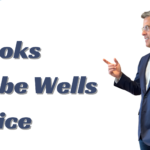5 Best Expense Tracker Apps to Manage Your Finances 2023
- 1 5 Best Expense Tracking Apps
- 1.0.1 At a Glance
- 1.1 Mint: Best Overall Expense Tracking App
- 1.2 Quickbooks: Best for Small Business Owners
- 1.3 Expensify: Best for Tracking Business Expenses
- 1.4 Nerdwallet: Best for Handling Your Personal Finances
- 1.5 Everlance: Best for Tracking Expenses, Mileage, and Receipts
- 1.5.1 Pros
- 1.5.2 Cons
- 1.5.3 Closing
- 1.5.4 Key Takeaways
Tracking your expenses is one of the crucial ways to ensure that your finances are in order. When you understand what you spend your money on and how much you spend, you get an overview of where your cash is going, and you can easily cut back. Thanks to expense tracker apps, it is easier to track your expenses.
These expenses help you easily capture data on how you spend your money and automate the reporting process so you will not have to follow up on each transaction you make. The apps categorize your spending and help you understand your overall spending habits. Here is a look at the top 5 expense tracking apps to help make better financial decisions.
5 Best Expense Tracking Apps
365 Credit Solutions reviewed a wide range of expense-tracking apps to choose the best option available in the market. Every app is skillfully designed to help you sync and track your transactions with reporting tools and, at a reasonable price, help you improve your business and personal financial health.
At a Glance
| Expense Tracker App | Best for |
| Mint | Best Overall Expense Tracking App |
| Quickbooks | Small Business Owners |
| Expensify | Tracking Business Expenses |
| Nerdwallet | Handling Your Personal Finances |
| Everlance | Tracking Expenses, Mileage, and Receipts |
Mint: Best Overall Expense Tracking App
Mint is the best expense-tracking app; the best part about it is that it’s free. It helps you track all your accounts under one roof.
The app is designed to help you monitor your credit, set your savings goals, and track your investments. Mint also offers advice from a financial professional if you have a Mint Live Subscription.
Pros
- It’s free to use
- It helps you sync all your credit cards and banks accounts
- You can easily track your investments and savings
- The app has bill payment reminders
- It has excellent security features, including multi-factor authentication, Verisign Scanning, and Touch ID mobile access
- Credit monitoring service
Cons
- No receipt uploading
- Not all banks allow Mint access
- Accounts need re-authorization to sync
Quickbooks: Best for Small Business Owners
QuickBooks accounting is the best expense-tracking tool or accounting software for small businesses. Users can easily send and track invoices automatically from all.
QuickBooks also has a built-in photo tool that snaps photos of receipts. The app has a 30-day trial that does not require any commitment, including a credit card; after the 30 days have lapsed, you can choose from various plans for $7.50 a month.
Pros
- Offer a 30-day free trial
- Real-time dashboard to help you stay updated with all your financial transactions
- Syncs your credit card, bank account, and third-party apps such as Square and Paypal
- Send and track invoices in multiple currencies
Cons
- It does not offer chat support
- It is one of the most expensive tracking apps
- E-signature only available in the app
Expensify: Best for Tracking Business Expenses
Launched in 2008, Expensify is designed to help you save your receipts easily. The app automatically scans, reads and imports all the essential details. It is also a great travel reminder with flight delay notifications sent directly to your phone.
Pros
- Has a 6-week free trial for unlimited SmartScans
- It is free for 25 scans per month
- Designed to help you scan your expenses in real-time
- Receipts are automatically categorized and coded
- It has an automatic mileage tracker using GPS
Cons
- PDF receipts take longer to upload
- Automatic receipt reading can take longer than it would take to automatically type the details on the app.
Nerdwallet: Best for Handling Your Personal Finances
Founded in 2009, NerdWallet is a personal finance company that helps you have a closer look at your finances and give you tools to help you manage your money better. The app lets you see your bank accounts and credit cards and their transactions once you place them. It also helps you monitor your net worth and credit while reporting on your cash flow.
You can also receive cash back from retailers when you link multiple bank accounts or credit and debit cards. You will receive a payout of the cash back once it reaches $10.
Pros
- The app is free
- It helps you monitor your net worth and credit
- Track your expenses and income.
Cons
- The credit score is only provided by one bureau
- You need to link your account to reconcile your transactions as opposed to pulling from your credit report
- Limited transaction management
Everlance: Best for Tracking Expenses, Mileage, and Receipts
Founded in 2015, Everlance is designed to help you track expenses, mileage, and receipts. The app comes with a 7-day premium trial once you download it. It will, however, revert to the free account if you choose not to upgrade once the trial period lapses.
Everlance helps you track your expenses and revenue even when you have multiple sources of income. It also uses GPS technology to keep tabs on your trips, and you can manually turn off the trip-tracking feature.
Pros
- Sync your credit or bank for your receipt and expenses
- Uses GPS to create an IRS-compliant mileage log
- You can export the reports in CSV, PDF, or Excel Formats
Cons
- Premium features are expensive
- The app creates a new trip of you stop for 10 minutes
Closing
Expense tracker apps are made to help you monitor your business and personal finances. Most expense tracker apps on this list also help you monitor your net worth and credit, while others help you send invoices to your clients. Additionally, some apps are entirely free, while others require you to pay for a monthly subscription.
Key Takeaways
- Mint is the best expense-tracking app. The app is free and syncs with your credit card and bank accounts to categorize all your expenses to help you make better financial decisions in the future.
- Expense tracker apps help you keep tabs on your revenue and expenses while helping you decide where you can cut back on expenses to save more.
- Expense tracker apps’ costs may vary; there are free and paid apps.