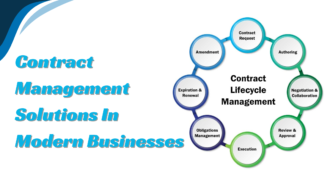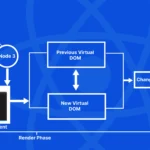A Stepwise Approach to Designing Paycheck Stubs Online for Free
- 1 Introduction
- 2 Step By Step Guide on Designing Paycheck Stubs Online for Free
- 2.1 Section 1: Gather Essential Information
- 2.2 Section 2: Choose an Online Pay Stub Generator
- 2.3 Section 3: Enter Employee and Employer Information
- 2.4 Section 4: Input Payroll Details
- 2.5 Section 5: Generate and Review the Pay Stub
- 2.6 Section 6: Download and Save the Pay Stub
- 2.7 Section 7:Distribute Pay Stubs to Employees
- 2.8 Section 8: Keep Records
- 2.9 Section 9: Stay Informed About Tax Regulations
- 2.10 Section 10: Customization and Advanced Features
- 3 Conclusion
Explore the stepwise process of designing paycheck stubs online for free in this comprehensive guide. With 1,000 words of valuable insights, we take you through the entire journey, from gathering essential information to customizing advanced features. Learn how to create professional, compliant pay stubs that benefit both your organization and employees. Discover the convenience and cost-effectiveness of online pay stub generation while staying informed about evolving tax regulations. Unlock the potential to streamline your payroll processes and enhance financial transparency with this informative article.
Introduction
Paycheck stubs are vital documents that provide employees with a detailed breakdown of their earnings and deductions for each pay period. While many businesses use specialized payroll software or services to generate paycheck stubs, there are also online resources that allow you to design paycheck stubs for free. In this article, we’ll take you through a stepwise approach to creating professional-looking paycheck stubs online without incurring any costs. By the end of this guide, you’ll have the knowledge and tools needed to produce accurate and compliant paycheck stubs for your employees.
Step By Step Guide on Designing Paycheck Stubs Online for Free

Section 1: Gather Essential Information
Before you start designing paycheck stubs, it’s crucial to gather all the necessary information.
This includes:
1. Employee Information: Collect your employees’ full names, addresses, Social Security Numbers (SSNs), and employment details.
2. Employer Information: Gather your company’s legal name, address, and Employer Identification Number (EIN).
3. Payroll Details: Note the pay period, pay rate, and any additional earnings, such as overtime, bonuses, or commissions.
4. Deductions: Identify all deductions that need to be reflected on the paycheck stub, including federal and state income tax, Social Security, Medicare, and any voluntary deductions like health insurance or retirement contributions.
Section 2: Choose an Online Pay Stub Generator
Numerous online pay stub generators offer free services to create pay stubs. Some popular options include:
1. PayStubCreator.net: This user-friendly platform allows you to enter your information step by step and customize your paycheck stubs.
2. ThePayStubs.com: Offers free and paid templates with various customization options.
3. PayStubs.net: Provides a straightforward interface for generating pay stubs.
Select the platform that suits your needs and create an account if necessary.
Section 3: Enter Employee and Employer Information

Once you’ve chosen an online pay stub generator, you’ll need to input the employee and employer details gathered in Section 1. Most generators will guide you through the following steps:
1. Enter Employee Information: Input the employee’s name, address, SSN, and employment details.
2. Enter Employer Information: Input your company’s name, address, and EIN.
3. Define Pay Period: Specify the pay period for the paycheck stub.
Section 4: Input Payroll Details
Now, you’ll need to enter the payroll details for the employee.
This includes:
1. Earnings: Input the employee’s regular hourly rate or salary, any overtime pay, bonuses, commissions, and any other earnings relevant to the pay period.
2. Deductions: Enter all deductions, including federal and state income tax, Social Security, Medicare, and any voluntary deductions like health insurance or retirement contributions.
Section 5: Generate and Review the Pay Stub

After entering all the necessary information, the online pay stub generator will generate a pay stub based on the data provided. Review the pay stub carefully to ensure accuracy and compliance with tax regulations. Pay close attention to:
1. Earnings Summary: Verify that the gross earnings, including regular pay and any additional earnings, are accurate.
2. Deductions: Confirm that all deductions are correctly calculated and displayed, including tax withholdings and voluntary deductions.
3. Net Pay: Ensure that the net pay (the amount the employee will receive) is accurate after deductions.
4. Pay Period: Double-check that the pay period matches the designated time frame.
Section 6: Download and Save the Pay Stub
Once you are satisfied with the pay stub’s accuracy, download it in PDF format or as an image file, depending on the options provided by the online generator. Save the pay stub to your computer or cloud storage for easy access and record-keeping.
Section 7:Distribute Pay Stubs to Employees

With your pay stubs generated and saved, it’s time to distribute them to your employees. You can do this electronically by emailing the pay stubs or by printing physical copies. Ensure that your employees receive their pay stubs in a timely manner, typically on or before payday.
Section 8: Keep Records
As an employer, it’s crucial to maintain records of all pay stubs and financial documents. This helps in case of audits, disputes, or any legal inquiries. Keep a secure and organized record of each employee’s pay stubs for at least three years, as required by federal law.
Section 9: Stay Informed About Tax Regulations
Tax regulations and requirements can change over time. It’s essential to stay informed about any updates or changes in tax laws that may impact the information on your pay stubs. This ensures that your pay stubs remain accurate and compliant.
Section 10: Customization and Advanced Features

Many online pay stub generators offer customization options and advanced features that allow you to tailor your pay stubs to specific needs. While these features may vary between platforms, here are some common customization options and advanced features to explore:
1. Company Logo: Some generators allow you to upload your company logo, giving your pay stubs a professional and branded appearance.
2. Additional Information: Depending on your industry or specific requirements, you may need to include extra information on your pay stubs. This can include job titles, department codes, or project names.
3. Multiple Pay Stub Templates: Some platforms offer various pay stub templates to choose from. You can select a template that best suits your company’s style and layout preferences.
4. Direct Deposit Information: If your company uses direct deposit, you can include relevant bank account details on the pay stubs, such as the bank name and account number.
5. Year-to-Date (YTD) Totals: While many basic generators provide YTD totals, advanced features may allow you to present YTD totals in more detail, including earnings and deductions for each month of the year.
6. Itemized Deductions: For employees with multiple deductions, especially those with complex benefit packages, advanced generators may enable you to itemize deductions for clarity.
7. Digital Signatures: Some platforms offer the option to add digital signatures for added authenticity and security.
8. Employee Access: Consider generators that provide employees with secure access to their pay stubs online. This can save time and resources by reducing the need for physical copies.
9. Data Import: If you have a large number of employees or frequent payroll runs, generators that allow data import from spreadsheets can be a significant time-saver.
10. Compliance Alerts: Advanced generators may include compliance alerts that notify you of any potential issues or discrepancies in your pay stubs before finalizing them.
Remember to explore the features offered by different online pay stub generators to find the one that aligns best with your company’s specific needs and preferences. While free options provide essential functionality, you may find that certain paid services offer additional conveniences and customization options.
Conclusion
Creating paycheck stubs online for free is a practical and budget-friendly solution for businesses seeking to streamline their payroll processes. By following this stepwise approach and considering customization and advanced features, you can produce professional, accurate, and compliant pay stubs that benefit both your organization and your employees. Pay stubs play a crucial role in financial transparency, helping employees track their earnings and deductions while enabling employers to maintain meticulous payroll records. As you explore various online pay stub generators, remember to stay informed about any changes in tax regulations to ensure ongoing compliance and accuracy in your pay stubs.
Designing paycheck stubs online for free is an accessible and cost-effective solution for businesses of all sizes. By following this stepwise approach and using reputable online pay stub generators, you can create professional and compliant pay stubs that benefit both you and your employees. Accurate pay stubs contribute to financial transparency, help employees track their earnings, and assist employers in maintaining proper payroll records. Remember to keep abreast of any changes in tax regulations to ensure ongoing compliance.