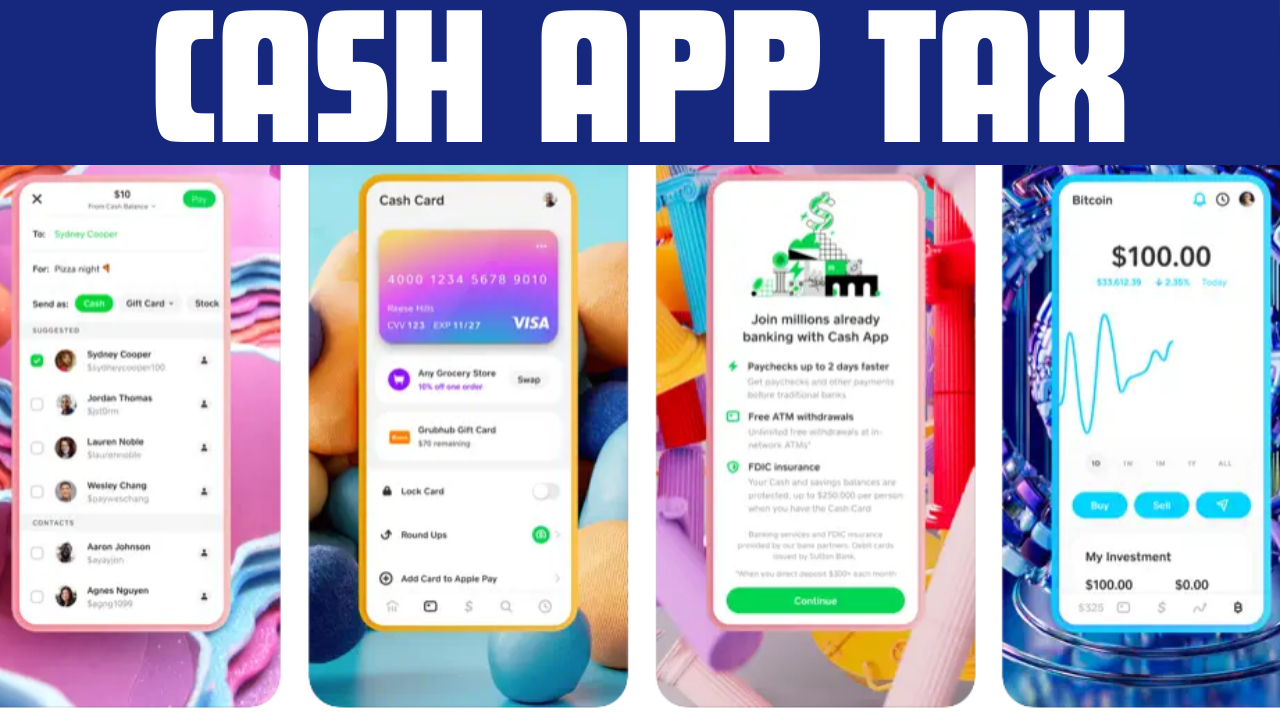Cash App Tax: 100% Free But Limited Customer Support
- 1 What Is The Cost Of Cash App Taxes?
- 2 How Do Cash App Taxes Work?
- 2.1 Is It Safe to Use Cash App Taxes?
- 2.2 How Do Cash App Taxes Begin?
- 2.3 What help can Cash App Taxes provide?
- 2.4 How do Cash App Taxes affect self-employment?
- 2.5 Cash App Taxes Check Your Tax Return?
- 2.6 Can You File Taxes on Your Phone With Cash App?
- 3 FAQs
How about free tax returns in 2024? Cash App Taxes is a new brand of DIY tax software for filing season, but it’s not new. Square, Inc., the parent company of Cash App, bought Credit Karma’s free DIY tax filing service and renamed it. Read our Cash App Taxes review to see who it’s best for and if it’s easy to use before signing up.
Cash App Taxes is perfect for independent tax filers who want a simple approach. Since it allows you to answer questions step by step, the UI isn’t overpowering. Unlike other tax services, it’s free for basic tax, self-employment, and investment income. Cash App Taxes doesn’t provide professional or particular tax filing products like TurboTax or H&R Block. You must find these tax forms on your own and be tax-savvy to utilize our site.
| PROS | CONS |
| Webpages load rapidly | Can’t import investment or interest data |
| Supports main IRS schedules | Missing forms and scenarios |
| Easy-to-use interface and navigation | |
| Excellent mobile applications | |
| Free to use |
What Is The Cost Of Cash App Taxes?
Cash App Taxes just file taxes for free. Unlike other tax-prep firms, there are no service tiers. Other programs like TurboTax and H&R Block provide a free tax alternative but charge for credits, deductions, and tax experts. Cash App Taxes are free, but other services may not be. Cash App offers more services than tax preparation, and you may pay for them. Online Cash App purchases with credit cards incur a 3% transaction charge.
How Do Cash App Taxes Work?
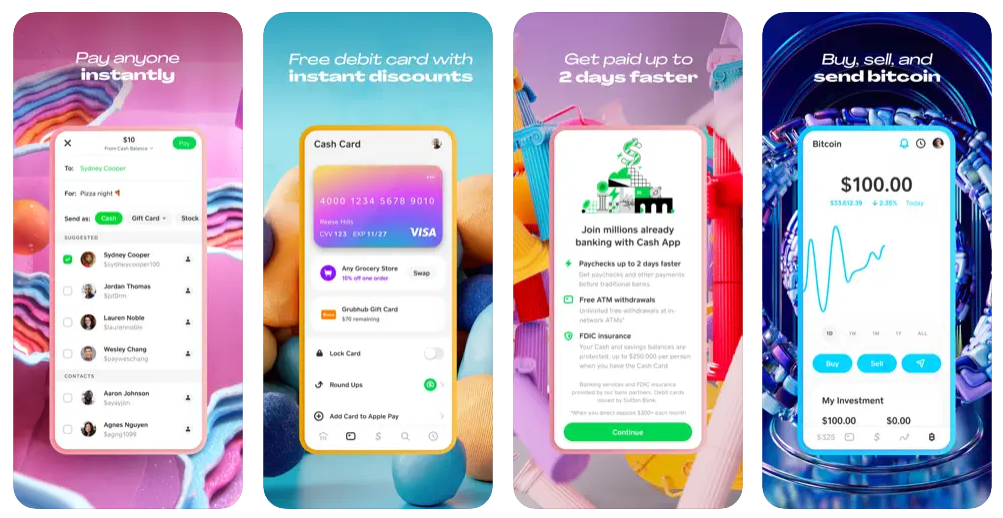
Cash App must be downloaded and signed up on your phone first. Free tax filing will be on the app’s home menu. After answering a few questions, you may file taxes online or via the app. Cash App supports most tax circumstances, but not all forms and scenarios. Cash App won’t let you submit a 1040-NR if you’ve worked in several states, earned foreign money, or are a non-US resident. Before filing your state tax return, Cash App needs your federal return. Not just a state return. Income, deductions, and credits are separated on the tax return form so that you can file in stages.
Is It Safe to Use Cash App Taxes?

Cash App Taxes is an IRS-authorized e-file service that follows security, privacy, and business regulations. Its safety features include 128-bit or greater encryption, a dedicated onsite security staff, independent third parties who monitor the site for vulnerabilities, and multi-factor authentication.
How Do Cash App Taxes Begin?
You must register for Cash App before opening a Cash App Taxes account. Cash program is a free peer-to-peer mobile payment program that enables you to transfer, receive, spend, keep, and invest money. The Cash App mobile app must be installed before you can use the web app on a desktop or laptop.
Cash App Taxes need three steps to join up and login, although they’ve simplified since last year. Accounts require a mobile phone number or email address, a company-sent code, a PIN, and a password. The login procedure is more cumbersome than in other tax applications, and Cash App Taxes doesn’t “converse” or give much help (more on that later).
What help can Cash App Taxes provide?
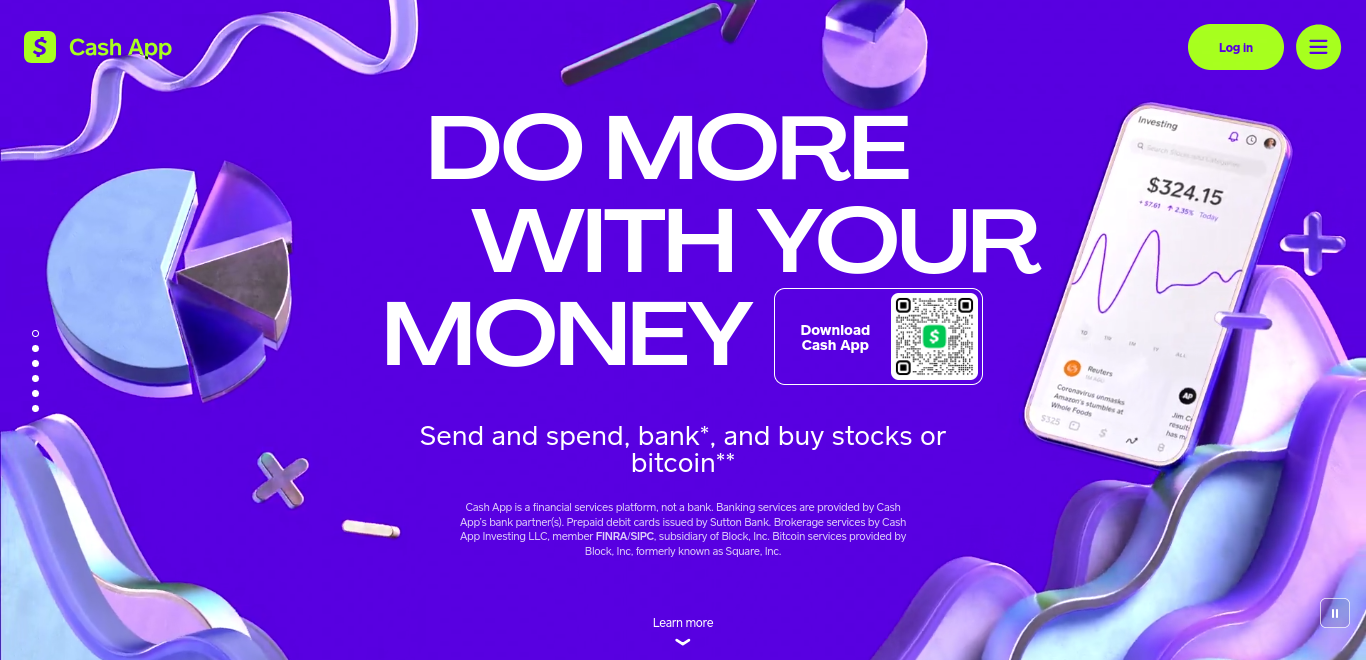
As expected from free software, Cash App Taxes offers little support, unlike H&R Block or TurboTax. Some interview lines lead to tax explanations. Other links open context-sensitive FAQs. The Tax Help Center is a searchable collection of assistance articles, some of which are related to the current issue and others not (like other tax applications). Cash App Taxes occasionally link to IRS documents, which online tax prep users strive to avoid.
How do Cash App Taxes affect self-employment?
Cash App Taxes allows self-employment income tax reporting but lacks TurboTax and TaxSlayer’s features. Cash App Taxes asks about self-employment revenue after completing basic questions concerning your business or gig labour. It carefully checks form 1099-K (payments processed through PayPal and credit cards) and asks you to enter the information on the form you got and verify the source of the income (such as business or rental income) to determine where to report it.
Cash App Taxes Check Your Tax Return?

Cash App Taxes verifies your tax return after submitting data. It proposes tax subjects you neglected and highlights mistakes. Clicking a link to fix issues doesn’t isolate troublesome sites as TaxAct does. I hadn’t submitted expenditures for one of my businesses, and Cash App Tax sent me to the beginning of that part instead of the expense pages where I needed to enter the amounts.
Can You File Taxes on Your Phone With Cash App?

Cash App Taxes work properly on iOS and Android. The mobile app experience is comparable to a desktop browser. The only noticeable change is the smaller display, which impacts content placement and requires more scrolling. Like the PC version, the mobile app is quick and free. Like the desktop version, it looks beautiful and utilises the same data entry principles.
FAQs
Are Cash App Taxes free?
Cash App Taxes cost nothing. There are no Cash App Taxes paid alternatives. You need a Cash App account to utilise the service.
Does Cash App Tax equal Credit Karma Tax?
Cash App bought Credit Karma Tax in November 2020. Credit Karma Tax became Cash App Taxes in 2021. Cash App Taxes offers free federal and state tax returns.
Refunding Cash App Taxes takes how long?
It depends on the tax return filing time. Depositing your return via Cash App may speed it up by 5 days, according to 2020 filing statistics. Cash App Taxes cannot guarantee refund times.