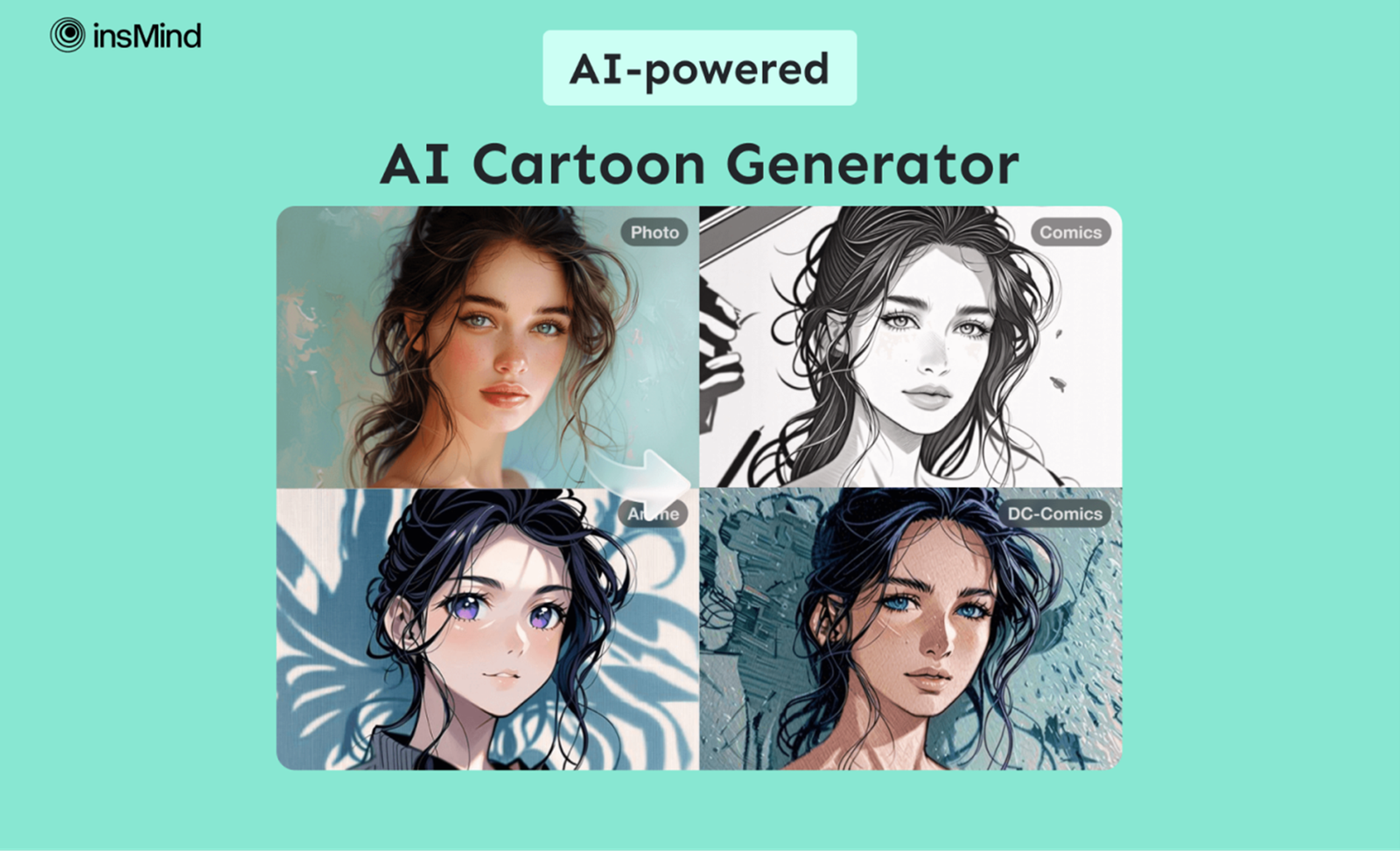How to Turn a Photo into a Cartoon with AI Cartoon Generator?
- 1 The Best AI Tool to Turn Photo to Cartoon
- 2 Way 1:A Step-by-step Guide to Using Photo to Cartoon Generator
- 2.1 Step 1: Upload Your Photo
- 2.2 Step 2: Choose Cartoon Style
- 2.3 Step 3: Download and Save The Results
- 3 Way 2: A Step-by-step Guide to Using AI Cartoon Generator
- 3.1 Step 1: Open AI Generator Page
- 3.2 Step 2: Enter Prompts for New Image
- 3.3 Step 3: Make Changes Using Editing Tools
- 3.4 Step 4: Photo to Cartoon Using Reference Image
- 3.5 Step 5: Download and Save Your Image
- 4 What AI Image Generator of insMind Can Help You Achieve?
- 5 Conclusion
Are you tired of all the tools that promise to turn your photo into cartoon style, but the results are off the mark? Well, you haven’t tried insMind, a photo-to-cartoon online free tool that you can use to see proper results.
This article discusses how you can do that and what other great features insMind has.
The Best AI Tool to Turn Photo to Cartoon
insMind is an all-in-one AI generator and photo editing tool that allows users to gain inspiring ideas from AI-generated photos. You don’t need to be a professional editor and have a photography background to create photos. You give your inspiration and ideas to the tool, and the AI does the rest for you.
The tool allows you to use many free tools and editing options you can play around with. Everything is fun and simple, whether you convert photos to cartoon images or remove the background.
When it comes to using an AI cartoon generator, there are two ways you can do that:
- Photo to Cartoon Generator of insMind, where you can convert any image into a cartoon.
- AI Image Generator allows you to give prompts to generate when Cartoon mode is selected.
Way 1:A Step-by-step Guide to Using Photo to Cartoon Generator
Please follow these steps to create your photo to cartoon style in seconds.
Step 1: Upload Your Photo
Please visit the Free Online Photo to Cartoon Generator page and upload your photo.
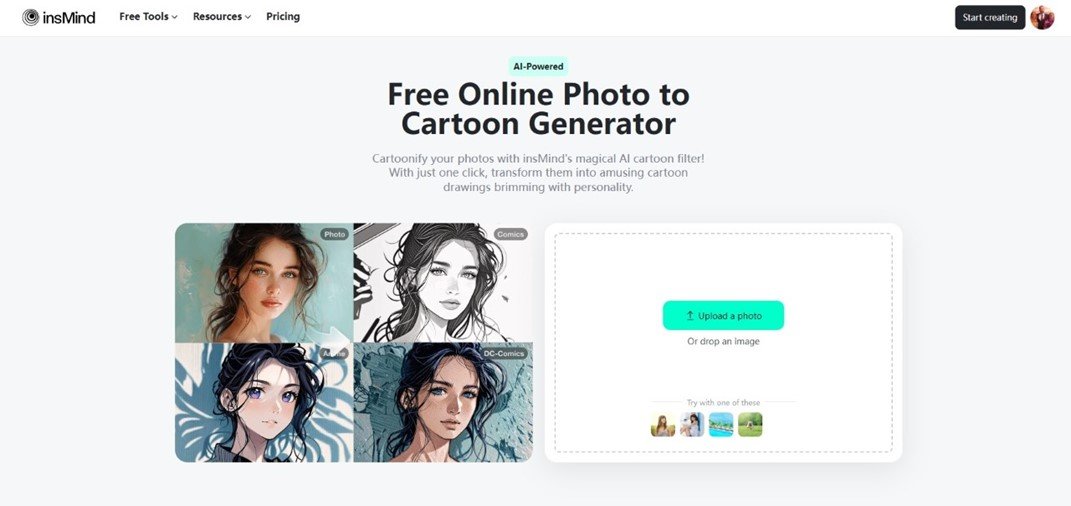
Step 2: Choose Cartoon Style
Please select the Anime or Ghibli Anime filter and click on Start.
You can regenerate as often as you like to get your desired iteration.
Following is the result when you choose Ghibli photo to animated cartoon filter.
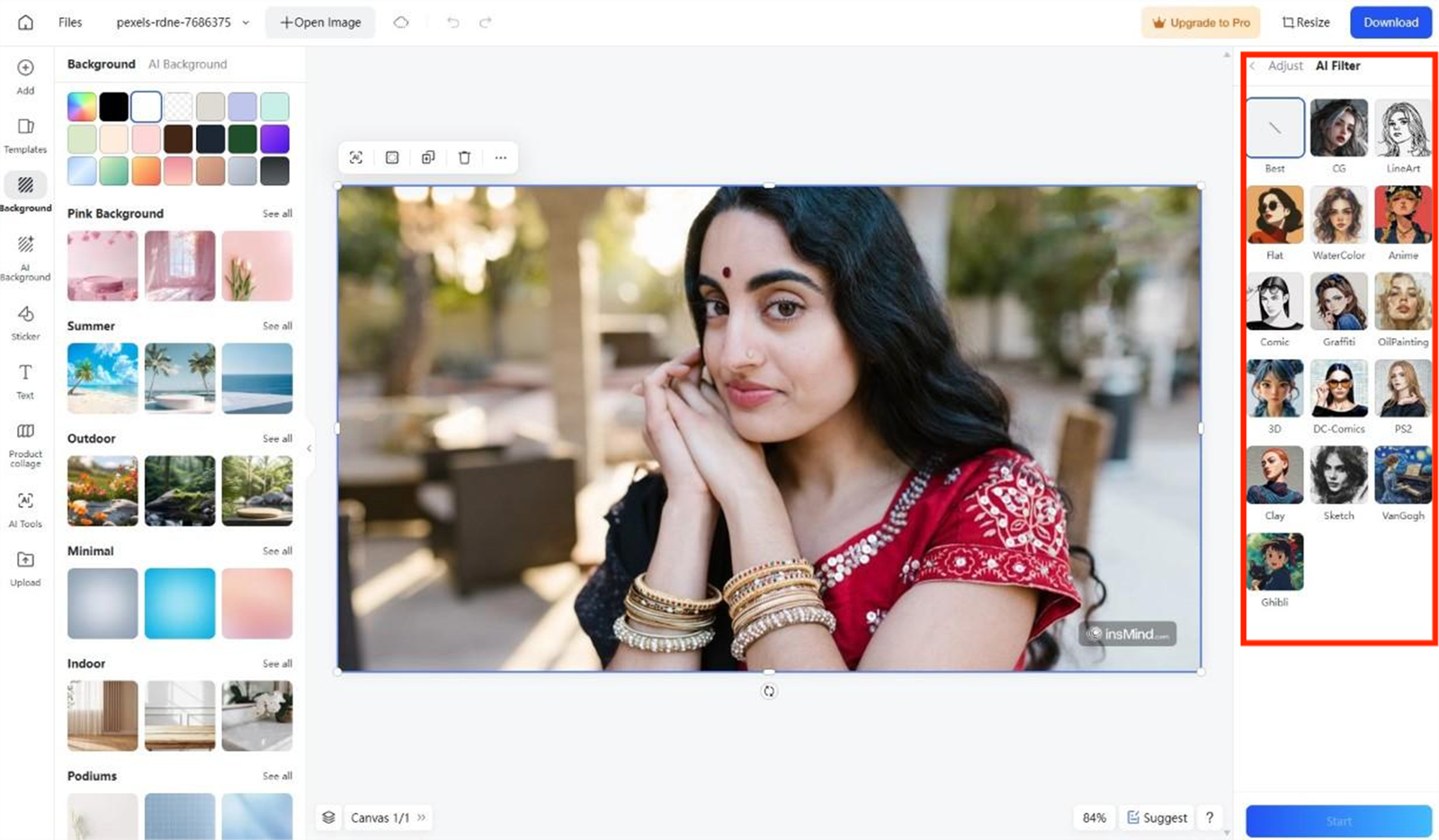
Step 3: Download and Save The Results
Click the blue “Download” button, choose the image format and quality, and click the “Download” blue button again. You can now change it as you like and share it with others.
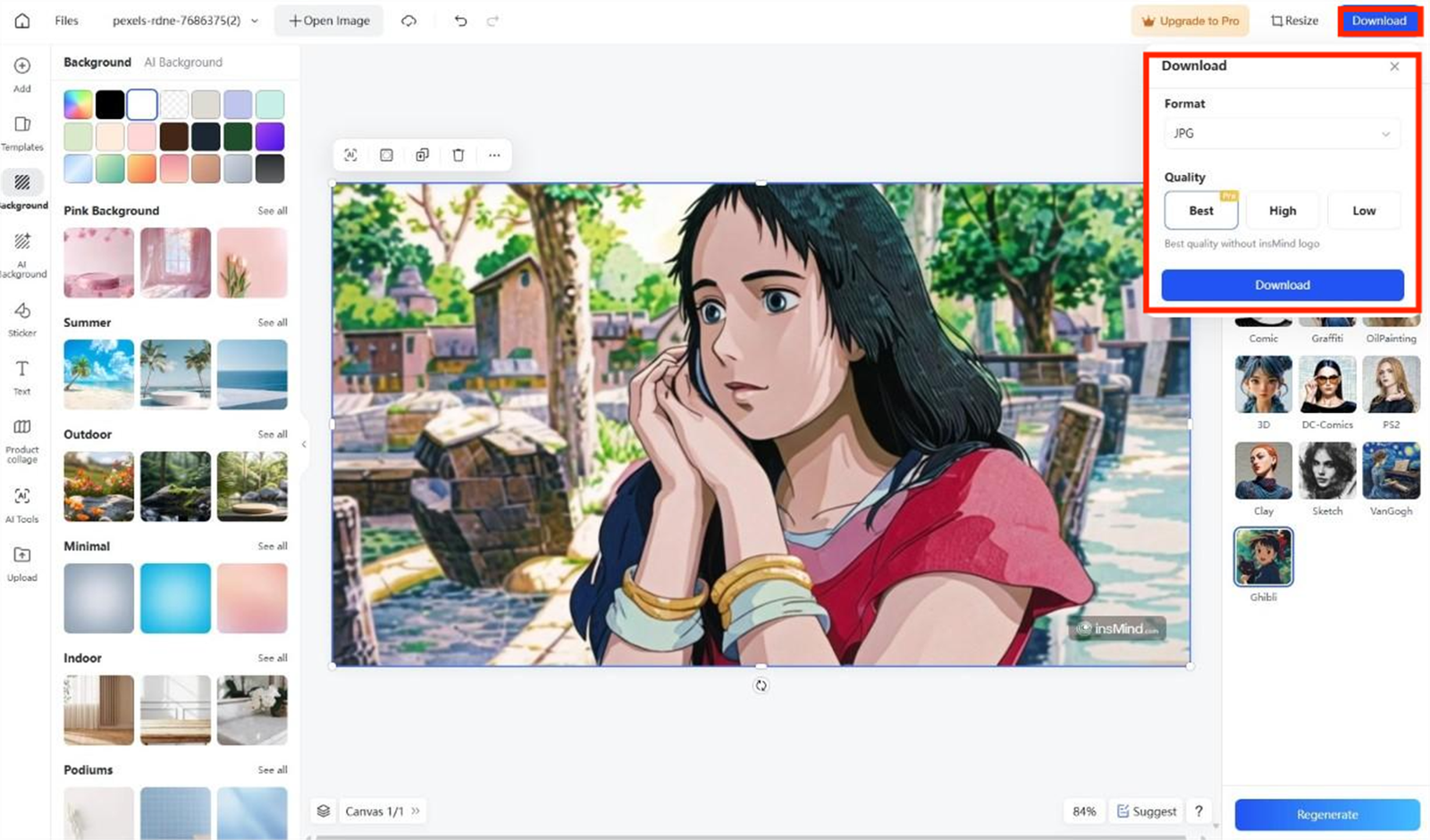
Way 2: A Step-by-step Guide to Using AI Cartoon Generator
The second way to recreate your photo into a cartoon image is to use the AI Image Generator Tool from insMind. Here, you can prompt it to generate any cartoon image based on your ideas.
Step 1: Open AI Generator Page
Go to the Free AI Cartoon Generator Page and click “Try it Now.”
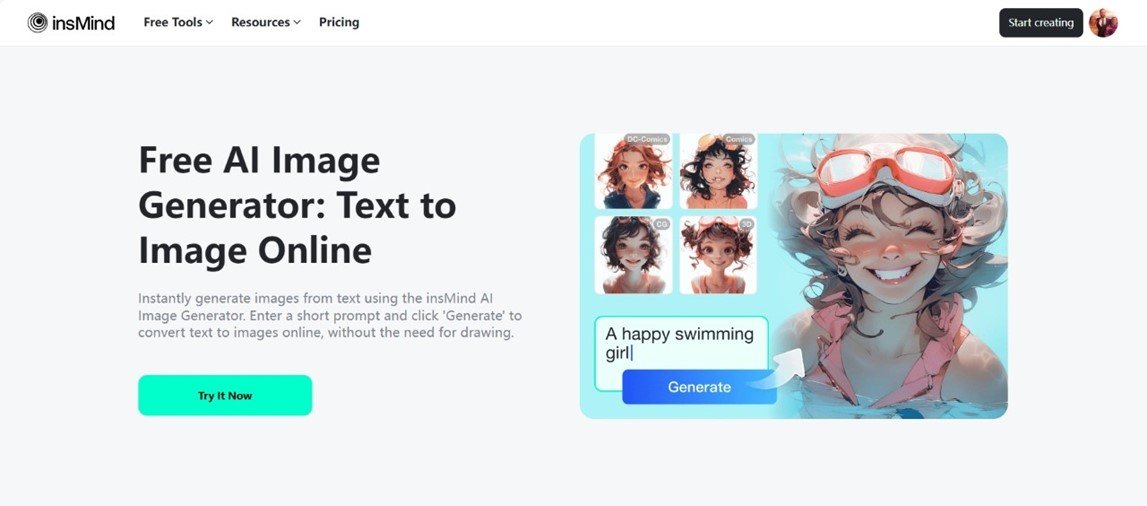
Step 2: Enter Prompts for New Image
Choose the photo to cartoon filer, shown here as “Anime,” enter a description you like, choose the aspect ratio, and click the “Start” blue button.
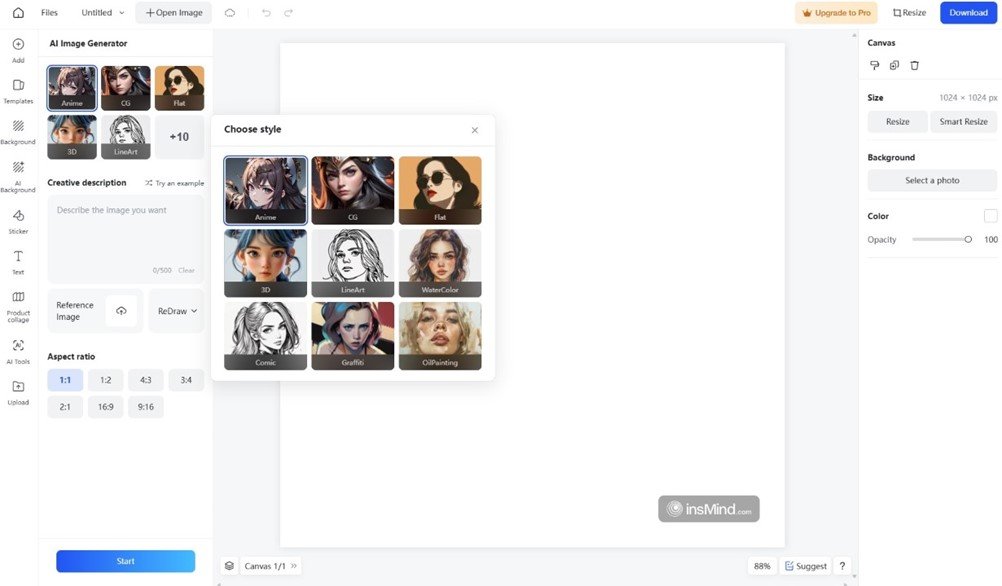
Step 3: Make Changes Using Editing Tools
You can now use the pane on the left to remove the background, add text to the image, and more. You can also use other tools on the right pane to adjust the color, erase certain objects, and more.
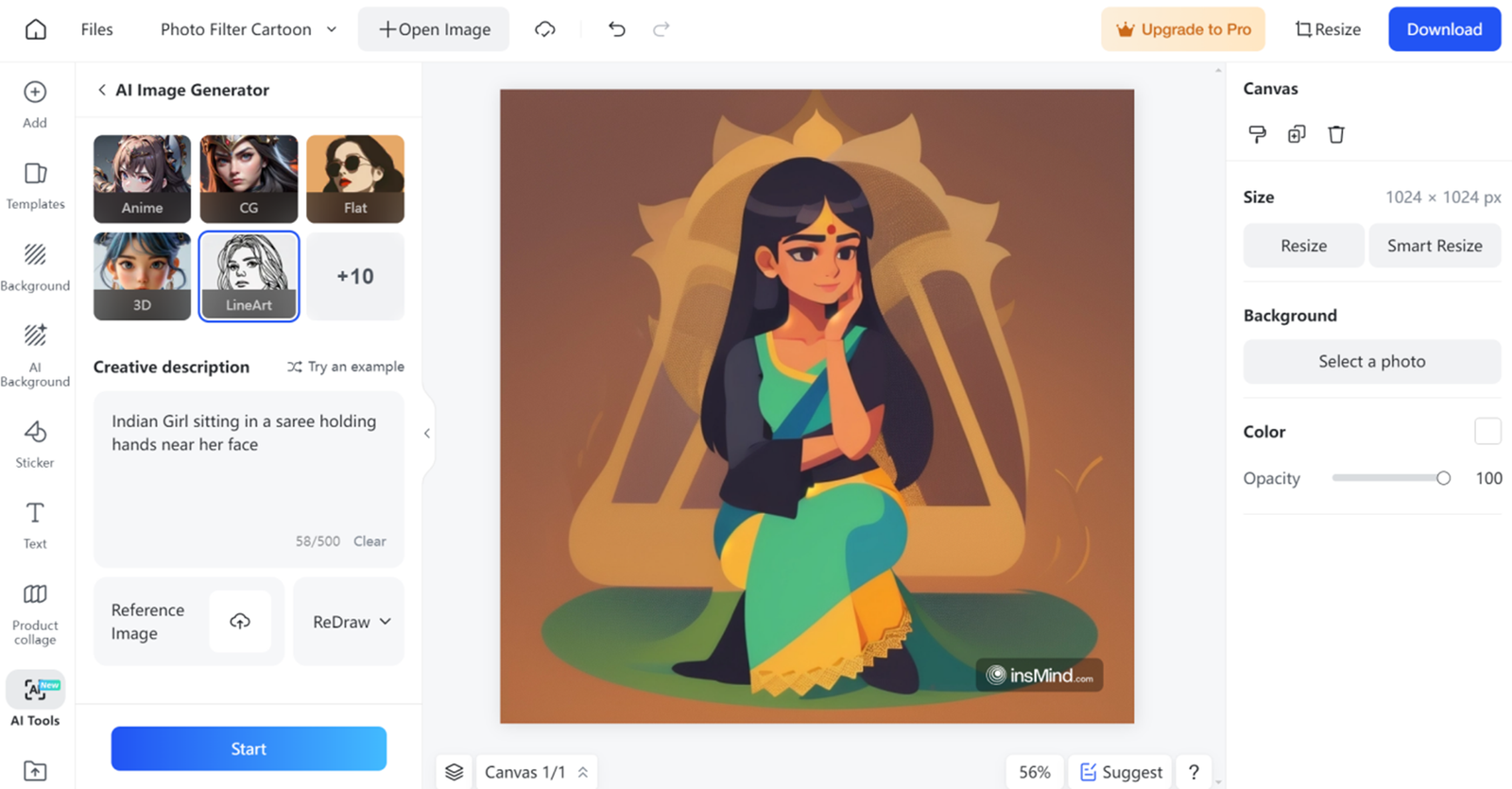
Step 4: Photo to Cartoon Using Reference Image
If you want to change a reference image, you can upload your photo by clicking on the “Reference Image” button and “Start.” You can use all the tools we mention to edit the image.
Step 5: Download and Save Your Image
Click on the blue “Download” button at the top right, choose the format and quality, and click “Download” on the popup menu.
What AI Image Generator of insMind Can Help You Achieve?
While most of you convert photos to cartoons, it is for fun; there are other scenarios you can use this for, such as E-commerce, Designers, Social media, Etc.
Make exciting and unique photos that you can use as your profile picture on social media, adding more color to your profile. This photo-to-cartoon generator can also help your product profile look more appealing on an e-commerce website. Finally, as an artist, you can generate many new ideas for your next inspiration.
Conclusion
Now that you know how to turn a photo into a cartoon using the insMind website, use two methods. Whether you want to create pictures from prompts for ideas or convert your image to a cartoon, insMind is there for you.
While reading this article, please try this excellent tool and learn how to cartoon a photo. You will not find a better photo filter cartoon than one from insMind.