How to Make an AI Voice in 2023?
- 1 What’s AI?
- 1.1 What’s AI voice generation?
- 1.2 How do AI voice generators work?
- 1.3 How to Create an AI Voice?
- 1.3.1 Step 1: Register. Start by creating a free PlayHT account
- 1.3.2 Step 2: Interface Exploration Be familiar with the interface before generating our first voice
- 1.3.3 Step 4 : Voice Cloning, PlayHT lets you build AI voices, another great function
- 1.3.4 Step 5: Project Export Exporting sound files completes the creation process
- 1.4 AI Voice Generator Best Practices
- 1.5 Final Thoughts on AI Creation
New generative AI programmes have appeared everywhere since ChatGPT launched in late 2022. AI voice, which uses text cues to create speech snippets for marketing, staff training, and more, is unique. This tutorial shows how to construct an AI voice using PlayHT, a popular programme. Dive in.
What’s AI?

New generative AI programmes have appeared everywhere since ChatGPT launched in late 2022. AI voice, which uses text cues to create speech snippets for marketing, staff training, and more, is unique. This tutorial shows how to construct an AI voice using PlayHT, a popular programme. Dive in.
What’s AI voice generation?
Computer-generated AI voices mimic human sounds, characteristics, and tones. They start as text or your voice to produce a human-sounding voice. Creators can create podcast, voiceover, and visually impaired assistive technology voices using AI’s text-to-speech technology.
How do AI voice generators work?
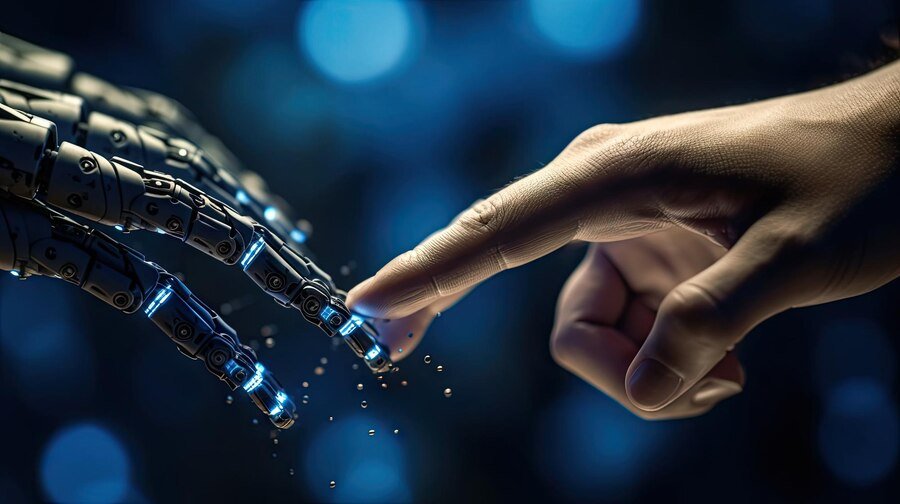
Text preprocessing, phonetic transcription, and voice synthesis are needed for AI voice generators. Text preprocessing organises raw text. It tokenizes words, repairs contractions and special characters, and turns numbers into words. Second, the tokens are analysed and tagged with verbs, nouns, or adjectives. This helps the machine understand word usage and context. The magic happens here. Phonetic analysis turns the text into a particular writing that captures how words should sound when spoken. This comprises stress, tone, and rhythm for genuine speaking. In the final step, hard work pays off. Sound waves convert phonetic transcriptions into speech. Modern AI algorithms generate speech that sounds more natural and human-like than text-to-speech engines.
How to Create an AI Voice?
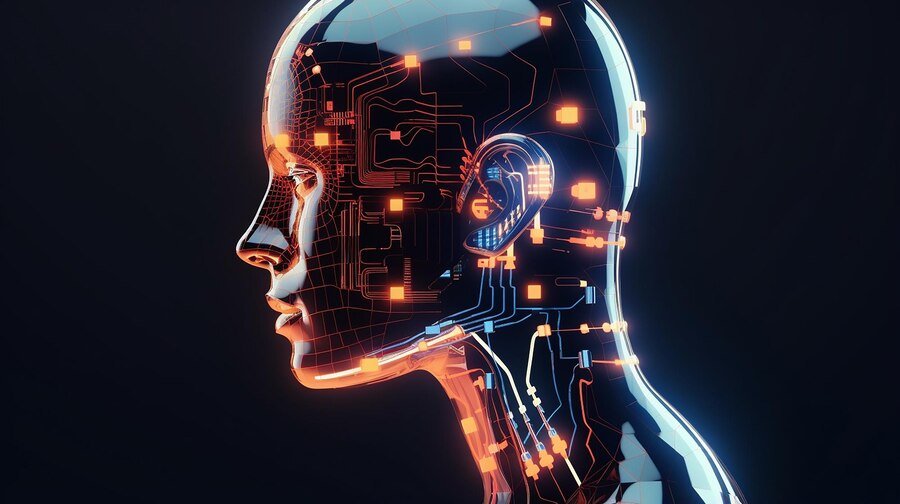
Since IBM debuted Shoebox in 1962, voice generators have advanced. Modern systems like PlayHT can create the most lifelike sounds with a variety of synthetic voices and tones. MurfAI and others can modify pitch, tone, and tempo. This tutorial uses PlayHT to construct an AI voice.
Step 1: Register. Start by creating a free PlayHT account
Visit the main page and click the try for free button in the top-right corner. Create a Google account; your name and email can be used to sign up. To proceed, select your method and click Sign Up.” signup Play.HT Choose whether you want to use PlayHT personally or professionally. setup steps PlayHT will inquire how you’ll utilise the software on the next screens. set up PlayHT AI voice After creating an account and choosing your options, you can explore the UI.
Step 2: Interface Exploration Be familiar with the interface before generating our first voice
- Start a new file: Create your first project here.
- Recent files: Your latest projects
- Where: You save all your files.
- You can upload: Speech audio and clone it for the software.
- Access the: API to integrate PlayHT with other apps.
- Payment: Account management
- Language selector: English only, but more are coming.
- Word count: Displays the remaining words.
- Create all paragraphs: To generate AI voice
- Add: Voiceovers to uploaded videos.
- Text prompt: AI voice-generating input
- Audio controls: Rearrange clips and adjust voice chronology.
- Export project: Save as a WAV or paragraph file.
- Third: Create Your First AI Voice AI voice generation using PlayHT is easy.
Use an AI chatbot or write your own script. ChatGPT will generate spoken text in this tutorial. Create a voice project by choosing Create New File.” make a new file Selecting a synthetic voice for the project is next. Simply click the voice button above the text prompt. pick AI voice You can sample one of over 130 AI voices in a new popup window. Click one to choose.
Step 4 : Voice Cloning, PlayHT lets you build AI voices, another great function
Uploading a 30-second clip creates an AI voice for your projects. Click the PlayHT voice cloning tab to begin. AI voice copying Click Generate a new clone. clone new The free licence only allows us to choose immediate, which builds an AI voice from a 30-second sound clip. instant cloning Next, name your voice, choose a gender, upload an audio file, confirm you have permission to use the clip, and click create (5). AI voice clone settings The created clone will display under the Create a new clone button (1). From there, use (2), share (3), or delete (4). using an AI voice clone To preview its sound, add a text prompt. We were pleased with the results. Audio Player
Step 5: Project Export Exporting sound files completes the creation process
Export one paragraph at a time or all paragraphs in one file. Exporting files individually makes sense for most creators. Thus, you can create cut sequences and effects between them. Click Export in the top-left corner to export files. Export AI voice A drop-down menu offers paragraphs individually or as a single audio recording. export files All files are output as wav, which any audio software can import.
AI Voice Generator Best Practices
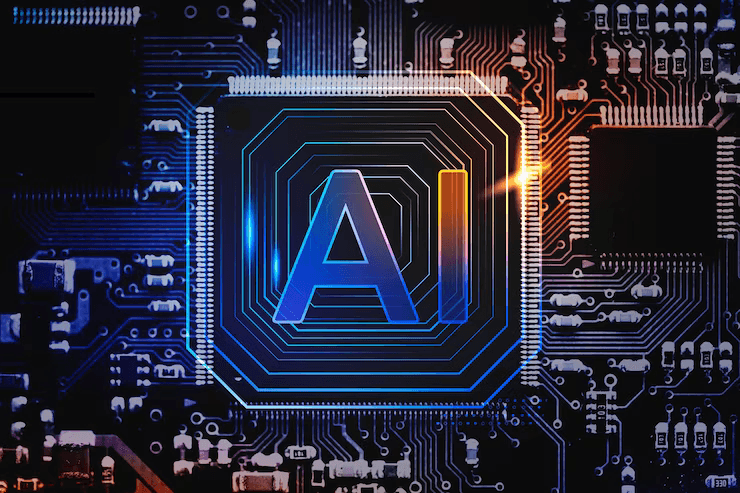
Using AI voice generators effectively requires knowing some clip creation best practices. First, set sentences apart using dashes. This tells the algorithm to pause and eliminate run-on sentences. Similarly, commas and semicolons can pause words naturally. However, avoid sentence hyphens. For instance, landlocked instead of landlocked To teach AI that acronyms are spoken letters rather than words, place spaces between acronyms. Instead of AI, use A.I. Acronyms can have periods between letters. Rewrite your text with commas, semicolons, or hyphens to minimise word repetition. Reduce repetition by breaking sentences into smaller ones. This prevents AI confusion, which frequently leads to bad results.
Final Thoughts on AI Creation
Voice AI voice generators are altering audio production. Artificial intelligence software like PlayHT can create voices for podcasts, YouTube, marketing, training, and more. Voice generation could become more immersive as AI technology progresses. Our blog contains plenty of posts to help you become an AI superstar quickly by researching various AI applications.

















