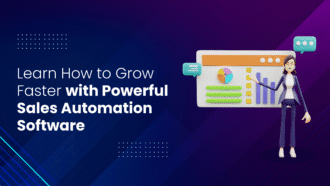VanceAI Photo Editor Will Help You Save Time While Editing Images
Working with a picture editor that has a diverse set of tools may be both thrilling and frustrating. While having a plethora of manual editing choices might give flexibility and control over the editing process, it can also bring some challenges. Users may encounter difficulties such as a high learning curve, time-consuming modifications, and the need for strong technical abilities.
Using a program like VanceAI Photo Editor to solve these problems is one option. Unlike conventional picture editors, which depend mainly on human edits, VanceAI‘s application includes a combination of automated capabilities that make editing quicker and faster.
Users may significantly reduce the time and effort necessary for manual editing by using the AI image editor. The software’s automated features simplify the editing procedure, making it more accessible to a wider variety of users.
What Exactly is VanceAI Photo Editor?
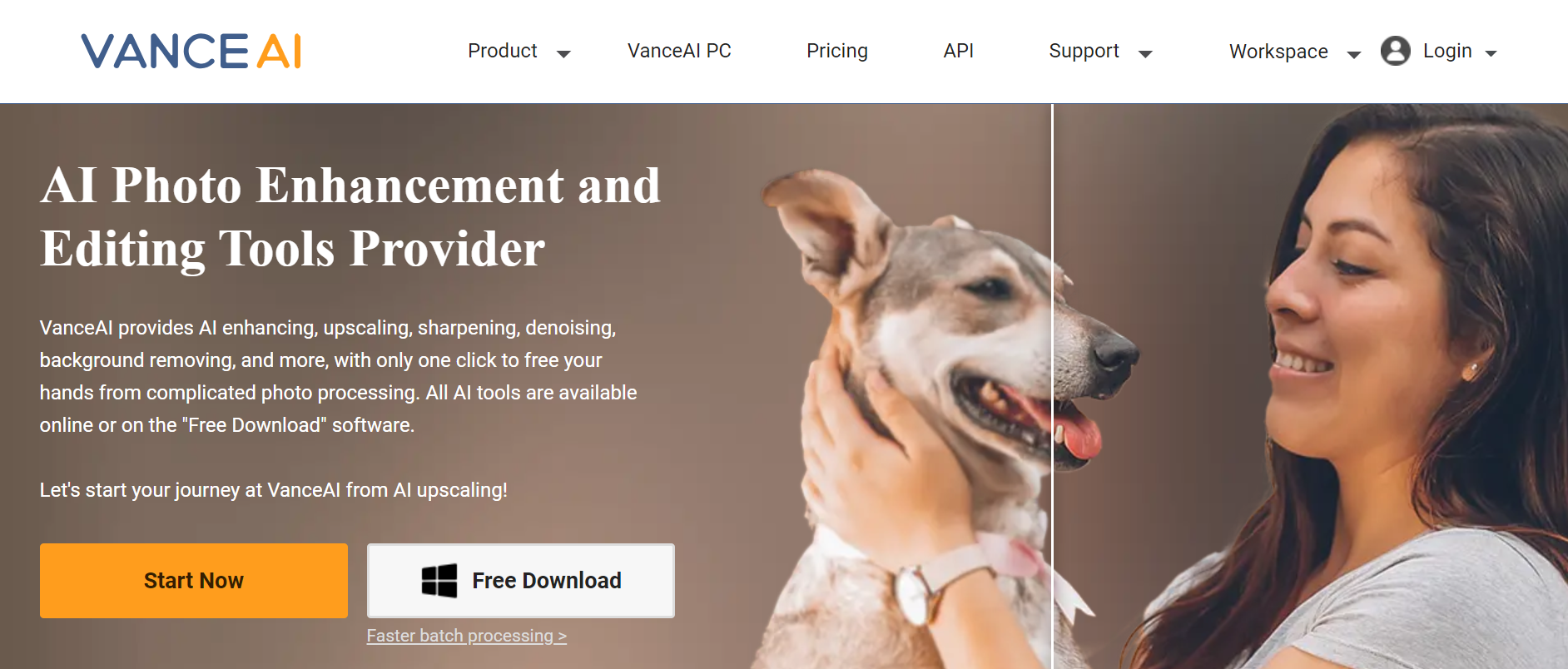
VanceAI Photo Editor, a powerful image editing program, was just released. This program uses artificial intelligence technologies to simplify and expedite the editing process. The Photo Editor allows users to easily alter their photographs because to its extensive feature set and user-friendly interface. Notably, it has innovative AI-powered functionalities, such as picture enlargement, that maintain image quality while performing required adjustments.
The Photo Editor has a complete set of tools to meet a variety of editing requirements. These tools are easily available inside the Workspace, needing just a single click to execute operations such as cropping, resizing, and background remover, making editing a snap.
Furthermore, the centralized availability of critical editing tools boosts user inventiveness. VanceAI Photo Editor allows users to easily experiment with various effects, edits, and additions, allowing them to get their desired image results. The seamless integration of numerous editing capabilities offers a smooth and quick editing experience, enabling users to focus on their creative vision rather than the technical complexity of switching between several apps or websites. VanceAI Photo Editor combines all editing functions, such as cropping, rotating, overlaying, enlarging photographs, and removing backgrounds, to streamline the editing operation.
Consider the following scenario: someone wants to sell a product online and has to present it in the best possible light in order to attract prospective consumers. They have taken product shots, however the images do not have the necessary aesthetic appeal. This is where Photo Editor may be quite useful. The user may simply improve object images using VanceAI Photo Editor to make them more attractive and professional-looking. VanceAI Photo Editor’s AI-based object detection engine is one of its standout features. The user may isolate and concentrate on the product inside the photograph using this enhanced capability, allowing for precise and focused adjustments.
Upscale Images and Their Quality
Follow the instructions below to learn how to use the Image Upscaler to upscale photographs.
Step 1: Go to the Photo Editor link to access the program online. To access the Workspace, choose Edit Photo.
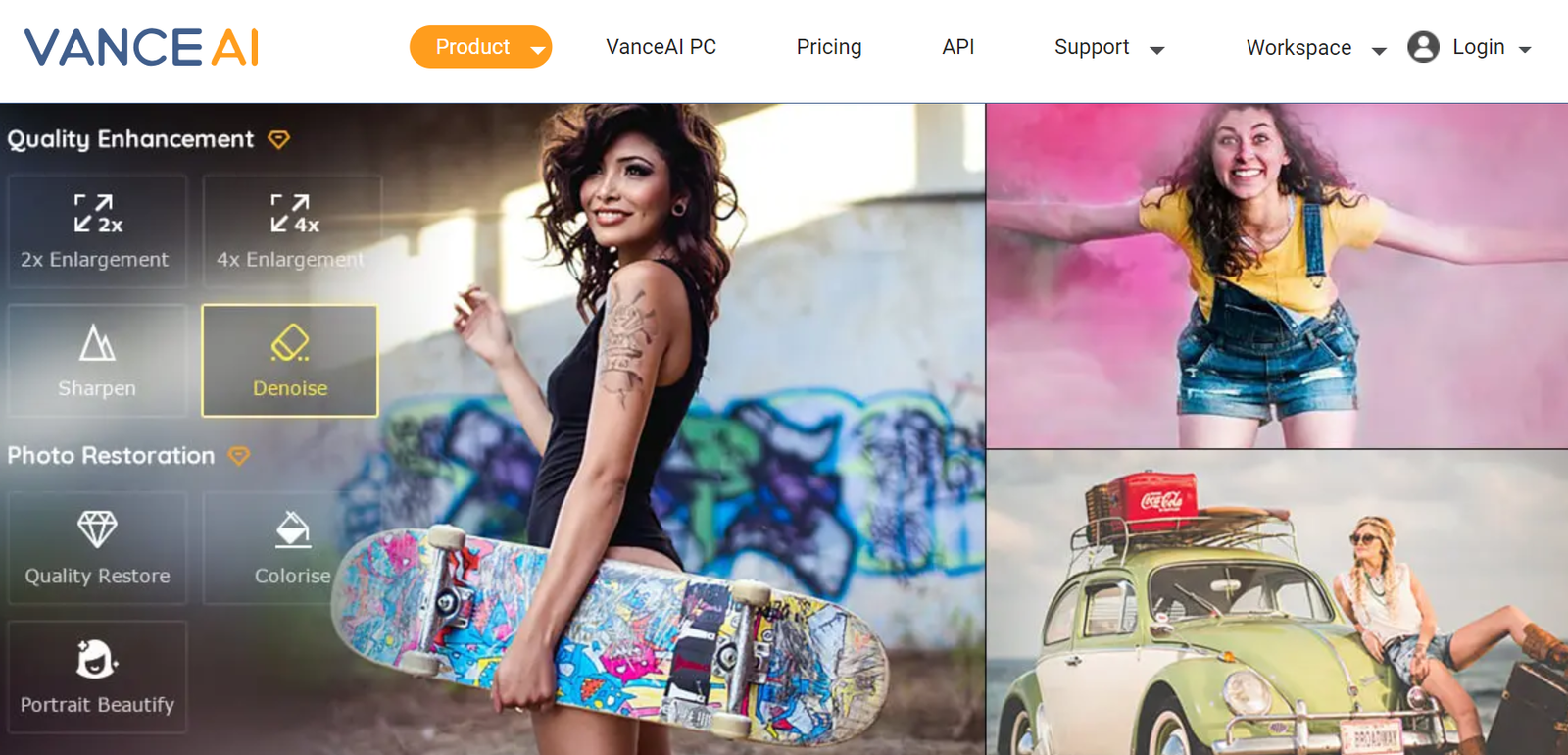
Step 2: On the right side of the Workspace, look for the picture improvement tab. You may submit a picture and choose the upscaling option for it. The picture will be processed by the Photo Editor.
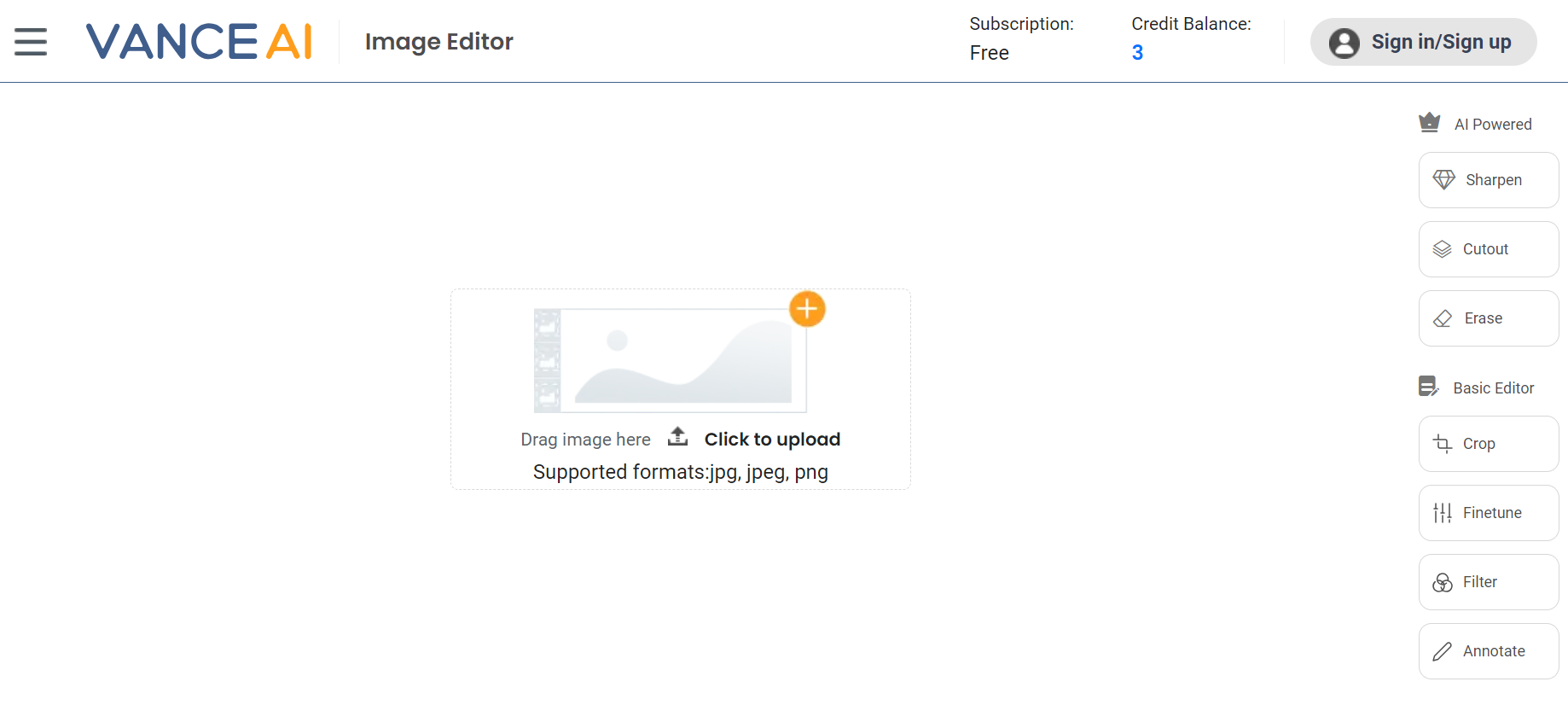
Step 3: The photograph will be processed in a few seconds. Then, using the provided button, you can download it.
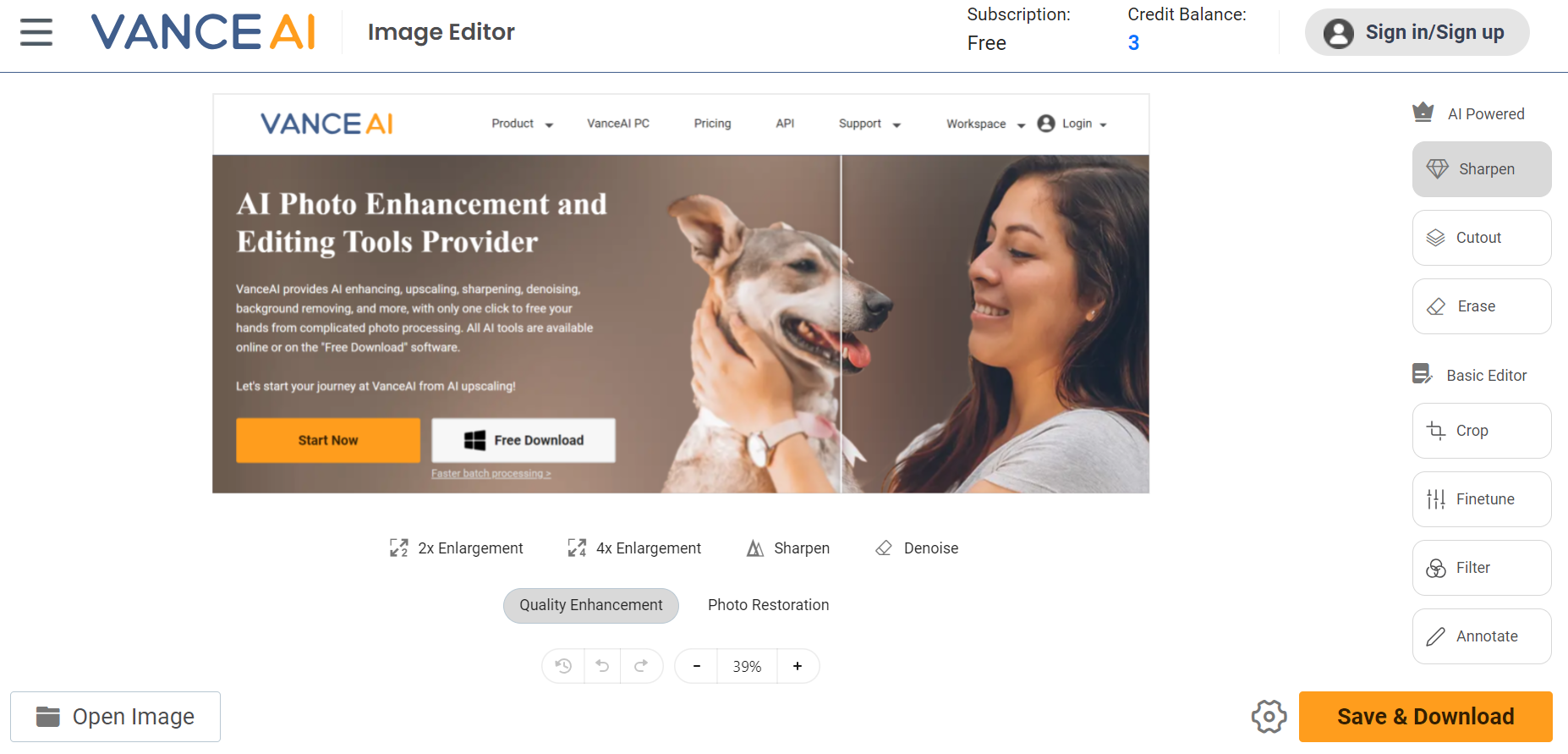
Optional: Enlarge an Image by Up to 8x
Using AI Image Enlarger, you may greatly upscale photographs, expanding them by up to 8 times their original size and significantly increasing their quality.
Step 1: Begin by clicking on the link given to use the online image upscaler tool. To continue, find and click on the “Upload Image” button once on the page.
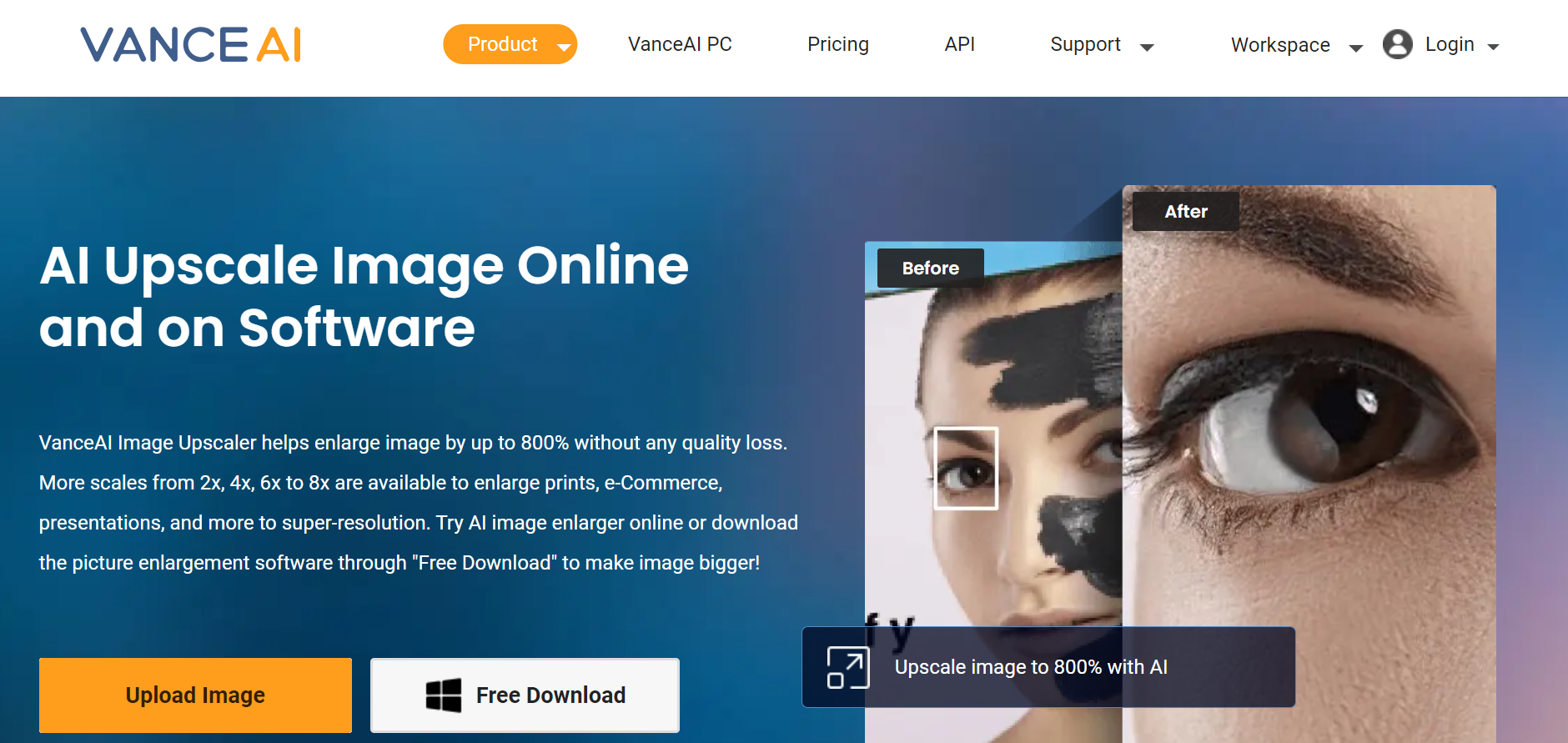
Step 2: When you access the VanceAI Enhancer Workspace, you will be able to upload the picture you want. Utilize the customization tools offered to personalize the enlargement procedure to your tastes. When you’re happy with your options, click the “Start to Process” button.
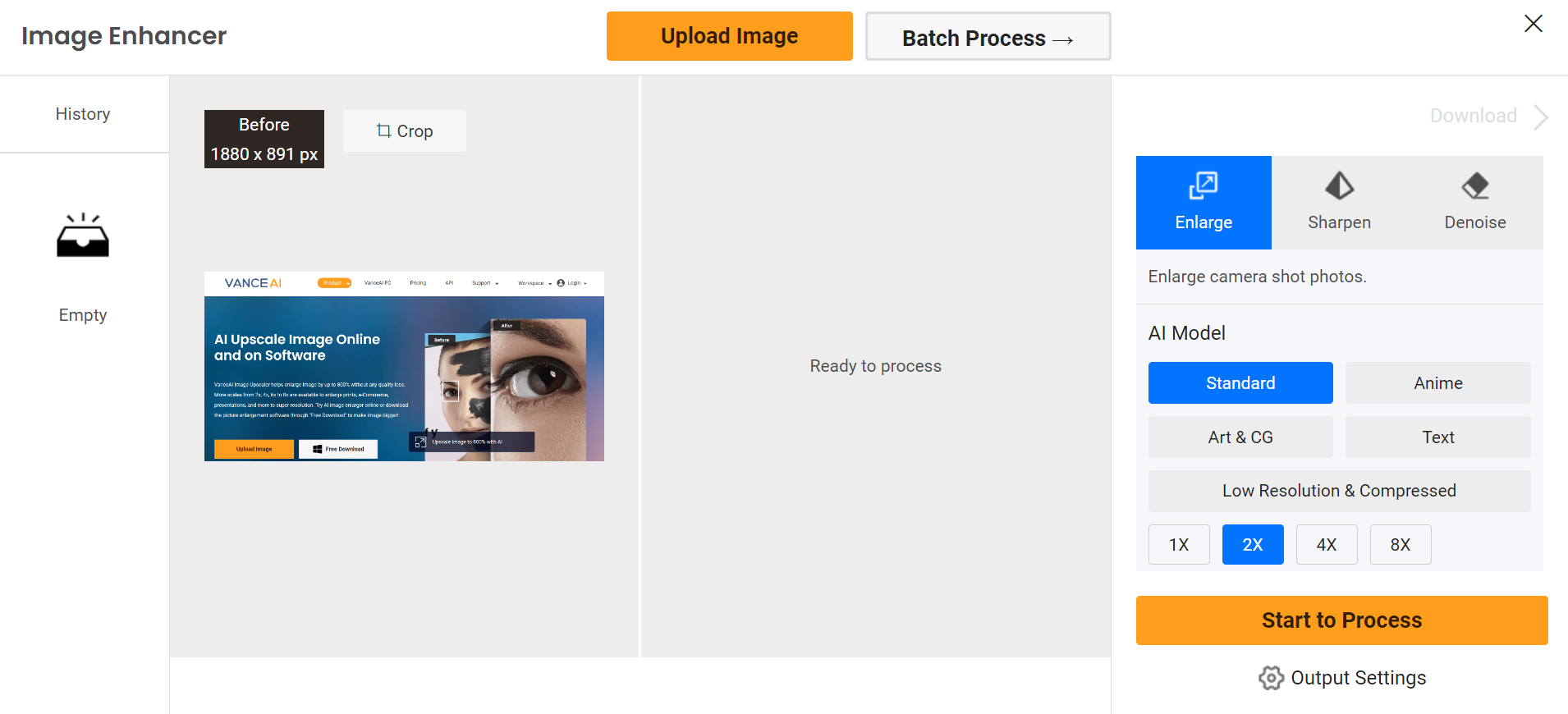
Step 3: The upscaled version of your photograph will display on the screen after a brief processing period. Simply choose the “Download Image” option to save the improved image.
Pricing for VanceAI
VanceAI’s flexible price plan aims to make its advanced image editing capabilities accessible and inexpensive to customers. Users are given three image credits per month when they join up, which may be used across all of VanceAI’s editing tools.
VanceAI provides premium subscriptions beginning at $4.95 per month to those with more comprehensive demands and larger use volumes. These plans include 100 image credits and special features including batch processing, quicker processing times, and priority access in queues. Recognizing the unique needs of different customers, VanceAI now provides a variety of alternative options at various pricing ranges.
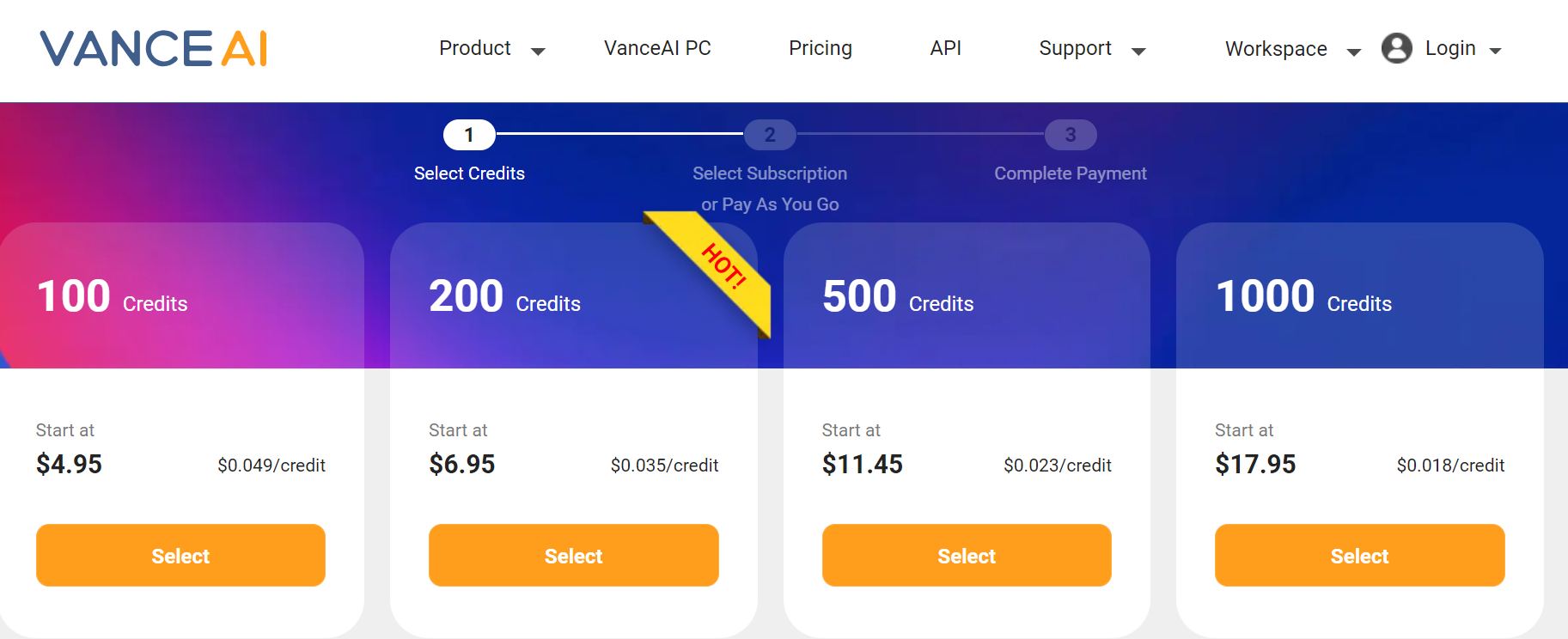
VanceAI Provides Additional Options
VanceAI provides a wide range of tools and features to fulfill the specific demands of its consumers.
VanceAI PC is a sophisticated desktop software solution aimed to improve picture editing. VanceAI PC allows users to simply access the entire range of VanceAI capabilities and tools right on their computer. This standalone program offers a smooth and effective editing process by giving users easy access to complex features including picture enlargement, denoising, sharpening, and more.
VancePDF.com is a unique platform designed particularly to solve the needs related to PDF processing. VancePDF.com provides a complete collection of tools that enable users to handle PDFs successfully. The ability to combine, divide, compress, and protect PDF files is among these functions.
Final Decision
VanceAI Photo Editor demonstrates to be a very efficient AI-powered picture editing application, with amazing performance and a diverse set of capabilities. The tool saves time by providing rapid access to critical editing operations such as picture cropping and overlay editing.
Furthermore, the incorporation of AI-based features, such as the AI image enlarger we previously discussed, improves the tool’s capabilities. The VanceAI Photo Editor has the potential to grow and capitalize on its scalability by introducing new tools and improving its Workspace for better functioning. Nonetheless, the program keeps its intrinsic usefulness, providing users with a useful and efficient image editing option.