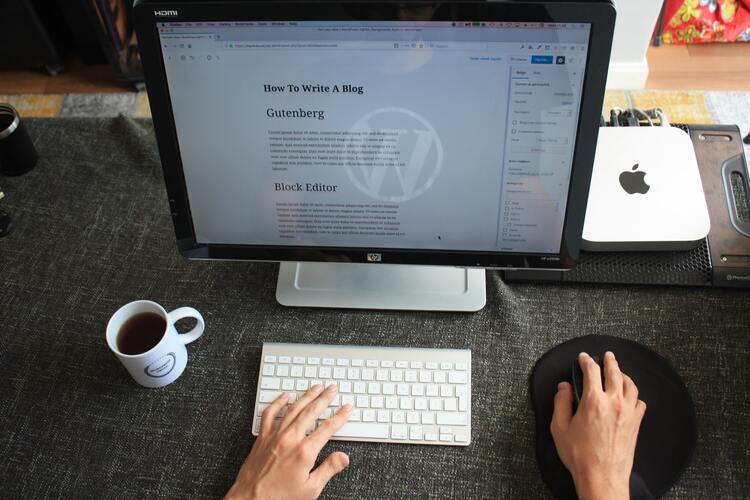How to Optimize a WordPress Site for Performance & Speed
Highly optimized and fast websites aren’t only crucial for favourable search engine ranking. Of course, you’ll want to have a fast-loading website that dominates SERPs. However, the negative impact of a slow website on your business has to be considered as well.
Studies show that sites with a loading speed of more than two seconds can lose about 47 per cent of users in bounce-offs. That means the slower your site, the higher your bounce rate, which casts a gloomy shadow over its success and overall business profitability.
How to Optimize a WordPress Site for Performance & Speed
Luckily, several WordPress performance optimization techniques exist. We’ve listed a few tips below.
Use a Highly Efficient Device
When setting up a WordPress site, any device you use should give you effective results in the early stages. The problem arises when traffic volumes increase significantly along with the site’s builds. This can overpower your device, making it lag when creating posts and monitoring your numbers.
You’ll need a highly efficient blogging device like this Lenovo gaming laptop to save you stress. Generally, any modern computer setup with a high-power visual capacity guarantees your content quality and site performance.
Choose a Good Web Hosting Provider
The service offered by your web hosting provider can also be another crucial factor in your website performance issues. Hosting providers may have occasional flaws, and most of the time, when there’s an issue, many of them communicate it swiftly. Often, these issues don’t last for an extended period. However, if these upsets are rampant, you might have a significant problem with your provider.
The good news is that several hosting providers exist online, and they come with different package options. You can opt for a new WordPress website on shared hosting, offering unlimited bandwidth, domains, storage space, etc. However, shared hosting offers fail to deliver optimum website performance and loading time during high-traffic hours. With shared hosting, you share your space with countless other websites, which undercuts your performance, mainly if others use heavy resources.
If you’d rather have your own space, you can opt for a dedicated cloud server. These servers have become more popular and are one of the most preferred web hosting options because of their pricing and exclusiveness, unlike shared hosting platforms.
Check Your Theme
WordPress has many theme options. First, you can use a free theme (which are just a few when compared to the millions provided online). The second option is an extension of the free theme plan. Free theme providers usually offer bloggers access to extensive features not included in the free plan.
The third option available for theming your WordPress website is customization. You can custom-build your website’s theme from scratch based on your unique specifications. Ensure your website theme is lightweight, regardless of the theme option you go for. All the available theme options have their flaws.
You can opt to use dynamic elements like sliders, widgets, social icons, and other visually appealing features. Visually appealing features. If you have a slider plugin or a similar plugin installed, make sure you actually need it. Note that the more elements your website has, the higher your page sizes, causing your website to lag at a slower speed. Also, try to keep up with site maintenance and theme updates like the latest version of PHP. Updates ensure optimum compatibility with WordPress, improving your speed in the process.
Minimize the Size of Your CSS and JS Files
CSS files are style sheets containing display properties to format a webpage’s content. A CSS file can determine the size, colour, indentation, borders, and other essential features of your webpage. On the other hand, JS files help execute JavaScript instructions like opening and closing windows, validating form fields, enabling roll-over images, creating drop-down menus, etc., on your WordPress website. These files play a huge role in improving website functionality and design.
As your website grows in traffic and content, you need to optimize these files. The process of optimizing these files is called minification. And don’t worry if you’re not experienced in coding.
Inexperienced blog owners can minify their CSS and JS files using an online tool in their browser. Many of these online tools have drag-drop and point-click features and a friendly interface, making minification easier.
Improve Your Caching Plugins
Implementing a cache can be another efficient way to improve your site’s speed and performance. Caching is a website’s short-term memory that stores all of its request files when a user first uses the site. These cached files reappear on the user’s next visit.
Implementing caching reduces the resources needed to operationalize your website, keeping it lightweight for optimum performance. Popular caching plugins, which are often free and easy to configure, can also make caching easier.
Clean Up Databases
Decluttering your site’s databases means reorganizing them and reducing the size of your backups to make space for more efficiency. Cleaning up your database also involves deleting old drafts, spam comments, and pretty much every WordPress element that may not be useful to your operations.
You can clean up your database manually if you’re technically inclined. However, WordPress allows you to use database cleaning plugins, which can be a great option for newbies with no technical experience.
Use a Content Delivery Network (CDN)
A CDN helps create a consistent information-sending experience for your WordPress visitors, regardless of their geographic location. CDNs host proxy servers spread across the world. Each server can host a copy of your website in multiple locations to deliver your content more effectively.
Using a CDN decentralizes your website’s functionality. It’s a better approach than having one centre from which every country draws information. The burden on this centre makes it more prone to crashes and other performance issues.
Lastly, optimum security can be an additional benefit of using a CDN. Studies show that one in six WordPress sites is vulnerable to security breaches, so it’s not surprising that more than half a million WordPress websites were hacked last year.
All in all, different factors can lead to your website slowing down, so the best way to curb your performance limitations is by identifying them first. Checking the capacity of your blogging device can be a great place to start. The good news is that the WordPress blogosphere is rapidly increasing. Along with this rapidly increasing rate comes a myriad of opportunities to improve your website performance and speed.