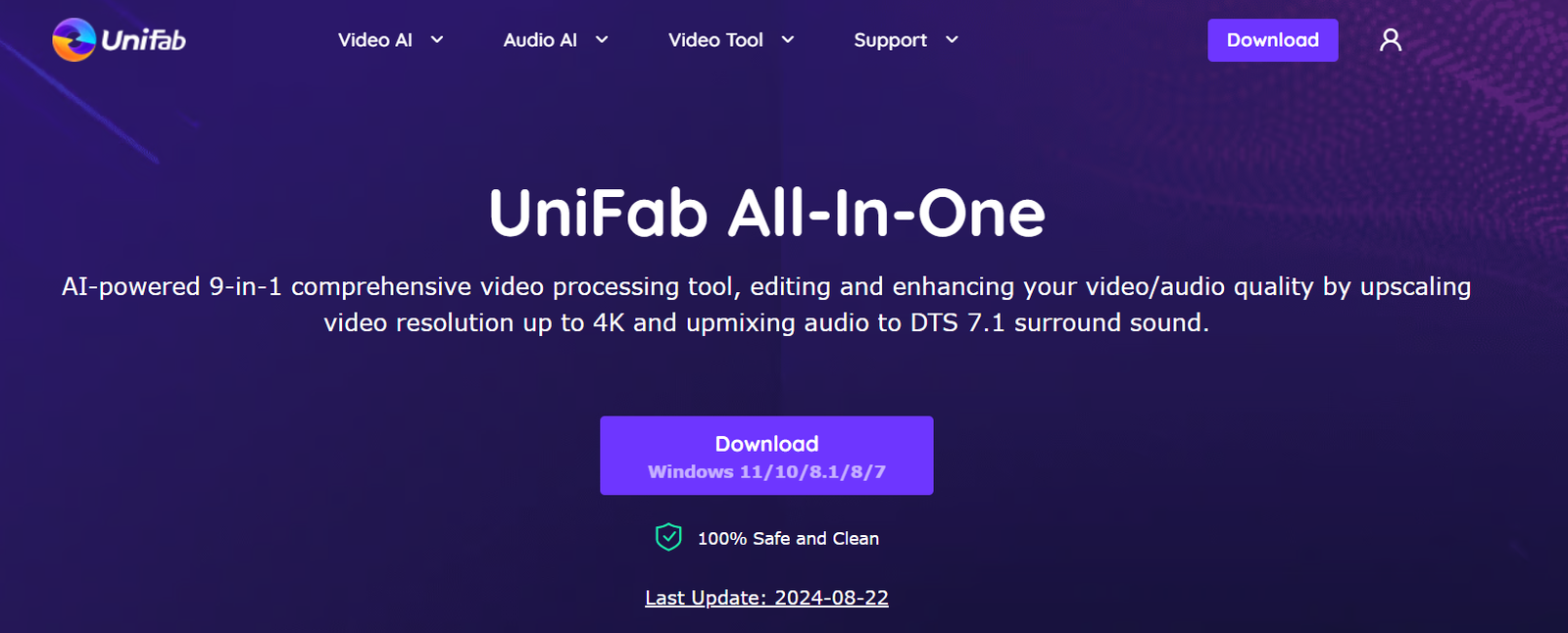UniFab AI Video Enhancer: The Key to Stunning Video Quality
- 1 What is UniFab AI Video Enhancer
- 2 UniFab AI Video Enhancer vs Traditional Video Enhancing Tools
- 3 Top features of UniFab AI Video Enhancer
- 3.1 Upscaling Video to 4K
- 3.2 SDR to HDR Conversion
- 3.3 AI Vocal Remover
- 3.4 Remove Video Background
- 3.5 Smooth Playback
- 3.6 Denoising
- 3.7 Deinterlacing
- 3.8 Upmixing
- 3.9 Video Editing
- 3.10 Broad Format Support
- 3.11 Lossless Video Compression
- 4 Steps to Enhance Your Video Quality with UniFab
- 4.1 Step 1: Launch UniFab and Choose Enhancement Mode
- 4.2 Step 2: Upload Video, Personalize Output Settings and Preview
- 4.3 Step 3: Process and download your enhanced video
- 5 Final Words
What is UniFab AI Video Enhancer
UniFab AI Video Enhancer is a cutting-edge software that utilizes artificial intelligence to improve the quality of your videos dramatically. With a wide range of tools for improving both video and audio quality, gone are the days of dull, grainy footage – with UniFab AI, you can transform your videos into stunning, high-resolution masterpieces with just a few clicks. Whether you’re a professional videographer or a casual content creator, UniFab AI Video Enhancer is designed to elevate your work to the next level.
UniFab AI Video Enhancer vs Traditional Video Enhancing Tools
UniFab AI Video Enhancer utilizes cutting-edge artificial intelligence technology to analyze and enhance every frame of your video. This advanced AI technology can intelligently adjust color correction, sharpening, and noise reduction to produce stunning results.
Speed and Efficiency
UniFab AI Video Enhancer sets itself apart from traditional video-enhancing tools by offering unparalleled speed and efficiency in enhancing video quality. Unlike manual tools that require hours of painstaking adjustments, UniFab AI leverages the power of artificial intelligence to quickly analyze and enhance videos in a fraction of the time.
Precision and Accuracy
When it comes to precision and accuracy, UniFab AI Video Enhancer reigns supreme. Traditional tools often rely on manual adjustments that can be subjective and prone to error. On the other hand, UniFab AI utilizes advanced algorithms to automatically detect and correct imperfections in videos, ensuring a level of precision that is unmatched by traditional methods.
Customization and Versatility
UniFab AI Video Enhancer excels in offering customization and versatility that traditional tools cannot match. With a wide range of advanced features and settings, users can tailor their video enhancements to suit their specific needs and preferences. Whether you’re looking to enhance color, sharpness, or clarity, UniFab AI provides the tools to achieve professional-grade results every time.
Top features of UniFab AI Video Enhancer
Upscaling Video to 4K

UniFab’s Video Upscaler leverages advanced neural networks and super-resolution technology to upscale videos to 720P, 1080P, or up to 4K. Enhance clarity by filling in missing pixels. To boost video resolution, UniFab Video Upscaler AI is your top choice.
SDR to HDR Conversion

Elevate SDR videos to HDR10 or Dolby Vision standards, boosting brightness, expanding the color gamut, and significantly improving overall video quality for a more vibrant and immersive viewing experience.
AI Vocal Remover
Its AI Vocal Remover effectively extracts or removes audio from video files using advanced AI technology. Ideal for karaoke and other audio-focused applications, this tool isolates or eliminates vocals with precision, enhancing your audio experience.
Remove Video Background
Leverage advanced AI video matting technology to achieve precise cut-outs with hairline-level accuracy. This feature enables you to remove backgrounds, ensuring clean and professional-looking video content seamlessly.
Smooth Playback
Utilize AI-powered frame interpolation to minimize judder and achieve smoother motion effects. This feature enhances video playback with a higher frame rate, delivering a more natural and fluid viewing experience.
Denoising
Automatically detect and eliminate video noise resulting from low-light conditions, high ISO settings, and compression artifacts. This feature guarantees clear, crisp video playback by removing unwanted noise and preserving visual integrity.
Deinterlacing
Convert interlaced video signals to progressive scan, effectively eliminating interlacing artifacts. This process enhances playback quality, delivering smoother, sharper visuals with greater detail and clarity.
Upmixing
Convert audio channels to advanced formats such as DTS 7.1 or EAC3 5.1. This feature enhances your audio experience by providing a richer, more immersive sound, perfect for creating a cinematic atmosphere or improving audio playback quality.
Video Editing
Seamlessly integrate with your existing editing tools to perform tasks like cropping, trimming, adding custom sound effects, and removing background noise. Enhance your videos effortlessly with user-friendly features designed for simplicity and efficiency.
Broad Format Support
Effortlessly convert videos to over 1000 formats, ensuring seamless compatibility across a diverse range of devices and platforms. This broad format support guarantees that your videos can be played back on any device without format-related issues.
Lossless Video Compression
Compress high-quality video and audio files without any loss of fidelity. This feature reduces file sizes while preserving the original content’s integrity, ensuring that your media remains crisp and clear even after compression.
Steps to Enhance Your Video Quality with UniFab
UniFab Video Enhancer offers a user-friendly interface, simplifying the video enhancement process. Its features are neatly organized into intuitive sections for effortless navigation. With just a few simple steps, you can significantly improve the quality of your video content using UniFab AI Video Enhancer.
Step 1: Launch UniFab and Choose Enhancement Mode
Open UniFab and select the mode to begin enhancing your videos.
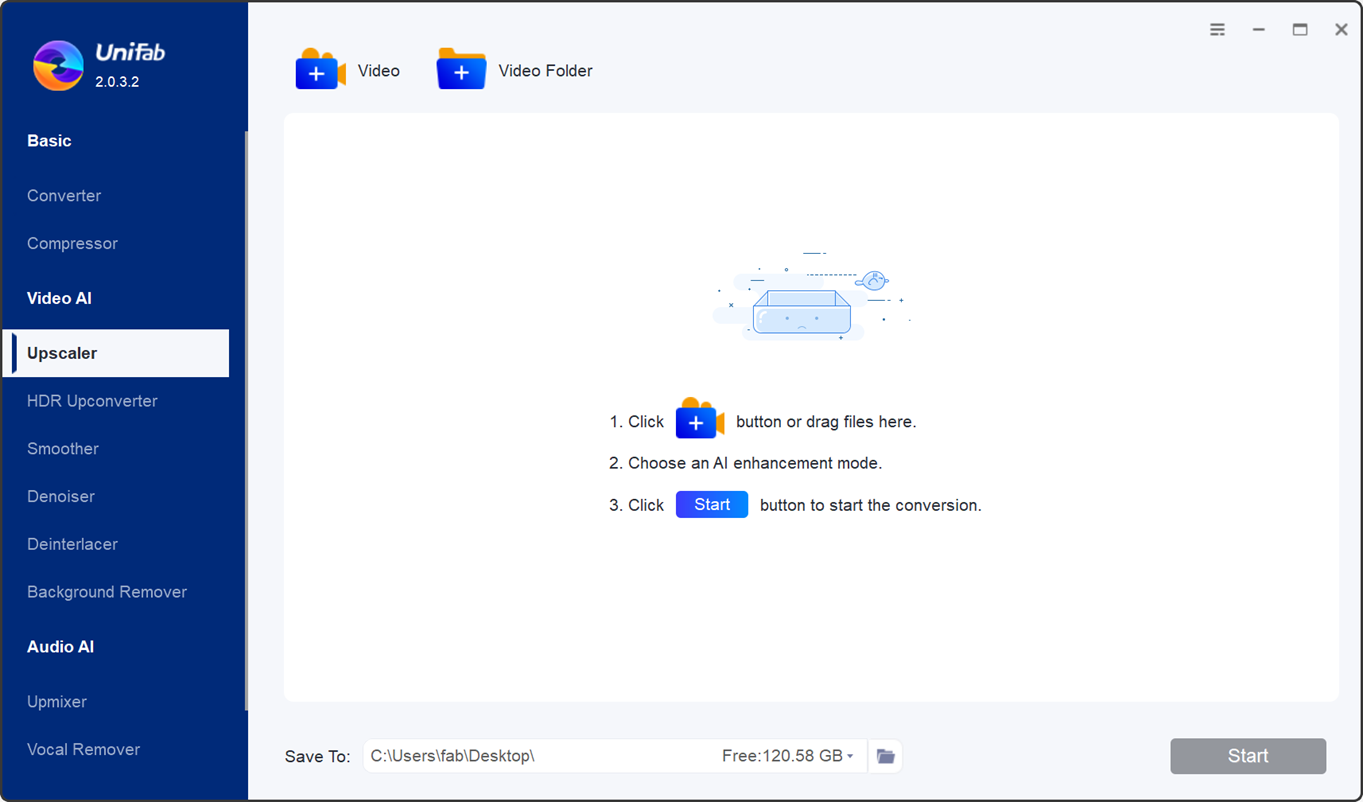
Step 2: Upload Video, Personalize Output Settings and Preview
Once your video is uploaded, you can customize the output settings to match your specific needs and preferences. Adjust options such as format, resolution, frame rate, audio, and codecs. Finally, preview the processed result to ensure it meets your expectations.
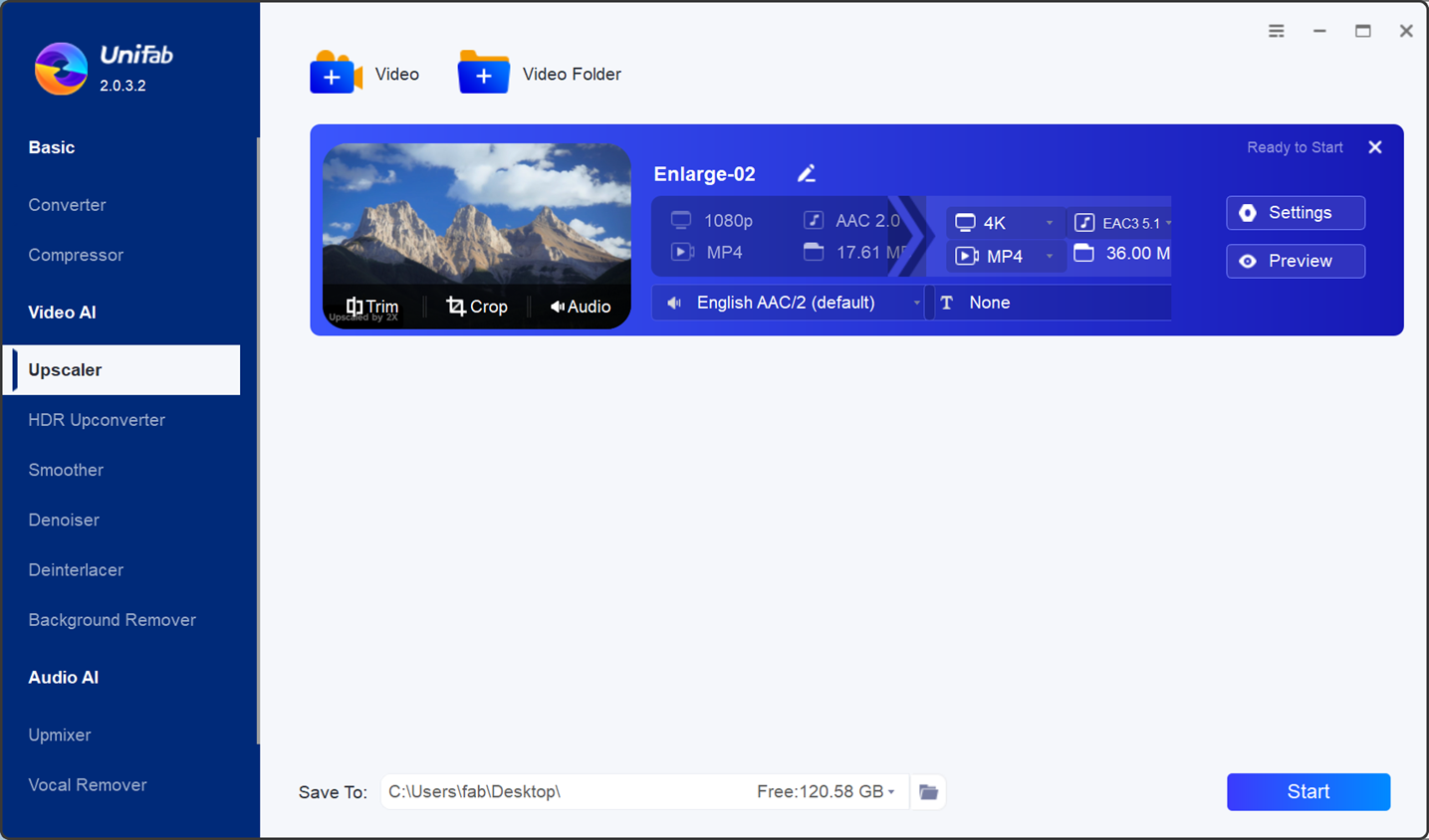
Step 3: Process and download your enhanced video
After selecting your desired enhancement options, UniFab AI Video Enhancer will process your video to apply the chosen enhancements.
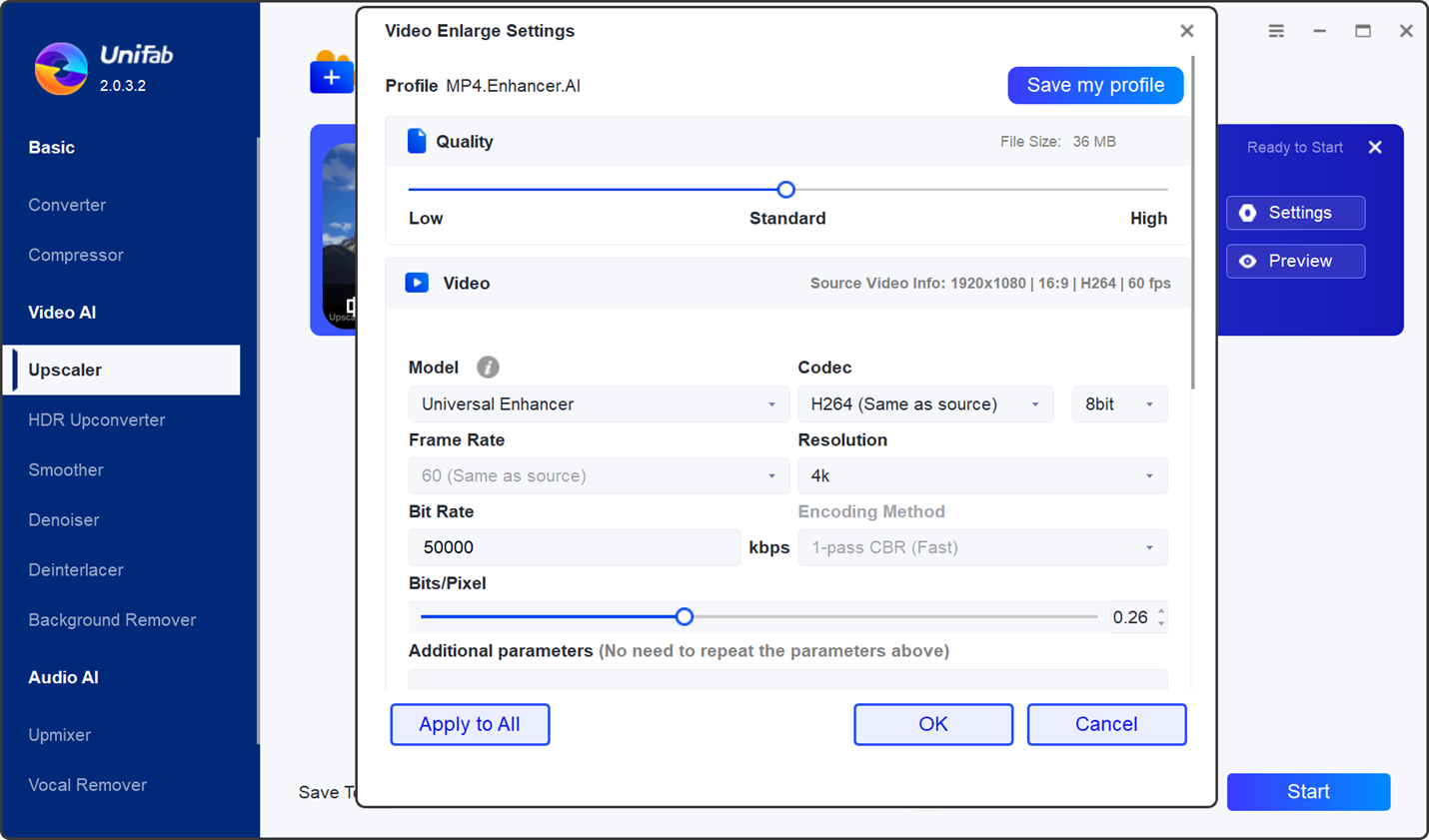
Final Words
In conclusion, UniFab AI Video Enhancer is a game-changer in video enhancement, setting a new benchmark with its speed, precision, and unparalleled customization. Harnessing the power of artificial intelligence, UniFab AI delivers exceptional video quality improvements that traditional tools can’t match. Experience a new era of efficiency and effectiveness in video enhancement with UniFab AI.