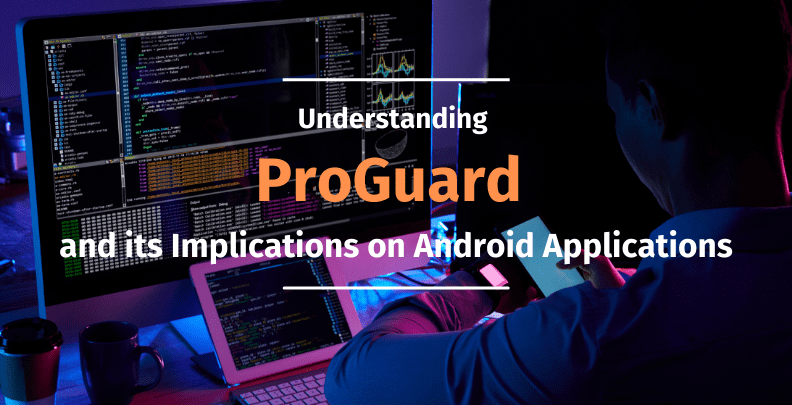Today’s mobile apps are vulnerable to a variety of security risks, forcing developers to implement security best practices to fend against assaults. Less than half of the financial applications available on the Android Market are properly secured. This implies that several dangers, including IP theft, app clones, the loss of sensitive data, and reputational harm, among others, can affect applications. Another crucial element to consider is the performance of the app. Applications may be made smaller and quicker by removing extraneous codes and components. Obfuscating the source code is essential for open-source apps.
Code obfuscation is made easier by several utilities for Android Studio, including ProGuard and DexGuard. In this article, ProGuard, a Java compiler that can improve, downsize, and obfuscate programs, is discussed. You’ll know all there is to know about ProGuard by the time it’s through.
ProGuard performs three key tasks: obfuscation, optimization, or shrinking. It is a free program that can pre-verify, obfuscate, optimize, and compress Java class files. Large Java programs and libraries as well as Android applications utilize ProGuard. Reverse engineering becomes challenging, if not impossible, as a result.
Because Mobile apps are simple to reverse engineer, developers must use ProGuard as a foundational security mechanism. ProGuard, a pre-installed utility in the SDK, is a simple yet efficient solution to secure the codebase of your project.
ProGuard is indeed a basic security tool, thus it must be understood that it is not a full security strategy with several layers. This command-line tool’s ProGuard function is significant because it safely deletes unnecessary variables and reduces the size of the application.
ProGuard’s characteristics
ProGuard is essential for app optimization and size reduction. These are attained through several methods. ProGuard’s crucial features including shrinking, optimization, obfuscation, and verification prevent efforts at reverse engineering, reduce app size, and somewhat improve app speed. Let’s explore each of these in further depth.
Shrinking
APKs can be said to be shrunk in size. Unused constants, methods, or classes can be found with ProGuard. Both the libraries and the applications have obsolete code removed. Two stages help accomplish shrinkage:
- Code shrinking is the process of removing unnecessary variables, methods, classes, and properties from a program and the libraries it depends on.
- Resource shrinking is the process of removing unnecessary resource files from a program and any libraries it depends on.
Optimization
Bytecode optimization is referred to as optimization. The performance of a program might be significantly impacted by unused instructions. Peephole optimization techniques are used to remove redundant instructions from a tiny section of the output code.
At this point, duplication code is eliminated, and instructions that may be substituted with shorter ones are found and eliminated.
Obfuscation
Making the code difficult to read is called obfuscation. It will be impossible for a third party with illegal access to decipher the code. The remaining classes, fields, and methods are named using ASCII characters once any unnecessary codes have been removed. To prevent hackers from discovering the original purpose of code portions, obfuscation is used.
Pre verification
Pre-verification is the process of adding pre-verification data to class files to maximize the benefits of quicker class loading in particular Java versions.
How Do I Turn On ProGuard?
The application is protected with ProGuard, which requires a few settings. It’s an open-source program that may be used in release mode. Here are some hints to help you comprehend how ProGuard functions:
- To activate or disable ProGuard for release builds, use the minifyEnabled parameter in the build.
- ProGuard should not be enabled for Debug builds. ProGuard for Diagnostic builds will make debugging very difficult.
- The minifyEnabled attribute has to be set to true in order to enable ProGuard.
- The parameters for release builds are managed via the minifyEnabled attribute.
- The getDefaultProGuardFile command in the Android SDK tools will return the ProGuard default settings.
Advantages of Using Proguard android
For Android apps, ProGuard is a highly regarded open-source command-line utility. It makes the code harder to understand, increasing the apps’ security. It also reduces apps to give a small package while boosting security. The main advantages of using ProGuard into your apps are listed below.
Smaller configuration
Compared to other Java fakers, ProGuard features a template-based setup. One of ProGuard’s main benefits is this. To enable ProGuard, you may either use a few straightforward command-line parameters or a straightforward configuration file.
Avoidance of Static Analysis
Hackers employ static analysis to obtain the application’s raw data. Static analysis allows hackers to examine the source code the management flow of an app in order to understand how it functions without actually running the app. The program may be protected from decompilers using ProGuard.
Reverse engineering is more difficult
It is possible to make reverse engineering challenging by implementing the proper ProGuard rules. ProGuard reduces the code size and uses cryptic names to hide it. If hackers are successful in gaining access to the program for malicious intents, crucial data may be exposed and disclosed. Reverse engineering attempts are repelled by ProGuard’s obfuscation abilities.
Enhances App Efficiency
With ProGuard, the architecture of programs is improved. With its optimization characteristics, it improves the speed of the apps and gets rid of all the extraneous components. Applications that have ProGuard enabled run more quickly.
Dead Code List
Dead code as your software is no more used can be found by ProGuard and removed from the source code.
Reduces the applications’ size
Application size can be reduced by ProGuard by 20% to 90%. It removes superfluous code and resources from your application’s and library needs, creating a smaller, more manageable bundle.
ProGuard also has a user interface that is optional, Ant or JME Wireless Toolkit plugins, and the ability to analyze many gigabytes in a matter of seconds.
ProGuard is mostly used by developers for its obfuscation features, although it offers advantages beyond only security. ProGuard may significantly shrink the size of a program. Class names or their members are given random names, and any unused codes are discarded.
An application becomes leaner and more efficient when ProGuard is enabled. It eliminates no longer linked resources in addition to useless codes. There are no extra requirements needed for ProGuard.