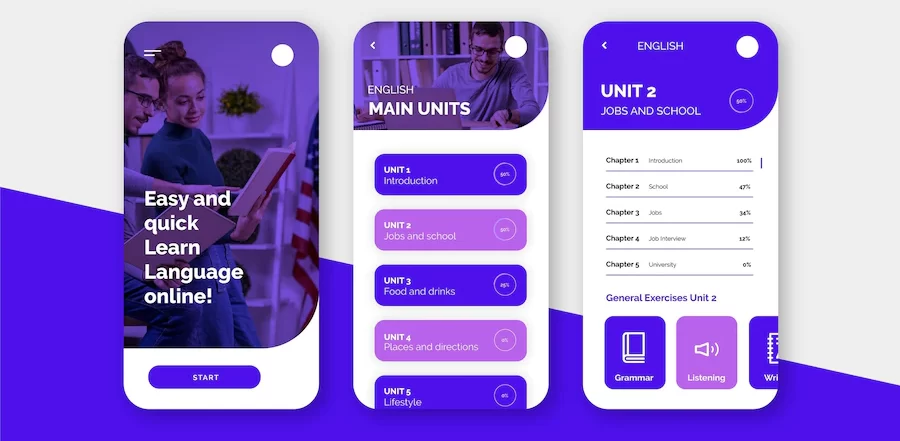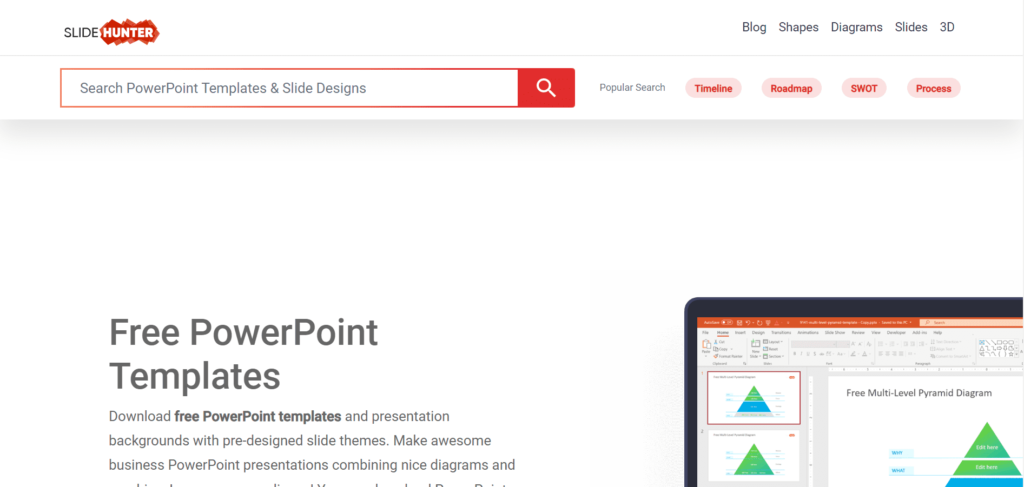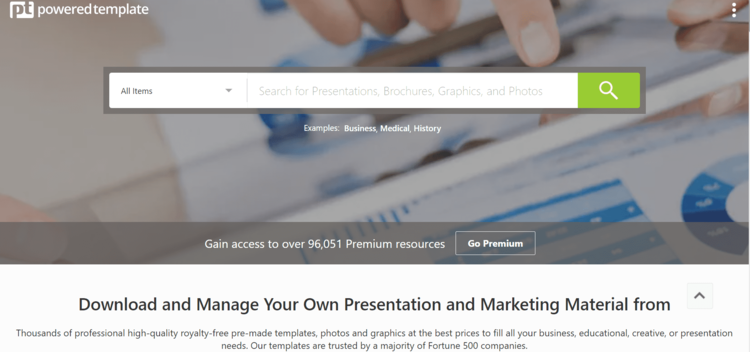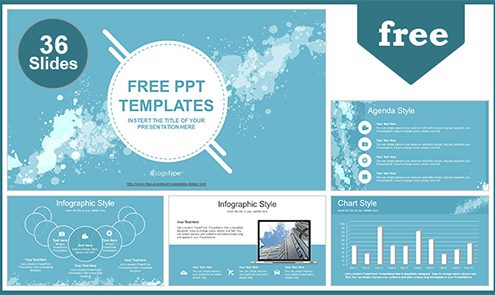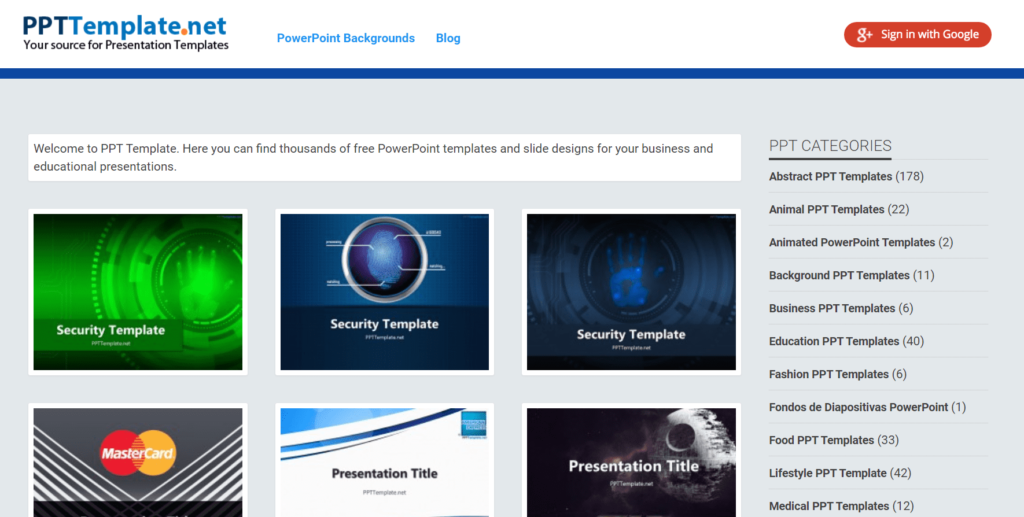Best free app templates for presentations
Finding the perfect presentation template can significantly enhance the impact and professionalism of your slideshows. Whether crafting a business proposal, academic presentation, or creative project, accessing various high-quality, free templates can streamline the process and elevate your content. Here’s a list of seven top-notch resources offering free app templates for presentations, each with unique features and design offerings.
| Resource | Number of Templates | Key Features |
|---|---|---|
| Slides Carnival | Limited | Feature-rich content, multiple slides, rich media |
| Showeet Templates | Limited | Quality content, multiple colour schemes, filters |
| Slide Hunter | 6,700+ | Varied categories, variable quality, themed slides |
| PoweredTemplate | 12,000+ | Diverse themes, compatibility with multiple tools |
| SlideModel | 150 (free account) | Access to additional elements, paid options |
| ALLPPT | Varied | Heterogeneous collection, categorized templates |
| PPTTemplate | Varied | Simple templates, minimalistic design |
Top 7 free app templates for presentations
Slides Carnival
Although Slides Carnival may not offer many presentation design options, most feature-rich quality content. The templates on this resource usually consist of multiple slides and include backgrounds, fonts, icons, editable tables, charts, diagrams, and other content.
Subject headings are used for easy searching on the site. Using them easily, you can quickly find templates for creative, business, and other types of presentations.
Showeet Templates
Another resource compensates for the small number of templates with quality content. Some offered options contain not only backgrounds, images, icons, and fonts but also copies of slides in different colour schemes—choose the design that best suits your presentation.
The site has a keyword filter to simplify your search for templates. They reflect the theme and colours of the slides or objects present on them.
Slide Hunter
The site contains more than 6,700 templates. The quality is variable, but there are often very well-thought-out slides that will decorate any presentation. Templates are sorted by categories: timeline, roadmap, variants with 3D elements, graphics, and so on.
PoweredTemplate
About half of the proposals on the site are free – there are about 12,000 slides for every taste and colour. The design themes are varied: finance, travel, business, charts, and abstracts. The templates are compatible not only with PowerPoint but also with Google Slides and Keynote. Each essay writer says this app is good for creating presentations for your college paper.
The only catch is that if you use the slides for free, you must specify the author. An $8.25/month subscription eliminates that requirement.
SlideModel
When you create a free account, the service gives you access to 150 PowerPoint templates and allows you to download one more once a week for free. The site has about 30,000 slides, but you must pay $24.5 for full access to the collection. After that, you’ll have a whole day to download as many templates as possible.
However, unrestricted access for most users is enough. Categories sort templates, and in addition to the slides, you can download additional design elements, diagrams, and backgrounds for PowerPoint.
ALLPPT
The impressive collection of resources ALLPPT (Free PowerPoint Templates Design) is heterogeneous. Some templates boast many slides with a high content concentration, while others consist of a couple or three almost naked backgrounds. Therefore, you may need some extra time to find something worthwhile.
Rubrics group free presentation templates on the resource: there are “Abstraction,” “Education,” “Nature,” “Finance,” “Food,” “Business,” and more.
PPTTemplate
This resource offers a large selection of simple templates with a minimal number of elements on the slides. This format is best suited when you need to quickly create an uncomplicated presentation without spending too much time customizing its content.
A typical template with PPTTemplate includes several slides with variations of the same background without additional elements. The site has a rubricator on many topics, from animals to technology.
Conclusion:
With these top seven free app templates for presentations, you have many options to suit your specific needs and preferences. Whether you’re aiming for a sleek, professional look or a more creative and dynamic presentation, these resources offer diverse templates to help you create engaging and impactful slideshows without breaking the bank. Explore these options, unleash your creativity, and captivate your audience with stunning presentations.