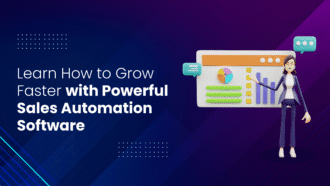5 Best Vocal Removers for Different Devices [2024 Updated]
You may sometimes want to separate vocals from music, like getting the music materials to edit your videos or creating karaoke tracks from your favorite songs. You will need help from certain tools like a voice remover to achieve such goals.
Hence, this review has collected the 5 best vocal removers to help you easily extract vocals from songs. Most vocal removers today are equipped with AI, so you will discover them effortlessly when processing the removal. Now, let’s scroll down and check.
Key Features of a Good Vocal Remover
We have considered the following aspects to sort out these 5 best vocal removers. Go through them to see if they are also the points you pay attention to before heading down to the reviews:
- Accuracy in distinguishing vocals from background music: whether the tools can precisely detect vocals and separate them from background music helps greatly maintain the output audio quality.
- High compatibility and wide range of format support: this allows users to access the tool and process vocal removal across devices, regardless of what formats their audio files are.
- Fast audio rendering speed: if the tool can deliver fast rendering speeds and even batch processing capabilities, it can save you time and effort by handling multiple files efficiently.
- Intuitive interface and functionality: it should be user-friendly and easy for beginners to get started without needing to spend much time getting familiar with the removal process.
Based on these basic features that a good voice remover should equip, let’s keep reading and grasp who are the 5 best vocal removers we pick this year!
Media.io Vocal Remover – Best Vocal Remover of 2024
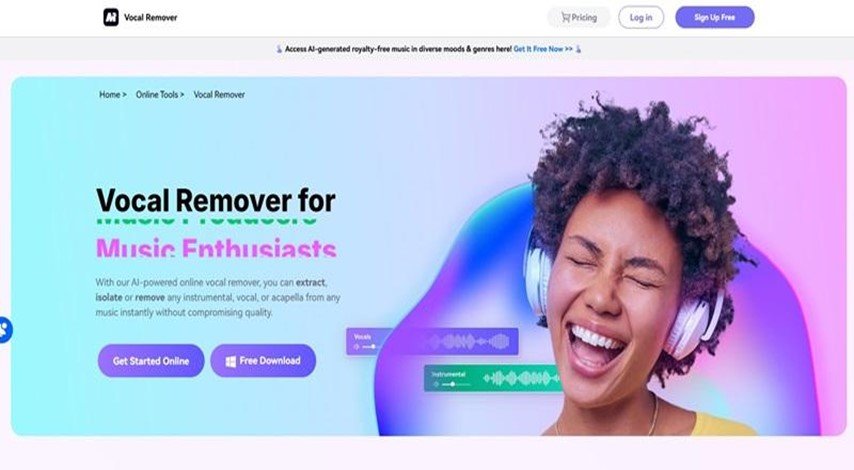
The top-ranking vocal remover of this year should be Media.io Vocal Remover. This cross-platform tool is enhanced with great compatibility to deliver smooth performances on different devices, including Windows, Mac, iOS, Android, etc. As Media.io Vocal Remover applies advanced AI algorithms, the tool can accurately distinguish vocals from background music with remarkable precision, then resolve the extraction efficiently and deliver studio-quality outputs in seconds!
The intuitive functionality is also a highlight of the tool – the clear instructions and easy navigation toolkit will guide you to complete the vocal removal even if you are new to it. Overall, from the performance, output quality, efficiency, and ease of use, Media.io Vocal Remover is competitive and selected as the best AI vocal remover of 2024, deserving your try!
Pros
- Advanced vocal extraction technologies are applied to ensure great accuracy;
- Lossless audio effects are maintained to deliver you the best studio quality without compression;
- Lightning-fast uploading and processing speed to save your precious time;
- Handy audio editing toolkit equipped for further customization in your preferences;
- Auto file data deletion to ensure great security and strictly protect your data privacy.
Cons
- Premium features require a subscription;
How to Use Media.io Vocal Remover to Extract Vocals from Songs
The brief guide below will explain how to extract vocals from songs with Media.io Vocal Remover. Check it out now:
STEP 1. In a web browser, go to Media.io AI Vocal Remover. Upload an audio file and select the separation type.
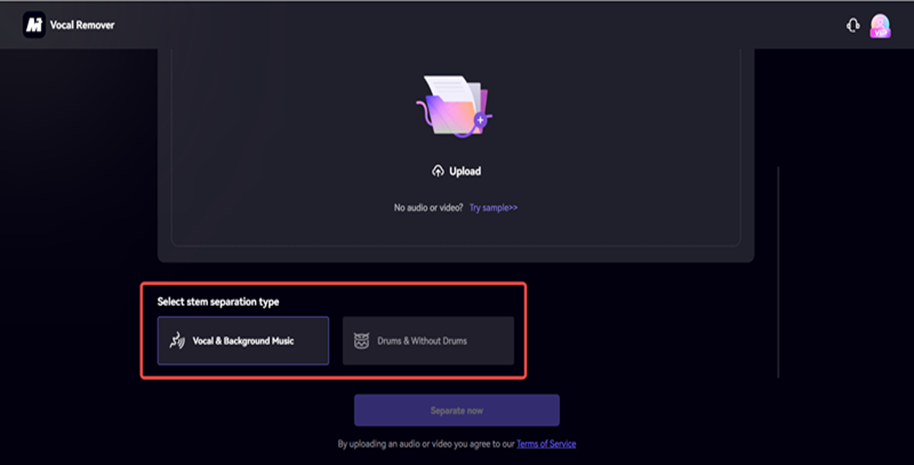
STEP 2. Click the “Separate now” button. Media.io will automatically separate the human voice from background music.
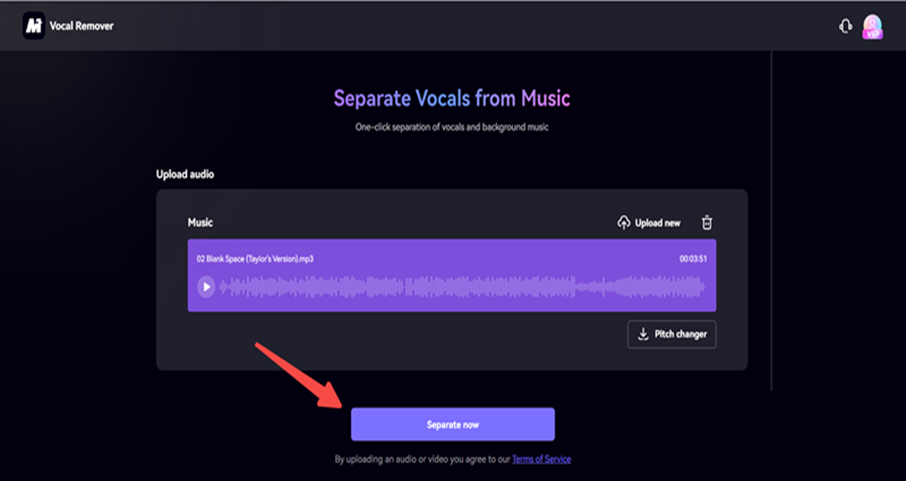
STEP 3. (Optional) You can change the pitch of the results until you are satisfied. Or click “Edit More” to adjust the audio further.
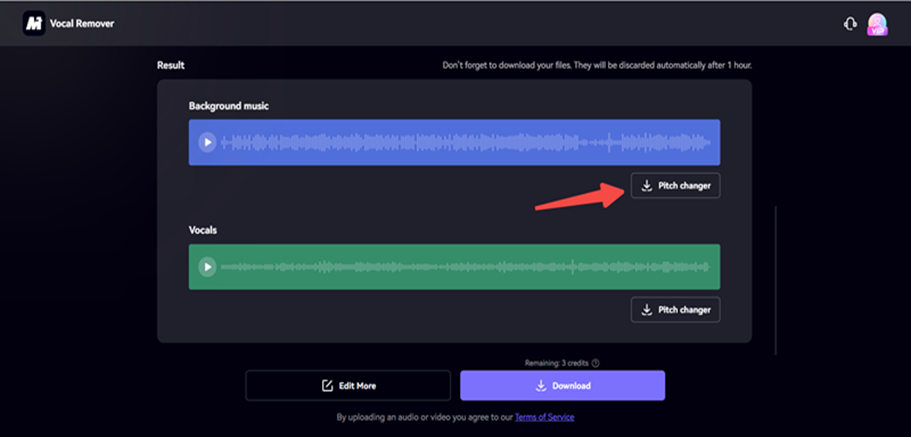
STEP 4. After everything is finished, download the resolved audio files offline.
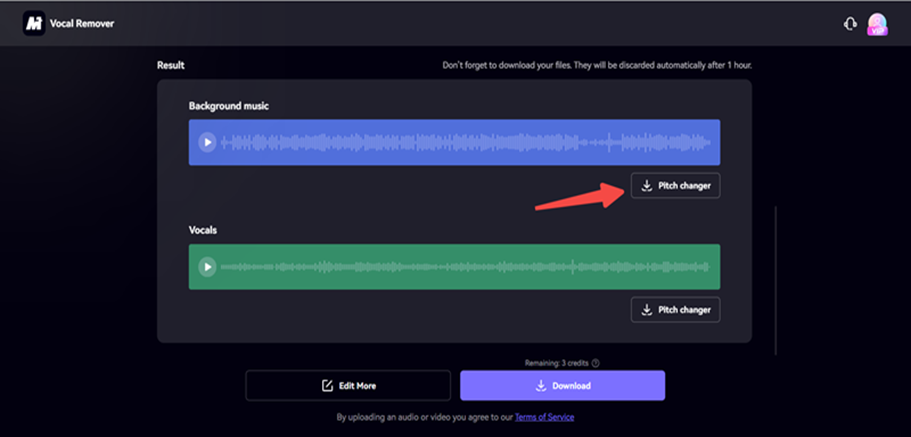
Vocal Remover – Online Vocal Remover and Editor
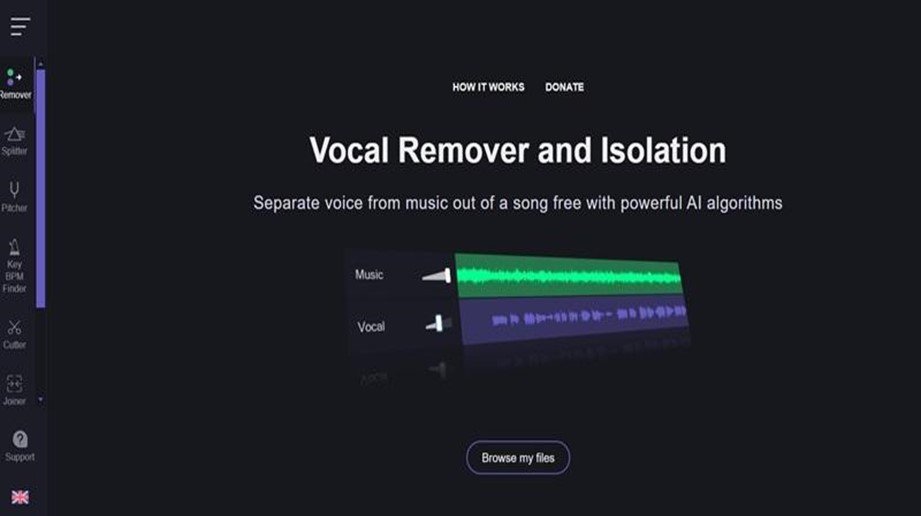
Embedded with advanced AI techniques, Vocal Remover is a professional and straightforward online vocal remover that can provide excellent features to separate vocals from music with one tap. Its overall interface is designed cleanly, with an easy navigation menu bar on the left side, allowing you to edit and enhance the audio files further without hassle.
Vocal Remover’s acceleration technologies enhance the audio rendering speed, which will not take long, even if you get a large audio file to process. This vocal remover can simplify audio extraction and provide a good experience with vocal removal online.
Pros
- Well-compatible with most devices;
- Basic features are free to get started;
- Quick processing speed is ensured to remove vocals efficiently;
- No registration is required to use this online AI vocal remover.
Cons
- Limited file size for free users to upload;
- Quality varies depending on the source material;
- Unavailable to process batch audio removal.
X-Minus – Vocal Remover with High Speed
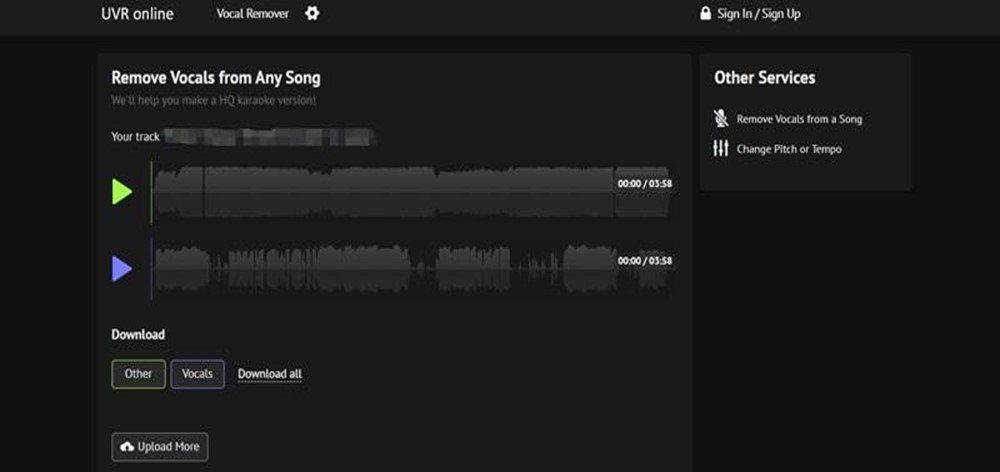
X-Minus is also one of the best vocal removers, delivering precise audio detection ability to extract vocals from background music with good quality and maintained accuracy. Moreover, with advanced AI algorithms applied, X-Minus can help you deal with vocal removal efficiently without spending much time waiting.
X-Minus has delivered free quotas every day, so you can use this best vocal remover online to process audio extraction for free, but only for up to 10 minutes. Unlocking its full service requires both account registration and subscription. Besides, it contains no customization settings for the audio files. If you wanto adjust your output furtherut, try other tools like Media.io Vocal Remover, which offers an audio editing toolkit.
Pros
- Precise audio extraction algorithms to ensure good output quality;
- Speedy process to save your time and effort dealing with vocal removal;
- No third-party software installation is required.
Cons
- It takes a little more time for new users to get familiar with the interface;
- Limited quota to remove vocal for free every day;
- No parameter customization settings are provided.
LALAL.AI – Batch-Processing Remover
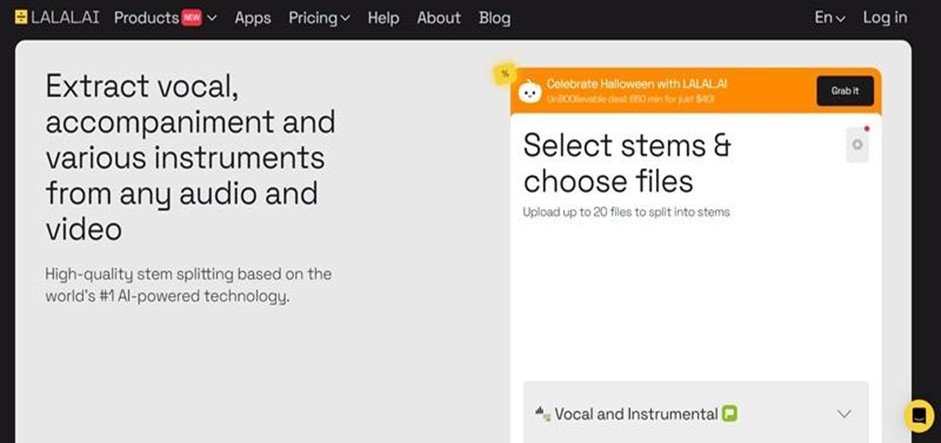
Another trustworthy vocal remover providing efficient and quality-guaranteed performance is LALAL.AI. This web-based platform mainly focuses on delivering the natural sound of the isolated vocals and background track, even though this will somewhat sacrifice the quality.
The highlight of LALAL.AI should be its ultra-fast audio resolving speed, with the advanced AI resolving techniques applied. It can batch process 20 files simultaneously but without lagging the performance of your devices, making it suitable for users with batches of audio to deal with. However, the subscription price may be slightly higher than that of Media.io.
Pros
- Natural output condition maintained for extracted audios;
- Advanced batch resolving speed to deal with vocal removal much more efficiently;
- Support running on mainstream platforms such as Windows, Mac, Linux, iOS, Android, etc.
Cons
- More expensive pricing to get the registered version;
- The high-speed process feature is limited to Pro subscribers and packs.
Musiclab – Remover App for Mobile Users
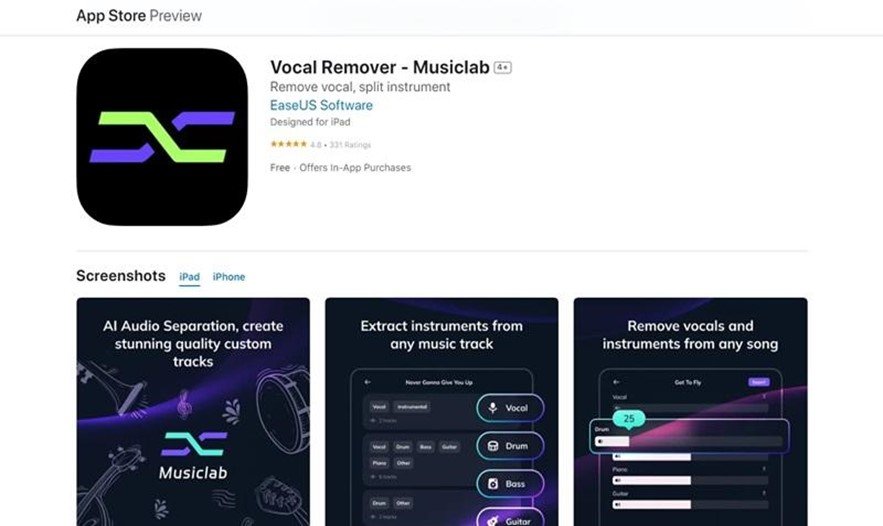
Oriented for Android and iOS devices, Musiclab provides professional vocal removal capabilities to mobile users. With the application installed on your devices, you can throw any local audio file into the app and deal with vocal removal to get a pure music file within seconds. The advanced AI techniques that Musiclab applies guarantee great output quality, ensuring perfect audio materials for karaoke or video editing. You can try Musiclab if you are still looking for the best vocal removers for mobiles!
Pros
- Stable app performance on mobile systems;
- High quality is guaranteed to extract vocals from songs;
- User-friendly interface to deal with vocal removal in a go;
- Regular updates and improvements are needed to ensure great performance in the app at all times.
Cons
- Subscription is required to unlock full features;
- Large space storage is required to guarantee smooth performance.
Conclusion
These five best vocal removers mentioned in this article can deliver professional and reliable help to remove vocals from songs. Among them, Media.io Vocal Remover can guarantee the perfect balance of studio-quality outputs, user-friendly functionality, and reasonable pricing for a subscription. It also offers a desktop version to ensure better and more stable performance! Get started with its free trial to experience the vocal removal features in advance!

![5 Best Vocal Removers for Different Devices [2024 Updated] 5 Best Vocal Removers for Different Devices [2024 Updated]](https://techbehindit.com/wp-content/uploads/2024/11/vocal-remover.jpg)