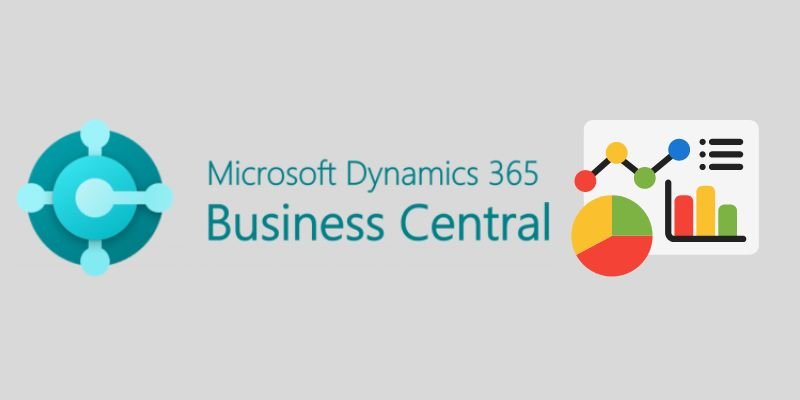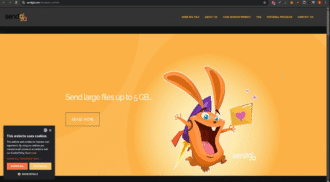Why Select Microsoft Business Central as Your ERP Software Solution?
- 1 What is Dynamics 365 Business Central?
- 2 Challenges Faced by Businesses
- 2.1 1. Fragmented Systems:
- 2.2 2. Manual Processes:
- 2.3 3. Lack of Real-Time Insights:
- 2.4 4. Scalability Issues:
- 2.5 5. Security Concerns:
- 3 Reasons to Select Microsoft Business Central as Your ERP Software Solution
- 3.1 1. Unified Platform:
- 3.2 2. Automation and Efficiency:
- 3.3 3. Real-Time Data and Insights:
- 3.4 4. Scalability and Flexibility:
- 3.5 5. Robust Security:
- 3.6 6. Cost-Effective:
- 4 Real-World Success Stories and Statistics
- 5 How to Implement Microsoft Business Central as Your ERP Software Solution
- 5.1 1. Initiation and Discovery:
- 5.2 2. Project Planning and Design:
- 5.3 3. Configuration and Customization:
- 5.4 4. Data Migration and Integration:
- 5.5 5. Testing and Quality Assurance:
- 5.6 6. Training and Change Management:
- 5.7 7. Deployment and Go-Live:
- 5.8 8. Post-Implementation Support and Optimization
- 6 Conclusion
Enterprise Resource Planning systems are the vital organs of any business, and selecting the best ERP software is a life-saving decision that can immensely impact your business’s survival in the fierce business sector.
With many options available, choosing a solution that matches your specific needs is important. Microsoft Dynamics 365 Business Central is a highly efficient ERP platform designed to organize business operations, enhance decision-making, and lead to business success.
This blog will explore why you should consider Microsoft Dynamics 365 Business Central as your ERP software solution and highlight its key features.
What is Dynamics 365 Business Central?
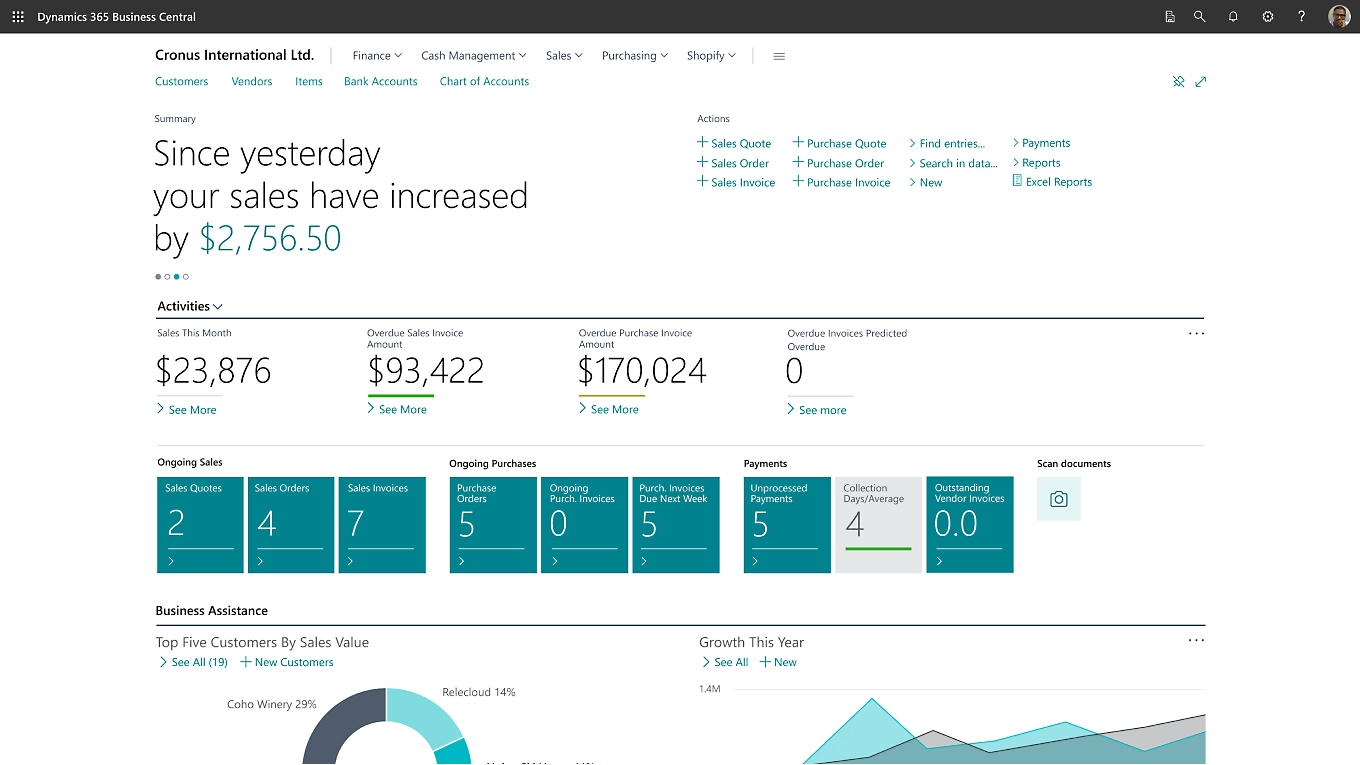
Microsoft Dynamics 365 Business Central is an all-inclusive cloud-based ERP solution customized for small to mid-sized businesses. It integrates diverse business functions, such as finance, operations, sales, and customer service, into a single platform.
Business Central provides a collective framework that helps businesses manage their processes efficiently and make intelligent decisions. This ERP software offers flexibility, scalability, and easy integration with other Microsoft products like Office 365 and Power BI, making it a powerful choice for businesses aiming to optimize their operations.
Challenges Faced by Businesses
Businesses face common challenges that hurdle their growth and efficiency. These challenges often include the following:
1. Fragmented Systems:
Relying on multiple, disconnected software systems can lead to data silos, making it difficult to get a complete and consistent picture of business operations.
2. Manual Processes:
Manual data entry can be time-consuming and prone to human error, leading to inefficiencies and increased operational costs.
3. Lack of Real-Time Insights:
Without real-time information, businesses strive to make informed decisions, which can impact their ability to respond proactively to market changes.
4. Scalability Issues:
As businesses expand, their current systems may not be able to meet their demands and scale, thus limiting their expansion opportunities.
5. Security Concerns:
Safeguarding sensitive business data is mandatory, especially with increasing cyber threats. Many businesses do not have efficient security measures in their current systems.
Reasons to Select Microsoft Business Central as Your ERP Software Solution

One of the primary reasons to go for Microsoft Dynamics 365 Business Central is its ability to handle these challenges smoothly. Let’s discuss how Business Central is the perfect choice for your business:
1. Unified Platform:
Business Central provides a single data source by integrating various business modules into one platform. This integration rids data silos, enabling all departments to access consistent and latest information.
2. Automation and Efficiency:
This software automates manual processes, such as invoicing and financial reporting, reducing the risk of human errors and enabling your employees to focus on more critical tasks.
3. Real-Time Data and Insights:
Business Central facilitates businesses’ access to valuable information by utilizing its built-in analytics and real-time reporting features, improving decision-making and responsiveness.
4. Scalability and Flexibility:
Business Central scales with you, whether you’re a small startup or an expanding enterprise. Its cloud-based framework facilitates easy access and supports remote work and global operations.
5. Robust Security:
Microsoft Dynamics 365 Business Central provides enterprise-grade security features, including data encryption, access controls, and compliance with global data protection regulations. These features ensure your business data is secure and help you meet industry-specific compliance requirements.
6. Cost-Effective:
The cloud-based model minimizes the need for huge initial hardware and IT infrastructure investments. The subscription-based pricing allows for budget forecasting, making it a cost-effective solution for businesses of all sizes.
Real-World Success Stories and Statistics
Many world-renowned organizations have successfully implemented Microsoft Dynamics 365 Business Central. For example, Michael Hill, a high-end jewelry retailer, revamped its retail operations by replacing its traditional systems with Business Central. This enabled the company to simplify its inventory management and improve customer experiences, leading to better sales and operational efficiency. Similarly, TBM, a Malaysian appliances store, organized its warehouse and supply chain processes, resulting in better data accuracy and reduced manual efforts.
Another success story is GWA Group, which used Business Central to gain digital transparency in its operations. The company reduced complexity and gained greater flexibility in its business processes. These examples highlight how Microsoft Dynamics 365 Business Central can lead to major improvements in various industries.
How to Implement Microsoft Business Central as Your ERP Software Solution
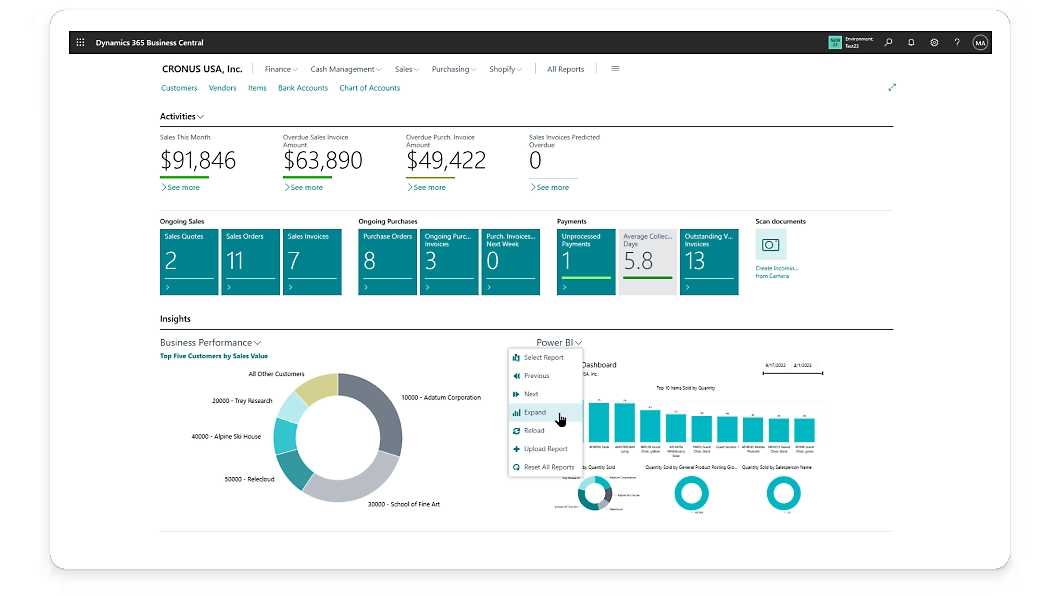
Implementing Microsoft Dynamics 365 Business Central as your ERP software solution may seem challenging, but it can become a smooth process with meticulous planning. Implementing an ERP system consists of various key steps, and each step is critical to ensuring the project’s success. Here’s a comprehensive guide to the Microsoft Dynamics 365 business central implementation process:
1. Initiation and Discovery:
The first step in implementing Business Central is to start the project and conduct a thorough discovery phase. This involves recognizing your business’s unique needs, challenges, and targets. During this phase, you’ll gather detailed information about your current processes, systems, and data. Also, define your project scope, set timelines, and identify key stakeholders. Engaging a qualified Microsoft Dynamics 365 Business Central implementation partner can be invaluable, as they can provide expertise and guidance based on their experience.
2. Project Planning and Design:
The next step is to develop a detailed project plan. This plan should clearly state the implementation timeline, resource allocation, budget, and risk management strategies. It’s mandatory to have a clear understanding of the project’s objectives and the desired outcomes. You’ll work closely with your implementation partner to draft the solution architecture during the design phase. This includes designing the workflows, data structures, and integration points with other systems. The target is to create a solution that matches with your business processes.
3. Configuration and Customization:
With the design completed, the next step is configuring and personalizing Business Central according to your business requirements. This consists of setting up the system, including user roles, permissions, and data migration. Personalization is necessary to tailor the solution to your needs, such as creating custom reports, forms, and dashboards.
Balancing customization and standardization is important, as excessive customization can increase complexity and maintenance costs. A good configuration ensures that Business Central matches your business processes and provides the required functionality.
4. Data Migration and Integration:
Migrating data from your old systems to Business Central is integral to the implementation process. This requires careful planning and execution to ensure data accuracy and integrity. You’ll need to identify the data that needs to be transferred, including customer information, financial records, inventory data, etc. Data cleansing and validation are executed to eliminate duplicates and inaccuracies. Moreover, Business Central should be integrated with other systems, such as CRM, e-commerce platforms, and third-party applications for smooth data flow.
5. Testing and Quality Assurance:
Before going live, the system must be tested thoroughly. This includes functional testing, user acceptance testing (UAT), and performance testing. The aim is to spot and resolve any issues during the implementation. UAT involves end-users testing the system to ensure it meets their requirements. It’s also an excellent chance to acquaint users with the new system and get feedback. Addressing issues during the testing phase helps prevent disruptions during the go-live phase.
6. Training and Change Management:
Successful implementation of Business Central requires in-depth training and change management. Ample training ensures that your employees are comfortable using the new system and can benefit from its full potential. Training should cover system navigation, data entry, reporting, and any customized features.
Moreover, change management strategies are needed to tackle any resistance from the employees to the new system and ensure a smooth transition. Communicating the benefits of Business Central and involving key stakeholders can help gain support.
7. Deployment and Go-Live:
The go-live phase is the shift from your old systems to Business Central. This phase involves deploying the system and making it available for everyday operations. A well-defined go-live plan includes a timeline, communication strategy, and support plan. During the initial days of the go-live phase, keenly monitor the system to address any issues promptly. Having a dedicated support team can help resolve any technical challenges that may arise.
8. Post-Implementation Support and Optimization
Once the system is live, continuous support is crucial for long-term success. This includes monitoring system performance, providing ongoing support, and making adjustments based on user feedback. Regular system updates and maintenance ensure that Business Central remains updated with the latest features. Additionally, as your business changes, you may need to expand the system to meet new requirements. Engaging with your Microsoft Dynamics 365 Business Central implementation partner support can help you maximize the value of your investment.
Conclusion
Implementing Microsoft Dynamics 365 Business Central as your ERP software solution has many benefits, from simplifying operations to enhancing decision-making. By following a well-planned implementation process, you can overcome common business challenges and achieve a smooth transition to a modern ERP system. Whether striving to improve efficiency, gain real-time insights, or ensure data security, Business Central equips you with modern tools to help you succeed. Its proven track record and flexibility make it an ideal choice for businesses of all sizes. Consider starting your Microsoft Dynamics 365 business central implementation journey today and reach the full potential of your business.