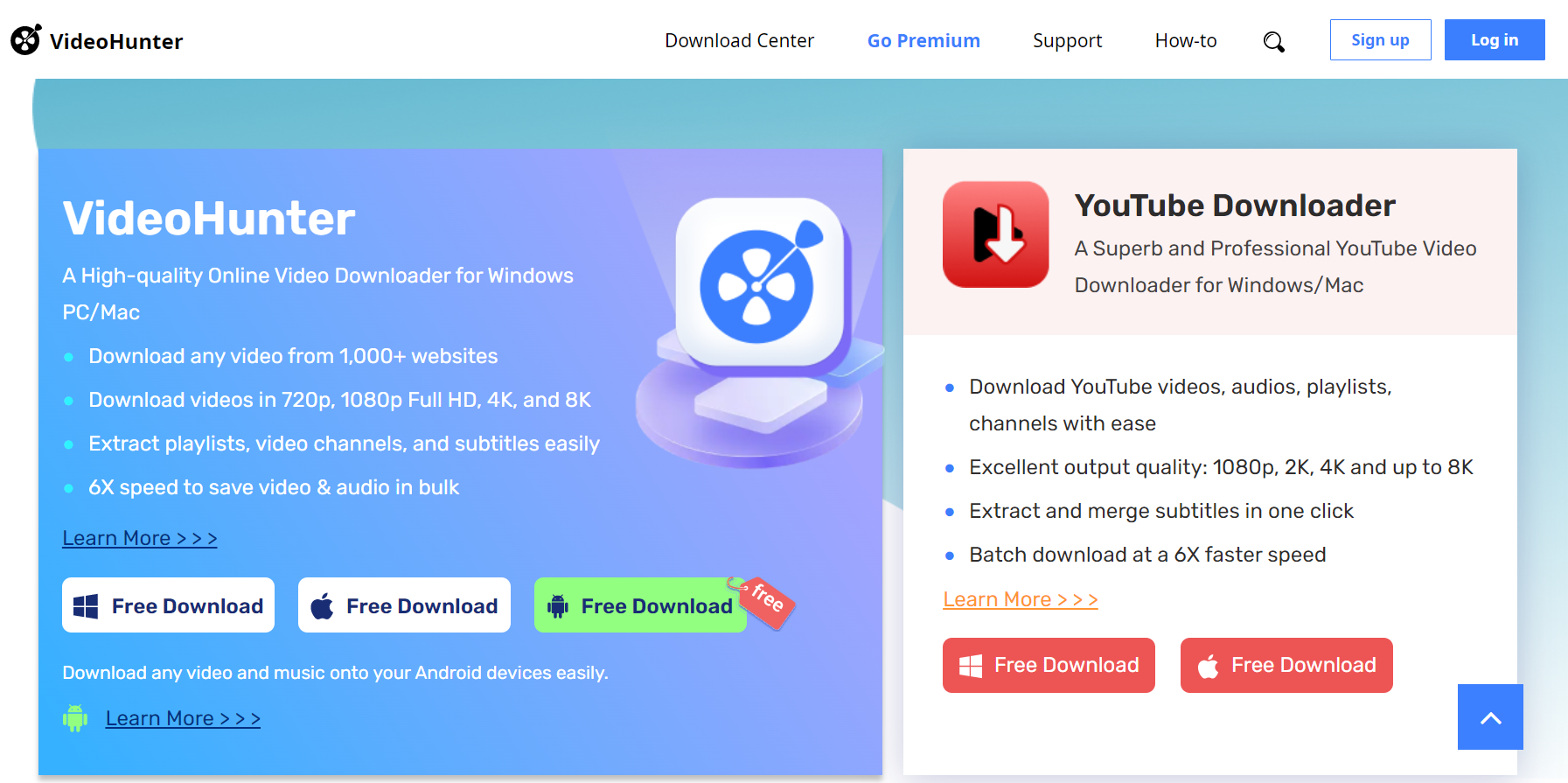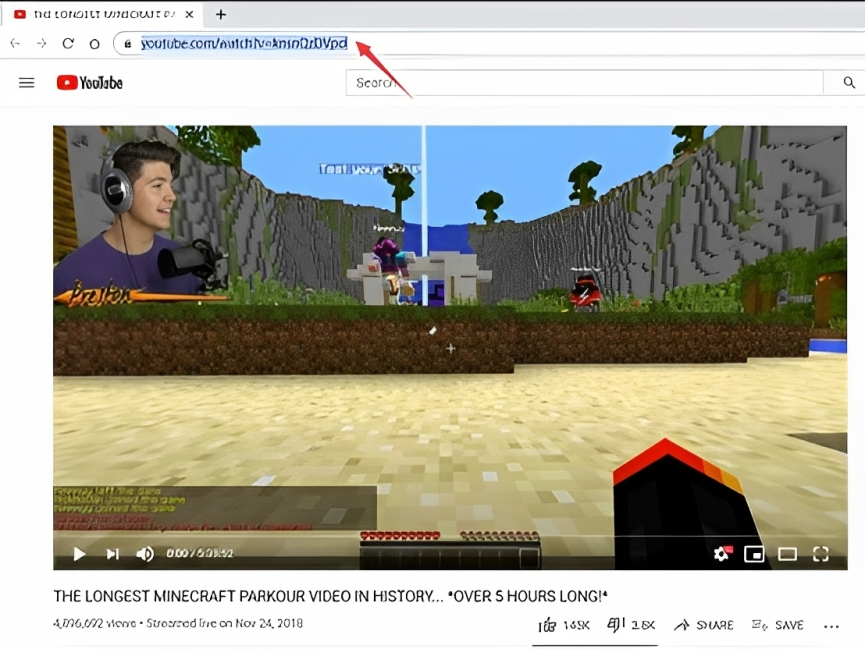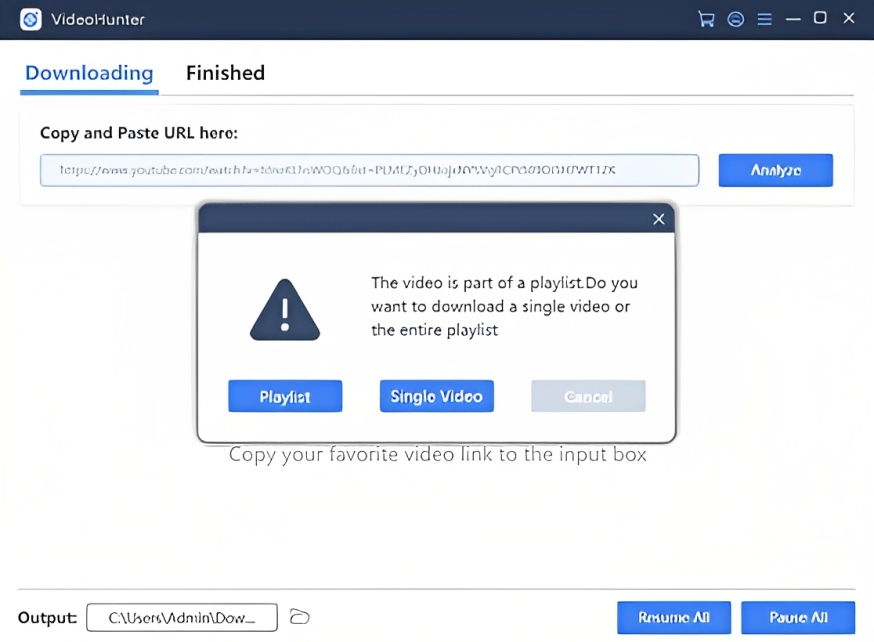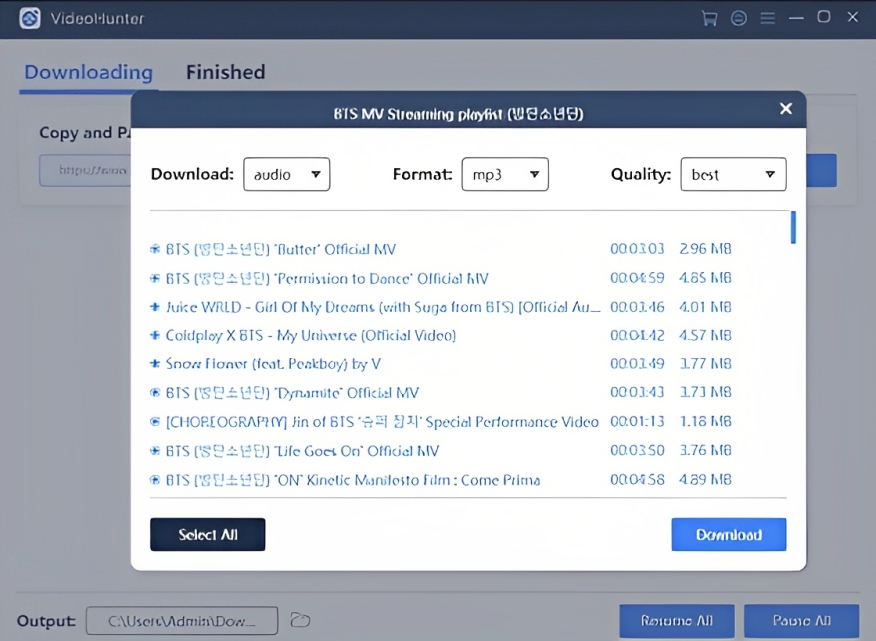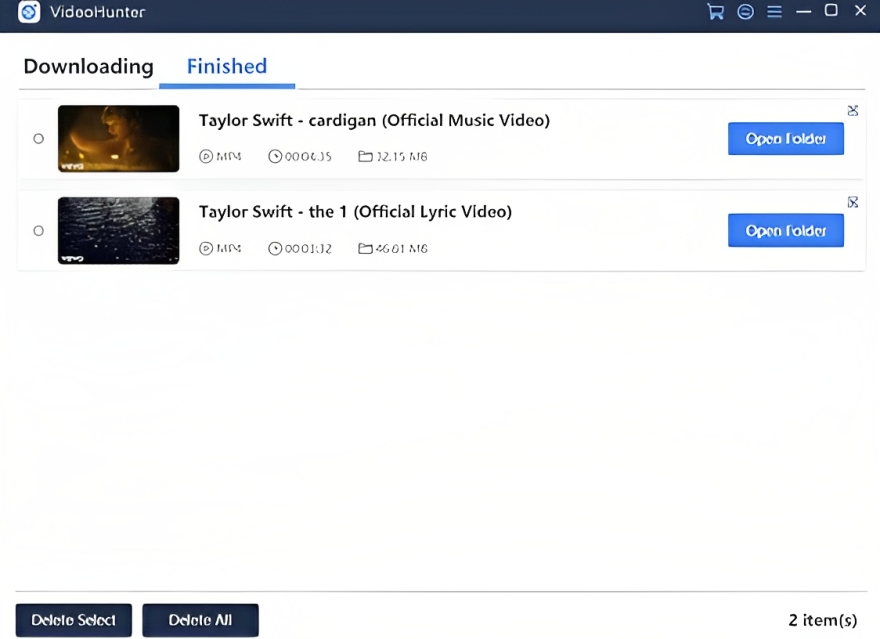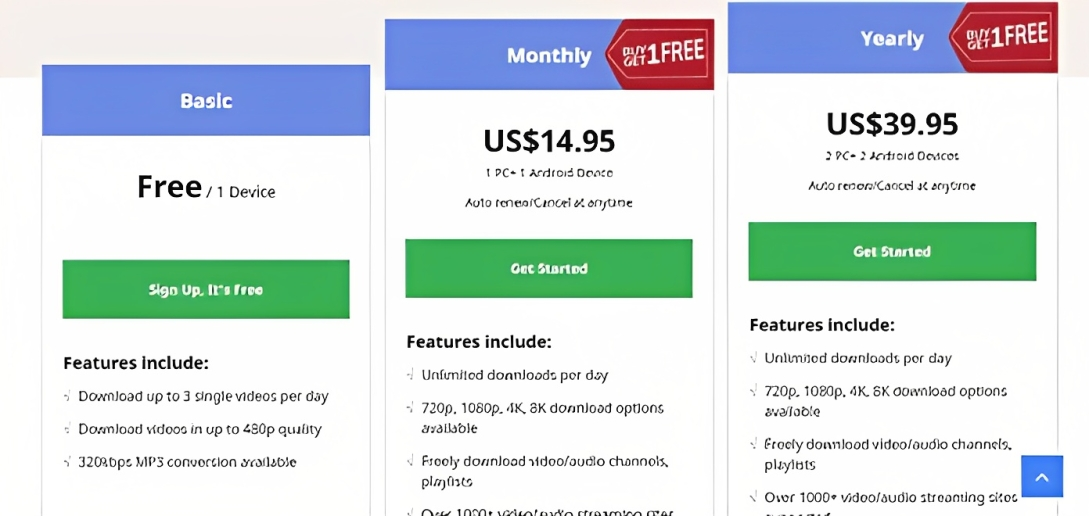VideoHunter Review : Download Online Videos with Ease
- 1 VideoHunter Full Overview
- 2 VideoHunter’s Standout Features
- 2.1 Download Videos from More Than 1,000 Websites
- 2.2 Output with High Resolution
- 2.3 Bulk Download Speed Increased by 6X
- 2.4 All YouTube content is supported.
- 2.5 Available Embedding Proxy Integration
- 2.6 Download Subtitled Video
- 3 How to Use VideoHunter to Download Online Videos
- 4 Pros and Cons of VideoHunter
- 4.1 Pros
- 4.2 Cons
- 4.3 System Specifications
- 4.4 Output Quality
- 4.5 System requirements
- 4.6 Output Formats
- 5 Pricing Plans and Subscription
- 6 Bottom Line
As the demand for YouTube video streaming and downloading grows, more YouTube downloaders emerge to offer services to download YouTube videos offline. Despite so many options on the market, VideoHunter stands out from the crowd, attracting many dedicated users worldwide. Why is VideoHunter the winner of the race? What factors contribute to it becoming the most excellent YouTube downloader in 2022? This review will provide you with the answers.
VideoHunter Full Overview
VideoHunter, an all-in-one video downloader, provides a one-stop solution for downloading internet videos from over 1,000 sites. The software, particularly for YouTube video download, can deliver the most professional service for preserving high-quality, high-quality videos offline. It enables users to download YouTube playlists, channels, and subtitles, allowing them to access practically all of the YouTube material within the software easily.
Whether you’re watching a video on YouTube or another popular website, you might want to download it so you can watch it without being limited by a network connection. VideoHunter will be your best ally in this situation.
It is the finest online video downloader for multiple reasons, and it excels at each of its numerous online video downloading functions. This video/audio downloader is quick and straightforward to use. Furthermore, it supports many prominent websites such as YouTube, Facebook, TikTok, Twitter, Instagram, SoundCloud, Vlive, Niconico, TED, CNN, etc. It is constantly creating new sites to fulfill the needs of its users.
VideoHunter’s Standout Features
Being a YouTube video download expert, VideoHunter provides the following fantastic features that make this work simple for everyone:
Download Videos from More Than 1,000 Websites
VideoHunter, a versatile online video downloader, now supports over 1,000 sites, including video streaming sites such as YouTube, Instagram, TikTok, Facebook, Dailymotion, and Twitter. Music fans may quickly download preferred music files from Vimeo, Bandcamp, SoundCloud, and other sites. You will undoubtedly find one you enjoy and can quickly download these online video/audio files.
Output with High Resolution
When users are concerned about output resolutions, particularly for high-quality YouTube videos, VideoHunter can meet their needs by detecting the original video resolutions, such as 1080p, 2K, 4K, or even 8K, and downloading them without quality loss.
Bulk Download Speed Increased by 6X
Do you want to download a large number of YouTube videos? VideoHunter can meet your requirements! The program contains acceleration technology that allows for a 6X faster download function. VideoHunter can also handle numerous video-downloading tasks at the same time. As a result, users can save multiple YouTube videos at once without wasting time and processing the downloads individually.
All YouTube content is supported.
With its advanced analysis and downloading capacity, VideoHunter is also compatible with YouTube playlists, channel, and subtitle downloads in addition to single YouTube video downloads. Furthermore, this software may analyze private and unlisted YouTube videos and download them offline, using their original quality.
Available Embedding Proxy Integration
Since many regionally prohibited videos on YouTube exist, VideoHunter has a built-in proxy setting option to bypass the regional restrictions. This allows users to download videos blocked in their countries for offline watching. This implies that users can freely browse all YouTube videos and download them offline!
Despite these essential functionalities, VideoHunter has an easy-to-use interface that allows users to download videos with simple clicks. Furthermore, even while executing the bulk download, the lightweight VideoHunter will keep your devices functioning at full speed. In every way, VideoHunter improves efficiency while downloading YouTube videos in bulk.
Download Subtitled Video
What distinguishes VideoHunter is its ability to download videos with subtitles. Most video downloaders will only download videos and subtitles individually, requiring additional steps to combine them with a third-party tool. Nonetheless, VideoHunter can integrate subtitles into the video if desired.
How to Use VideoHunter to Download Online Videos
Based on VideoHunter’s knowledge, you may learn step-by-step how to download YouTube videos to MP4 or MP3 files here.
STEP 1: Go to the VideoHunter website and download this software. Then you must install it on your computer.
STEP 2: Using your web browser, navigate to YouTube and search for the single video or playlist you want to download. Then, from the address bar, copy its URL.
STEP 3: Insert the URL into VideoHunter and press the “Analyze” button. Next, select “Playlist” to download all of the videos from the playlist.
STEP 4: In this phase, you can select Audio or Video format first. Then, select all of the playlist’s songs/videos or your favourites. Lastly, click “Download” to begin the download.
NOTE: Because VideoHunter enables simultaneous downloads, it will complete the rest automatically after you click download.
STEP 5: When all videos/audios from the playlist have been downloaded, the jobs will be moved to the Completed section. Go to it and click the “Open Folder” button to retrieve the files.
Pros and Cons of VideoHunter
Before you leave, you should check over the Pros and Cons of any video downloader.
Pros
- Download from over 1,000 websites.
- Video output resolutions of 1080p, 2K, 4K, and 8K are available.
- Audio output quality of 128kbps, 160kbps, or even 320kbps
- Setting up an in-app proxy to circumvent region restrictions
- Download complete playlists all at once
- Download the YouTube channel as well as the subtitles
- Download with many threads
- Easy to employ
- Ad-free
- Secure
Cons
- It is necessary to have a relatively reliable network connection.
- Every day, there are only three free trials.
System Specifications
VideoHunter is currently available for both Windows and Mac OS systems. PC and Mac users can freely download web videos and music to their computers. More details about system requirements are as follows:
Output Quality
- Video: 8K, 4K, 1080p, 720p, etc.
- Audio: 320kbps, 256kbps, 160kbps, etc.
System requirements
- Windows 11/10/8/7/XP/Vista
- Mac OS X 10.12 or higher
Output Formats
MP3, MP4, WEBM (Windows only)
Pricing Plans and Subscription
You might be surprised to learn that VideoHunter now offers three free trials every day. If you wish to use VideoHunter’s full features, you can start at $14.95 monthly for one device.
You can already do the following after signing up for this price plan:
- Download the whole YouTube playlist for free.
- Every day, you will have unlimited downloads.
- Videos in 4K and 8K resolution
Also, if you like it, you can acquire a yearly subscription for US$39.95 for two devices, which is a far lower price when compared to other products. To get started, click Become Pro here!
Bottom Line
VideoHunter is a good option if you want to hunt moderately long or short videos. Overall, VideoHunter is a robust downloader with cutting-edge downloading capabilities. Its user-friendly features elevate your offline video viewing experience to new heights. It’s one of the most user-friendly video downloaders we’ve come across. Meanwhile, this downloader’s interface is incredibly user-friendly and straightforward, so you’ll spend less time fumbling around.
Enjoy your Videohunter download stuff and make the most of your free time. Most significantly, the video/audio downloader’s output quality will always ensure the highest visual and auditory enjoyment. If you want to download a movie or TV show from a streaming site, go with StreamFab. It is one of the best software that has gained the hearts of consumers due to its performance and benefits. If you don’t want to be bothered by region constraints, VideoHunter is also an excellent choice. We highly recommend this program for downloading high-quality YouTube or other videos. You may now download and test it for yourself!