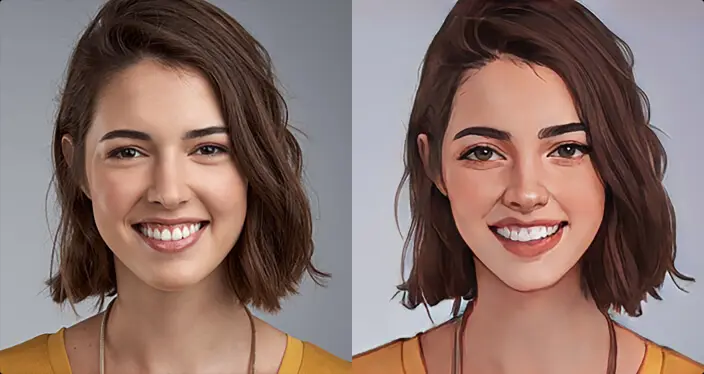- 1.1 Features of VanceAI
- 1.2 Pros & Cons –
- 2.1 VanceAI Photo Restorer: to Bring Back Old Photos to Life
- 2.2 Toongineer Cartoonizer: Cartoon Yourself Online
- 2.3 VansPortrait: Turn Photos to Line Art
- 2.4 VanceAI Photo Colorizer: Colorize Photos With One Click
- 2.5 VanceAI Photo Retoucher: to Retouch Photo Up to DSLR Camera Quality
- 3.1 Method 1: Go to the VanceAI Photo Restorer Product Page
- 3.2 Method 2: Visit VanceAI Restorer Workspace to process the image
Nowadays, people love to connect on social networking platforms by sharing the best-quality photos and videos with their friends and family. To produce the best and most creative images, choosing VanceAI, the valuable site, is the best idea for retouching photos, colourizing photos, turning a photo into line art, and more. A variety of industries depend on VanceAI to process pictures, such as photography, design, and education.
VanceAI is particularly important because of its AI features that help users make HD-quality photos without investing anything. In this creativity series, learn how VanceAI’s wonderful tools make creative photos with AI.
Part 1: About VanceAI
VanceAI is the world’s leading place based on AI and deep learning technology, offering a suite of productivity, creativity, and editing solutions. Its cloud-based services are approachable via any modern browser, allowing users to make unique and pop photos with one click. VanceAI is a hotspot for many editing tools that adopt a deep convolutional neural network and AI capabilities to automatically process images.
You VanceAI is a site of wonderful tools, such as an old photo restoration tool, AI Image Cartoonizer, Image Upscaler, VanceAI Photo Restorer, and VanceAI Photo Colorizer, to make photos as creative and prettier as you want. Both beginners and professional photographers can retouch photos, colourize photos, and turn a photo into a cartoon with one click. It is gaining popularity because of its variety of AI products that can be used on only one website to produce stunning photos automatically.
Features of VanceAI
- Offers wonderful tools to produce photos with one click
- Instantly retouch pictures as simply as in one click using the AI face enhancement technique
- User-friendly interface to enhance image resolution up to 800% quickly
- Offers easy-to-use AI Image Cartoonizer to turn a photo into a cartoon with simple three-steps
- All image editing and enhancement tools can be found on only one website
- Colourize pictures, in addition to restoring old photos with real details to bring them back to life without investing anything
- Instantly remove the image background plus, upscale an image up to 800px with premium quality in less than 5 seconds
- A one-click solution to turn the picture into a line drawing or sketches
- Allows you to unleash productivity as well as creativity with best quality photos under only one website
- Adopts deep learning plus AI technologies to process any image automatically process image
Pros & Cons –
Pros
- Unmatched output with one click
- Offers excellent features free of cost
- All tools are 100% secure and safe to use
- Allows batch processing to optimize the quality of your photo altogether
Cons
- It would be best if you had a strong internet connection to operate it
- You can import your files only in JPG, PNG, and JPEG formats
Part 2: VanceAI Creativity Series Review –
The VanceAI Creativity series holds different products that allow you to retouch photos, restore old pictures, turn a picture into a cartoon and colourize photos to unleash creativity with HD photos; the best part of the creativity series is that users can find all creative tools under only one website to produce productive images as easy as dropping and dragging.
VanceAI Photo Restorer: to Bring Back Old Photos to Life
VanceAI Photo Restorer is an AI-based old photo restoration tool that can help restore old photos with 100% accuracy by utilizing the old photo restoration technique. Choosing VanceAI Photo Restorer is an awesome idea to bring back old memories to life again because it always works great and restores old photos by removing the dark marks, dots, and scratches from old images online with just a few clicks.
VanceAI Photo Restorer also helps you restore missing features and even tiny details to photos to create realistic and lifelike images with one click. It is a useful product that can also be used to colourize old photos to bring old-fashioned pictures up to a modern standard.
Toongineer Cartoonizer: Cartoon Yourself Online
Toongineer Cartoonizer is designed with a user-friendly interface that helps you create fun and hilarious cartoon pictures of any subject and cartoonize yourself in just a few clicks. Besides, you don’t need to worry about your privacy and data because our online server will delete your uploaded photos permanently after 24 hours. Instantly look at your face in a cartoon model by using our creative Cartoon Maker.
This Toongineer Cartoonizer adopts AnimeGANv2 to create a cartoon portrait automatically and allows you to turn a photo into a cartoon. Toongineer Cartoonizer is best for eliminating the need for human effort because now anyone can have a cartoon profile with a single click. Like a professional artist, you can turn a photo into a cartoon image with a few swift moves to improve your creativity to the next level.
VansPortrait: Turn Photos to Line Art
VansPortrait is an AI-based converter that makes your selfies look like cool sketches, cute amines, and cartoon art by automatically identifying the lines in an image using GAN technology. Choosing VansPortrait is an awesome idea for winning more likes and comments on Pinterest, Instagram, Facebook, and Reddit by sharing your creativity with followers.
It lets you be creative with portraits, and an expert tackles your portraits by converting them into line drawings, awesome sketches, cartoon art, and cute anime. VansPortrait is a great way to make your portrait beautifully awesome with stunning anime photos before posting on social media. The AI-based converter can turn a picture into a line drawing and smartly create cute anime by converting your photos into cartoon art or cool sketches with colours in just a few seconds.
VanceAI Photo Colorizer: Colorize Photos With One Click
VanceAI Photo Colorizer enables one to colour photos in one click using artificial technology. It can turn old West photos back to life. The AI technology behind this tool is properly advanced and transformative to bring colourless photos back to colour online. It became black and white photos crisper and clearer with high resolution. With the help of this AI Photo Colorizer, you can AI colourize and remove starches, spots, and tears from your face easily without any experience in Photoshop. It can also remove blur and noise 100% automatically.
No matter if they are family photos, films, or other types, digital colours can add natural and lifelike colours without quality loss. You can change the overall look of your photos with digital colours anytime from anywhere.
VanceAI Photo Retoucher: to Retouch Photo Up to DSLR Camera Quality
VanceAI Photo Retoucher is another choice from VanceAI, which helps web admins, graphic designers, and shop owners optimize the workflow. This Photo Retoucher allows you to make photos eye-popping using the AI photo retouching technique in just a matter of simple clicks. This creative Retoucher allows you to turn dull photos taken by phone into HD-quality photos without investing your precious time and money.
With deep learning and AI photo retouching techniques, VanceAI Photo Retoucher adopts deep learning to provide high-quality photo retouching by adjusting colour saturation, hue, and contrast and enhancing photo details to make your portraits pop in seconds. Its algorithms are trained to retouch photos in bulk up to DSLR camera quality to speed up your workflow.
Part 3: How to Use VanceAI Photo Restorer to Restore Old Photos
The guidelines for using VanceAI Photo Restorer are the same as those for other VanceAI products. Here’s how you can restore old damaged photos within 5 seconds using VanceAI Photo Restorer.
Method 1: Go to the VanceAI Photo Restorer Product Page
Step 1:
Go to the VanceAI Photo Restorer Product Page and import your old damaged photo in JPG, PNG, or JPEG format. Click on the “Upload Image” button to recover the hidden details of your image.
Step 2:
Once the photo is imported, click the “Start to Process” button. Here is a plus thing: tick the colourize black-and-white photo option to bring your old photo back to colour if needed. Once you click the process button, the AI old photo restoration tool will automatically start photo restoration.
Step 3:
Once the photo restoration is done, click the “Download Image” button to download your lifelike image. That’s how to restore old photos using VanceAI Photo Restorer in three simple steps.
Method 2: Visit VanceAI Restorer Workspace to process the image
Here is another method to use the AI photo restoration tool: Visit the VanceAI Restorer Workspace to restore your old-fashioned photos instantly. Import your old photo and click on the “Start to Process” button. Wait until the photo restoration is done to download your new photo. You can have your creative photo in just a matter of seconds using the VanceAI Restorer workspace, which is simpler and easier to use than its product page.
Conclusion
VanceAI is a priceless site to retouch photos, colourize photos, turn a photo into line drawing or cartoon art, and more to produce creative images with compensation quality. Suppose you are looking for creativity tools in addition to an extensive list of productivity and editing tools to create s lively ane pleasinphotos g foe-commercece business, marketing, and other purpos,s. Then we recommend you use VanceAI, which is particularly important because of its AI features that help users make HD-quality photos without investing anything. It would be best if you gave VanceAI’s wonderful tools to make creative photos with AI.
Other Choices from VanceAI
VanceAI Image Upscaler
This Image Upscaler works amazingly on images and transforms your low-resolution images into high-resolution images with no artefacts and halos. The best part of the tool is the exact and excellent output that everyone can expect. Also, it works perfectly on images to enlarge photos up 8x to their original size without reducing photo quality. VanceAI Image Upscaler is the best choice from VanceaI to AI upscale images with no pixelation in just a matter of one click.
VanceAI Image Compressor
VanceAI Image Compressor is an AI-based image compressor that allows you to reduce image size effortlessly without reducing image quality. Whether you’re a webmaster, developer, graphic designer, or casual user, you can compress photos by 80% with one click. With this image editing tool, you can process 20 files at a time using batch processing efficiently without installing any extension.