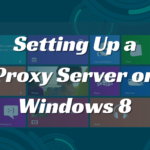How To Get Started With QueueBuster POS?
- 1 What is a POS system?
- 2 About QueueBuster
- 3 How to get started with QueueBuster?
- 3.1 Install and launch your software.
- 3.2 Set up your inventory.
- 3.3 Enter user accounts and permissions.
- 3.4 Set up payment methods.
- 3.5 Integrate your POS with other software.
- 4 Advantages of Adopting a POS System
- 5 Summing It Up
A point of sale (POS) is a unique tool for a business that allows retail transactions. It is equivalent to a cash register but in an advanced and optimized avatar. A POS system contains all the necessary hardware and software, such as the cash drawer, barcode scanner, receipt printers, credit card swipe bar, and more.
Businesses’ implementation of POS software has cut down their manual work by almost half and maximized their efficiency. POS systems for companies have become the need of the hour. A POS system is often integrated with streamlining operations to allow merchant transactions. If you are looking for the best POS app that will enable you to cater to all your business needs, then Queuebuster POS is the perfect solution.
What is a POS system?
A POS system is a digital platform that allows businesses to manage all sale transactions. It is an integration of POS hardware and POS software. The POS system has two software categories: cloud-based and local server-based. Both software have their individuality, but cloud-based software is preferred over local server-based software due to its advanced features and flexibility. Cloud-based software is more convenient, secure, affordable, and flexible. It allows users to enable sales data from any device, even from the off-site device, as long as there is a stable internet connection. On the other hand, local-server-based software offers more stability but is quite expensive and less preferred by small businesses. QueueBuster offers one of the best inventory management POS apps for your business operations.
About QueueBuster
QueueBuster is a full-stack top POS software that allows businesses to manage their inventory, billing, online dukaan, customer relationship, loyalty, digital ledger, khata, and more. It offers solutions to companies in four categories: spa & salon, grocery, restaurants, and general retail. You can easily set up your online store by signing up on the platform. Online stores allow you to increase your reach and sell across multiple towns and states. The platform also provides catalogue discovery by simply scanning the eStore QR code. QB also allows its customers to minimize physical contact through in-store ordering. It also allows customizable delivery options with COD, pick-up, and home delivery, among others, as per the needs of the business. The platform facilitates a fully-facilitated POS system for speed and accuracy. You can also integrate payment options like credit cards, debit cards, UPI, net banking, or wallets.
How to get started with QueueBuster?
QueueBuster is a super app for all your business needs. It will offer a holistic proposition, offline support, quick onboarding, and cost-effective support for your hyperlocal business. Let’s learn how to start with QueueBuster and enhance your business management.
Install and launch your software.
Installing QueueBuster will depend solely on which system you choose. You can quickly download it from the Play Store or app store if you use it on your mobile phone or tablet. However, if you use it on your desktop, you can use the web version or download the application.
The next step is signing up on the platform with your phone number and OTP.
Set up your inventory.
Once you’ve signed up on the top POS software, it’s time to enter your product details.
If your business offers only a certain number of products, you can manually enter them. However, if your company operates with a more complex inventory, you can upload these items in bulk with QueueBuster to save time and energy. You can also use existing data to add products using commonly separated values. This will save you time by importing many products in just one click.
Enter user accounts and permissions.
Now that you are mostly done setting up the platform, it’s time to proceed with the accounts so that every employee of your firm can log in to the system. For this, it is essential to grant the correct permission. When completing this step, create a user account for all employees using the POS software. You must enter their first and last name and position to do this. As the best billing POS software, QB allows multiple users to access the system with their credentials across devices.
Set up payment methods.
Setting up payment methods is essential for a business’s smooth functioning. QueueBuster allows enterprises to integrate their payment methods. It also provides barcodes and helps you accept payments through cards, net banking, and UPI.
Integrate your POS with other software.
You can also integrate QueueBuster with other software for better functionality,
as every business requires different software integrations. However, some common add-ons with the best inventory management POS app include payroll, analytics reporting, accounting, and customer relationship management (CRM)
Integrating software is easy with QB- the best POS app providing industry-standard customization.
Advantages of Adopting a POS System
Investing in a POS system is the best thing that businesses can do these days. Here are some of the benefits to avail of the top POS software by QueueBuster:
Increase Functionality
POS systems consist of hardware, software, electronic cash registers, and almost all other levels of sophistication that help businesses maximize their functionality. The reduced manual labour costs and the inaccuracy rate enabled them to streamline their business operations. You can download the free POS app or pay for the paid one, depending on your business requirements. However, if you are looking for some of the best free POS apps, QBuster is one of them.
Streamline Sales from Multiple Locations
A POS system enables businesses to sell products from multiple locations while maintaining smooth functioning. This suggests that investing in a POS system will expand the company’s reach, allowing you to sell products from various locations rather than just physical stores. If you are looking for such a POS system, QueueBuster is the best inventory management POS app.
On the other hand, mobile POS software can effortlessly turn your smartphone into a POS system, allowing you to conduct sales and accept transactions remotely. ueueBuster is one of the top and most recognized POS software. You can easily download the app on your smartphone, sign up, and set up your POS for free.
Summing It Up
By now, you must have gathered a clear insight into how to get started with QueueBuster and how it can help you skyrocket your business. There are multiple benefits of implementing a POS system for businesses. POS system eliminates the knick-knack of traditional methods of maintaining khata and can replicate it with the digital ledger. Finding a full-facilitated POS system isn’t that hard. It would be best to have an eye for details, and your requirements should be precise. Es, that’s pretty much about it. QueueBuster is your one-stop solution for all business needs if you are looking for the best POS app. You can download the Free POS app of QueueBuster or book a free DEMO with QB now.