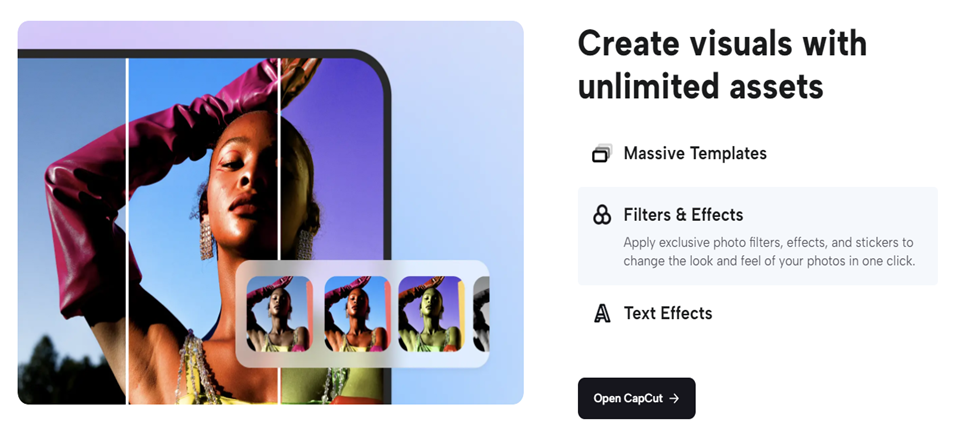Designing Virtual Event Promotion Guides Graphics with CapCut’s Online Photo Editor
- 1 Understanding CapCut’s Online Photo Editor
- 2 Additional Features of CapCut
- 2.1 User-Friendly Interface
- 2.2 Editing Tools
- 2.3 Templates
- 2.4 Export Options
- 3 Step 1: Upload
- 4 Step 2: Edit and Customize
- 4.1 Apply Filters
- 4.2 Add Text
- 4.3 Incorporate Overlays and Stickers
- 4.4 Adjust Brightness and Contrast
- 4.5 Utilize Templates
- 4.6 Crop and Resize
- 5 Step 3: Export
- 6 Tips for Effective Virtual Event Promotion Graphics
- 7 Conclusion
In the digital age, virtual events have become an integral part of our lives, offering a platform for connectivity and engagement in a world that is increasingly reliant on online interactions. Whether you’re organizing a webinar, virtual conference, or an online workshop, effective promotion is crucial for ensuring maximum attendance and engagement. One powerful tool that can help you create eye-catching promotional graphics for your virtual events is CapCut’s online photo editor tool. In this comprehensive guide, we’ll explore the features of CapCut and provide a step-by-step tutorial on designing virtual event promotion graphics.
Understanding CapCut’s Online Photo Editor
CapCut is a versatile online photo editor that offers a range of features for editing and customizing images. It’s known for its user-friendly interface and powerful editing capabilities. The online version eliminates the need for downloading and installing software, making it a convenient choice for quick and efficient graphic design tasks.
Additional Features of CapCut
User-Friendly Interface
CapCut’s interface is intuitive and easy to navigate, making it accessible to users with varying levels of graphic design experience.
Editing Tools
The toolkit provides a comprehensive set of editing tools, including filters, overlays, text, and more, allowing users to enhance and personalize their images.
Templates
CapCut offers a variety of templates for different purposes, making it easy to create professional-looking graphics without starting from scratch.
Export Options
CapCut supports various export options, ensuring that your final design can be easily shared on different platforms.
Now, let’s dive into the step-by-step guide on designing virtual event promotion graphics using CapCut.
Step 1: Upload
The first step in creating your virtual event promotion graphic is to upload the base image or background you want to work with. Follow these steps:
Visit CapCut’s Website
Open your web browser and navigate to CapCut’s online photo editor.
Create an Account
If you don’t have an account, you may need to sign up for a CapCut account to access the full range of features.
Start a New Project
Once logged in, start a new project and choose the dimensions for your graphic. For virtual event promotions, consider using standard dimensions for social media platforms or custom dimensions based on your promotional needs.
Upload Your Image
Use the upload function to add the base image or background for your virtual event promotion. This could be a high-quality photo related to your event or a branded background. You can transform your brand’s identity with CapCut’s AI background generator. Elevate your logo from static to dynamic, leaving a lasting impression on your audience.
Step 2: Edit and Customize
Now that you have your base image uploaded, it’s time to enhance and customize it to make it visually appealing and aligned with your event theme.
Apply Filters
CapCut offers a variety of filters that can add a professional touch to your image. Experiment with different filters to find the one that best suits the mood of your virtual event.
Add Text
Use the text tool to add important details about your virtual event, such as the event name, date, time, and any other relevant information. Choose fonts and colors that complement your event’s branding.
Incorporate Overlays and Stickers
CapCut provides a range of overlays and stickers that can be used to enhance your design. Consider adding icons or illustrations that reflect the nature of your virtual event.
Adjust Brightness and Contrast
Fine-tune the brightness and contrast of your image to ensure that text and graphics are easily visible. This step is crucial for creating a visually appealing and readable promotional graphic.
Utilize Templates
If you’re short on time or looking for design inspiration, explore CapCut’s templates. These pre-designed layouts can be customized to fit your event’s theme and save you valuable design time.
Crop and Resize
Ensure that your graphic is optimized for the platform where you’ll be promoting your virtual event. Crop or resize as needed to fit the dimensions required for social media posts, emails, or any other promotional channels.
Step 3: Export
Once you are satisfied with the design of your virtual event promotion graphic, it’s time to export the final image for sharing across your promotional channels.
Save Your Project
Before exporting, save your project to ensure that you can make future edits if needed. CapCut’s saving options may include saving to your account or downloading the project file.
Export the Image
Look for the export or download option in CapCut’s interface. Choose the appropriate file format (JPEG, PNG, etc.) and resolution for your intended use.
Share Across Platforms
After exporting, share your virtual event promotion graphic across your chosen platforms. This could include social media, email newsletters, event websites, or any other channels relevant to your audience.
Tips for Effective Virtual Event Promotion Graphics
Maintain a consistent visual identity by using colors, fonts, and logos that align with your brand and previous event promotions. Ensure that all text on your graphic is clear and readable. Choose font sizes and styles that are easy on the eyes, especially when viewed on smaller screens. Use visuals that capture attention and convey the theme or purpose of your virtual event. High-quality images and graphics can significantly impact the overall appeal. With the prevalence of mobile devices, design your virtual event promotion graphics to be mobile-friendly. Test how your graphic appears on different devices to ensure a seamless viewing experience. Include a clear call-to-action on your graphic, prompting viewers to register, learn more, or take any desired action related to your virtual event. Before finalizing your virtual event promotion graphic, gather feedback from colleagues or target audience members. Use this feedback to make improvements and iterate on your design.
Conclusion
CapCut’s online photo editor provides a convenient and powerful solution for designing virtual event promotion graphics. By following the step-by-step guide outlined above and incorporating tips for effective design, you can create visually appealing and engaging graphics that attract participants to your virtual events. Remember to experiment with different features, stay true to your brand identity, and adapt your designs for various promotional channels to maximize the impact of your virtual event promotions.