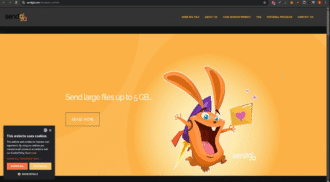Excel Unleashed: Exploring the Top Features That Transform Data into Insights
- 1 Excel Unleashed
- 1.1 1. PivotTables: Unraveling Data Complexity
- 1.2 2. Power Query: Seamless Data Transformation
- 1.3 3. Conditional Formatting: Visualizing Data at a Glance
- 1.4 4. Solver: Optimize Decision-Making
- 1.5 5. Advanced Formulas: Beyond SUM and COUNT
- 1.6 6. Charts and Graphs: Communicating Insights Effectively
- 1.7 7. Data Validation: Ensuring Accuracy and Consistency
- 1.8 8. Collaboration with Microsoft 365 Integration
- 2 Conclusion: Excel Excellence Unveiled
Microsoft Excel, a stalwart in the world of spreadsheet software, has long been the go-to tool for professionals across industries. Beyond its fundamental capabilities, Excel harbors a treasure trove of advanced features that can revolutionize the way you handle data. In this blog post, we’ll delve into the top features that make Excel an indispensable companion for data enthusiasts.
Excel Unleashed
1. PivotTables: Unraveling Data Complexity

PivotTables are a game-changer when it comes to summarizing and analyzing vast datasets. With a few clicks, you can reorganize and dissect your data, gaining valuable insights and uncovering trends that might have remained hidden.
2. Power Query: Seamless Data Transformation
Say goodbye to manual data cleaning and manipulation. Power Query allows you to effortlessly import, transform, and combine data from various sources. This feature streamlines the data preparation process, saving you time and ensuring accuracy.
3. Conditional Formatting: Visualizing Data at a Glance

Transform your spreadsheet into a visual masterpiece with Conditional Formatting. Highlight trends, patterns, and outliers using color scales, data bars, and icon sets. This feature provides a quick, intuitive way to interpret data without delving into complex analysis.
4. Solver: Optimize Decision-Making
For those seeking optimal solutions to complex problems, Solver is a hidden gem. This powerful tool helps you find the best values for variables in your spreadsheet, considering constraints and maximizing or minimizing specified objectives.
5. Advanced Formulas: Beyond SUM and COUNT

While SUM and COUNT are Excel staples, the software offers a plethora of advanced formulas. From VLOOKUP and HLOOKUP to IF statements and array formulas, mastering these functions can significantly enhance your ability to manipulate and analyze data.
6. Charts and Graphs: Communicating Insights Effectively
Excel’s charting capabilities go beyond the basic bar and pie charts. Explore the world of scatter plots, radar charts, and heat maps to visually convey your data story. Excel’s intuitive chart creation process allows even beginners to craft compelling visuals.
7. Data Validation: Ensuring Accuracy and Consistency
Data Validation is your ally in maintaining data integrity. Define rules and restrictions for data entry, ensuring accuracy and consistency across your spreadsheets. This feature is particularly valuable when collaborating on workbooks.
8. Collaboration with Microsoft 365 Integration

Excel seamlessly integrates with Microsoft 365, fostering collaboration in real-time. Share your workbooks, co-author with colleagues, and access your spreadsheets from any device. The cloud-based approach enhances teamwork and ensures data accessibility.
Conclusion: Excel Excellence Unveiled
As you embark on your Excel journey, featuring powerful tools like Excel Index Match Multiple Criteria, these top features will serve as your compass, guiding you through the vast landscape of data manipulation and analysis. Whether you’re a seasoned professional or a novice, unlocking the potential of these features will empower you to transform raw data into actionable insights.
Ready to delve deeper into Excel’s capabilities? Explore our curated Excel courses online and elevate your skills to new heights. Start your journey today and become a master of data manipulation with Microsoft Excel!