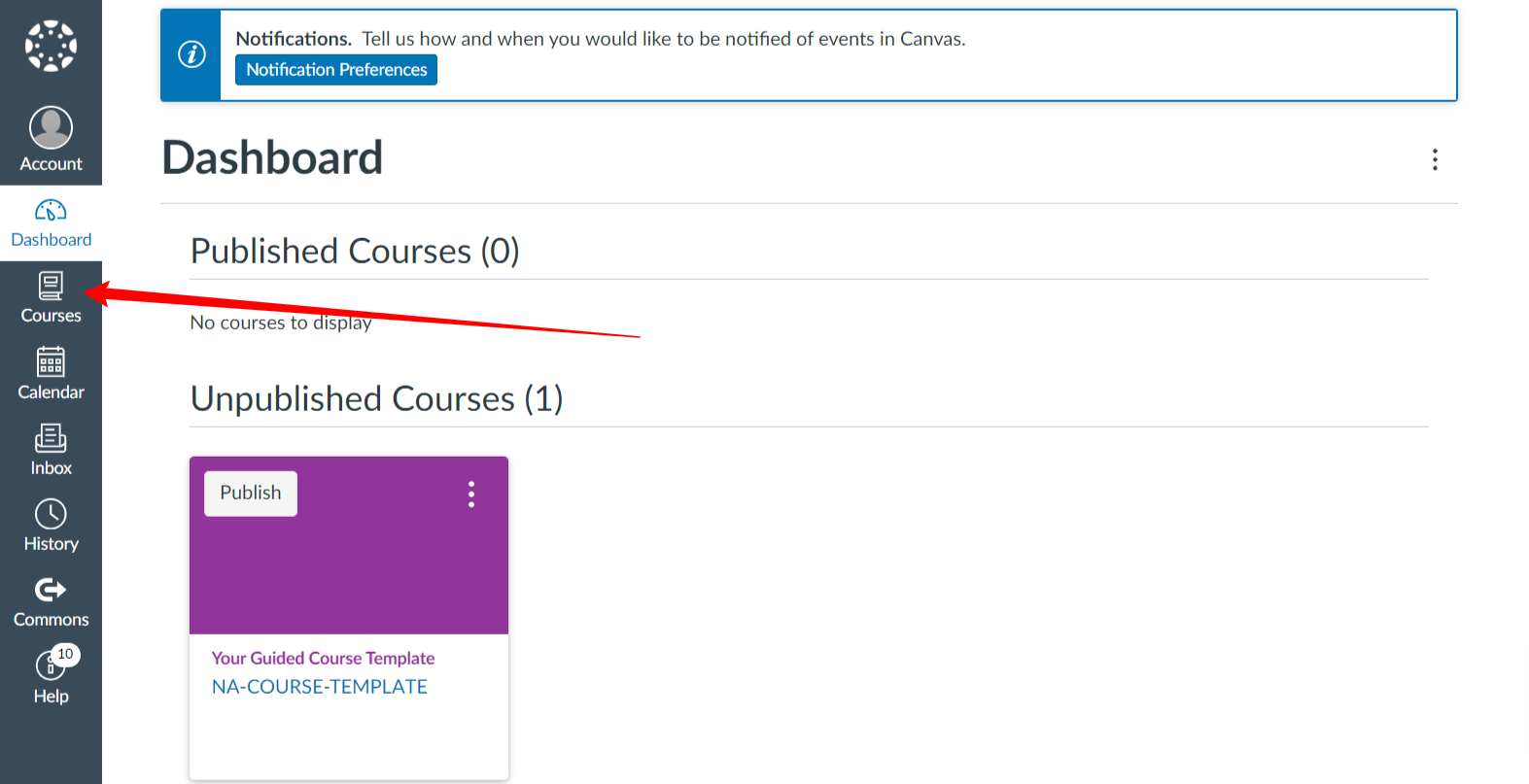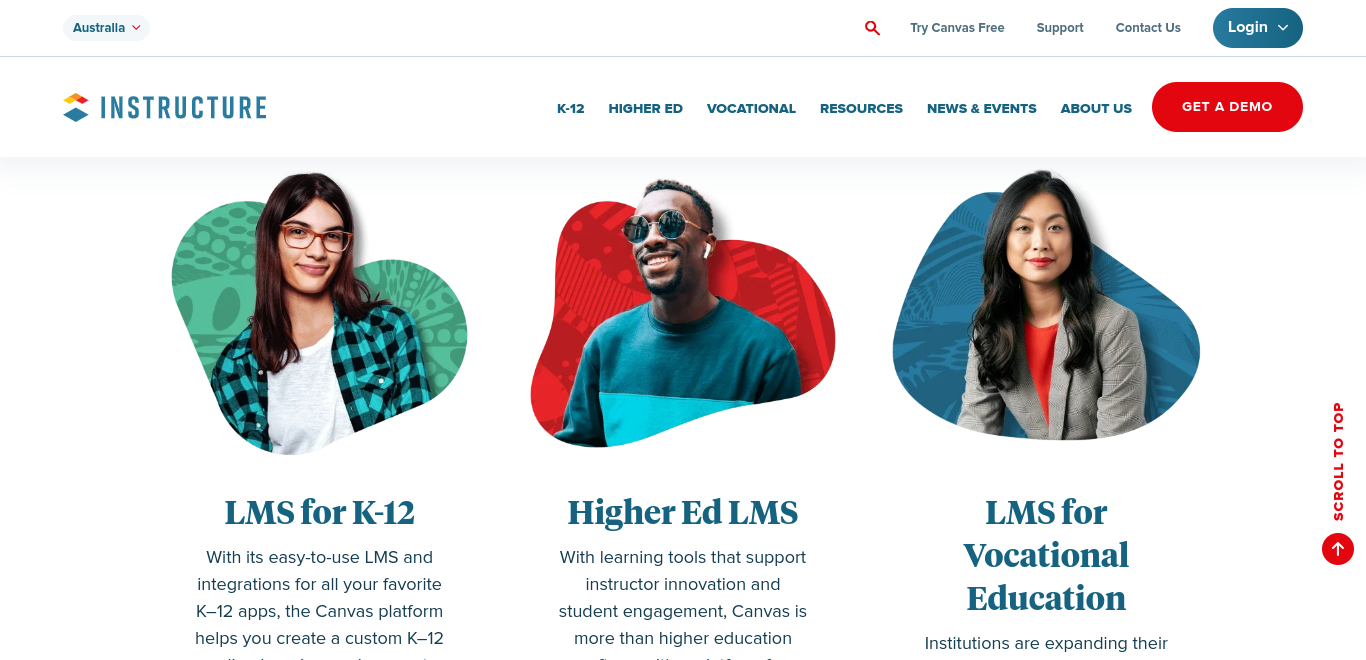Canvas LMS Transforms Learning Management Excellence
- 1 Get Started With Canvas LMS
- 1.1 What Are The Course Fundamentals?
- 1.2 Understanding The Course Features
- 1.3 Power and Precision of Canvas LMS Gradebook/SpeedGrade for Academic Excellence
- 1.4 Exploring the Rich Resources of Canvas Commons
- 1.5 Pros and Cons of Canvas LMS
- 1.6 Should I Use Canvas LMS?
- 2 FAQs
Canvas LMS from Instructure simplifies teaching, learning, deployment, acceptance, customer service, and student achievement. Reliable, customizable, mobile, time-saving, and intended to let you do your thing.
Although Instructure’s Bridge LMS is entering the corporate LMS market, the business is best known for Canvas, and for good reason. Instructure, together with Moodle, broke Blackboard’s higher education stranglehold. Edutechnica reports that Instructure is second in educational LMS market share behind Blackboard. The difference is that Instructure knows most academics use their LMS reluctantly. For this reason, an educational LMS must be easy to use and integrate with third-party products and services. Canvas’ UI uses tabs and contextual options well, unlike Blackboard’s strong yet clumsy interface. Moodle’s open-source, plug-in–based architecture will impress tech-savvy admins but intimidate LMS beginners. Instructure promotes simplicity of use while delivering free API access for developing tools and self-hosting via a commercial open-source version.
| FEATURES | DESCRIPTION |
| Interface | User-friendly, straightforward UI. |
| Deployment | Any internet-connected gadget can access the cloud. |
| Compatibility | with iOS and Android mobile applications for mobility. |
| Management | Create, organize, and manage instructional material, assignments, and assessments easily. |
| Tools | Chat, advertising, and discussion boards for successful communication. |
Get Started With Canvas LMS
Canvas setup is surprisingly easy for Blackboard users. The new interface has three main parts. The Dashboard gives a high-level summary of top courses, Global Navigation allows access to major features, and the sidebar gathers time-sensitive changes. I enjoy the redesigned Dashboard, which organizes courses using cards with tabs for news, assignments, conversations, and files. The tabs even display contextual notifications with number icons. Switch to the Recent Activity stream for a list view.
The left-aligned Global Navigation menu lets you access account settings, courses, groups, the calendar, and email from anywhere. Administrators and teachers should check Settings. I guarantee it’s not terrifying. Structure gives admins and educators easy access to all notifications. I connected my Twitter account to Canvas to receive instant notifications when students participate in discussions. I choose daily and weekly email summaries and may reply immediately from Gmail for other options.
Finally, the right-aligned sidebar has a Coming Up feed, Review Grades, and To Do list. Graded assignments may be on instructors’ To-do lists. Assignments may be due for pupils. This sidebar is my least favourite. It’s not contextual like the Courses sidebar; therefore, it may be moved to the Dashboard. When browsing the LMS on a mobile device, the sidebar disappears and joins the Dashboard at the bottom.
What Are The Course Fundamentals?
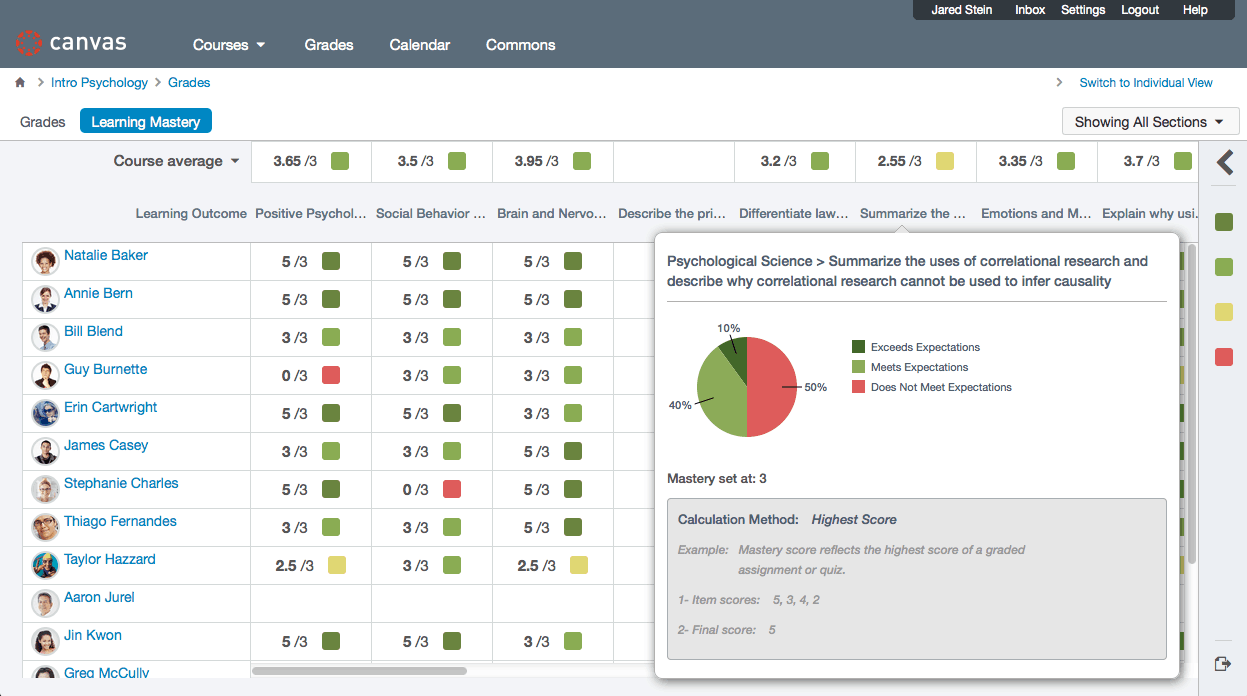
Teachers and students will spend most of their time on the Courses screen, which has been completely redesigned in recent years. Instructure pins a Course navigation menu with customizable connections to course sections next to the Global Navigation menu. The Course navigation menu is handy, but concealing it to save screen space is harder than hiding the Global Navigation menu, which you can click to shut. The structure has a breadcrumb trail at the top and a right-aligned contextual sidebar like the corporate LMS Absorb (Visit Site at Absorb LMS). Depending on where you are in the course, this sidebar simplifies and organizes course creation, which Canvas makes engaging and open-ended.
Using a Course Setup Checklist, instructors import content, enrol students, choose a course homepage, and add calendar events. Canvas’ Introduction Drawer gives educators contextual instruction on essential functionalities. I appreciate that instructors may construct nonlinear courses with this method. I started by importing material but soon went solo.
Most functionalities revolve around an HTML editor where instructors may link wikis, quizzes, announcements, and conversations. You may upload photos and files. Instructure lets admins set item usage privileges and publish dates. Structure supports current content. Canvas supports Blackboard, Moodle, D2L, and Angel files in addition to SCORM.
Understanding The Course Features
Instructure’s course assembler is impressive, so I’ll focus on Modules, Outcomes, and Quizzes. Course information is organized into modules by subject, topic, or order. By setting requirements, instructors may sequence modules so students don’t see one until they unlock its prerequisites. I could bar my pupils from accessing a second unit until they met first-unit criteria. Modules accomplish much of what D2L Brightspace (Get Price Quote at Software Advice) does with Release Conditions, but Canvas lacks an automatic early intervention solution like Intelligent Agents.
Teachers can measure student competence using state or institution-authored Outcomes. Teachers can import or construct grading rubrics to match those outcomes. This feature probably won’t excite academics. Administrators, especially K-12 ones, who must connect courses and evaluations to standards would love it. Gauge’s latest edition gives K-12 administrators a complete assessment management platform.
Instructure uses “quiz” often in evaluations. Graded or ungraded, timed or self-paced quizzes might include multiple choice, true/false, matching, or short answer questions. Faculty can even administer exams if they wish students to take a quiz anywhere.
Power and Precision of Canvas LMS Gradebook/SpeedGrade for Academic Excellence
Instructure has a full-featured Gradebook where teachers and administrators may drag, drop, and organize assignment columns. Student information system (SIS) integrations or CSV files can import or export grades.
The platform’s Gradebook has seen some minor but significant changes from the structure. Small updates—the platform now remembers teacher settings, and some basic tasks require one or two fewer clicks—should make using the Gradebook across several courses or sections easier.
From Gradebook, instructors may open SpeedGrader to view submissions and predefined learning objectives and rubrics. Educators may examine and evaluate entries via the browser without downloading. Canvas displays Microsoft Office, Google Docs, and PDFs. In addition to word-based comments, instructors may add highlights, text strikeouts, and freehand sketching. If they permit peer review, students can use all annotation tools.
Exploring the Rich Resources of Canvas Commons
The platform’s learning object library, Canvas Commons, is notable. Blackboard Extensions let administrators add features to sites, but Commons is essential for LMS beginners.
Teachers may add hundreds of tests, modules, courses, and dozens of modules, conversations, and papers. Commons accelerates course construction by adding resources to private classes. Even without the content, you may use it as a course template. Commons is a public repository and an institution-wide content-sharing tool. Individuals can exchange courses across a department, institution, K-12 district, or state.
Finally, Canvas (in beta) supports ePub for offline course watching. Students can download read-only course materials on any ePub reader, including the Amazon Kindle and Apple iPad, when enabled in Course Settings.
Pros and Cons of Canvas LMS
| PROS | CONS |
| User-Friendly Interface | Quite Costly |
| Mobile Compatibility | Storage Limits |
| Regular Updates | |
| Proper Support System |
Should I Use Canvas LMS?
I cannot verify the Instructure’s promises of price transparency and affordability since I cannot obtain actual statistics. Canvas is less than Blackboard, an expensive LMS, according to institutional quotations online. Canvas, like Blackboard, costs a startup fee, a yearly subscription, and pricing based on institution size, training, and support. My reviewed turnkey LMS will appeal to universities that desire one, and I don’t think they’ll be dissatisfied.
Canvas is the Editors’ Choice for various reasons. First, native Web hosting lowers institution support and maintenance expenses. Second, Canvas is usually easier to use—sometimes more so (assignment annotations). Third, its third-party integrations and network of supplementary tools and services match only Blackboard. Finally, a free trial lets administrators sample it before investing.
FAQs
How is Canvas LMS defined?
Canvas LMS is a cloud-based platform for online learning and course administration. It lets instructors build, deliver, and administer courses and lets students access resources, participate in conversations, and complete assignments.
How does Canvas LMS help teachers?
Canvas helps teachers organize course content, connect with students, lead conversations, and evaluate student performance. It has a simple UI that includes grading, collaboration, and analytics options.
Smartphone-friendly Canvas LMS?
Canvas LMS has iOS and Android apps for mobile access to course material and activities.
Is Canvas compatible with other platforms?
Canvas has several third-party connectors. This lets colleges integrate Canvas with Google Drive, Office 365, plagiarism detection systems, and more.