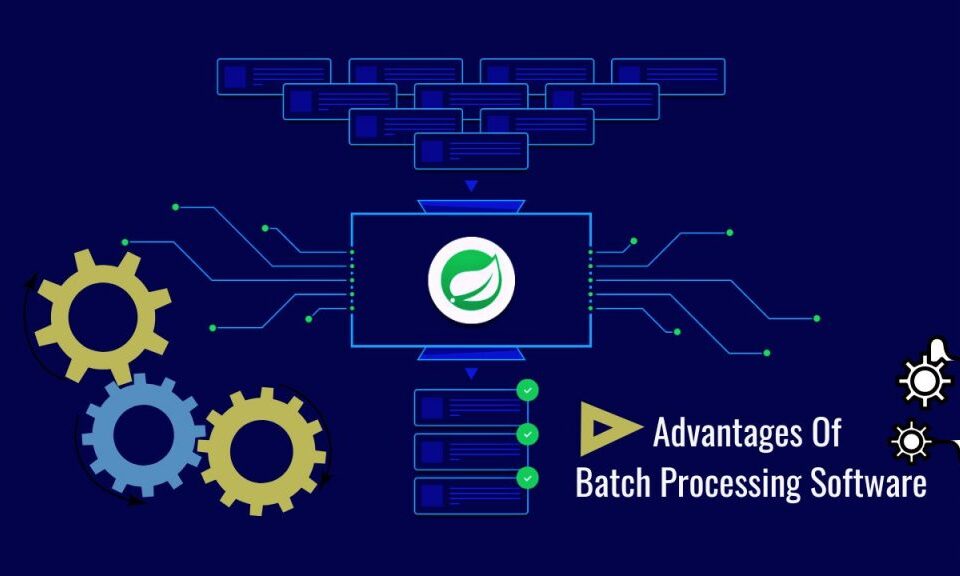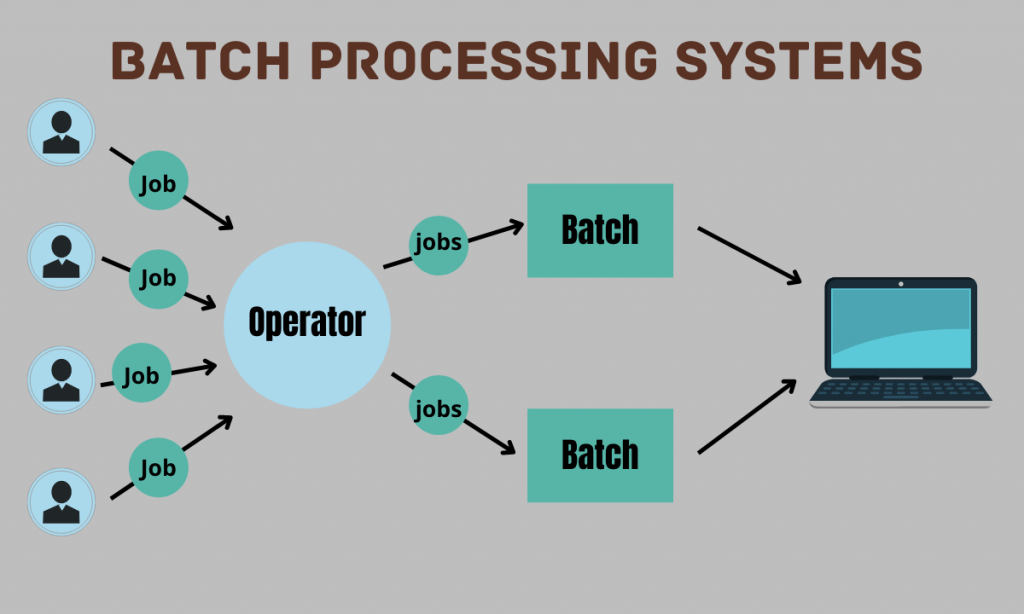Here’s Everything You Need to Know About Batch Processing Software
A famous American inventor, “Herman Hollerith” who developed the first tableting machine, first used batch processing techniques in the nineteenth century. That gadget, which could count and organize data as punched cards, was a precursor to the modern computing system. Then, the cards and the data they carried could be gathered and analyzed in batches. This invention helps process enormous quantities of data more accurately and quickly.
A batch processing system can encompass thousands of automated processes quickly and cost-effectively. Once started, the computer will not stop until it encounters a problem or anomaly, at which point it will alert the appropriate management or staff person. This blog post will guide you through everything in detail about batch processing.
What Is Batch Processing?
Computers use batch processing methods to perform high-volume, repetitive data processing tasks. Processing individual data transactions can be inefficient and computationally demanding for some data processing operations, such as backup, filtering, and sorting. On the other hand, data systems perform these activities in batches, often during off-peak hours when computer resources are more easily accessible, such as at the end of the day or overnight.
Benefits of Batch Processing
Batch processing has many benefits for businesses, including the following:
Lower Costs
Batch processing does not require manual involvement as it is essentially automated. Automation speeds up transaction and data processing while reducing operating costs. If necessary, organizations may process data in higher priority order.
Efficiency
Organizations can process jobs in batches when computer power or other assets are available. Businesses can prioritize time-sensitive missions, schedule batch operations for less critical tasks, work offline, and plan batch operations for more important ones.
Simplicity
The batch processing system is less complex than stream processing and does not require a particular support system for data entry. Batch processing systems also require less maintenance after setup than stream processing systems.
Offline Features
Batch processing systems operate offline to continue their work even after the workday ends. Businesses that don’t want tasks such as automatic downloads to interfere with day-to-day operations can easily find a suitable answer in the software’s ability to schedule specific batches for overnight processing.
Application of Batch Processing Systems
Batch processing systems have many applications. Some are as follows:
Financial Services
Financial services companies can use batch processing in areas including high-performance computing for risk management, end-of-day transaction processing, and fraud monitoring. They use batch processing to eliminate human error, increase efficiency and accuracy, and automate costs.
Software as a Service (SaaS)
Businesses that provide SaaS solutions face scalability challenges. Using batch processing to automate task scheduling can increase customer demand. Building a containerized application environment to accommodate high-volume processing needs can take months or even years, but batch-processing technologies allow you to achieve this in much less time.
Medical and Healthcare Research
The world of research requires extensive data analysis. Applications for data analytics such as molecular dynamics, computational chemistry, genomic sequencing, and clinical modeling testing and analysis can all use batch processing.
Modern systems aim to remove managers from day-to-day details, reduce user error, and encourage quick, efficient work completion with minimal supervision. Batch processing applications are the best way for a company to scale up its operations while minimizing operational and management costs.