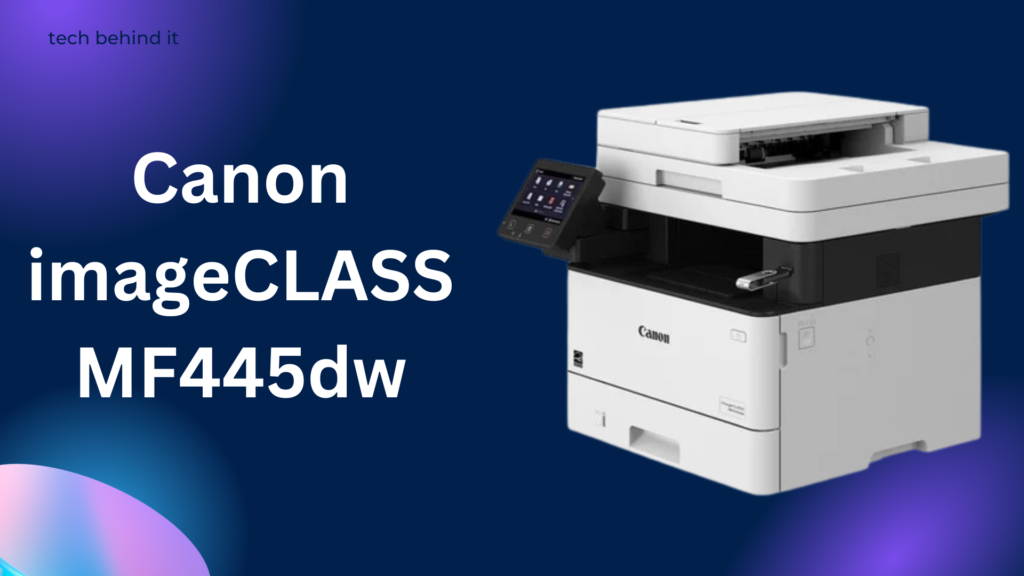- 1.1 Printing Specifications:
- 1.2 Two-sided printing:
- 1.3 Scan and copy:
- 1.4 Connectivity options:
- 1.5 Touchscreen Interface:
- 1.6 Security Features:
- 1.7 Energy Efficiency:
- 2.1 Setup:
- 2.2 Loading Paper:
- 2.3 Connection:
- 2.4 Print:
- 2.5 Scan/Copy:
- 2.6 Correction:
With its small size and efficient print, copy, scan, and fax capabilities, the Canon imageCLASS MF445dw is a multipurpose black-and-white laser printer. This all-in-one printer streamlines document processing and boosts productivity, making it ideal for home offices or small to medium-sized organizations. Our in-depth analysis will cover all the bases, answering questions and going into further detail about its features, functionality, and usability.
Specifications of Canon imageCLASS MF445dw
| Feature | Specification |
| Printer Type | Monochrome Laser Multifunction Printer |
| Print Speed | Up to 40 ppm (pages per minute) |
| Print Resolution | Up to 600 x 600 dpi (dots per inch) |
| Duplex Printing | Automatic Duplexing (double-sided printing) |
| Scan Type | Color Contact Image Sensor (CIS) |
| Scan Resolution | Up to 600 x 600 dpi |
| Copy Speed | Up to 40 ppm (pages per minute) |
| Copy Resolution | Up to 600 x 600 dpi |
| Fax Type | Super G3 Fax |
Printing Specifications:
The MF445dw can print at a respectable 40 pages per minute, which is rather impressive. It can accommodate a wide range of media sizes to cater to a variety of printing requirements. For official papers, high-resolution output guarantees legible text.
Two-sided printing:
The ability to print on both the front and back of the paper (duplex printing) is a useful feature. Decreasing paper waste helps with both financial and environmental sustainability.
Scan and copy:
The automatic document feeder (ADF) and built-in flatbed scanner make quick work of copying and scanning. Information can be printed at a scanning resolution of up to 600 x 600 dpi. In addition to taking on more work, the ADF can scan several pages at once.
Connectivity options:
The MF445dw is compatible with a wide variety of connections, such as USB, Ethernet, and Wi-Fi. With the PRINT Business app from Canon, printing is a breeze from any mobile device thanks to wireless connectivity. Additionally, it is compatible with many online services, so users can print or scan straight from their cloud storage.
Touchscreen Interface:
The front panel’s 5-inch color touchscreen makes setup and navigation a breeze. The printer’s settings, printing options, and status may all be simply accessed and adjusted using the interface.
Security Features:
Canon places a premium on security with features like Secure Print, which necessitates the entry of a PIN from the user. Make private information public. To further guarantee data integrity and forestall unauthorized access, the device is compatible with network security standards.
Energy Efficiency:
Not only is the MF445dw energy efficient, but it is also ENERGY STAR® compliant. Designed to minimize power usage while not in use, which in turn helps keep expenses down and has a smaller environmental footprint.
How to Setup Canon imageCLASS MF445dw?
The Canon imageCLASS MF445dw has an intuitive layout that makes using it a breeze.
Setup:
- Unbox the printer and follow the installation instructions.
- Turn on the printer.
- Use the touchscreen interface to adjust basic settings such as language and date/time.
Loading Paper:
- Load paper into the tray, and adjust the guide to fit the paper size.
Connection:
- Select the desired connection option (Wi-Fi, Ethernet, or USB) and follow the on-screen instructions to establish the connection.
Print:
- Install the appropriate drivers for your computer or mobile device.
- Select MF445dw as the printer option when prompted.
- Edit the print as necessary and start the print job.
Scan/Copy:
- Load the document on the scanner glass or ADF.
- Use the touchscreen interface to select scan or copy options.
- If necessary, preview the scanned document before completing the operation.
Correction:
- Check and replace toner cartridges and other consumables regularly.
- Clean the scanner glass and ADF rollers to ensure good scanning and printing quality.
- Update the firmware daily to get new features.
Conclusion:
A dependable and feature-rich multifunction black and white laser printer, the Canon imageCLASS MF445dw is ideal for a range of business settings. Businesses can rest easy knowing it’s a safe and practical alternative because of its fast printing speed, two-sided printing, and networking choices. In sum, the MF445dw is a great buy for anybody in the market for a multipurpose, functional all-in-one printer since it finds the sweet spot between performance and usability.
FAQs:
Is the Canon imageCLASS MF445dw compatible with Mac computers?
Yes, the MF445dw is compatible with Windows and Mac operating systems. Canon provides drivers that can be easily integrated into many devices.
Can I print wirelessly from a smartphone or tablet?
Yes. This printer supports wireless printing via the Canon PRINT Business app, allowing users to print directly from their mobile devices.
What is private printing and how does it work?
Printing papers with Confidential Printing enabled provides an additional safeguard. When turned on, it has users provide a PIN before printing data, which inhibits unauthorized access.
Does the MF445dw support color printing?
No, this particular model is a laser printer that exclusively prints in black and white. Additional variants that can print in color are also available.
When should I replace the toner cartridge?
Use determines how often to replace the cartridge. But when the toner runs low, a warning message will appear on the printer’s screen. Consistent copies are guaranteed by routinely inspecting and replacing equipment.