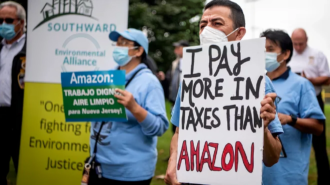WhatsApp Introduces a Secret Code Function for Locked Chats on Android and iOS!
An additional functionality is being added to WhatsApp’s Chat Lock feature, enabling users to conceal the existence of sensitive conversations.
WhatsApp is introducing a new feature for restricted conversations called Secret Codes. The company has expanded the Chat Lock feature that it first unveiled earlier this year; it is now possible to encrypt locked conversations with a secret code. By doing so, you can ensure that sensitive conversations with other users remain concealed when you lend your phone to a friend or if it is lost or stolen. You may also continue to encrypt your conversations using the PIN or passcode of your mobile device or by having your face or fingerprint scanned.
Mark Zuckerberg, CEO of Meta, unveiled the Secret Code for the conversation Lock feature on Thursday. This functionality enables users to secure a specific conversation by entering a password or phrase into the lock screen. Chats that are concealed behind a secret code remain inaccessible from the primary chat list and can solely be accessed by entering the secret code. This feature enhances the security of the messaging platform.
Here is the tweet –
what locked chats? nothing to see here…
soon you can hide your locked chats folder. then reveal it by typing your secret code into the search bar 🔎 pic.twitter.com/PMwMykBHJY
— WhatsApp (@WhatsApp) November 30, 2023
Tech Behind It conducted a beta test of the functionality on an Android smartphone application.
- Tap the three-dot menu at the top of the list of locked conversations, then select Chat lock settings > toggle.
- Your locked chats will no longer be visible in the main chat window if you input a secret code that you can easily recall.
- At this time, WhatsApp provides a shortcut for locked chats via Face ID or fingerprint, which can be accessed by swiping down on the chat screen.
Once a secret code has been established, the sole method to access locked chats on WhatsApp is to input that code into the application’s search bar. This will only display Chat Lock-protected conversations until the application is closed.
You can revert to the original Chat Lock feature on WhatsApp if you no longer require the ability to conceal the existence of your conversations. To do so, open the list of restricted conversations using your secret code, then select the three-dot menu > Chat lock settings > toggle. To deactivate the Secret Code feature, conceal locked conversations.
WhatsApp also claims that to lock a conversation, you will not need to access its settings; instead, you can do so by long-pressing the chat. Although the rollout of the secret code feature has commenced for users, it is expected to be globally accessible within the next few months. The announcement regarding the potential inclusion of the secret code feature in WhatsApp for Desktop remains uncertain at this time.