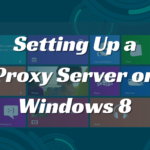Google Maps Will Help To Save Fule? Here Is How To Use The New Feature
A new fuel-saving option has been added to the popular navigation program Google Maps in India. This tool analyzes the fuel or energy efficiency of alternative routes. Users in India may now use this service, which was first introduced to users in the US, Canada, and Europe.
For most individuals, Google Maps is now the go-to app for navigating. It can do a lot of different things, including configuring navigation, monitoring the crowd level at a destination, and utilizing Google Street View to scout it before you go. The app’s already fun experience gets even better as Google keeps adding new features. A fuel-saving function is now in development by the search giant. According to the reports, this function is now also being made available in India, after previously only being available in the US, EU, and Canada.
How to Save Money on Gas Using Google Maps?
By considering the user’s vehicle’s engine type, eco-friendly routing may determine which routes will provide the best fuel or energy efficiency estimations. Turning this option on also adds fuel or energy efficiency considerations to Google’s list of priorities when selecting routes, in addition to avoiding traffic and bad road conditions. Therefore, you will receive not one but two routes: the fastest and the most fuel-efficient. These two may or may not coincide. Bypassing this function causes Google Maps to disregard the fuel/energy efficiency choice and instead suggest the quickest route.
Steps to Turn On This Function?
- Launch Google Maps on your mobile device. To change your navigation options, go to your profile and touch on your photo or initial.
- Then, go to options. Navigate to “Route options” now. Choose “Prefer fuel-efficient routes” to enable or disable environmentally conscious routing.
- Select the sort of engine you want to use by tapping on that option. Click “Done” once you’ve chosen your engine type.
- Gas (petrol) and diesel are two options available to drivers of vehicles powered by internal combustion engines.
- If your vehicle is a hybrid, select that option; otherwise, select electric.
- Google adds that factors such as regional vehicle energy consumption, route hill steepness, stop-and-go traffic patterns, road kinds, and traffic patterns affect fuel economy.
Questions and Assumptions
Since gasoline engines are the most popular in many nations, they will be used by default if no other option is selected. Electric vehicle (EV) drivers need to know that energy-efficient routes do not take charging stops into account.
With its newest function, Google is trying to make it easier for drivers of all kinds of vehicles and in all kinds of weather to get where they’re going without sacrificing speed or energy efficiency.