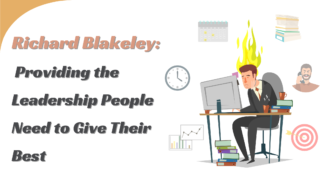Why Can’t I Find My Business On Google Maps
Have you ever eagerly searched for your business on Google Maps, only to find it missing in action? It’s a frustrating scenario that many business owners face. You might wonder why your competitors are effortlessly pinning their locations while your business remains elusive. In this article, we’ll unravel the mysteries behind this issue and guide you on ensuring your business gets the visibility it deserves on Google Maps.
Understanding the Importance of Google Maps
Before we dive into the why, let’s establish the significance of Google Maps for your business. Google Maps is more than just a digital navigation tool; it’s a powerful marketing platform. Potential customers who are, for example, looking for a Charlotte marketing agency use it daily to discover local businesses, check reviews and obtain. You’re missing out on many potential customers if your business isn’t on Google Maps.
The Waiting Game: Patience is Key
Firstly, ensure that you’ve thoroughly completed the verification process for your GMB listing. Google often employs methods like sending postcards or making phone calls to confirm your business’s legitimacy. It’s crucial to follow these verification steps precisely.
Once you’ve successfully verified your listing, it’s crucial to understand that patience is vital. Google’s algorithms require time to index and authenticate businesses, and at times, this delay can be pretty frustrating.
NAP Consistency: Name, Address, Phone Number
NAP inconsistency is one common reason businesses do not appear on Google Maps. NAP stands for Name, Address, and Phone Number. If the information you provide on your GMB listing doesn’t match the data found elsewhere on the internet, it can confuse Google’s algorithms and lead to your business’s invisibility.
Location, Location, Location
Your business’s physical location significantly affects its visibility on Google Maps. If you operate from a shared workspace, a residential address, or a place that’s not easily accessible or recognizable, it may impact your listing’s visibility. Google is keen on ensuring the accuracy of business locations, and if your address raises any red flags, it may delay your appearance on Google Maps.
For instance, consider a home-based yoga instructor, Mark, who wants to list his services on Google Maps. He faces difficulties because his business address is his home address. Google prefers businesses with a dedicated storefront or office location. Mark could consider using a virtual office service or his clients’ addresses with their consent to address this.
Reviews and Ratings: Social Proof Matters
Customers’ reviews and ratings significantly affect your business’s visibility on Google Maps. Google considers companies with more reviews and higher ratings more relevant and trustworthy. If you have a few or no reviews, it may affect your visibility. Encourage your customers to share their experiences to enhance your online presence.
Addressing Fake Reviews
While customer reviews can significantly benefit your business’s visibility, they can also be vulnerable to fake or malicious reviews. Here’s how you can tackle them:
- Report Fake Reviews: Google provides a mechanism to report and request the removal of fake reviews. Say it promptly if you find a thought fraudulent or violates Google’s review policies. Google will investigate and take appropriate action if the review is fake.
- Respond Professionally: If you suspect a review is fake but aren’t sure, respond professionally. Address the concerns raised in the study calmly and politely. Avoid accusing the reviewer of being affected, as this can escalate the situation. A professional response can demonstrate your commitment to customer satisfaction.
- Flag Inappropriate Content: In addition to fake reviews, flag any inappropriate or offensive content that may harm your reputation. Google takes these reports seriously and aims to maintain a safe and reliable review platform.
- Seek Legal Action: In extreme cases where fake reviews are causing significant harm to your business, consider seeking legal advice. Legal action may be necessary to protect your reputation and seek damages from those responsible for the fake reviews.
Addressing fake reviews is essential to maintain your business’s credibility and ensure that genuine customer feedback remains a valuable part of your online presence.
Optimizing Your GMB Listing
Optimizing your Google My Business listing is crucial to improving your business’s visibility on Google Maps and local search results. Here are some tips and advice on how to effectively optimize your GMB listing:
- Complete Your Profile Thoroughly: Fill out every section of your GMB profile with accurate and up-to-date information. This includes your business name, address, phone number (NAP), website URL, hours of operation, and a brief but informative business description. The more information you provide, the better Google can understand your business.
- Select the Right Categories: Choose the most relevant primary and secondary categories for your business. These categories help Google understand your business and ensure it appears in relevant search results. Be as specific as possible to match your offerings.
- Upload High-Quality Photos: Visual content is essential. Add high-resolution photos of your business, products, services, and team. Include images of your storefront, interior, menu items, and any unique features that set you apart. Regularly update your photos to keep your listing fresh.
- Provide Accurate Business Hours: Ensure your business hours are up-to-date, especially during holidays or special occasions. Nothing frustrates potential customers more than finding incorrect hours of operation. Consistency in this information across all online platforms is vital.
- Utilize Google Posts: Google Posts allow you to share updates, events, promotions, and other content directly on your GMB listing. Use this feature to engage with your audience, highlight special offers, and showcase your business’s personality.
- Add Products and Services: If applicable, include details about your products and services. This helps potential customers understand what you provide. You can also add prices and descriptions to make your offerings more enticing.
- Use Attributes: Google allows you to add attributes to your GMB listing. These can include features like “Wheelchair Accessible,” “Outdoor Seating,” or “Free Wi-Fi.” Providing these details can help your business appear in specific search results.
- Monitor and Respond to Messages: Enable messaging through your GMB listing so potential customers can contact you directly. Respond to inquiries promptly and professionally. Timely responses can improve your online reputation.
- Regularly Update Information: Keep your GMB listing current. Update it whenever you have new offerings, change your location, or modify your contact information. Google rewards businesses that keep their information accurate and up-to-date.
- Use Keywords: Incorporate relevant keywords naturally into your business description and posts. This can help your listing appear in local search results when users search for specific services or products in your area.
With these tips, you can ensure that your Google My Business listing is informative, engaging, and attractive to potential customers.
Seek Professional Assistance
If you’ve tried all the above steps and still can’t find your business on Google Maps, it might be time to seek professional help. Consider enlisting the expertise of SeoProfy Naples SEO Company. Digital marketing experts and SEO specialists have a proven track record of diagnosing issues, identifying underlying problems, and implementing strategies to improve online visibility.
In conclusion, while the digital world can sometimes feel like a maze, there are logical reasons why your business might not appear on Google Maps. By following these steps and seeking professional assistance if needed, you can ensure your business finds its rightful place on Google Maps and reaches more potential customers.