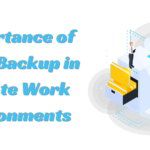How to Get Music on Instagram Story
Instagram never ceases to amuse its users by rolling out exciting features, filters, and transitional effects for images. There was a time when Facebook didn’t allow using third-party music because there would be copyright infringements and issues that the social network had to deal with. To this date, you cannot upload videos with copyrighted music and content on the network, or if you do, your videos are taken down immediately.
Instagram has made an exception, though, when it comes to uploading music videos and audio. According to a new update that rolled out not very long ago, users can now upload music to their stories, GIFs, and artworks. Adding a track or two to your stories is more fun to make them more engaging, entertaining, and attractive.
Perks of adding music to Instagram stories:
Whether you watch a straightforward documentary on National Geographic or a story on a haunted house, you’ll notice that a slow music track always plays in the background. There are different music genres according to the theme of the videos. For instance, goth and dark music are chosen for horror documentaries and stories about ghosts or witches. Likewise, classical music is considered ideal for the background of emotional videos. You can make your video content creative and artistic by incorporating relevant music. Even if you make a slideshow of images, you can still make it a story by adding a nice music track.
Music generally makes video and image content very appealing. Your users or customers will stay longer on promotional videos if the music is also in the background. The music track enhances the presentation of your media content, so make sure to choose the most appropriate one.
If you add music to your Instagram story, you will be able to do the following:
- Make your content more engaging and attractive
- Turn your video or photo into artwork to get better visibility
- Keep your users engaged by making better stories and posts
Instagram Music Library:
Instagram allows users to pick music or tracks from the music library. You don’t have to upload a song from your phone’s MP3 collection since the application has a massive collection of music at your disposal.
Many users complain that the Instagram music library has limited tracks- the point is you have music from famous artists like Ariane Grande, Madonna, Rihanna, and Britney Spears. It’s good to have something rather than nothing at all. Besides, if you choose the entire music track or a tiny part of it, you won’t have to face copyright infringements at any point. In addition, your story or post won’t be taken down, just like it happens on Facebook or all other social networks.
How do you add Music to Instagram stories?
You can add music to Instagram stories very easily and quickly. Here’s a way to do so in no time:
- Download the latest version on Instagram because the feature works only on the new one.
- Go to your Instagram account and tap the Instagram story camera option.
- Using the option, you can upload a photo or make a new phone; you can do a video, too, if you like
- Once you are done, look at the bottom-top side. You will see a music sticker there; click on it.
- Once you open the sticker, an option opens, showing you a page with a music library. Here, you can search for a track or select one from the “suggested for you” option.
- You can also look for a track that goes well with the video. Choose the mood or genre; it will return you with the best music tracks suitable for your media. You can pick a song and tap next.
- Here, you can play the track and truncate it to match the part you want to play in the background of your video or photo.
- If the track is very long, you need to trim it down. You can choose a section to play for 13, 14, or 15 seconds. It’s up to you which part of the clip you want to add to the video or photo.
- Enjoy the music on your Instagram story.
Almost all the music library tracks are available to those with a personal or individual Instagram account. If you have a business account, you will still have access to the music, but limited tracks will be available, besides why you want to add pop songs or any song for your promotional business videos. If you wish to have the music in the background, you must pay an independent artist or singer to create your videos. It will also help you give a personalized touch to your videos. Additionally, you won’t ever face the problems of copyrighted music or content when using social media networks.
Lyrics on the screen:
One of the most fascinating features you will love is the lyrics of the songs that you can display on your Instagram story. You will love your videos after adding lyrics to the screen. If you have like-minded friends and followers who love music, you can use the technique repeatedly to get more views and likes on your Instagram content. And it would also be a way for you to have fresh followers by producing visually attractive content that your friends and followers want to see.
Since some songs have lyrics included in the database, you are the one to choose as to which part should be displayed. Suppose you have chosen a song and now want it to play for up to 14 seconds. You need to decide which particular part should be played on the video or photo. Alternatively, you can choose the lyrics of the part by trimming the video and playing them on your video. It would be much more entertaining than just randomly playing the track.