Customization and Personalization: Tailoring Substation Layouts with Substation Design Suite
In the world of electrical engineering, the efficiency and effectiveness of substation layout design are paramount. Substations serve as critical hubs for the distribution and control of electrical power, and the layout of components within them plays a pivotal role in ensuring smooth operations. In this blog, we will delve into the importance of customization and personalization in substation layout design, highlighting how the Substation Design Suite can empower engineers to create tailored and optimized layouts.
The Crucial Role of Substation Layout Design

Before we dive into the world of customization and personalization, let’s take a moment to understand the significance of substation layout design.
Efficiency: An efficiently designed substation layout minimizes energy losses, reduces operational costs, and enhances overall system efficiency. Components are strategically placed to streamline power flow.
Safety: Safety is non-negotiable in substation operations. A well-designed layout ensures that personnel can access equipment safely, and it promotes compliance with safety protocols.
Adaptability: As energy demands evolve and technology advances, substations must adapt. A thoughtful layout can accommodate future expansions and technological upgrades without major disruptions.
Reliability: Substation layouts directly impact the reliability of power distribution. Properly organized components reduce the risk of equipment failures and power interruptions.
Introducing the Substation Design Suite

The Substation Design Suite is a powerful software tool designed to assist engineers and designers in creating substation layouts that are not only efficient and safe but also customizable to meet specific project needs.
Key Features of the Substation Design Suite
User-Friendly Interface: The suite provides an intuitive user interface that simplifies the process of designing substation layouts. Engineers can easily navigate and access its robust features.
Library of Components: A comprehensive library of pre-designed substation components is included, enabling engineers to select and place components within the layout effortlessly.
Customization Tools: The suite offers a range of customization tools that allow engineers to tailor the layout to their project requirements. This includes adjusting component placement, sizing, and labeling.
AutoCAD Integration: Seamlessly integrated with AutoCAD, the Substation Design Suite enables engineers to work within a familiar environment while harnessing advanced design capabilities.
Real-time Collaboration: The suite supports real-time collaboration, allowing multiple team members to work on the layout simultaneously and share updates instantly.
Customization and Personalization: A Step-by-Step Guide
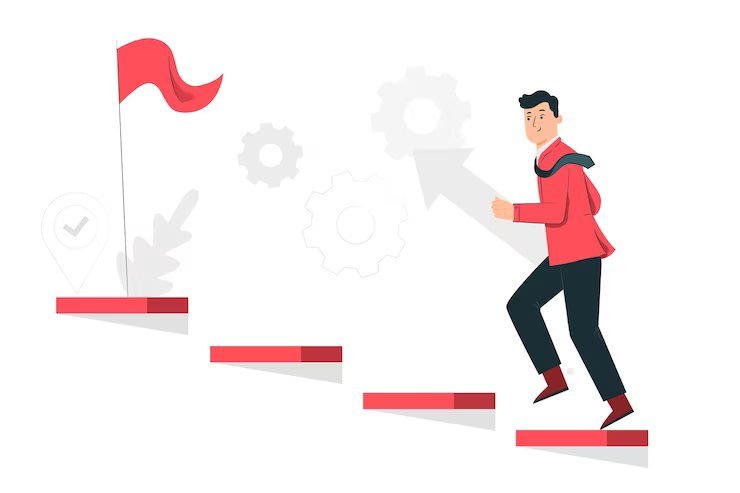
Now, let’s explore a step-by-step guide on how to leverage the Substation Design Suite for customization and personalization in substation layout design:
Step 1: Define Project Objectives
Begin by clearly outlining the objectives and specific requirements of your substation project. Identify any unique needs or constraints.
Step 2: Create the Base Layout
Use the suite’s tools to create a base layout of your substation. This should include the placement of major components such as transformers, circuit breakers, and switches.
Step 3: Select Components
Access the component library to choose the necessary components for your layout. These can be customized to fit your project’s exact specifications.
Step 4: Customize Component Placement
Utilize the customization tools to adjust the placement of components to optimize power flow, ensure safety, and meet project-specific requirements.
Step 5: Label and Document
Add labels and documentation to your layout, making it easy for personnel to identify components and understand their functions.
Step 6: Real-time Collaboration
Collaborate with team members in real-time, making adjustments and refinements as needed to ensure the layout aligns with project goals.
Step 7: Simulation and Analysis
Leverage the suite’s simulation capabilities to analyze the layout’s performance and ensure it meets efficiency and safety standards.
Step 8: Review and Approval
Seek input and approval from relevant stakeholders to validate the customized layout’s adherence to project requirements.

















