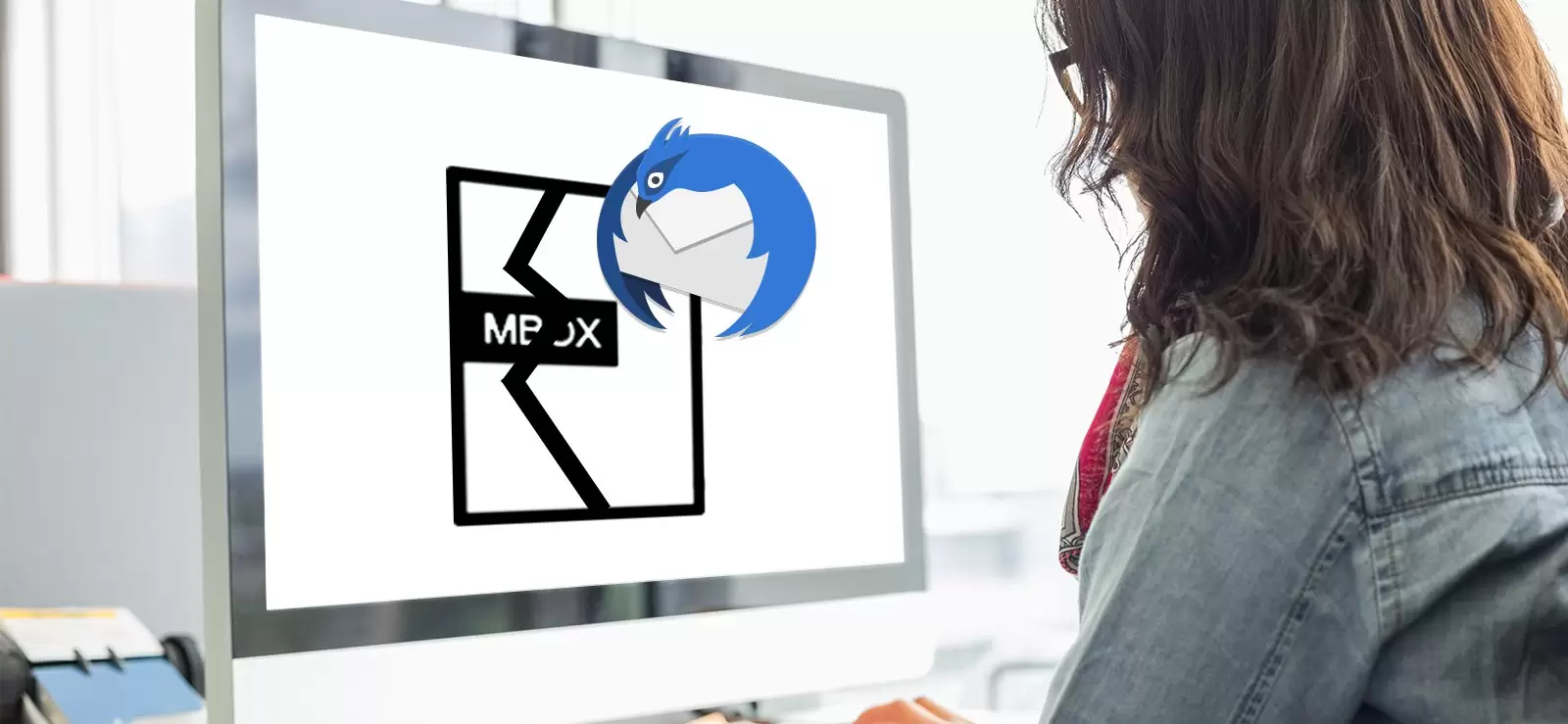How to Open a Large Mbox File?
Mbox archives play a crucial role in managing email data efficiently, especially for those who deal with a large volume of emails. These archives are widely used to store multiple messages in a single file, simplifying the task of mail management. However, dealing with large Mbox archives can present a challenge, as they require specific techniques and tools to access their contents effectively.
Understanding the Power of Mbox Archives
Mbox archives consolidate multiple messages into a single file, making it easier to manage and organize communications. This unified storage approach helps prevent clutter and streamlines the email management process. Because of its popularity, it is also possible to use a Mbox to PST converter if you want to switch email clients.
For individuals or organizations with a high influx of emails, large Mbox archives offer an ideal solution for efficient data storage and retrieval. By housing vast amounts of data within a single file, users can keep their email history intact while freeing up valuable storage space on their servers.
Techniques to Access Large Mbox Archives
There are various approaches to this task, and you can always choose one or try several of them to find the best option.
- Using Email Clients with Mbox Support: Many email clients support Mbox archives, enabling users to access their email history without any additional tools. Clients like Mozilla Thunderbird, Apple Mail, and SeaMonkey have native support, making it easy for users to open and explore their archives.
- Employing Third-Party Email Clients: If your current email client lacks Mbox support, consider using third-party clients that can handle these files. These clients often offer additional features and customization options that enhance the overall email management experience.
- Online Mbox Viewers: Online viewers are convenient web-based tools that allow users to access their archives without installing any software. These platforms are particularly useful for individuals who want to access their emails on the go or from different devices.
How to Access Large Mbox Archives
Now, let’s take a look at how you can access a large archive in several simple steps.
Method 1: Using Mozilla Thunderbird
This is a simple and convenient approach that doesn’t require any special knowledge.
- Install Mozilla Thunderbird: Download and install Mozilla Thunderbird, a popular email client that natively supports Mbox archives.
- Create a New Profile: Launch Thunderbird and create a new profile. This step ensures that your current email settings remain unaffected.
- Import Mbox Archive: Navigate to the “Tools” menu and select “Import.” Choose “Mbox file” and locate the large archive on your system. Thunderbird will automatically import all messages from the archive into your new profile.
- Access Your Emails: Once the import process is complete, you can access all your emails from the archive in Thunderbird’s folder structure.
Method 2: Using an Online Mbox Viewer
If you have a reliable internet connection, you can also try this option.
- Search for an Online Mbox Viewer: Look for reputable online viewers using your preferred search engine. Ensure the platform is secure and trustworthy.
- Upload the Mbox Archive: Follow the instructions provided on the online viewer website to upload your large archive.
- Access Your Emails: After the upload process is complete, you can explore and read your emails directly from the online viewer interface.
Tips for Managing Large Mbox Archives
To enhance accessibility, consider organizing your archive into separate folders based on specific periods, subjects, or projects. This method will help you quickly locate emails when needed.
Perform regular maintenance on your archives by removing redundant or unnecessary emails. This practice will prevent the file from becoming too large and ensure efficient data retrieval. Lastly, always keep a secure backup of your archives to protect yourself from data loss. Utilize reliable backup solutions to safeguard your valuable email history.
Bottom Line
Large Mbox archives are powerful tools for organizing and preserving your email history. By understanding the various methods to access these archives and employing efficient clients or online viewers, users can seamlessly navigate through their extensive data. Moreover, adopting smart management practices and utilizing search features effectively will optimize the accessibility and usability of large archives, enabling individuals and organizations to make the most of this valuable email management resource.