How To Install Paramount Plus/Samsung TV?
Samsung has been doing amazing work with its smart TV series by adding new and popular streaming services for its users. You can find many OTT Platforms on the smart TV pre-downloaded when you buy a new Samsung TV. some of these services include Disney Plus and Discovery Plus. Taking it a step further Samsung has introduced Paramount Plus as well due to the viral and in-demand content that is released on this app. The users love the entertainment value of the Paramount Plus and in this article, we will discuss how to get it on your Samsung TV.
What is Paramount Plus/Samsung TV?

Paramount Plus is an online over-the-top platform that hosts a collection of unique stories starring iconic stars and providing you with a mountain of entertaining content. The collection of original content has been steadily increasing on the platform and because of its casting, the demand for this content has been growing within the nation. Paramount Plus also runs content from American shows and channels that are famous for their iconic and timeless content like shows from Comedy Central that hosted F.R.I.E.N.D.S., CBS, BET, Nickelodeon, Smithsonian as well as the 2000s kids’ favorite MTV.
Compatibility of Paramount Plus/Samsung TV
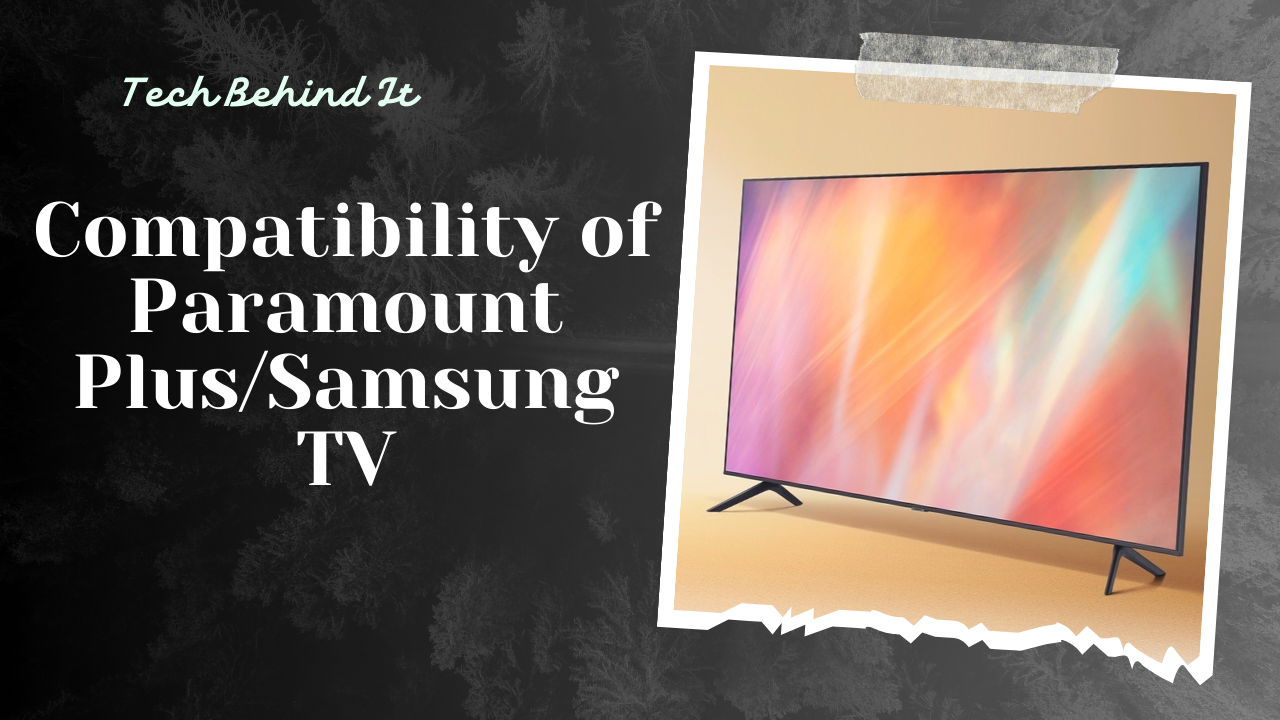
The Paramount Plus platform is only compatible with the 2017 models or later of Samsung TV which would mean the streaming service will not be exclusive only to the current and latest models of the TV.
Please update your Samsung TV software before you start the installation process to be sure that the Paramount Plus can be installed on your TV.
Also Read- How To Start A Catering Business
How to Install Paramount Plus/Samsung TV?
Paramount Plus is a pre-installed app on your Samsung TV so you can start using it immediately and do not need to install it from any outside source.
The steps to follow to start watching Paramount Plus on your Samsung TV are as follows:
- Before starting, make sure you have a Paramount Plus subscription
- Now, turn on your Samsung TV to start the Paramount Plus
- Go to the home screen or smart hub on your TV
- Find the ‘Apps’ on your home screen, usually located on the lower part of the screen
- Search for Paramount Plus, you can use the built-in search feature in the TV
- Go to the app’s icon and select it, this will expand its overview
- Tap on the ‘Add to Home’ or ‘Install’ button on the screen
- Now go to the home screen and launch the new app
- After the app is launched it will ask you to log in, follow the steps on the screen to log in, and start the app
- You are now done and can enjoy your new streaming service on the TV
What to do if Paramount Plus is not working on your Samsung TV?
If you are facing some troubleshooting that is not letting you use Paramount Plus on your Samsung TV and do not know what to do then do not worry. Try the following troubleshooting steps to remove any streaming issues
- Make sure that Paramount Plus is compatible with the software on your Samsung TV
- Delete the Paramount Plus app first
- Then try replugging your TV after a thirty-second break
- Now re-install the app and try launching it
Conclusion
Paramount Plus is a streaming service that has iconic content and Samsung TV is taking all the steps to keep the streaming service on its TVs for its users. The app is already present on the app store on the TV and can be installed from there. Along with this app, you can also check out other OTT platforms and streaming services like Netflix, Disney Plus, and Discovery Plus.
FAQs
Is Paramount Plus compatible with Samsung TV?
Yes, Paramount Plus is compatible with the Samsung TV of 2017 and later.
Is Paramount Plus free on Samsung TV?
Paramount Plus can be used for free for up to seven days only, on any device.
What software supports Paramount Plus?
Paramount Plus will be played on the software Tizen that is installed on Samsung TVs.
Can Paramount Plus be Airplayed?
Yes, Paramount Plus is compatible with Airplay as well as Chromecast.
How long is the Paramount Plus trial period?
Paramount Plus has a trial period of up to seven days.

















