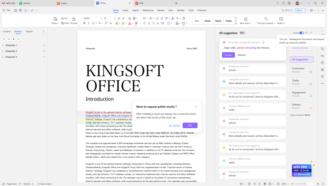How to find someone’s email from Skype?
While building an e-mail list is crucial to getting more sales and gaining control over your audience, it is difficult to build a gigantic list of subscribers.
Yet, by all means, you must collect e-mails. One way to find and accumulate e-mails is through Skype.
On average, about 40 million people still use Skype every day. So it’s a good place to get some valuable e-mails to build up your list.
In this article, we’ll show you exactly how to find someone’s email through skype.
Why Collect e-mails from Skype?
Agreed, this platform might not come up as an obvious destination to fetch e-mails. The standard strategies are:
- Add signup forms to your website
- Provide a lead magnet, such as a free ebook or report.
- Use your social media communities
- If you’re not already doing all of these to grow your list, I strongly recommend you do.
- Yet this platform is also a good source to fish for addresses. You’ll get them from your contacts, chat history, or sent and received files. All these are fruitful areas that may contain info about your prospects.
How to find a person’s email through chat data
Here’s what you’ll need to find email of Skype user from past data:
- Atomic Email Logger tool
- An active Skype account
Atomic Email logger is a tool that extracts e-mail addresses from all file types on your PC, or from the chat history. We’ll focus on how to find email addresses from skype names or contacts and chat history.
So our special Skype extractor is the Atomic Logger. This tool will extract e-mails from chat history, sent and received files, and contact lists. The best part? Works even without an active Internet connection.
Here’s how to find Skype user’s email…
How to use Skype Email Extractor
First, download and install the Files email extractor (Atomic Logger tool) on your PC. Now run the program. Click on the Search tab, and then click on the extract button.
Here, Select Skype history to find Skype contact email addresses.
This launches the scan. Every element of your chat history is scanned for addresses that you can add to your list. The tool displays the addresses and files from where they’ve been extracted.
When this is done, you’re then asked for permission to clean your list. This removes duplicates and suspicious addresses so you’re left only with meaningful e-mail addresses.
The result is a clean list that can be saved, moved, or formatted. File formats are .docxs and .xls. Now you can move this list into or preferred marketing software, or add the contacts manually.
The Atomic Email Logger tool is a paid tool that you can get for only $39.85 lifetime. Besides extracting addresses from Skype, the tool can also fish them out from all files on your computer, even while you’re offline.
Summary
Skype is one great place to extract valuable addresses for your lists. This article reveals exactly how to find someone’s email from skype with the Atomic Email Logger tool.
This tool allows you to extract all e-mails from Skype history: chats, send and received files, and contacts.
Simply download the tools for under 40 bucks, install and run the program, and extract e-mails which you can then transfer to your favorite marketing software like Massmail software.