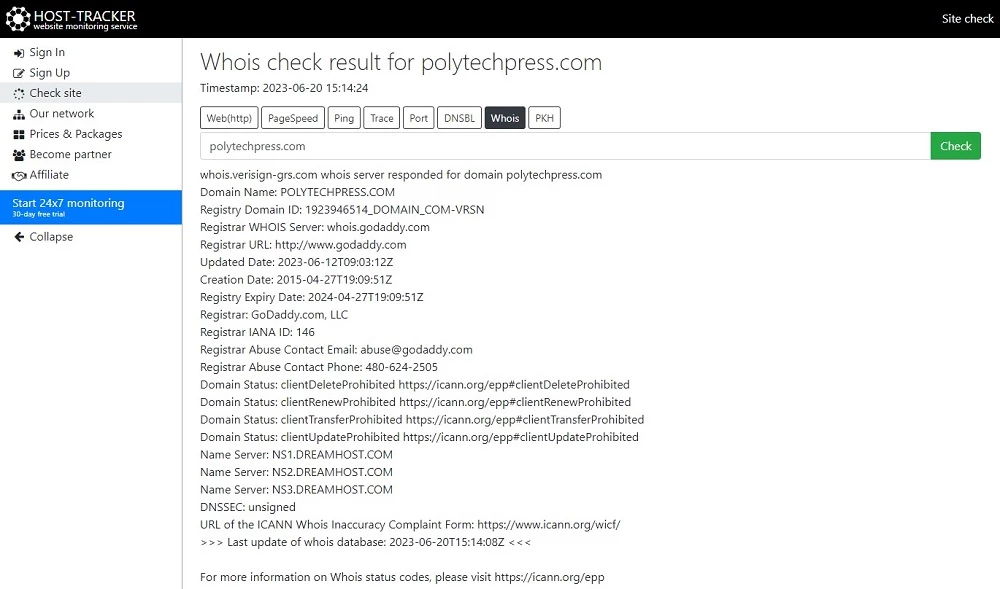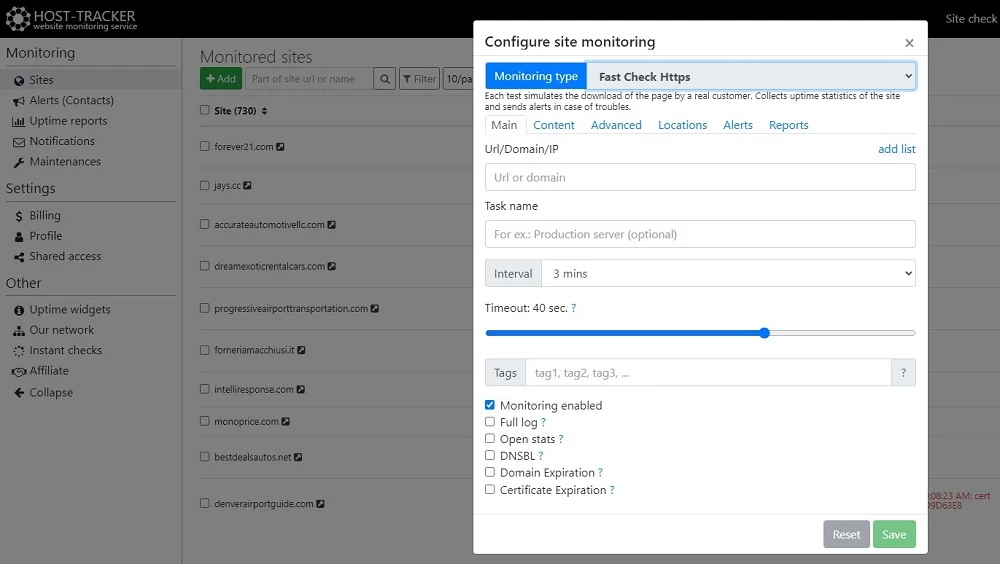How to Check Which Domains a Website Uses
- 1 How to Identify the Main Domain
- 2 Understanding Subdomains and Secondary Domains
- 3 Tools and Techniques for Identifying Other Domains a Website Uses
- 3.1 Using DNS Lookup Tools
- 3.2 Guide to Website Scanning Tools
- 3.3 Using Host-Tracker Monitoring Tools
- 3.4 The Role of SSL Certificates in Determining Related Domains
- 3.5 Website Trackers and Ads as Indirect Indicators of Associated Domains
- 3.6 Legal and Ethical Considerations
- 3.7 Case Study
- 3.8 Limitations and Challenges
- 3.9 Conclusion
In the realm of the internet, a domain signifies the unique address that identifies a website. It’s a crucial part of the site’s identity and digital footprint. The importance of understanding the domains a website uses is manifold: it can enhance SEO strategies, boost cybersecurity efforts, and help to develop a better understanding of the internet’s infrastructure. This article aims to provide a detailed guide on how to check which domains a website uses.
Basic Web Infrastructure
The internet is essentially a global network of interconnected devices. Every device that’s part of this network has a unique IP address. Websites, too, have these addresses, but for convenience, we use domain names instead. Website structures often include subdomains and various types of top-level domains (TLDs), such as .com, .org, or .net.
The Domain Name System (DNS) plays a critical role in website operation. It translates domain names into IP addresses, enabling browsers to load the requested web pages.
How to Identify the Main Domain
The main domain of a website is the primary address associated with that site. You can usually find it by looking at the browser’s address bar when you access the site. However, for more detailed information, you can use a Whois lookup. Services like Whois.net or ICANN Whois provide comprehensive details about a domain, including the registrant and the domain’s creation and expiry dates.
While the browser address bar can give you the main domain’s name, it doesn’t provide further details about the domain. To gather more information, like the owner of the domain, their contact information, and when the domain was registered or is due to expire, you can use a Whois lookup service.
Host-Tracker is one such service that offers Whois lookup. Follow these steps to use it:
- Navigate to the Host-Tracker website and select the ‘Whois’ option.
- Enter the main domain you want to investigate in the provided field.
- The tool will then display a comprehensive set of details about the domain, including the registration details, the domain’s current status, its name servers, and more.
Keep in mind that some domain owners choose to hide their information for privacy reasons. In these cases, the Whois lookup might not provide all the details you’re seeking. But exactly host-tracker domain owner lookup tool to gather information about domain owners, collects and shows all information in 1 click.
Understanding Subdomains and Secondary Domains
Subdomains are subdivisions of the main domain and are often used to organize different sections of a website. For example, blog.example.com is a subdomain of example.com. Some websites also use secondary domains, often for marketing purposes or to cater to different geographical locations. Large websites, like Google and Amazon, frequently use multiple domains and subdomains for various services.
Tools and Techniques for Identifying Other Domains a Website Uses
In order to uncover the domains a website uses, several tools and techniques can be employed. These allow you to dig deeper into a site’s digital footprint, which could be spread over multiple domains. The following points will help guide your discovery process:
Using DNS Lookup Tools
DNS Lookup tools are essential for understanding the network of domains associated with a website. They provide detailed DNS records associated with a domain, such as A (address) record, MX (mail exchanger) record, NS (name server) records, and more. They can reveal the IPs related to a domain, mail servers, and other potential subdomains.
Services like MXToolBox DNS Lookup are incredibly helpful in this regard. By inputting a website’s domain, you can uncover various DNS details and related domains. It’s important to note that not all domains may be visible as some could be hidden or obscured for privacy and security reasons. If your site is business-related and generates a lot of cold emails, then this could be a problem: explore the comprehensive DNSBL list on host-tracker to identify potential email deliverability issues – it’s simple and effective.
Guide to Website Scanning Tools
Website scanning tools can help detect domains linked to the same owner or entity. A popular tool for this purpose is Host-Tracker. Host-Tracker provides information about a website’s hostnames, IP addresses, and offers uptime reports. It scans a website’s code for various identifiers like Google Analytics or Adsense codes, and then it finds other sites using the same codes, thus revealing associated domains.
Using Host-Tracker Monitoring Tools
Host-Tracker allows you to check the performance and accessibility of a website from different locations worldwide. It can provide valuable insights into the structure and reliability of a site’s web hosting. By understanding the different hosts a site uses, you can potentially uncover related domains.
The Role of SSL Certificates in Determining Related Domains
Secure Sockets Layer (SSL) certificates are used to establish secure, encrypted connections on a website. They also contain information about the entity that a certificate is issued to and, importantly for our purposes, the domain that the certificate is issued for.
When a certificate is issued for multiple domains, this is usually indicated in the subject alternative name (SAN) field of the certificate. By examining a website’s SSL certificate – which you can do in most browsers by clicking the padlock symbol in the address bar – you can potentially discover other domains owned by the same entity.
Website Trackers and Ads as Indirect Indicators of Associated Domains
Website trackers and ads can also serve as indicators of associated domains. Many websites host their ads and tracking scripts on their other domains. By examining the source code of a website (right-click on the website and select “Inspect” or “View Page Source” in most browsers) and identifying the scripts and ads they use, you may be able to determine additional domains associated with the site.
It’s worth noting that this is a more advanced technique and may not always yield accurate results, as ads and trackers can also be hosted by third parties. But, in combination with the other methods described, it can contribute to a more comprehensive understanding of the domains a website uses.
Legal and Ethical Considerations
While it’s generally legal to examine a website’s domains, it’s crucial to consider privacy and ethical concerns. Always respect the privacy of website owners and avoid any actions that could be considered intrusive or damaging.
Case Study
Take, for instance, Amazon.com. Using the methods previously discussed, we find that Amazon uses multiple subdomains for different services (e.g., smile.amazon.com for charity shopping) and secondary domains for different countries (e.g., amazon.co.uk for the UK). This case study exemplifies how large websites use a network of domains to deliver various services and cater to a global audience.
Limitations and Challenges
While these methods are effective, they come with certain limitations. Some domains may be hidden behind privacy services, and others might be indirectly associated in ways that tools can’t always detect. Overcoming these challenges requires a deeper understanding of web infrastructure and perhaps even professional assistance.
Conclusion
Knowing how to check which domains a website uses is an insightful skill that can enhance various digital endeavors. From strengthening SEO strategies to improving web security, the applications of this knowledge are vast. Despite the challenges and limitations, the tools and techniques discussed in this article should provide a robust starting point for those interested in delving into the fascinating world of web domains. As with any field, the key to mastery is persistent exploration and continuous learning. Don’t hesitate to dig deeper and uncover the intricate web of connections that make up the digital landscape