Review Of Stellar Data Recovery Professional For Windows
- 1 Data Recovery Professional For Windows
- 1.1 Pros
- 1.2 Cons
- 1.3 Review
- 1.4 Key Features
- 1.5 Top Factors To Consider
- 1.6 Anything new?
- 1.7 Support
- 2 Conclusion
- 3 FAQs
We’ve reviewed Stellar Data Recovery Professional For Windows, one of the top data recovery software programs, in every detail. In summary, Stellar Data Recovery recovers deleted, lost, and inaccessible files from hard drives, USB sticks, and other storage devices. Additionally, it’s popular and has high-end tools.
Data Recovery Professional For Windows
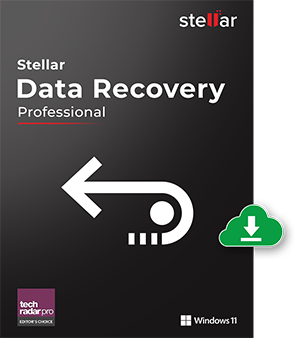
Pros
- Plus recovers SD cards, external hard drives, etc.
- Many file formats are supported.
- Free Windows and Mac versions
Cons
- Sometimes Deep scan takes an hour to scan.
Review
Stellar Data Recovery Professional For Windows recover data from wrecked systems, damaged partitions, SSD, HDD, USB drive & other Storage Media. NTFS and FAT are among the limitless formats it supports on Windows and macOS. Google and TrustPilot review praise its simple UI and strong data care solutions, which compete well with AnyRecover and EaseUS Data Recovery Wizard Technician. Stellar Data Recovery’s free edition includes Preview and Deep Scan capabilities from the premium subscription. A deep scan is more thorough than an ordinary scan; however, the free programme can only restore 1GB. Free versions of AnyRecover and Wondershare Recoverit can recover 100MB and 100 MB of data, respectively.
Key Features

Stellar Data Recovery’s UI is easy to use for non-techies. The software’s see function, which might be unstable, lets you see recoverable data and pick which ones to restore to a hard drive location. If the first rapid scan fails, Deep Scan can search your storage media more thoroughly. You may speed up scanning by selecting file types to recover. A deep scan takes hours to scan the storage medium but yields better findings than a quick scan. Stellar can recover data from hard discs, external storage devices. Scan and restore emails, images, videos, audio files, and directories. It can recover data from formatted drives or wrecked systems and produce a bootable USB recovery disc for non-booting Windows computers. The Technician’s RAID Data Recovery Tool and Stellar Toolkit for Data Recovery allow specialists to recover data from faulty RAID arrays.
Top Factors To Consider
| File Recovery | All Deleted files are recovered. |
| Lost Drive/Unallocated Partition Recovery | Recovers data from unallocated, uninitialized, unrecognized, and RAW hard disc partitions. |
| Partition Recovery | Data recovery from damaged, deleted, formatted, and lost partitions on any storage medium. |
| Physical disc data recovery | Recovers highly corrupted physical or portable discs. |
| Deep Scanning | Deep Scan searches files by signature to maximize data recovery in difficult scenarios. Deep Scan helps retrieve data that conventional scanning missed. |
| Raw Recovery | Volume and hard disc raw recovery for signature-based data search. |
| Create a Bootable Recovery | Drive to recover data from a crashed OS/computer. Any Windows version may be recovered. |
| Image Creation | Creates hard disc and recovery volume images. |
| Several File System Scanning | Provides the greatest scan results by scanning several file systems simultaneously. |
| Supports Multiple Drive Types | Recovers data from desktop, laptop, external, pen, memory, SSD, and SD cards. |
Anything new?

Over time, Stellar Data Recovery has added functionality to meet data care industry issues. In September 2023, Technician and Toolkit Version 11.0.0.4 was released.. In June 2023 its Professional Version 11.0.0.4 was released. September 2021 saw a much-needed improvement to Stellar’s free version to improve data recovery in encrypted volumes like BitLocker and FileVault, virtual, and 4K sector drives. The free software got a new file preview design and UI improvements.
Support

Stellar Data Recovery offers assistance through phone support, online ticketing, or live chat. Only English-speaking phone help is available everywhere in the world. We tried live chat, and a nice, knowledgeable person helped us in less than a minute. There are many ways to help yourself. The knowledge base has great step-by-step steps for basic tasks like recovering lost data and viewing file types, and the Frequently Asked Questions (FAQ) part covers common issues.
Conclusion
Stellar Data Recovery is a great way to recover files because it has powerful business features. Simply put, it lets anyone get back data that was accidentally removed from a computer or an external storage device. The tests we did showed that it worked well, but deep scans can be slow or unstable. Still, it is common to get back data that has been deleted. Even though paid accounts are expensive, we like how well the system works and how easy it is to use. We like that Stellar Data Recovery lets you try out the paid versions for free and look at the files that can be recovered before you buy.
FAQs
Can I enable Stellar Data Recovery offline?
You may activate Stellar Data Recovery offline if you have problems or don’t have an internet connection. See Software Activation for more.
Can Stellar Data Recovery be upgraded?
The Stellar Data Recovery programme may be upgraded. See Upgrading Software for more.
Can this programme just retrieve music, video, documents, and photos?
This programme can restore all files and folders on the specified disc. Stellar Data Recovery can preview files mentioned in this manual’s Supported File Formats for Previewing. The app can restore unlisted file types.
Can this programme retrieve a specific file?
To recover a specific file, right-click it when previewing the scanned files and select Recover.

















