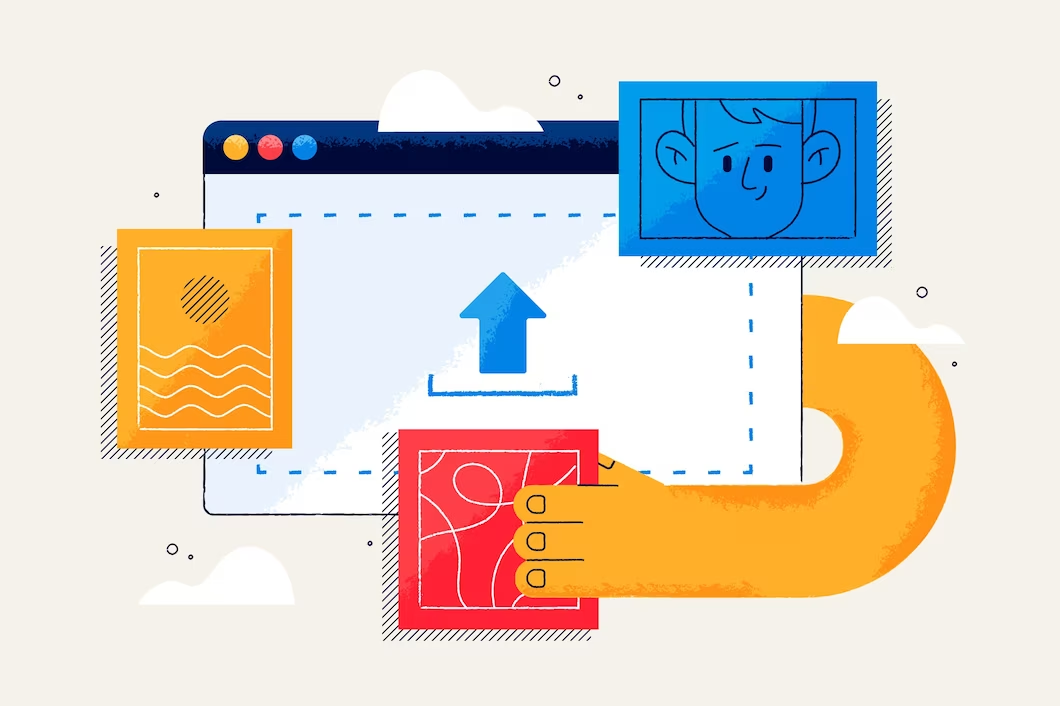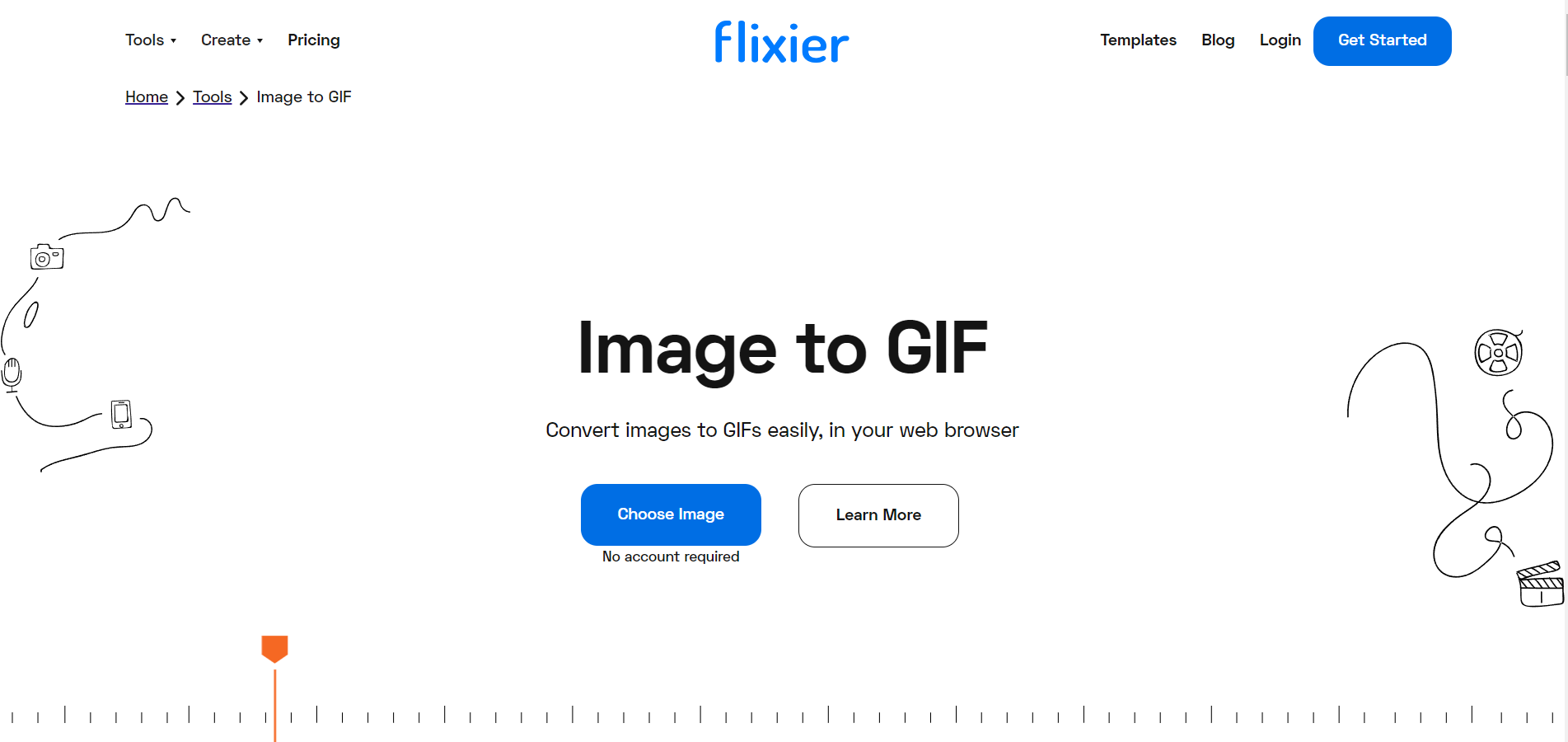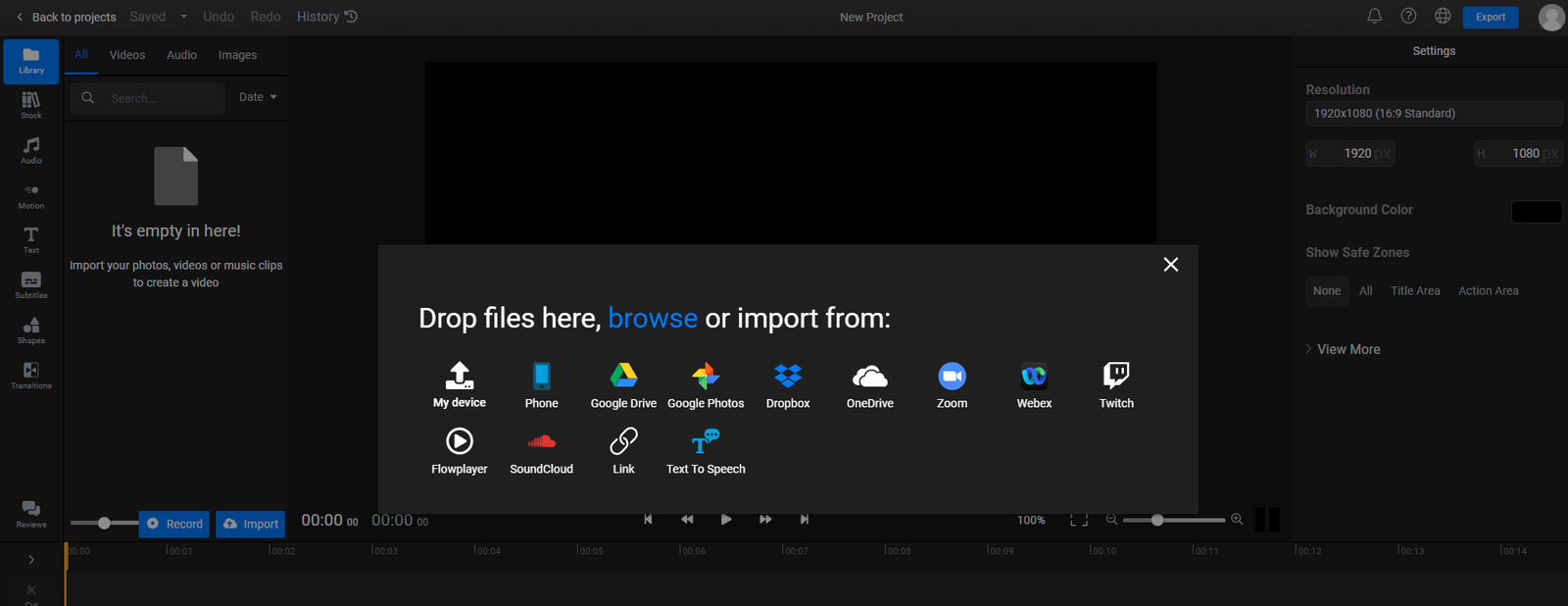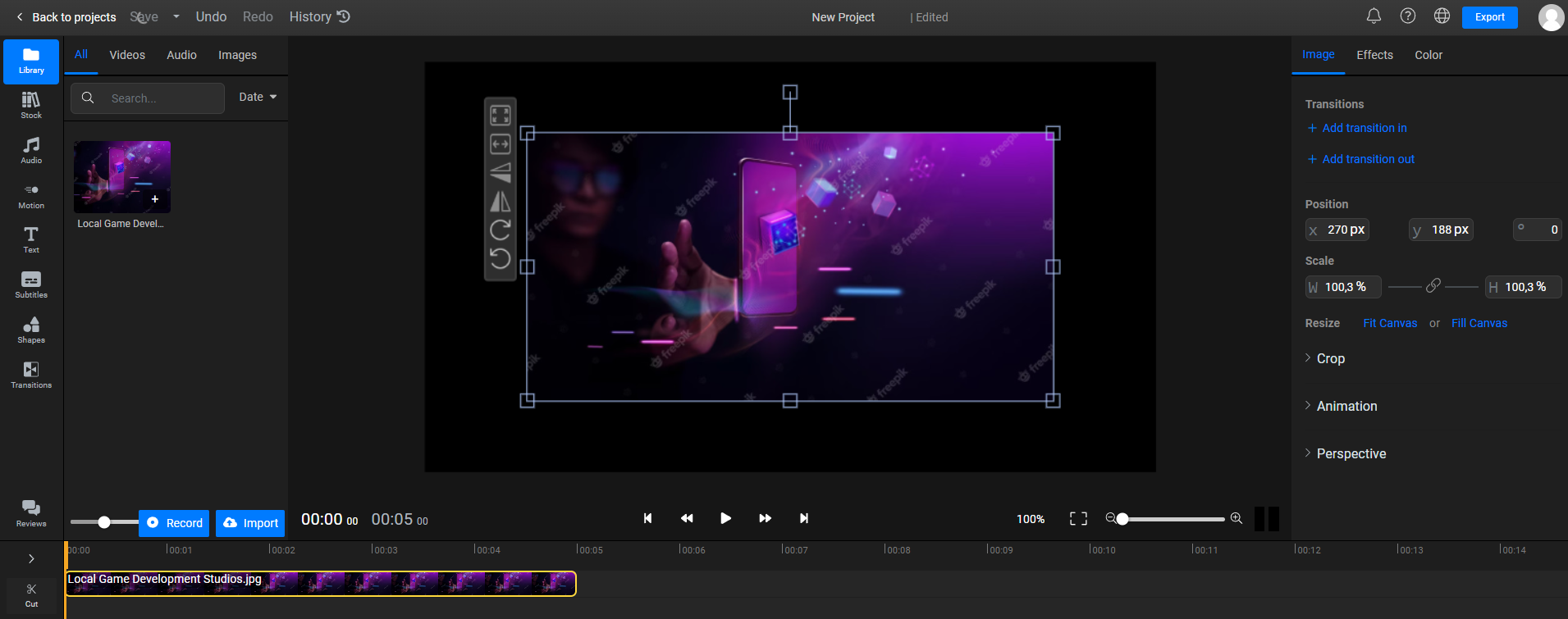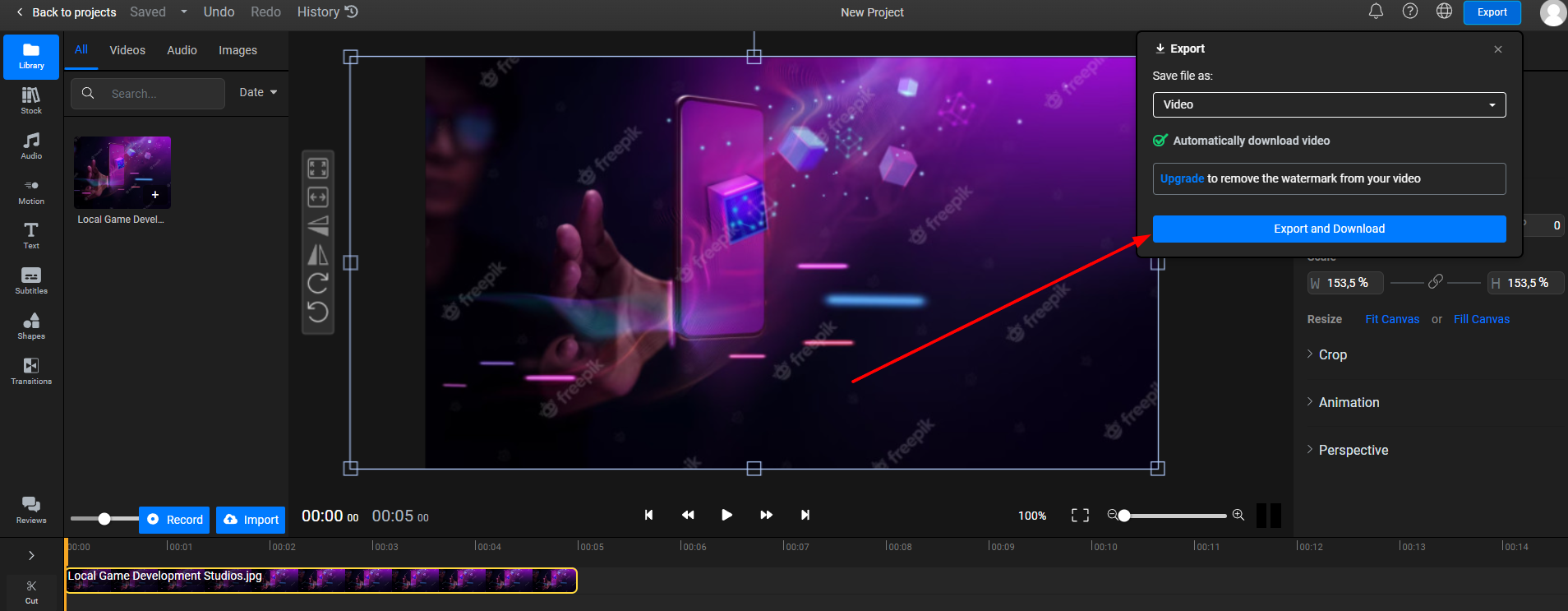Animate your content: Converting images to GIFs for impact
In the digital world where attention spans are short and visuals are key, incorporating animated content is crucial to capturing and retaining an audience’s attention. How can we accomplish that? Start to convert an image to GIF animation with Flixier. In this way, you can convey your messages and feelings effectively, leaving a lasting impression on your audience.
The process of creating GIFs from images has never been easier. An image to GIF converter will enable you to express freely through dynamic and fresh content. By reading this article, you will learn how easy it is to turn an image into a GIF.
The Power of Animated Content
As the saying goes, “A picture is worth a thousand words,” but what would happen if that picture could be transformed into a mini-story that engages, entertains, and informs? Animated GIFs are a unique way to add movement and visual appeal to your material, making it more enjoyable and shareable. Whether you’re a social media marketer hoping to stand out in a packed feed, a blogger seeking to explain complex topics, or a creative individual attempting to convey ideas in an original manner, GIFs give a varied medium to enhance your content.
The Ease of Image-to-GIF Conversion
Enter the world of image-to-GIF converters, where you can easily bring your static images to life. Flixier allows you to convert images to GIFs in minutes without having to download or install anything. This online solution shrinks the entire process into a few simple steps, making it suitable for both newbie and professional content creators.
Creating GIFs with Flixier
Flixier simplifies the GIF creation process, allowing anyone to create a GIF from the image, with or without prior video editing skills. The interface is simple, allowing you to concentrate on your creative vision instead of navigating complex apps. With no download required, you can easily convert any image into GIF.
Upload Your Images
The first step is to enter Flixier’s website and click the “Get Started” button. You can select pictures from your PC or immediately import them from other online platforms such as Google Photos, Google Drive, and Dropbox.
Start Designing Your GIF
After you’ve uploaded the images, arrange them in the order you prefer on the simple timeline at the bottom of the screen. Control the length of each image’s display by adjusting its timing. You may even overlay two images on the same track to create dynamic transitions that improve the flow of your animation. Explore the left-hand tabs to add words, animated elements, or shapes to boost the impact of your GIF.
Download Your Animated Creation
When you’re happy with your GIF, click the “Export and Download” button in the upper right corner of the screen. Choose GIF from the Format dropdown menu. Flixier will process your project quickly, and your animation work will be available for download before you know it.
Why Choose an Online GIF Creator?
When evaluating the benefits of using an image-to-GIF converter online, it is clear that this method provides a plethora of advantages that respond to both ease and creative potential. Therefore, there are various advantages to using an image-to-GIF converter like Flixier:
- Accessibility: There is no need to download or install any software. You’re good to go as long as you have an internet connection. You don’t have to worry about compatibility concerns or system requirements because you can get right into creating engaging GIFs.
- Cross-Platform Compatibility: Cloud-powered servers offer smooth operation across multiple operating systems, including Mac, Windows, and Chromebooks.
- User-friendly interface: Drag-and-drop capability of Flixier makes it simple for beginners to create amazing GIFs without an extensive learning process.
- Versatility: You can easily integrate pictures with a wide range of free transitions, directing the spectator through a visual narrative. The tool’s extensive library of over 1000 typefaces allows you to personalize animated titles, ensuring that your message properly corresponds with the tone and style.
Faster Than Ever: Start Creating Your GIFs Today
In a world flooded with static pictures, animated content stands out as a dynamic method to catch and hold the attention of your audience. Using picture-to-GIF converters like Flixier, you can easily transform static photographs into fun GIF animations that deliver compelling stories, effectively express messages, and leave a lasting impression. So, whether you’re a marketer, blogger, or simply someone who enjoys expressing themselves artistically, add GIFs to your online content.