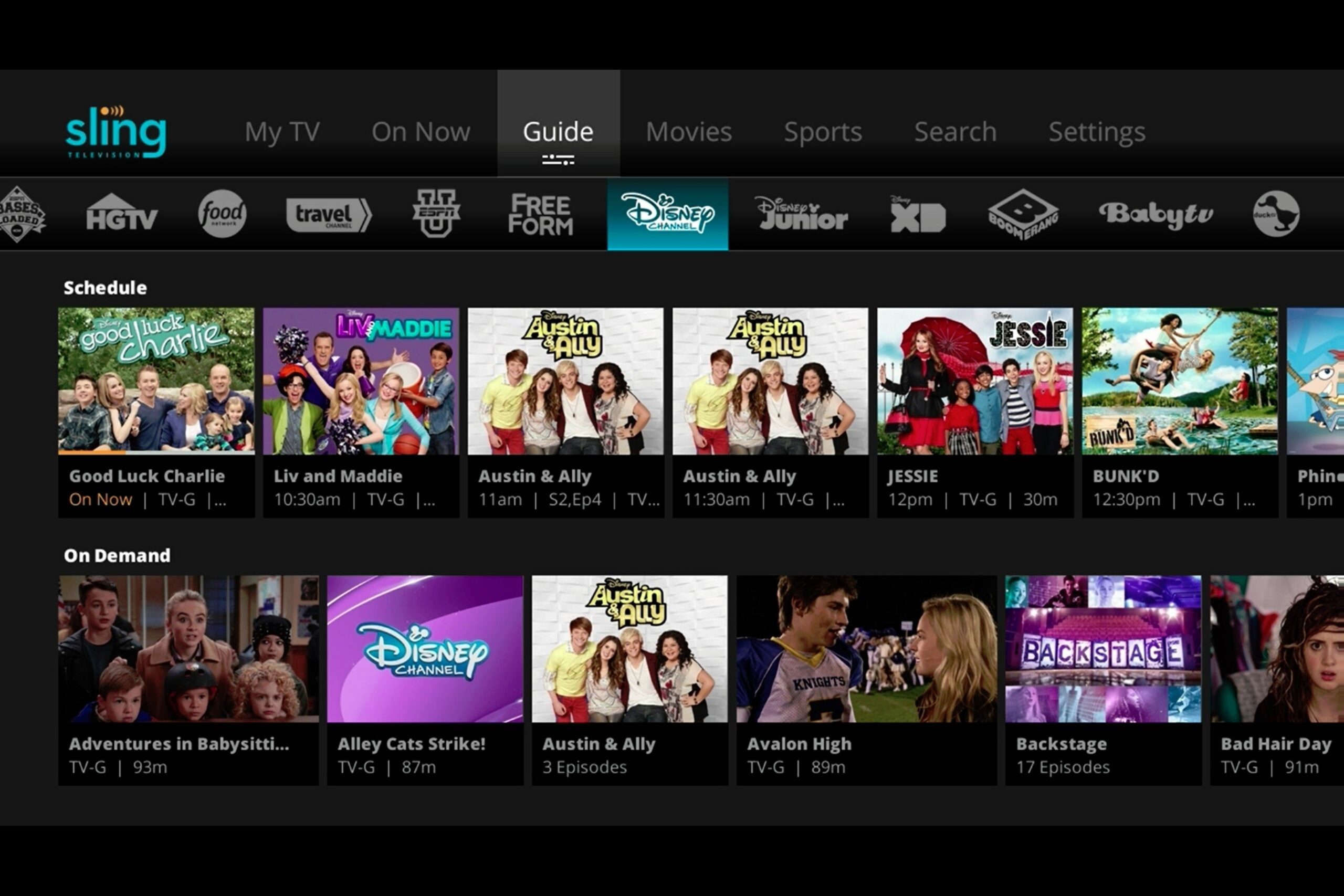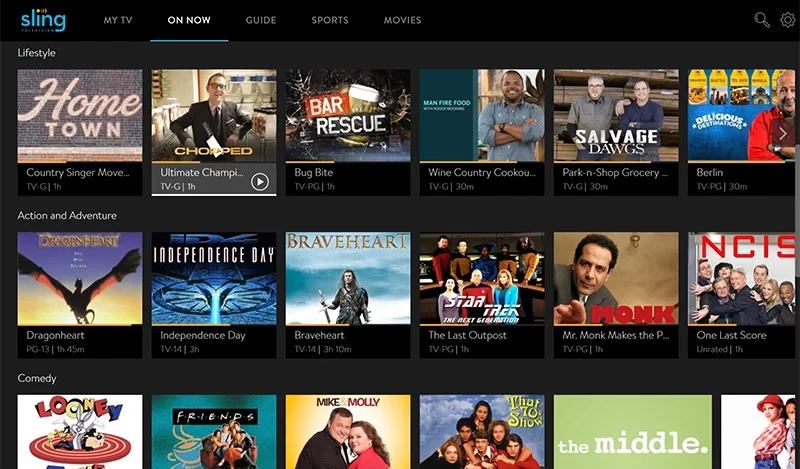Common Sling TV Problems and Solutions
- 1 What Is Sling TV?
- 2 Why Is Sling TV Buffering?
- 2.1 Slow Internet connection:
- 2.2 Network congestion:
- 2.3 Router/modem issues:
- 2.4 Outdated Sling TV app:
- 2.5 Device issues:
- 2.6 High video quality:
- 3 What Are Other Issues That Could Be The Issue?
- 3.1 Poor video quality:
- 3.2 App crashes:
- 3.3 Error messages:
- 3.4 Channels not working:
- 3.5 Audio issues:
- 4 How Do I Fix Sling TV Issues?
Sling TV is a popular streaming service that offers live TV and on-demand content. However, like any streaming service, users may experience issues while watching their favorite shows. Buffering issues in particular can be frustrating and if Sling TV buffers a lot, it can ruin the viewing experience. In this guide, we will discuss some of the common causes of Sling TV issues and provide solutions to help you get back to watching with no buffering.
What Is Sling TV?
Sling TV is a popular live TV streaming service that allows users to watch live and on-demand TV shows, movies, and other content over the internet. It was launched in 2015 by the American satellite TV provider Dish Network and has since become a popular alternative to cable TV.
With Sling TV, users can choose from various subscription plans that offer different channels and features. Sling TV offers a wide range of channels, including news, sports, entertainment, and lifestyle channels. Users can access Sling TV on a variety of devices, including smart TVs, streaming devices, smartphones, and tablets.
Sling TV also offers various features such as cloud DVR, which allows users to record live TV and watch it later, and the ability to pause, rewind, and fast-forward through live TV. Sling TV is an affordable alternative to traditional cable TV, and users can subscribe to the service on a month-to-month basis with no long-term contracts or commitments.
Why Is Sling TV Buffering?
There are several reasons why Sling TV may be buffering. Here are some of the most common causes:
Slow Internet connection:
Sling TV requires a stable and fast internet connection to stream content without buffering. If your internet connection is slow, you may experience buffering issues.
Network congestion:
Network congestion can occur when many users are trying to access the internet at the same time. This can cause buffering issues and slow down your internet speed.
Router/modem issues:
If your router or modem is not functioning correctly, it can lead to buffering issues. Ensure that your router and modem are up to date and functioning correctly.
Outdated Sling TV app:
If you are using an outdated version of the Sling TV app, it can cause buffering issues. Ensure that your app is up to date.
Device issues:
If your device is not functioning correctly, it can cause buffering issues. Ensure that your device is up to date and functioning correctly.
High video quality:
If you are streaming content in high definition, it can require a faster internet connection. If your internet connection is not fast enough, it can cause buffering issues.
These are some of the most common causes of Sling TV buffering issues. By identifying the cause of the problem, you can take steps to fix the issue and get back to watching your favorite shows without buffering.
What Are Other Issues That Could Be The Issue?
Sling TV is a popular streaming service that provides live TV channels and on-demand content over the internet. While it generally works well, there are some common issues that users may encounter.
Here are some common Sling TV problems and solutions:
Poor video quality:
If the video quality is poor, try clearing your browser cache and cookies or reinstalling the Sling TV app. You can also try reducing the number of devices connected to your network to improve bandwidth.
App crashes:
If the Sling TV app keeps crashing, try updating the app to the latest version or reinstalling it. If the problem persists, try restarting your device.
Error messages:
If you receive an error message, check the Sling TV status page to see if there are any known issues. You can also try clearing the cache and data for the Sling TV app or restarting your device.
Channels not working:
If a specific channel is not working, check to see if it is available in your package. You can also try clearing the cache and data for the Sling TV app or contacting customer support for assistance.
Audio issues:
If you’re experiencing audio issues, check to make sure your device’s volume is turned up and that the correct audio output is selected. You can also try clearing the cache and data for the Sling TV app or restarting your device.
How Do I Fix Sling TV Issues?
If you are experiencing issues while using Sling TV, there are several steps you can take to try and resolve them. One of the most common issues is buffering, which can be resolved by reducing the video quality, restarting your modem and router, or connecting to a different network. Poor video quality can be improved by clearing your browser cache and cookies, reinstalling the Sling TV app, or reducing the number of devices connected to your network.
App crashes can be resolved by updating or reinstalling the app, while error messages can often be fixed by clearing the cache and data or restarting your device. If a specific channel is not working, check to make sure it is included in your package and contact customer support if necessary. For audio issues, ensure that the device’s volume is turned up and the correct audio output is selected. If none of these solutions works, contact Sling TV customer support for further assistance.