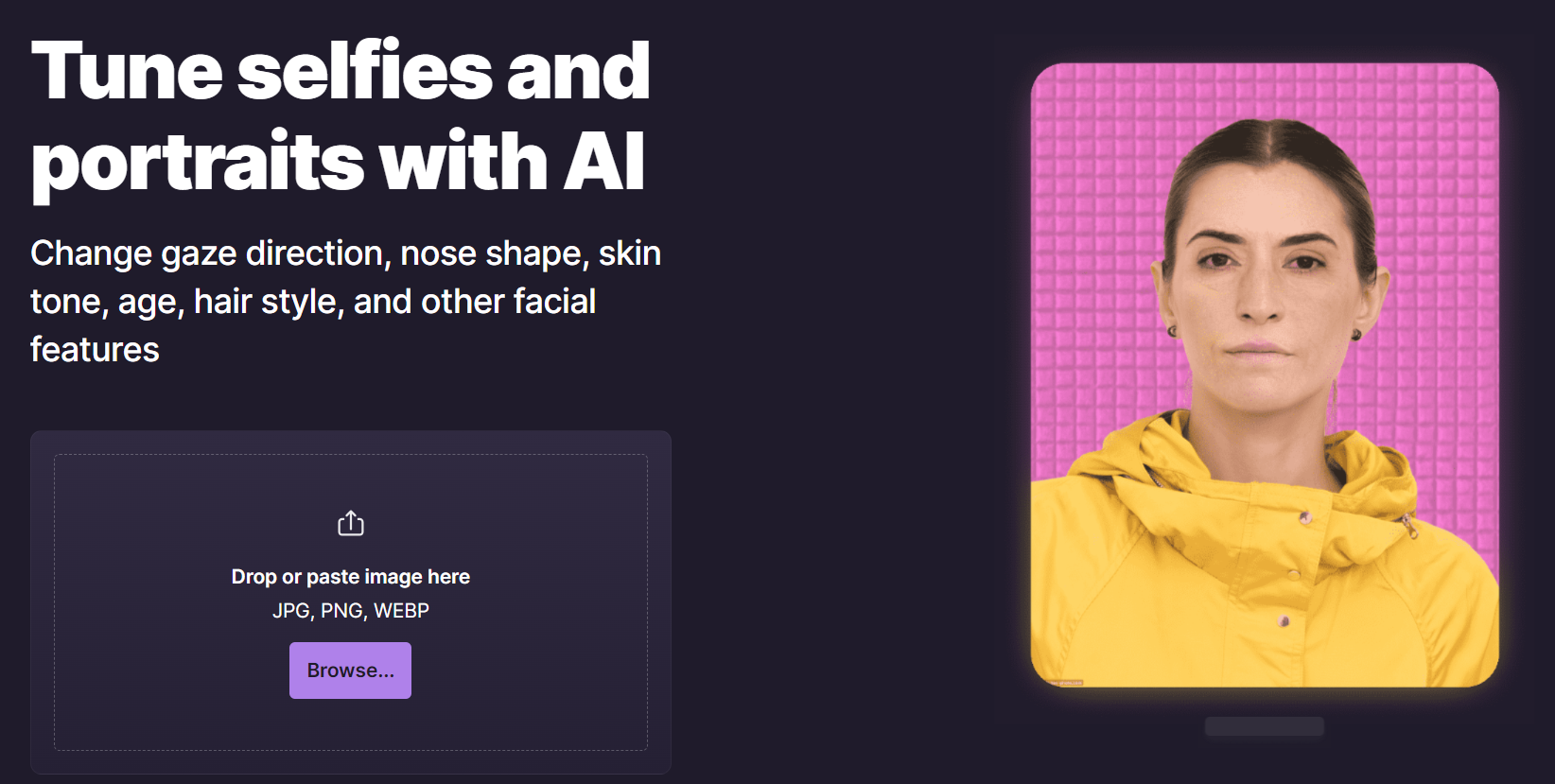How to Change Eye Direction In Photos Online Easily
The rapid advancements in technology have opened up a world of possibilities, allowing us to manipulate images and videos seamlessly. Among the fascinating abilities, changing eye direction in photos stands out as an intriguing and creative technique.
Whether you’re looking to enhance portraits, create captivating social media content, or simply add an element of surprise, changing eye direction can make a significant impact.
In this article, we will explore various methods to change eye direction online and unlock your creative potential.
Select the Right Online Photo Editor
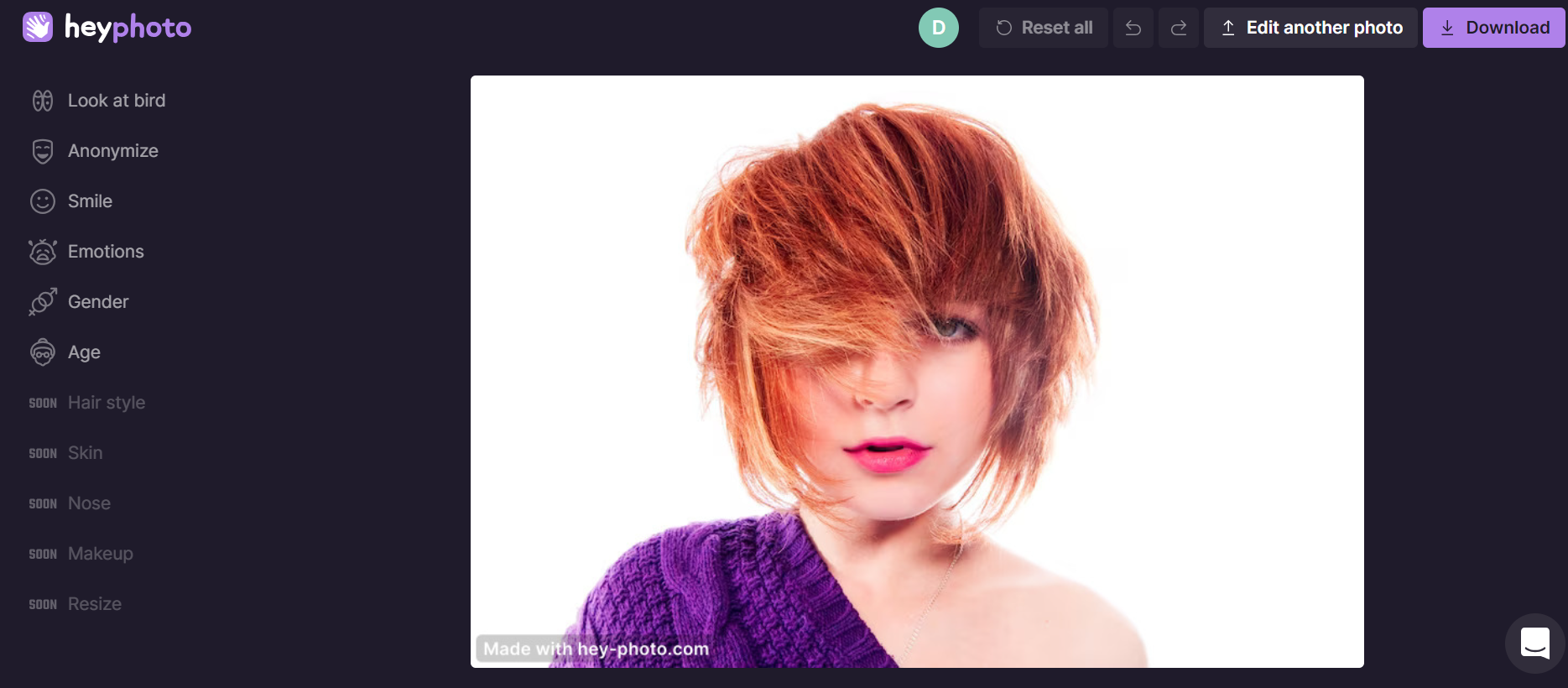
To begin the process of change eye direction online, you need access to a reliable and user-friendly photo editor. Numerous online tools offer a range of features, but some stand out for their simplicity and effectiveness. Popular choices include Pixlr, Hey-Photo, and Canva.
Choose the Ideal Image
Select an image with a clear and focused face to ensure the best results when altering eye direction. The more details present in the eyes and surrounding facial features, the more seamless the transformation will be. For beginners, choosing a well-lit portrait photo is recommended as it provides better visibility of the eyes.
Select the Eye Area
Using the selection tool in your chosen online photo editor, carefully select the area around the eye that you wish to modify. Ensure that the selection is precise and captures the entire eye along with the adjacent facial regions. This step is essential for a natural-looking final result.
Blend the Edited Eye
To enhance the realism of the edited eye, focus on blending it seamlessly with the original image. Adjust the opacity of the edited eye layer and use tools like blur and smudge to match the lighting and texture of the surrounding facial features.
Refine the Eye Details
This step is the most important, Add the finer details of the eye, such as the eyelashes, pupils, and reflections. These things are very crucial for presenting authenticity and emotion. Use a brush tool or a more precise editing tool to refine these details, ensuring they align naturally with the newly altered eye direction.
Save and Share Your Creation
Once you’re satisfied with the edited eye direction and the overall composition, save your work. Export the final image in the desired format and resolution for online sharing or printing. Proudly showcase your creation on social media, personal blogs, or photography platforms to gather feedback and appreciation from your audience.
Conclusion
Changing eye direction online is a captivating technique that adds a new dimension to photographs. With the right online photo editor and attention to detail, you can manipulate eye gaze seamlessly and create compelling visual stories.
Experiment with different eye directions and expressions to infuse your images with personality and emotion.
Embrace your creativity and transform ordinary photos into extraordinary works of art.