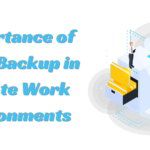How do you access iCloud Photos: Your Window to Cloud Memories?
In the age of digital photography, cloud storage and access are essential. Users may easily save, sync, and view their images on Apple devices using iCloud. This post shows you how to easily retrieve your iCloud photos and relive your memories. This article shows how to access your iCloud picture collection on iPhones, iPads, Macs, Windows PCs, and Android devices. Instructions apply to iOS 13, iPadOS 13, macOS Big Sur (10.16) and Catalina (10.15), Windows 10 or 11, and Android 10.
What Is Apple’s iCloud Photos?
Apple’s iCloud Photos cloud service lets customers save, organize, and access their photo libraries across Apple devices. Users may safely save their entire collection in the cloud using iCloud Photos, removing device storage limits. The service seamlessly syncs photographs and videos across linked devices for a consistent photo collection. Features like album organization, facial recognition, and collaborative sharing make iCloud Photos convenient. Photos may be accessed on iPhone, iPad, Mac, Windows PC, and iCloud.com. The service protects user privacy with encryption and automated iOS photo backup. Managing users’ digital visual narratives with iCloud Photos is flexible and safe, whether optimizing storage space, improving photographs, or sharing memories with friends and family.
Features Of iCloud Photos
| Feature | Description |
| Storage Capacity | Different storage options are available for iCloud Photos, with the free one offering 5 GB of space and premium subscriptions offering increasing capacities. |
| Sync Across Devices | For a unified and trouble-free photo collection, set up iCloud to sync all your Apple devices with the same Apple ID. |
| Compatibility | You only need an iOS device (iPhone, iPad, or iPod touch), a Mac or a Windows PC (with iCloud for Windows), and a web browser to view iCloud Photos. |
| Automatic Backup | With iCloud photographs turned on, your precious iOS device photographs and videos are safely backed up to the cloud. |
| Organization and Albums | Albums, date/location organization, and quick facial recognition classification are all available to users. |
| Sharing Features | Sharing images and albums is a breeze with iCloud Photos. You may work together, provide comments, and add photos to a shared album. |
| Optimise iPhone Storage | Users can use the “Optimise iPhone Storage” option to instruct their iOS device to save reduced photocopies locally, reducing storage space requirements. |
| Web Access | Users can view their iCloud Photos collection from any device with an internet connection by visiting iCloud.com on any web browser. |
How do you access iCloud Photos on iPhone, iPod Touch, and iPad?
Photos is an excellent software for seeing your photos and creating videos. Sharing photographs by email, text, or social media is also possible in this directory. Use the Photos app to AirDrop photographs to nearby Apple devices or save them to Dropbox or Google Drive. Tap a photo, then Share, then Save to Files in Photos. The picture may be protected on your smartphone, iCloud Drive, or Google Drive in Files. Turn on the iCloud Photo Library before using iCloud Photos on iOS or iPadOS.
Tap Settings > Name > iCloud > Photos. Follow these procedures to access your photos:
- Tap Photos on iOS.
- Select Library.
- In the choices box, touch Years, Months, Days, or All Photos to see photos by era.
How To Access Mac iCloud Photos?
The macOS Photos app provides the fastest method to view iCloud Photos, like iOS and iPadOS. You may view memories from photographs and videos in collections. Drag photos from Photos to any Mac folder. A photo drop may also be done in Microsoft Word or Apple Pages. Enable the functionality of your Mac Photos program to show your iCloud Photos photographs. Do so by following these steps:
- Select System Preferences from the Apple icon.
- Select Apple ID.
- Click iCloud in the left pane. Select Photos under Apps on this Mac using iCloud.
- Sign in to iCloud if asked. You may be asked to verify your iCloud settings.
- Select Library or an Album in the Photos app to view your photos in the left pane.
How Does Windows iCloud Photo Access?
Download and install iCloud for Windows to access iCloud Photos from a Windows device. Configure iCloud Photos on your Windows 10 or 11 devices:
- Launch Windows iCloud.
- Photos > Options
- Click Done after selecting iCloud Photo Library.
- Select Apply.
Some Steps for Managing iCloud Photos:
To find memories, organize images into albums and tag them.
- Enable “Optimise iPhone Storage” on your iOS device to conserve space and save smaller photographs locally.
- Backup your devices to iCloud periodically to protect your images from loss or harm.
- ICloud images are handy and a great way to save memories. These straightforward procedures let you browse your digital photo library and relive your Apple ecosystem memories.
Conclusion
As a comprehensive and user-friendly cloud-based service that smoothly integrates into the Apple ecosystem, iCloud Photos gives customers a consistent and accessible platform for managing their photo collections. Its automated photo synchronization between devices eliminates manual transfers and storage limits for a consistent experience. The service’s organization tools, collaborative sharing options, and multi-platform photo access make photo administration easy.
FAQs
Define iCloud Photos
Apple’s iCloud Photos lets customers securely store, synchronise, and retrieve their photo and video collections across numerous Apple devices.
How do I implement iCloud Photos?
iCloud Photos instantly syncs and uploads photos and videos to the cloud, making them accessible from any Apple device. Modifications made on one device are automatically replicated on all devices with the same Apple ID.
Are iCloud Photos free?
iCloud Photos offers 5 GB of free storage. Subscribe to one of many storage levels to increase video and photo storage.
Which devices support iCloud Photos?
ICloud Photos works on iOS devices (iPhone, iPad, iPod Touch), Mac, and Windows PCs via iCloud.com.