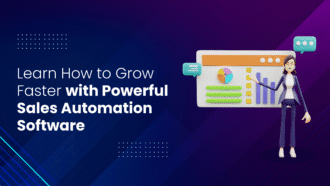Free VPN Chrome: Safeguard Your Online Privacy and Enhance Browsing Security
- 0.1 Introduction
- 1 What is a VPN?
- 2 The Benefits of Using a VPN
- 2.1 Enhanced Online Privacy:
- 2.2 Security on Public Wi-Fi Networks:
- 2.3 Bypassing Geo-Restrictions:
- 2.4 Anonymous File Sharing:
- 2.5 Free VPN Chrome Extensions
- 3 How to Choose the Right Free VPN Chrome Extension
- 4 Installation and Setup Process
- 5 Key Features of Free VPN Chrome Extensions
- 6 Limitations of Free VPN Chrome Extensions
- 7 Conclusion
- 7.1 FAQs
- 7.1.1 Q1: Can I trust free VPN Chrome extensions?
- 7.1.2 Q2: Are free VPN Chrome extensions as secure as paid VPN services?
- 7.1.3 Q3: Can I use a free VPN Chrome extension for torrenting?
- 7.1.4 Q4: Do free VPN Chrome extensions work on other browsers?
- 7.1.5 Q5: Are there any risks in using free VPN Chrome extensions?
Introduction
Privacy and security are paramount concerns for internet users in today’s digital age. With the increasing number of online threats and surveillance activities, it’s essential to take proactive measures to protect your personal information and browsing activities. A Virtual Private Network (VPN) is an effective tool for achieving this. This article will explore the world of free VPN Chrome extensions, which offer a convenient and accessible way to safeguard your online privacy while using the popular Google Chrome browser.
What is a VPN?
A VPN, or Virtual Private Network, is a technology that creates a secure and encrypted connection between your device and the internet. It acts as a tunnel, routing your internet traffic through an intermediary server in a different geographic location. By doing so, a VPN masks your IP address and encrypts your data, making it nearly impossible for anyone to track your online activities or intercept your sensitive information.
The Benefits of Using a VPN

Using a VPN brings several advantages:
Enhanced Online Privacy:
With a VPN, your internet activities remain anonymous and private. As your IP address remains hidden, third parties, including government agencies, advertisers, and hackers, cannot track your online activity.
Security on Public Wi-Fi Networks:
Public Wi-Fi networks are often unsecured, making them prime targets for cybercriminals. By connecting to a VPN, you create a secure tunnel that encrypts your data, ensuring that even if someone tries to intercept it, they won’t be able to decipher your information.
Bypassing Geo-Restrictions:
Some websites and online services are only available in certain regions. A VPN allows you to change your virtual location by connecting to servers in different countries, granting you access to geo-blocked content.
Anonymous File Sharing:
VPNs can be used for secure and anonymous file sharing, protecting your identity, and keeping your online activities private.
Free VPN Chrome Extensions
Chrome is one of the most popular web browsers, and many VPN providers offer free Chrome extensions as a convenient way to access their services. These extensions integrate seamlessly with your browser, providing a user-friendly interface and quick access to VPN functionalities.
How to Choose the Right Free VPN Chrome Extension
When selecting a free VPN Chrome extension, consider the following factors:
- Reputation and Trustworthiness: Choose an extension from a reputable VPN provider with a track record of protecting user privacy and offering reliable services.
- Security and Encryption: Ensure the extension uses robust encryption protocols like OpenVPN or WireGuard to secure your data effectively.
- Server Locations: Look for extensions that provide a wide range of server locations to give you more options for bypassing geo-restrictions and accessing content from different countries.
- Bandwidth Limitations: Some free VPN Chrome extensions impose data or bandwidth limitations. Consider your browsing needs and choose an extension that offers sufficient allowances.
- User Reviews and Ratings: Read reviews and check ratings from other users to gauge the extension’s overall performance and user experience.
Installation and Setup Process
The installation and setup process for free VPN Chrome extensions is typically straightforward:
- Go to the Chrome Web Store.
- Search for the desired VPN extension.
- Click on “Add to Chrome” to initiate the installation.
- Follow the on-screen instructions to complete the setup process.
- Once installed, you will typically find the VPN extension’s icon in your browser’s toolbar. Click on it to access the extension’s features and settings.
Key Features of Free VPN Chrome Extensions
Free VPN Chrome extensions offer a range of features to enhance your browsing experience and protect your privacy:
- One-Click Connection: Easily connect to a VPN server with a single click, ensuring instant privacy and security.
- Automatic Wi-Fi Protection: Some extensions automatically activate when you connect to unsecured Wi-Fi networks, providing an additional layer of security. You can bypass geo-restrictions and access content from different regions by connecting to servers in other countries.
- Ad and Tracker Blocking: Many VPN extensions include built-in ad and tracker blockers to enhance browsing speed and privacy.
- Kill Switch: A kill switch is a crucial feature that cuts off your internet connection if the VPN connection drops, preventing any data leaks.
Limitations of Free VPN Chrome Extensions
While free VPN Chrome extensions offer numerous benefits, they also come with certain limitations:
- Limited Server Selection: Free extensions often have a limited number of server locations compared to premium VPN services.
- Data or Bandwidth Caps: Some free VPN Chrome extensions restrict data usage or bandwidth, which may limit your browsing activities.
- Potential Privacy Concerns: Free VPN services may collect and sell your data to third parties to sustain their operations. Carefully review the privacy policy of the extension before use.
- Reduced Speed: Free extensions may have slower connection speeds due to many users sharing limited server resources.
Conclusion
Free VPN Chrome extensions offer a convenient way to enhance online privacy and security while using the Chrome browser. By encrypting your data and masking your IP address, these extensions help protect your sensitive information from prying eyes. However, choosing a reputable provider and being aware of the limitations of free VPN services is essential. With the correct extension, you can enjoy a safer browsing experience and unrestricted access to online content.
FAQs
Q1: Can I trust free VPN Chrome extensions?
Yes, you can trust some free VPN Chrome extensions, but it’s essential to research and choose extensions from reputable providers that prioritize user privacy and security.
Q2: Are free VPN Chrome extensions as secure as paid VPN services?
While free VPN Chrome extensions can provide basic security, paid VPN services generally offer more advanced encryption protocols, better server options, and dedicated customer support.
Q3: Can I use a free VPN Chrome extension for torrenting?
Some free VPN Chrome extensions may support torrenting, but they often have limitations on data usage and slower speeds. For a better torrenting experience, consider a paid VPN service.
Q4: Do free VPN Chrome extensions work on other browsers?
No, free VPN Chrome extensions are designed specifically for Chrome. If you use other browsers, you must look for VPN extensions or dedicated VPN apps compatible with those browsers.
Q5: Are there any risks in using free VPN Chrome extensions?
While free VPN Chrome extensions can provide essential privacy and security, some may collect and sell user data to sustain their operations. Reviewing the privacy policy and terms of service before using any extension is essential.