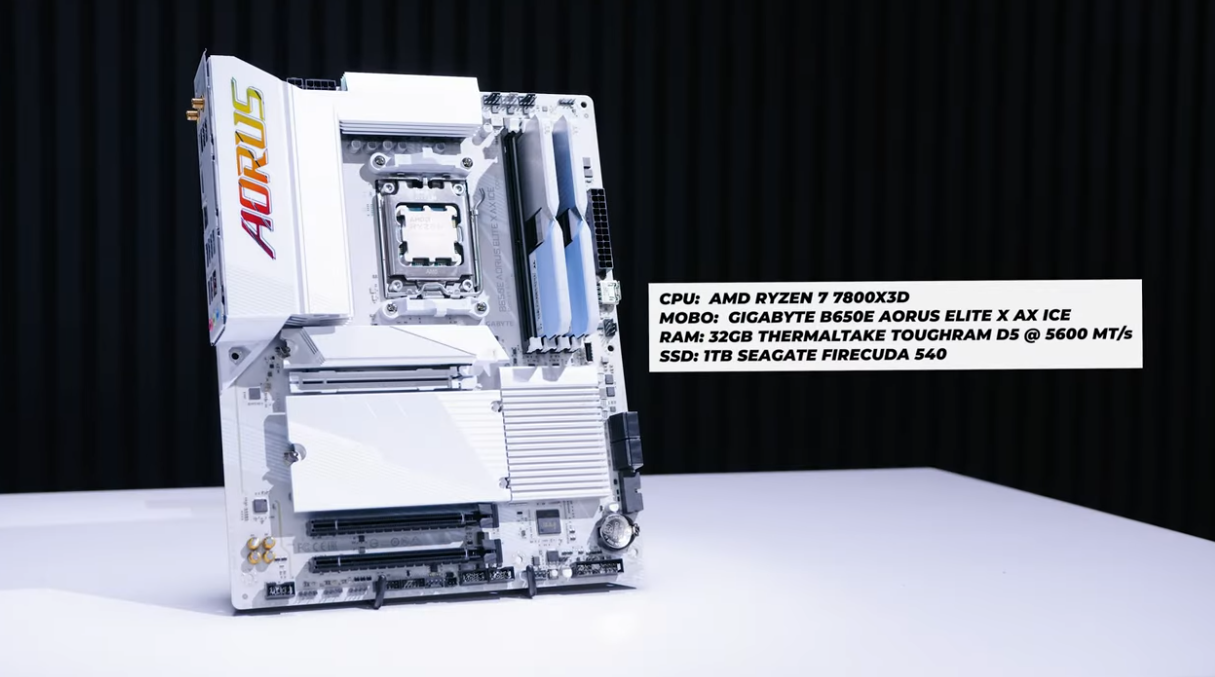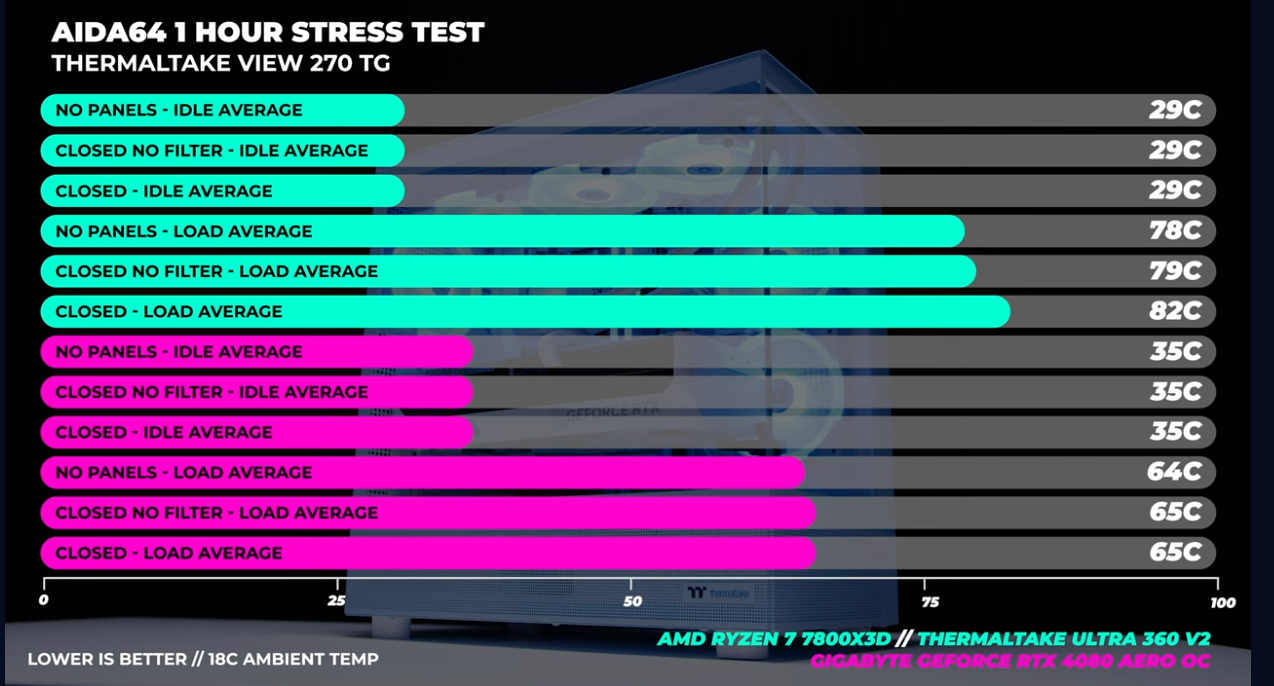Thermaltake View 270 TG ARGB Matcha Green Review: An Affordable Gem with High-End Features
- 1 Thermaltake View 270 TG ARGB Matcha Green Specifications
- 1.1 Design and Aesthetics: A Splash of Color
- 1.2 Connectivity and Front Panel Features
- 1.3 Dust Filtration and Airflow
- 1.4 Fan and Radiator Support
- 1.5 Internal Layout and Cable Management
- 1.6 Building Experience
- 1.7 Performance Testing
- 2 Pros and Cons
- 3 Should You Buy It?
- 4 Conclusion
- 4.1 FAQs
- 4.1.1 Q: Does the Thermaltake View 270 TG ARGB support EATX motherboards?
- 4.1.2 Q: How many fans come pre-installed in the View 270 TG ARGB Matcha Green?
- 4.1.3 Q: Can I install a 140mm fan on the side radiator mount?
- 4.1.4 Q: Does the case include a USB Type-C port on the front panel?
- 4.1.5 Q: What is the maximum GPU length supported by the View 270 TG ARGB?
- 4.1.6 Q: Are the dust filters removable for cleaning?
- 4.1.7 Q: What power supply size is compatible with the View 270 TG ARGB?
- 4.1.8 Q: How is the cable management in the View 270 TG ARGB?
- 4.1.9 Q: Is the Matcha Green colour the only special colour available?
- 4.1.10 Q: Does the View 270 TG ARGB come with a PC speaker for beep codes?
Thermaltake’s View 270 TG ARGB Matcha Green is a standout PC case that delivers a surprising array of high-end features at a budget-friendly price. Retailing at $69.99 for the base model, the View 270 TG includes essentials such as USB Type-C support, wraparound tempered glass, and comprehensive dust filtration. The special Matcha Green version, which costs just $5 more, adds a unique aesthetic flair along with additional ARGB fans, bringing the total cost to $79.99. Given its impressive value and functionality, we award the View 270 TG our Editors’ Choice for offering exceptional value without compromising on quality.
Thermaltake View 270 TG ARGB Matcha Green Specifications
| Feature | Specification |
|---|---|
| Dimensions | 480 x 220 x 470 mm (HxWxD) |
| Weight | 7.8 kg |
| Material | SPCC steel, tempered glass |
| Motherboard Support | ATX, Micro ATX, Mini ITX, up to 13-inch deep EATX |
| Drive Bays | 2x 3.5″/2.5″ combo, 2x 2.5″ |
| Expansion Slots | 7 |
| Front I/O Ports | 2x USB 3.0 Type-A, 1x USB 3.1 Gen 2 Type-C, HD Audio |
| Pre-installed Fans | 3x 120mm ARGB fans |
| Fan Support | Front: 3x 120mm / 2x 140mm<br>Top: 3x 120mm / 2x 140mm<br>Rear: 1x 120mm / 1x 140mm<br>Side: 3x 120mm |
| Radiator Support | Front: 360mm / 280mm<br>Top: 360mm / 280mm<br>Rear: 120mm / 140mm<br>Side: 360mm |
| Maximum GPU Length | 320mm |
| Maximum CPU Cooler Height | 170mm |
| Maximum PSU Length | 220mm |
| Dust Filters | Top, bottom, right side |
| Price | $79.99 (Matcha Green with ARGB fans) |
Design and Aesthetics: A Splash of Color
The Matcha Green finish on our test unit is a striking feature, but Thermaltake also offers the View 270 TG in other attractive colours, including Hydrangea Blue, Snow (white), and the standard black. The Blue version is particularly notable as it commemorates Thermaltake’s 25th anniversary, adding a special touch for fans of the brand.
The case’s dimensions are comparable to other mid-tower designs, but it’s lighter due to the thinner steel used in its construction. This weight reduction is a reminder that despite its premium features, the View 270 TG is designed to be an affordable option. This lighter build doesn’t detract from its durability or functionality, making it a solid choice for budget-conscious builders.
Connectivity and Front Panel Features
The View 270 TG is well-equipped with modern connectivity options. It features two USB 3.0 Type-A ports on a Gen 1 cable and a USB Type-C port on a Gen 2×2 cable. The front-panel audio setup includes separate stereo headphone and microphone jacks located conveniently behind the power and reset buttons. Additional details such as drive-activity and power-on LEDs are visible through small peepholes, emitting red and white light, respectively.
Dust Filtration and Airflow
Thermaltake has prioritized dust management in the View 270 TG. The case includes dust filters at all fan locations, which are top, bottom, and right sides. The right-side panel features an internal dust filter. This thoughtful design choice helps in maintaining a cleaner internal environment. This internal positioning contrasts with the external filter placement on Thermaltake’s View 70 TG ARGB, highlighting View 270 TG’s unique approach to dust filtration.
Fan and Radiator Support
Our test model came equipped with an extra pair of ARGB fans mounted on the side radiator, enhancing the overall cooling capability. The case supports a single 140mm exhaust fan in the rear, with the option to mount 120mm fans instead. The PCI Express expansion-card panel features one replaceable slot cover and six disposable snap-out covers, typical of budget cases but functional nonetheless. The screw tab cover with a handy hinge is a nice touch, simplifying the installation process.
The side radiator mount is designed exclusively for 120mm fans, which can be a limitation for some users. However, it’s sufficient for most standard builds. The case’s design allows for easy installation of components, including larger motherboards up to 13 inches deep, although installing fans on the side mount restricts space slightly.
Internal Layout and Cable Management
The View 270 TG offers ample space for cable management, with a full inch of clearance behind the motherboard tray. The area behind the side fan mount intrudes slightly into this space, but it’s manageable. The case includes two drive brackets: one for a 2.5-inch drive above the power supply tunnel and another for a 3.5-inch drive inside it. There’s also space to mount an additional drive on top of the lower cage.
The power supply area provides over 280mm of space, accommodating units up to 220mm deep. This generous space ensures compatibility with a wide range of power supplies, making the View 270 TG a versatile choice for different build configurations.
Building Experience
The accessory kit that comes with the View 270 TG ARGB is comprehensive. It includes a polishing cloth, a PC beep-code speaker, a hardware bag with screws and standoffs, two replacement snap pins for the top panel, a bundle of cable zip ties, and a manual. The inclusion of a beep-code speaker is a nice touch, helping builders diagnose issues quickly during the boot process.
One minor issue we encountered was with the motherboard standoff holes. While the case is designed to support 13-inch-deep EATX motherboards, one of the standoff holes was missing, making it slightly challenging to secure the motherboard fully. However, this is a small inconvenience in an otherwise smooth build process.
The ARGB fans included in the case come with pass-through fittings, allowing them to be controlled from a single motherboard ARGB output. Thermaltake also provides a three-way fan splitter, addressing power needs efficiently. The front-panel port cables are well-organized and include connections for power, reset, drive activity LEDs, HD Audio, USB 3.0 Type-A, and USB 3.0 Type-C.
Performance Testing
For our test build, we used Cooler Master’s GX III 850 Gold PSU and the GeForce RTX 4070 Ti, reflecting a modern and powerful configuration. The View 270 TG ARGB handled these components with ease, demonstrating excellent cooling performance and airflow. The included ARGB fans provided ample cooling while adding a vibrant aesthetic to the build.
Pros and Cons
| Pros | Cons |
|---|---|
| Affordable price with premium features | Thinner steel construction compared to higher-end cases |
| Unique and attractive Matcha Green finish | The side radiator mount only supports 120mm fans |
| USB Type-C support and comprehensive front I/O | Missing standoff hole for 13-inch deep EATX motherboards |
| Three pre-installed ARGB fans | Knock-out slot covers indicate a budget design |
| Wraparound tempered glass panels | The dust filter on the right-side panel may not stay in place without careful alignment. |
| Good cable management with ample space behind the motherboard tray | Limited space behind the side fan mount for cable routing |
| Excellent cooling performance with multiple fan and radiator support options |
Should You Buy It?
The Thermaltake View 270 TG ARGB Matcha Green is a highly recommended choice for those seeking an affordable yet feature-rich PC case. Its unique aesthetic, comprehensive front I/O and excellent cooling capabilities make it an outstanding option for both novice builders and experienced enthusiasts. The few minor drawbacks, such as the thinner steel construction and the occasional missing standoff hole, do not significantly detract from its overall value. If you are looking for a budget-friendly case that does not compromise on features or style, the View 270 TG ARGB is an excellent investment.
Conclusion
Thermaltake’s View 270 TG ARGB Matcha Green is a remarkable case that combines affordability with high-end features. Its attractive design, robust connectivity options, comprehensive dust filtration, and efficient cooling capabilities make it an excellent choice for budget-conscious builders. The minor issues we encountered were overshadowed by the case’s overall value and functionality.
At $79.99 for the ARGB version, the View 270 TG offers an unbeatable value proposition. Its striking Matcha Green finish sets it apart in a market filled with monochrome cases, and its thoughtful design features ensure a smooth and enjoyable building experience. For those looking for a budget-friendly case with premium features, the Thermaltake View 270 TG ARGB Matcha Green is a top contender.
FAQs
Q: Does the Thermaltake View 270 TG ARGB support EATX motherboards?
A: Yes, it supports EATX motherboards up to 13 inches deep, though one standoff hole may be missing.
Q: How many fans come pre-installed in the View 270 TG ARGB Matcha Green?
A: It comes with three pre-installed 120mm ARGB fans.
Q: Can I install a 140mm fan on the side radiator mount?
A: No, the side radiator mount only supports 120mm fans.
Q: Does the case include a USB Type-C port on the front panel?
A: Yes, it includes a USB 3.1 Gen 2 Type-C port.
Q: What is the maximum GPU length supported by the View 270 TG ARGB?
A: The case supports GPUs up to 320mm in length.
Q: Are the dust filters removable for cleaning?
A: Yes, the case includes removable dust filters at the top, bottom, and right side.
Q: What power supply size is compatible with the View 270 TG ARGB?
A: It supports power supplies up to 220mm in length.
Q: How is the cable management in the View 270 TG ARGB?
A: The case offers good cable management with a full inch of space behind the motherboard tray, though space is slightly limited behind the side fan mount.
Q: Is the Matcha Green colour the only special colour available?
A: No, Thermaltake also offers the case in Hydrangea Blue, Snow (white), and the standard black.
Q: Does the View 270 TG ARGB come with a PC speaker for beep codes?
A: Yes, the accessory kit includes a PC beep-code speaker.