Introducing Audiomack: Features and How to Download Music from Audiomack
- 1 What is Audiomack?
- 1.1 Key Features of Audiomack
- 1.2 How to Download Songs on Audiomack App and Remove Tracks from Library
- 1.3 Downloading Audiomack Songs on PC
- 2 FAQ about Audiomack
- 2.1 Q1. Is Audiomack free?
- 2.2 Q2. How can I download music from Audiomack to my iPhone?
- 2.3 Q3. Do I need to create an account on Audiomack?
- 3 Conclusion
This article provides a brief introduction to Audiomack as an alternative platform for enjoying music, along with instructions on how to download music from Audiomack using a reliable Audiomack downloader. It also addresses other related questions.
What is Audiomack?
Audiomack is an online music platform where artists and creators can upload and share unlimited music and podcasts for free. Users can use Audiomack to listen to a wide range of music from various artists and genres without any cost. It allows users to discover trending new songs, follow their favorite artists for the latest music updates, stream and download new music, create playlists, and enjoy offline playback without the need for Wi-Fi or subscriptions.
Key Features of Audiomack

Artist-Focused Platform: Audiomack prioritizes emerging and independent artists, providing a platform for creators to upload unlimited music and podcasts while directly engaging with listeners.
Unlimited Playback: Audiomack offers uninterrupted music streaming without ads or banners, delivering a smooth music experience with unlimited playback.
Discover Trending Music: Easily discover the most trending music through Audiomack. Users can find the latest popular tracks via the Trending page.
Follow Artists and Producers: Users can follow their favorite artists, producers, and tastemakers like 21 Savage, Young Thug, and Future. Stay updated with real-time music updates.
Equalizer Control: Audiomack provides an equalizer control feature, allowing users to customize the bass and treble to adjust the music sound according to their preferences.
How to Download Songs on Audiomack App and Remove Tracks from Library
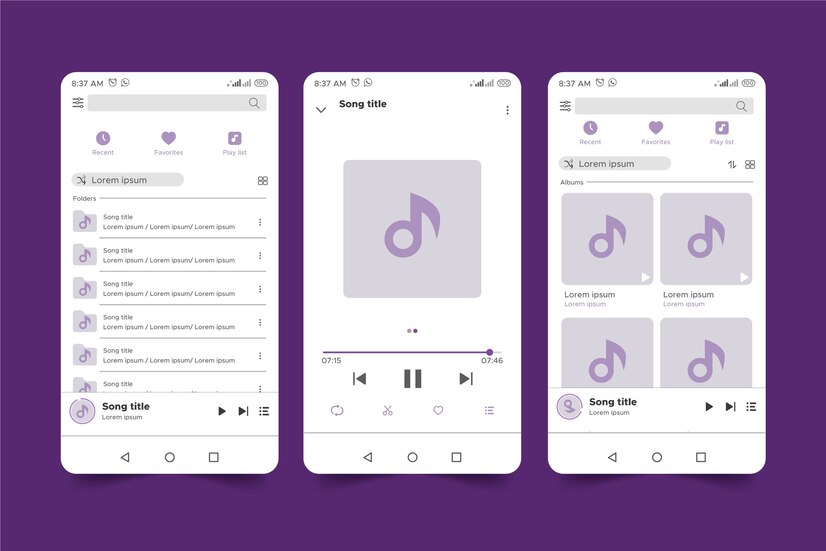
Downloading Songs on Audiomack App:
Step 1: Search and find the album/song you want to download.
Step 2: Tap on the “Download” icon below the artwork.
It is recommended to connect your device to Wi-Fi for a smooth and successful download.
Removing Downloaded Tracks from Library:
Step 1: Click on “My Library” at the bottom of the screen.
Step 2: Locate the track you wish to remove.
Step 3: Tap the orange star icon to the right of the track title.
Step 4: Tap the orange “Remove” button to confirm.
Downloading Audiomack Songs on PC

Audiomack does not provide a direct download feature for songs on PC. While there are various music downloading software and online sites for PC, only a few are capable of downloading songs from Audiomack.
Verified Ineffectiveness of Online Sites: savieo.com, 9xBuddy, OnlineVideoConverter, onlinevideoconverter.party, offmp3.com, Y2mate, YTMP3, Savefrom, doremizone.net, pastedownload.com, Keepvid, amoyshare.
Previously compatible but not currently effective: StreamFab YouTube ダウンローダー Pro used to support Audiomack downloads, but it no longer works for Audiomack songs. However, this software can still download videos and music from YouTube, Soundcloud, JPOPMIX, Tver, TikTok, and more than 1,000 other sites. You are free to use this software if necessary.
Features of StreamFab YouTube Downloader Pro:
- Capable of downloading unlimited EAC3 5.1 or AAC 2.0 audio tracks.
- Allows downloading Hi-Fi quality music ranging from 96kbps to 320kbps.
- Saves downloaded videos in MP4/MP3 formats.
- Retrieves music metadata during the download process.
- Enables batch downloading of YouTube music playlists.
- Supports background playback and downloads in the application version.
To download Audiomack songs in M4A format, you can use YouTube 4K Downloader. It is a free online site that allows easy downloading of Audiomack songs. It supports various video sites like YouTube, Twitter, and Vimeo, and allows downloading online videos in formats like MP4, MKV, MP3, etc.
Pros:
- Ability to download Audiomack music
- Support for various sites
- Option to choose quality of downloaded videos and music
- No need to install software, online tool
Cons:
- Does not output to MP3 for Audiomack
- No batch mode
Procedure for downloading Audiomack music on a PC using YouTube 4K Downloader:
Step 1: Visit the YouTube 4K Downloader website.
Step 2: Copy the URL of the desired Audiomack song and paste it into the input field on the website. Your video analysis will begin automatically.
Step 3: Once the analysis is complete, the website will display information about the song, such as the title and duration. Click the “Download” button to initiate the Audiomack song download.
FAQ about Audiomack
Q1. Is Audiomack free?
Yes, Audiomack is free to use. Users can stream music for free. However, if you want to upgrade to the premium version of the Audiomack app, it costs around $9.99 per month.
Q2. How can I download music from Audiomack to my iPhone?
Here’s how you can download music from Audiomack to your iPhone:
Download and install the Audiomack app from the App Store.
Open the app and find the song you want to download.
Click the “Download” icon next to the song.
Wait for the song to be downloaded. Once the download is complete, you can find the song in the “Library” section of the Audiomack app on your iPhone.
Q3. Do I need to create an account on Audiomack?
You can use Audiomack for free without creating an account. However, after creating an account, you will have access to more features
Conclusion
There are two methods to download music from Audiomack. On a smartphone, you can utilize the built-in downloader in the Audiomack app to save music for offline use. On a PC, you would need a third-party Audiomack downloader. Additionally, if you need to 無料音楽ダウンロード from YouTube, StreamFab YouTube Downloader Pro is the top choice.

















