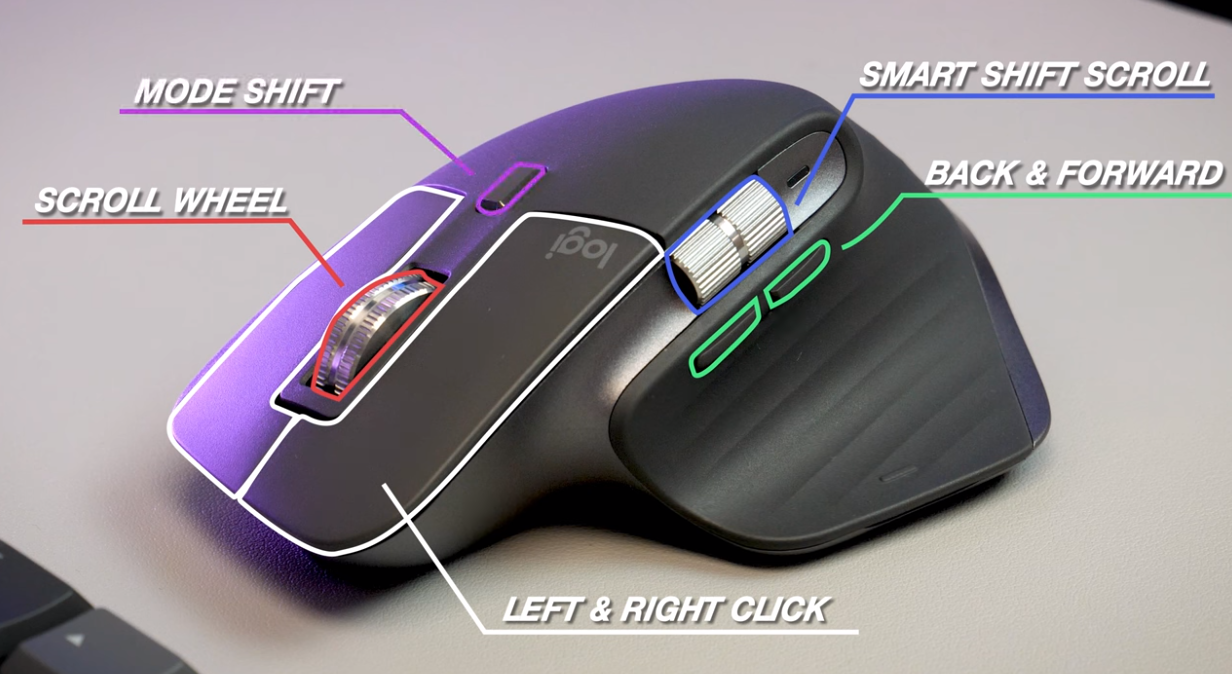The Art of Control- A Close Look at Logitech’s MX Master 3S
- 1 Logitech’s MX Master 3S Specifications
- 1.1 What is in the box?
- 1.2 Design and ergonomics
- 1.3 Function and Customization
- 1.4 Device connectivity and multi-device functionality
- 1.5 Charging and Battery Life
- 1.6 Software/UI Ofr Logitech MX Master 3S
- 1.7 Build Quality and Durability
- 1.8 UX and Real-World Applications
- 2 Should I buy it?
- 3 Conclusion
In Short
- Logitech MX Master 3S consumers who value long-term comfort will like its ergonomic design. Comfortable mouse features include a sculpted design, matte finish, and moveable side buttons and thumb rest. The ergonomic design makes the device comfortable and valuable for extended workdays.
- Customization distinguishes the MX Master 3S. A thumbwheel and seven programmable buttons enable users to customize the mouse. This customization avoids repetitive activities and enhances productivity. The customized mouse is ideal for professional use.
- MX Master 3S supports current professionals’ device-wide multitasking. Users on various platforms can quickly switch between up to three connected devices using the Easy-Switch button. Logitech’s Flow facilitates PC file-sharing.
- The Darkfield High Precision sensor accurately detects glass and other surfaces, enabling versatile operations. Configurable DPI settings adjust mouse sensitivity for specific purposes. The MX Master 3S keeps mobile users active with a 70-day battery life and rapid charging.
The flagship Logitech MX Master 3S wireless mouse improves professional and power user experiences in the ever-changing computer peripheral landscape. Elegant and ergonomic, it showcases Logitech’s dedication to form and function. Its matte finish and well-sculpted form make it comfortable for extended workdays. Beyond looks, the MX Master 3S delivers new flexibility and agility. A thumbwheel, seven programmable buttons, and ratcheted and free-spinning scroll modes let users tailor the mouse to their workflow.
This customization makes the MX Master 3S a powerful, seamless, and adaptable computing tool by reducing repetitive tasks. Cross-computer control distinguishes the Logitech MX Master 3S from mice. The Easy-Switch button lets multiplatform professionals switch between up to three linked devices. Logitech’s Flow technology enables users to copy and paste text across PCs, minimizing device barriers and enhancing productivity. The Logitech MX Master 3S is a clever gadget that will transform how people use their digital devices.
Logitech’s MX Master 3S Specifications
| Feature | Specification |
| Connectivity | Wireless (2.4GHz or Bluetooth) |
| Compatibility | Windows, macOS, Linux, iPadOS |
| Sensor Type | Darkfield High Precision |
| DPI (Dots Per Inch) | Adjustable, up to 4,000 DPI |
| Buttons | Seven programmable buttons, including a unique thumbwheel |
| Scroll Wheel | MagSpeed Electromagnetic Scrolling |
| Customization Software | Logitech Options |
| Cross-Computer Control | Yes, up to 3 devices with an Easy-Switch button |
| Flow Technology | Yes, for seamless content transfer between computers |
| Battery Life | Up to 70 days on a full charge (rechargeable) |
| Charging Port | USB-C |
| Quick Charge Feature | Yes, providing a day’s use with a few minutes charge |
| Dimensions | 4.91 x 3.31 x 2.0 inches (L x W x H) |
| Weight | 5.0 ounces (141 grams) |
| Surface Compatibility | Works on various surfaces, including glass |
| Warranty | Limited 1-year warranty |
What is in the box?
- Logitech MX Master 3S Wireless Mouse—The main components include an ergonomic design, programmable buttons, and sophisticated tracking.
- Unifying Receiver- Bluetooth Dongle Wireless connectivity may include a USB dongle. Bluetooth allows cable-free mouse use.
- USB-C Charging Cable- A USB-C cable is usually included for mouse charging. This cable recharges the MX Master 3S via a computer or compatible USB power source.
- User Documentation—Mouse manuals and setup guides include crucial instructions for use and configuration. These documents may also cover Installing Logitech Options for customization.
- Warranty Information- Logitech typically includes warranty information, including the
Design and ergonomics
Logitech MX Master 3S looks sleek and classy at first. Its ergonomic form fits gently in your palm, providing a natural grip that reduces strain during prolonged use. The matte finish adds elegance and provides a non-slip grip. The mouse has adjustable buttons designed to improve accessibility without compromising aesthetics. For easy navigation and a relaxed grip, the thumb rest is prominent. The buttons’ spacing and clarity show Logitech’s attention to detail, allowing users to execute tasks precisely.
Function and Customization
Versatility distinguishes the MX Master 3S. This productivity-focused mouse goes beyond pointing and clicking. Users can switch between ratchet and hyper-fast scrolling modes with a single click on the upgraded MagSpeed scroll wheel. This function makes browsing across long papers or websites easy. The MX Master 3S has many configurable buttons, letting users customize the mouse. Logitech Options may set the gesture button and other programmable buttons. This adaptability is helpful for professionals and creatives who need to zoom, switch apps, or execute complex design software commands quickly. The mouse has Logitech’s Darkfield Laser Sensor to track glass and other surfaces precisely. This functionality makes the MX Master 3S versatile for various work settings.
Device connectivity and multi-device functionality
Logitech recognizes that workers now use many devices. The MX Master 3S solves this with smooth multi-device capabilities. The mouse’s underside Easy-Switch button lets users pair it with up to three computers, laptops, or tablets. Bluetooth connectivity is reliable and responsive. Additionally, Logitech’s Unifying Receiver is provided for wireless dongle users. Due to its adaptability, the MX Master 3S is great for professionals who switch devices throughout the day.
Charging and Battery Life
The MX Master 3S’s impressive battery life shows its efficiency. Users can work uninterrupted for 70 days at full charge. The mouse charges via USB-C, a modern communication technology. Regarding battery drains, the MX Master 3S has a quick charge capability. A three-minute charge delivers enough power for a day, making it a simple alternative for a rapid boost.
Software/UI Ofr Logitech MX Master 3S
Logitech’s Options software is essential to MX Master 3S. This easy-to-use interface lets you customize buttons, sensitivity, and application-specific profiles. The app works on Windows and macOS, ensuring a smooth experience. The gesture button under the thumb rest expands navigation options. Gestures can be assigned actions to improve task efficiency. The Easy Options program lets users of any skill level maximize the MX Master 3S’s capability.
Build Quality and Durability
Logitech’s MX Master 3S is known for its durability. It’s well-built and can sustain daily use. The mouse’s materials are durable without sacrificing weight. The scroll wheel, a mouse concern, is well-engineered and durable. MagSpeed technology makes scrolling smooth and extends mouse life. Logitech pays attention to every detail to make the MX Master 3S a long-lasting instrument.
UX and Real-World Applications
To fully grasp the MX Master 3S, test it in real-world situations. Graphic designers, financial analysts, and others utilize this mouse to boost productivity. Graphic designers use configurable buttons in Adobe Creative Suite to execute complex tasks. The Darkfield Laser Sensor delivers precise cursor motions for detailed digital canvas creation. Multi-device functionality is a game-changer for multitasking business professionals. Switching between presentations, emails, and research is easy, saving time. The MX Master 3S also meets gaming needs. While not built for gaming, its sensitive sensor and programmable buttons make it a good choice for casual players who value peripheral adaptability.
Please Note: Although praised for its cross-computer control, consumers have reported connectivity issues, especially when switching devices. Fixing these situations requires firmware and software updates. The thumbwheel is unique and functional, although its placement may take some time. Normal mouse users may find its positioning near the thumbrest confusing.
| PROS | CONS |
| The Logitech MX Master 3S’s ergonomic grip prevents hand fatigue after extended use. Its matte finish and contoured shape also improve use. | The pricey Logitech MX Master 3S wireless mouse may dissuade budget-conscious shoppers. Building quality and advanced features raise the price. |
| The mouse includes seven programmable buttons, including a thumbwheel, for customization. This customization maximizes productivity and efficiency. | The MX Master 3S’s ergonomic form is widespread, although smaller hands or lighter mice may not enjoy its size and weight. Some may find it thicker than other mice. |
| The mouse includes seven programmable buttons, including a thumbwheel, for customization. This customization maximizes productivity and efficiency. | Users inexperienced with complex mouse functions may find the many configurable features confusing. Adjusting and optimizing MX Master 3S may take time. |
| The Darkfield High Precision sensor accurately detects glass and other surfaces. MX Master 3S DPI settings allow fine control for different workloads and situations. | Although praised for its cross-computer control, consumers have reported connectivity issues, especially when switching devices. Fixing these situations requires firmware and software updates. |
| The MX Master 3S’s 70-day battery life is perfect for long-term wireless mouse users. Rapid charge provides a day’s use in minutes. | |
| MagSpeed Electromagnetic scrolling delivers smooth, precise scrolling on a flexible scroll wheel. Users can browse documents and websites using ratcheted or free-spinning modes. |
Should I buy it?
Purchase the Logitech MX Master 3S if
- You value workflow productivity and customization. The MX Master 3S’s ergonomic design, customizable buttons, and varied functions make it ideal for customers who want a customized mouse.
- The MX Master 3S’s cross-computer control can benefit users across various platforms. Smoothly switching gadgets might boost productivity.
- Long computer sessions require comfort. The MX Master 3S’s thumb rest and soft grip alleviate hand fatigue and improve comfort.
- Tasks require precise cursor control, and graphic creation and data analysis require precision tracking. The MX Master 3S can handle these tasks with its Darkfield High-Precision sensor and configurable DPI settings.
- The MX Master 3S has Bluetooth and a Unifying Receiver for wireless mouse operation.
Conclusion
Logitech MX Master 3S wireless mice are innovative. Fans and pros benefit from its high performance, configurable features, and ergonomic design. From its sleek design to its connectivity possibilities, the mouse is meant to improve user experience. As remote work and technology expand, the MX Master 3S is a reliable, adaptable peripheral. This mouse is a terrific choice for those seeking a high-end wireless mouse with superb shape and function. Logitech’s quality and user-centric design are evident throughout.
Frequently Asked Questions
Does the Logitech MX Master 3S support all OSes?
The Logitech MX Master 3S supports Windows, macOS, Linux, and iPadOS.
Can the MX Master 3S connect many devices?
The Easy-Switch button lets users switch between up to three devices on the MX Master 3S.
Does the Logitech MX Master 3S operate on glass?
Darkfield High Precision tracking lets the MX Master 3S work on glass.
How long does the Logitech MX Master 3S battery last?
MX Master 3S can last 70 days on a charge. The mouse’s rapid charge gives it a day’s usability in minutes.