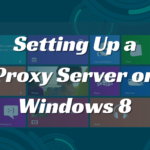Maximizing Your Xbox Series X Controller’s Battery Life
It is no secret that playing video games on a console has many benefits. For starters, consoles are designed to provide the best gaming experience possible. They come with powerful hardware and software that can handle the most demanding games and provide an immersive audio-visual experience.
Consoles also offer exclusive titles you won’t find on other platforms, such as the PlayStation 4’s Uncharted series or the Xbox One’s Halo franchise. Other than that, consoles are relatively easy to use and don’t require additional hardware or software. You can simply plug in your console and start playing right away.
Finally, consoles are often more affordable than PCs for gaming, making them a great option for those who want to enjoy their favorite titles without breaking the bank.
But modern consoles, like the new Xbox, for example, require controllers. That is old news. But, the batteries on the Xbox Series X Custom Controller, for example, can drain easily if you play for hours every single day.
Maximizing Your Xbox Series X Controller’s Battery Life
If you own a custom Xbox Series X controller and want to maximize the battery life, here are essential tips on how to do this.
Get A Rechargeable Batter Dock
Investing in a rechargeable battery dock for your Xbox controller can be a great way to save money and time. Not only will you no longer have to buy disposable batteries, but you’ll also be able to charge multiple controllers simultaneously.
This is especially useful if you have more than one person playing on the same console. The dock itself is usually quite affordable and easy to use. All you need to do is plug it into an outlet and place your controllers on top of it. The dock will start charging them automatically, so you don’t have to worry about manually connecting each controller individually.
Also, some docks have LED indicators that let you know when the controllers are fully charged and ready for use. This eliminates any guesswork and ensures that dead batteries won’t interrupt your gaming sessions. No self-respecting gamer wants that.
Use A Wired Connection Every Once In A While
Playing with a wired connection can help you maximize the battery life of your Xbox controller by eliminating the need to use batteries. When using a wired connection, the controller is powered directly from the console, so there’s no need to worry about running out of power. This also means you won’t have to constantly replace or recharge batteries, which can be costly and time-consuming.
Playing with a wired connection will provide a more stable and reliable gaming experience since it eliminates any potential lag or interference caused by wireless connections. You can do this every once in a while, allowing you to use a wireless connection when you need it more.
Do Not Leave It On When You Are Not Playing
Killing the Xbox and the controllers when you are not playing will save some energy. That means that you will easily maximize the battery life of your Xbox series x controller kaufen and reduce the energy bill.