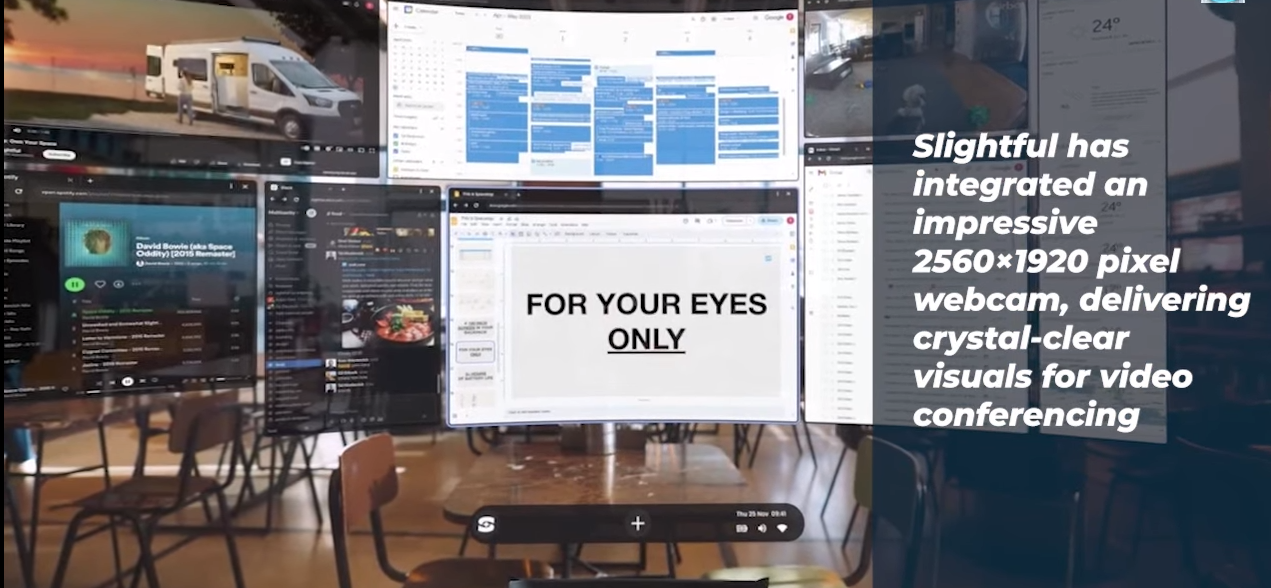Spacetop AR Laptop Review
A set of high-definition augmented reality glasses, a keyboard, and a touchpad are all needed to operate the Spacetop, a small computer. This gadget is only the bottom half of a regular laptop because it lacks a display. If you put on the supplied goggles, you can watch content on a virtual screen that’s 100 inches in size, regardless of where you are. This space is ideal for laying out several high-resolution windows on top of the real environment and getting to work. Mobile computing has nothing to do with Spacetop. The future has arrived.
The display on laptops needs to be fixed. Only one is too small and too open to the general public to be suitable. The Spacetop, a laptop developed by Sightful, purports to overcome this issue by doing away with the screen altogether and replacing it with an augmented reality system capable of producing a 100-inch virtual display that floats in front of the user’s face.
Spacetop AR Laptop Specs
| CPU | Qualcomm Snapdragon 865 – Kryo 585 8-cores, up to 3.1 GHz |
| Graphics | Adreno 650 |
| Networking | Wi-Fi 6, 5G (Sub-6), Bluetooth 5.1 |
| Webcam | 5MP, 2560 x 1920 |
| Weight | 3.3 pounds (1.5 kg) |
| OS | Spacetop OS (Android Open Source Project) |
| Ports | 2x USB Type-C (3.0) |
| Battery Life | About 5 hours (claimed) |
| Price | $2,000 (early access) |
You know what else? The solution is efficient
Something is off at first glance. While clamshell computers can be folded flat and thin, the Sightful Spacetop looks like a rubberized, square calzone with a protective cover similar to an iPad or Kindle. When you open the Spacetop, you’ll see that instead of a traditional laptop screen, it houses a set of thin, tethered, augmented glasses.
To put it plainly, the Sightful Spacetop is aimed at businessmen who need a portable computer but prefer to have a big “display” that nobody else can see. When you put on the goggles, a large curving virtual monitor materializes in front of you, filling your field of view from above, below, and to the sides. Apps like Gmail, YouTube, Word, and Microsoft Teams that run on Windows can be pinned and resized. If you don’t mind people staring, you can use the Spacetop on an airplane, in an airport or business lounge, or a conference room if you need a larger display.
Hardware for Spacetop is remarkably straightforward
You don’t have to worry that the Sightful Spacetop will replace desktop computers. Facebook (now called Meta) had already made that sale with its “virtual office” idea and then with the (failed?) virtual office setting of Meta Quest Pro. After trying both, it’s clear that the Spacetop glasses are better than the Meta glasses in weight and clarity.
THERE WAS ALMOST NO DELAY when I switched from one headset to the other, and the text was easy to read. Even though the Spacetop has a unique shape, the bottom of the device doesn’t look much different from the bottom of any other laptop. The body is almost the same as a regular laptop. It is 10.47 inches wide, 9.8 inches deep, and 3.3 pounds with the headset. At 1.57 inches, the base is much wider. The Spacetop was made by Wistron, a Taiwan-based original design maker (ODM) that Sightful hired to make it.
There is room for growth: Instead of using a more current processor like the Snapdragon 8 Gen 2, Sightful built the Spacetop around the Snapdragon 865 in 2019. Standard for computers, the specs include 8GB of RAM and 256GB of storage space. There are a lot of wireless systems out there, like 5G New Radio Sub-6, Wi-Fi 6, and Bluetooth 5.1. You also get a fingerprint reader and a webcam with a resolution of 2560 x 1920, which is much better than what most laptops offer. If you have to connect an external display, DisplayPort 1.4 can be used with two 10Gbps USB-C ports.
Additionally lightweight, the Spacetop headset
The holo lens’s field of view (30 degrees horizontal and 17 degrees vertical) is much smaller than the Spacetop’s diagonal field of view (53 degrees), which makes you feel like you’re looking through a window. That’s a good compromise between having tunnel vision and being fully aware, which was Microsoft’s point. So you don’t trip over anything on the ground, Sightful puts most of the “viewscreen” above your line of sight.
Since everyone’s eyes are different sizes, the Spacetop headset can fit between 56mm and 70mm between the eyes. The resolution of the Spacetop is much smaller than that of the Meta Quest, which has 1720 x 1890 pixels per eye and refresh rates of 72 to 120 hertz. On the other hand, the Meta Quest series is made for VR, and the Spacetop has AR. The default view is like looking through a pair of sunglasses, which is a clever way to darken the background without hiding everything. You’ll still need a “light” desktop style to make the windows stand out from the background.
Overall Review
Augmented reality has struggled to gain traction due to its lack of user-friendliness and practical everyday functionality. Spacetop effectively shines in both aspects and is simple enough that virtually anyone can pick it up and start playing immediately. It’s easy to get carried away with shiny new technology, but dismissing this as a gimmick would be a mistake. If you physically center the screen, the virtual image will follow suit.
During my demonstration, I stood up and walked behind the couch to see the full-screen view of all the tabs I had open. Circling the screen with your feet revealed its curving back without lag or stuttering on the digital floating screen. Spacetop gives the impression that it is a real, tangible screen that is right there with you. However, the limited 60-degree field of view is my only complaint. It’s big enough to see two full-sized tabs at once, but any more than that, and you’ll have to twist and squint to keep from missing something.