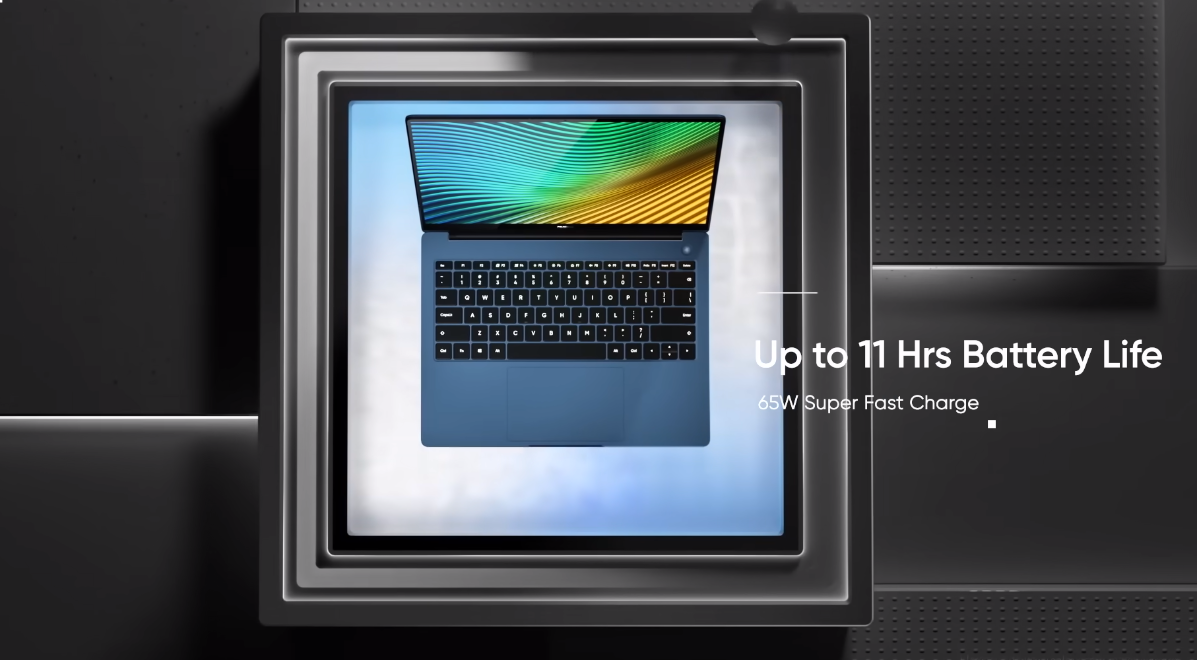Realme Book Slim Review
- 1 Realme Book Slim Specs
- 1.1 Design
- 1.2 Display
- 1.3 Performance
- 1.4 Battery
- 1.5 Connectivity Ports
By releasing the Realme Book Slim, Realme announced its presence in the Indian laptop market. The Realme Book Slim is the thinnest laptop in its price range, and it runs Windows 10 and an Intel 11th-generation CPU. With its new inexpensive laptop, Realme is prepared to challenge Xiaomi head-on. The laptop has a starting price of Rs 46,999 and promises a lag-free experience. We put the Realme Book Slim through our paces, so you don’t have to. Read our in-depth laptop analysis, and then make up your mind.
Realme Book Slim Specs
| Price | Rs 56,999 |
| CPU | 11th Gen Core i3-1115G4 dual-core quad-thread |
| Battery | 54Wh (6,952 mAh) with 65W PD fast charging |
| Web Camera | HD (up to 720p photos and videos) |
| RAM | 8GB dual-channel LPDDR4x (3,733 MHz) |
| OS | Windows 10 Home Edition |
| Bluetooth | Bluetooth 5.2 |
| Colours | Real Blue, Real Grey |
| Dimension | 307.21 x 228.96 x 14.9 mm |
| Weight | 1.38 kg |
Design
The Realme Book Slim, the company’s first laptop, was designed initially. It’s a Windows MacBook in design. The tiny, elegant notebook is the lightest in its price range at 1.38 kg. The Realme Book Slim’s metal construction is another oddity in this pricing bracket. The sleek, clean smartphone seems high-end. The matte laptop comes in Real Blue and Real Grey. The Realme logo on the cover and silky texture make the smartphone easy to hold. The device’s rubber feet secure it. The Realme Book Slim offers two Type-C USB 3.0 ports, one Type-A/USB 3.0 port, and a 3.5mm headphone jack. Core i5 has Thunderbolt 4 (USB 4). The laptop requires HDMI and SD card slots but otherwise is perfect.
Display
The Realme laptop’s display matches its appearance. The Realme Book Slim offers a 14-inch 2K IPS screen with 2160×1440 pixels. The screen is 400 nits bright and 100% sRGB. Laptops have 3:2 screen ratios instead of 16:10 or 16:9. Tall aspect ratio screens allow consumers to see more in MS Office, Google Docs, and Sheets. The Realme Book Slim features a 90% screen-to-body ratio because of its larger aspect ratio and minimal bezels. The screen works nicely in bright sunshine and from several angles. The Realme Book Slim’s screen boasts genuine colour contrast and sharpness, and movies don’t look smudged. The laptop’s sparkling LCD panel was the only issue. A bright light source behind you will reflect on the screen. Other than that, Realme’s debut laptop has a good display.
Performance
11th-generation Intel Core i3 or i5 processors power two versions of the Realme Book Slim. There is 8GB of RAM on both models. The Core i3 model has a 256GB SSD, while the Core i5 model has a 512GB SSD. Intel Iris X-E Graphics is in charge of the visuals on the laptop. Users can participate in casual gaming at moderate refresh rates on the portable device. The device’s graphics processing unit (GPU) allows users to do more than play games properly. The smartphone is adept at multitasking and stays excellent for the most part. The company boasts that the laptop has two high-velocity fans and two heat pipes.
Battery
Regarding power, the Realme Book Slim has a 54Wh battery and supports 65W rapid charging. The laptop’s USB Type C charging connector means you won’t need to bring a separate power supply for the computer and your phone. The Realme Book Slim, according to the manufacturer, has a battery life of 11 hours. However, we got 9-10 hours of battery life out of the laptop throughout our tests—however, the gadget benefits from its quick charging capability. In 30 minutes, the computer may go from dead to 50% charged.
Connectivity Ports
In the Intel Core i3 model, we have featured two USB Type-C connectors, one USB-A port, and a 3.5 mm headphone jack. The i5 model also includes a Type-C connector compatible with Thunderbolt 4. While it’s great that there are two USB Type-C connectors, the rest of the connectivity choices are severely lacking. You lack several proper connectors, including an HDMI and an Ethernet connection. Therefore, you must purchase a separate dongle to use devices that need the above ports. Because of this, you should pack extra cords for your subsequent trip. Support for Bluetooth 5.1 and WiFi 5 is also included.