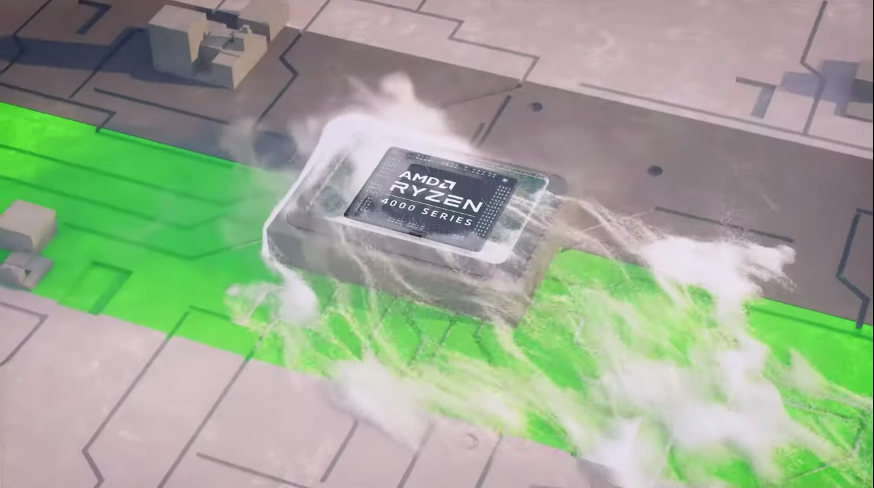Lenovo IdeaPad Slim 3: An Honest Review
Lenovo updated its IdeaPad notebook series earlier this year with more recent Intel and AMD CPUs. This evaluation will focus on the AMD Ryzen 5 5500U-powered Lenovo IdeaPad 3 15 (2021). This laptop costs about NPR 85,000 in Nepal or INR 60,000 in India. That places it squarely in the affordable laptop category, seeing a renaissance. This review will cover my time spent using the Lenovo IdeaPad 3 15 2021 (AMD) and include my thoughts and observations.
Lenovo IdeaPad Slim 3 Specification
| Build | All-plastic build |
| Display | 15.6-inch TN/IPS anti-glare panel |
| Keyboard | Chiclet-style backlit keyboard |
| Trackpad | Plastic multi-touch trackpad |
| Storage | 256GB SSD |
| RAM | 8GB DDR4-3200 RAM |
| Power Supply | 65W power adapter |
| Battery | 38Wh / 45Wh |
| I/O | 1x USB 3.2 Gen 1 Type-C (Data-only) |
| Processor | AMD Ryzen 5 5500U CPU |
Design
First, let’s get the layout down. The IdeaPad 3 15 2021’s small size belies its 15.6-inch screen. The body and cover are polycarbonate and have a smooth finish for typing comfort. These areas are more vulnerable to fingerprints and dirt. Lenovo, on the other hand, has given the frame and the bottom a brushed matte texture. It means they should be less vulnerable to scratches. Next, this Lenovo laptop features the gorgeous Abyss Blue finish. The shiny decal not only helps the IdeaPad 3 stand out from the sea of similarly priced laptops but also gives the device a unique personality.
Display
You’ll see a 15.6-inch display with minimal borders when you open it up. Lenovo has put the webcam on a slight protrusion to maintain thin top bezels. For those concerned with privacy, it also includes a mechanical shutter. Regarding picture quality, this screen can display 45 percent of the NTSC color gamut. While the IdeaPad 3 2021’s subpar color accuracy is down for the course among budget laptops, the type of display you choose is more important. Lenovo provides both an IPS and a TN panel. Our review unit of the Lenovo IdeaPad 3 has the latter and poor viewing angles. The screen’s contrast and brightness will only seem perfect if you’re sitting dead center. The screen’s brightness of 250 nits is enough for use in a typical indoor environment. There also needs to be more light levels on the net. As a result, the screen’s luminance wildly varies with even the slightest change in brightness. Make sure to get the IPS model if you’re considering this laptop. It is brighter (300 nits vs. 250 nits) and has wider viewing angles.
Also Read – Lenovo IdeaPad Flex 5 14 Review
Combination Keyboard/Touchpad
After that, the Lenovo IdeaPad 3 has a full-sized keyboard with a separate NumPad. The keys are large and comfortably spaced apart. As is typical of low-priced notebooks, the distance the key must travel is short in this case. I spend most of my time in the office penning articles and have no complaints about this keyboard. It also has a backlight with two brightness settings, which is unusual for an item of this price. The Precision Touchpad is present, as one would expect from Lenovo. It’s easy to use and responsive, even with multiple fingers. If it had been centered, though, it would have been perfect. As it stands, it is easily damaged by accidental contact.
Performance
The laptop is powered by a six-core, twelve-thread AMD Ryzen 5 5500U central processing unit. The device can operate at clock speeds between 2.1 GHz and 4.0 GHz. Ryzen 3 5300U and Ryzen 7 5700U-equipped IdeaPad 3 models are also available. Extreme, Intelligent Cooling and Battery Saving are the three available performance modes. Since Intelligent Cooing provides consistent performance and long battery life, I used it most of the time. Having many Chrome tabs open and revising Word documents was the bulk of my work, and I saw zero lag or slowdown. When running resource-intensive programs like Adobe Photoshop, the surface, and the fans are relatively warm and quiet. Next, the IdeaPad 3 15 AMD does not have a dedicated graphics processing unit. Therefore it could be better for playing games. The improved Radeon graphics will still allow you to play light games in modest graphical settings with reasonable stability.
Battery
The laptop is powered by a 42Wh battery, which, when fully charged, may last for 6-8 hours. However, that’s only the case if your usage doesn’t include gaming. As indicated before, I primarily used this laptop for internet surfing, document creation, and video streaming. Using the included 65W barrel-pin charger, the IdeaPad 3 can be powered up from zero to eighty percent in about an hour. This function is turned off by default, so you must activate it via the Lenovo Vantage app’s Power Setting.