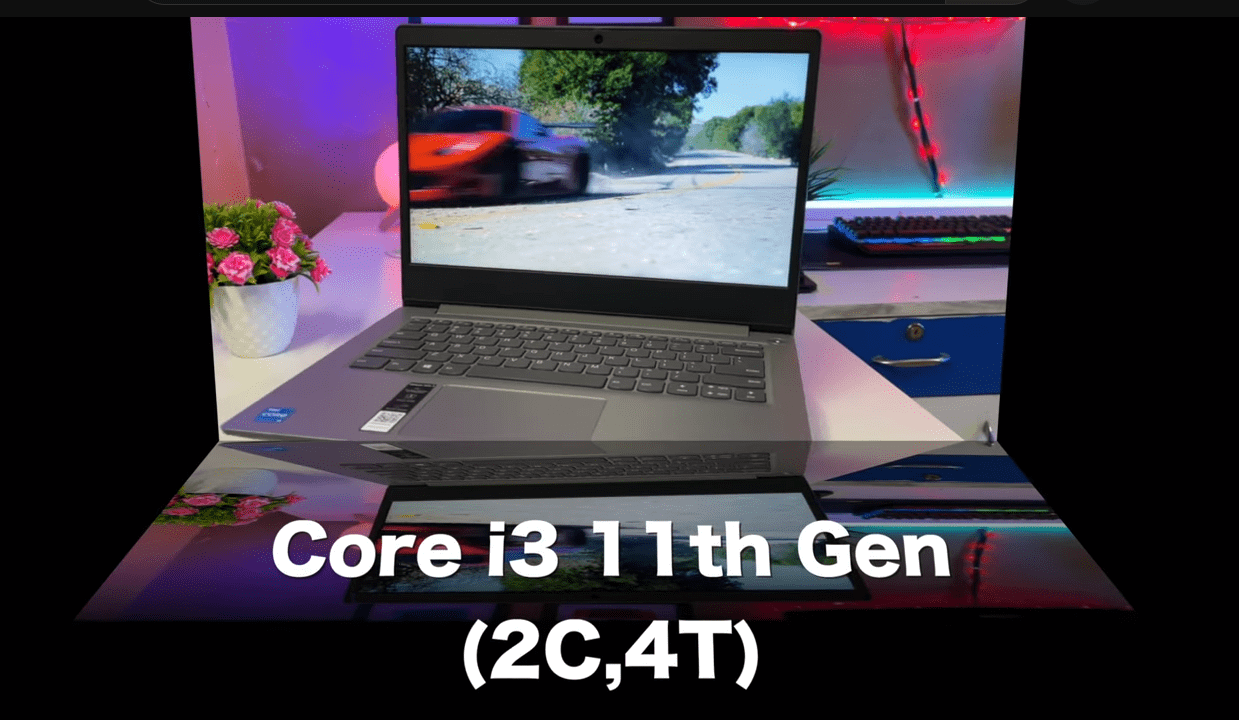Lenovo IdeaPad 3 14: Quiet, Affordable Office Notebook
The Lenovo IdeaPad 3 14 is positioned as an entry-level laptop, aiming to provide a balanced blend of affordability and performance for budget-conscious consumers. It caters to students, casual users, and professionals seeking a reliable yet inexpensive device for everyday tasks. This review delves into various aspects of the Lenovo IdeaPad 3 14, evaluating its design, display, performance, battery life, and overall value.
Lenovo IdeaPad 3 14 Specifications
| Specification | Details |
|---|---|
| Model | Lenovo IdeaPad 3 14 |
| Display | 14-inch Full HD (1920 x 1080) IPS, Anti-glare |
| Processor | Options: |
| – AMD Ryzen 3 3250U | |
| – AMD Ryzen 5 3500U | |
| – Intel Core i3-10110U | |
| – Intel Core i5-1035G1 | |
| Graphics | Integrated: |
| – AMD Radeon Vega 3 (Ryzen 3) | |
| – AMD Radeon Vega 8 (Ryzen 5) | |
| – Intel UHD Graphics (Core i3 and Core i5) | |
| Memory (RAM) | Options: |
| – 4GB DDR4-2400 | |
| – 8GB DDR4-2400 | |
| Storage | Options: |
| – 128GB SSD | |
| – 256GB SSD | |
| – 512GB SSD | |
| Operating System | Windows 10 Home (upgradable to Windows 11) |
| Battery | 35Wh, Up to 5-7 hours usage |
| Audio | Dual Stereo Speakers, Dolby Audio |
| Webcam | 720p HD with physical shutter |
| Microphone | Dual-array microphones |
| Keyboard | Standard laptop keyboard with numeric keypad |
| Touchpad | Windows Precision drivers, Multi-finger gesture support |
| Ports | – 1 x USB 3.2 Gen 1 Type-C |
| – 2 x USB 3.2 Gen 1 Type-A | |
| – 1 x USB 2.0 Type-A | |
| – 1 x HDMI 1.4b | |
| – 1 x SD card reader | |
| – 1 x 3.5mm audio jack | |
| – 1 x Power jack | |
| Connectivity | – Wi-Fi 5 (802.11ac) |
| – Bluetooth 4.2 | |
| Dimensions | 12.88 x 9.49 x 0.78 inches (327.1 x 241.0 x 19.9 mm) |
| Weight | Approx. 3.3 lbs (1.5 kg) |
| Colour Options | Platinum Grey, Abyss Blue, Cherry Red |
| Price Range | $300 – $600 (depending on configuration) |
Design and Build Quality
The Lenovo IdeaPad 3 14 features a minimalist design that is both practical and aesthetically pleasing. The chassis is made of plastic, which is typical for laptops in this price range. Despite the plastic build, the device feels sturdy and well-constructed. The textured finish on the lid adds a touch of sophistication and helps in preventing fingerprints and smudges.
Weighing approximately 3.3 pounds (1.5 kg) and measuring 0.78 inches (19.9 mm) in thickness, the IdeaPad 3 14 is quite portable. It easily fits into backpacks, making it ideal for students and professionals on the go. The hinge mechanism is robust, allowing the lid to be opened up to 180 degrees, which can be helpful for collaborative work or presentations.
Display
The IdeaPad 3 14 has a 14-inch Full HD (1920 x 1080) display. The IPS panel offers good viewing angles and decent colour reproduction, though it’s not particularly vibrant or colour-accurate compared to higher-end models. With a brightness level of around 250 nits, the screen is adequate for indoor use but might struggle in brightly lit environments or outdoor settings.
The anti-glare coating is a welcome feature, reducing reflections and making the display more accessible to the eyes during prolonged use. While the bezels are not the thinnest on the market, they are reasonably narrow, providing a modern look and a more immersive viewing experience.
Performance
Under the hood, the Lenovo IdeaPad 3 14 offers several configurations to cater to different performance needs and budgets. The base model typically includes an AMD Ryzen 3 or Intel Core i3 processor paired with 4GB or 8GB of RAM and a 128GB or 256GB SSD. For users requiring more power, there are options with AMD Ryzen 5 or Intel Core i5 processors, 8GB of RAM, and up to 512GB of SSD storage.
The AMD Ryzen 5 3500U variant, which is quite popular, provides a good balance between performance and power efficiency. It easily handles everyday tasks such as web browsing, word processing, and media consumption. Light multitasking is also smooth, although pushing the laptop with demanding applications or heavy multitasking can lead to noticeable slowdowns.
Integrated graphics in the form of AMD Radeon Vega 8 or Intel UHD Graphics are sufficient for basic gaming and multimedia tasks. Casual games and older titles run smoothly at lower settings, but the laptop is not designed for intensive gaming or professional-grade graphic work.
Keyboard and Touchpad
Lenovo is known for its comfortable keyboards, and the IdeaPad 3 14 is no exception. The keyboard offers a pleasant typing experience with well-spaced keys, decent essential travel, and a tactile response. The inclusion of a numeric keypad, although compact, is an excellent addition for users who frequently work with numbers.
The touchpad is adequately sized and responsive, supporting Windows Precision drivers. This ensures smooth and accurate tracking and support for multi-finger gestures such as pinch-to-zoom and three-finger swipes. While it’s not as premium as the glass touchpads on higher-end laptops, it performs well for everyday use.
Connectivity and Ports
The Lenovo IdeaPad 3 14 provides a good selection of ports, catering to most connectivity needs. On the left side, you’ll find a USB 3.2 Gen 1 Type-C port, two USB 3.2 Gen 1 Type-A ports, an HDMI 1.4b port, and a 3.5mm audio jack. The right side houses a USB 2.0 Type-A port, an SD card reader, and the power jack.
Including a USB-C port is a significant plus, offering more versatile connectivity options and future-proofing the device to some extent. However, the lack of Thunderbolt 3 support and a more advanced HDMI port may be a drawback for some users who require higher data transfer speeds or plan to connect to 4K monitors.
Battery Life
Battery life is crucial for portable laptops, and the IdeaPad 3 14 performs reasonably well. The device has a 35Wh battery, which provides around 5 to 7 hours of usage on a single charge, depending on the workload. Basic tasks like web browsing, document editing, and streaming video consume less power, while more intensive activities like gaming or video editing will deplete the battery more quickly.
The laptop supports rapid charging, which can be handy for users who need to quickly top up the battery before heading out. The battery can charge up to 80% in around an hour, reducing downtime significantly.
Audio and Webcam
The Lenovo IdeaPad 3 14’s audio quality is satisfactory for casual listening. The dual stereo speakers on the bottom produce clear sound with decent volume levels. However, like most budget laptops, the bass lacks, and the overall sound can be somewhat tinny. For a better audio experience, external speakers or headphones are recommended.
The built-in 720p HD webcam is adequate for video calls and meetings. It delivers average image quality, sufficient for most virtual communication needs but unsuitable for high-quality streaming or content creation. The camera is complemented by a dual-array microphone setup, which captures voice clearly and reduces background noise reasonably.
Software and Additional Features
The Lenovo IdeaPad 3 14 comes with Windows 10 Home pre-installed, and users can upgrade to Windows 11 if desired. The system includes some pre-installed software, including Lenovo Vantage, which provides valuable tools for system maintenance, updates, and hardware diagnostics.
One notable feature is the physical webcam shutter, which provides an added layer of privacy. This is particularly important when concerns about digital privacy and security are growing. Simply sliding the shutter closed ensures the webcam cannot capture unintended footage.
Price and Value
The Lenovo IdeaPad 3 14 offers excellent value for money, especially for users on a tight budget. Prices vary depending on the configuration, with the base models starting at around $300 and more advanced models going up to $600. This pricing strategy makes the IdeaPad 3 14 accessible to many users, from students to professionals looking for a secondary device.
Given its performance, build quality and features, the IdeaPad 3 14 competes well against other budget laptops in the market. While it has some limitations, particularly regarding display brightness and graphics performance, it provides a solid, dependable computing experience for everyday tasks.
Conclusion
The Lenovo IdeaPad 3 14 is a well-rounded budget laptop that delivers more than its price tag might suggest. Its sturdy design, comfortable keyboard, decent performance, and practical features make it a compelling choice for students, casual users, and professionals seeking an affordable, reliable device for daily use.
While it may not be the best choice for power users or those requiring high-end graphics and processing capabilities, it is an excellent entry-level option. For anyone looking for a cost-effective laptop that doesn’t compromise on essential features and functionality, the Lenovo IdeaPad 3 14 is certainly worth considering.